How to Setup
on iOS / iPadOS
You can use Uplinks VPN without installing any app on iOS and iPadOS, only by creating a profile in the Settings panel.
Step 2
Fill the “Server” and “Remote ID” field with Server Address you selected below.
Fill up and tap done to save your VPN profile.
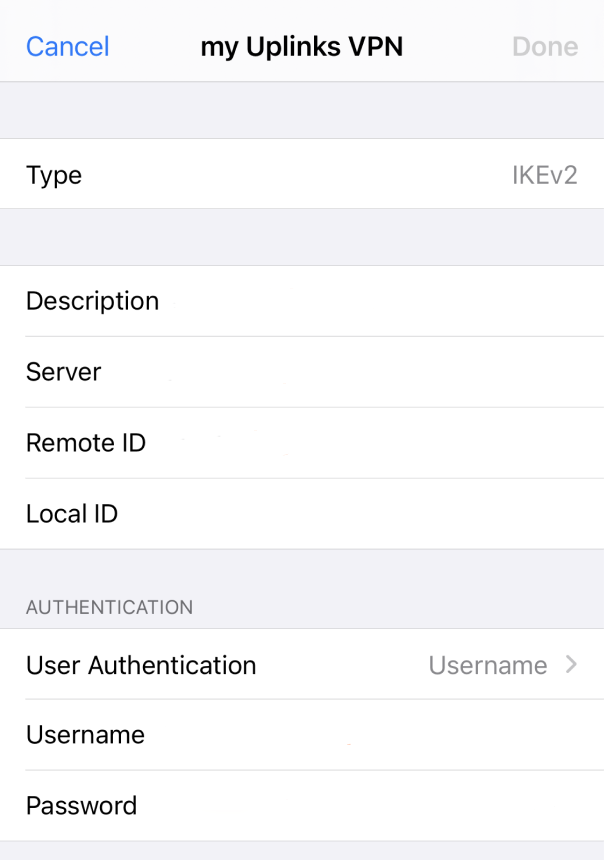
Fill the “Username” and “Password” fields as the following.
Tips: You can copy the Server Address and Remote ID by tapping the copy button.
Username
********
Password
********
Fill the “Server” and “Remote ID” field with Server Address you selected below.