If you've watched the iconic movie Scream, you know how the Ghostface voice can send shivers down your spine. Many horror fans are now eager to bring that chilling Ghostface voice to life in their own calls, Halloween parties, spooky pranks, or even during live-streamed content.
For an authentic Ghostface effect, a Scream-inspired voice changer is key—it’s what makes those scares truly convincing. But which tools are best for this? Here are 6 Scream voice changers that can help you sound just like Ghostface from Scream.
Tip
Halloween season is perfect for thrill-seekers, pranksters, and horror lovers alike. These voice changers will add an extra layer of realism to your spooky voice this Halloween!
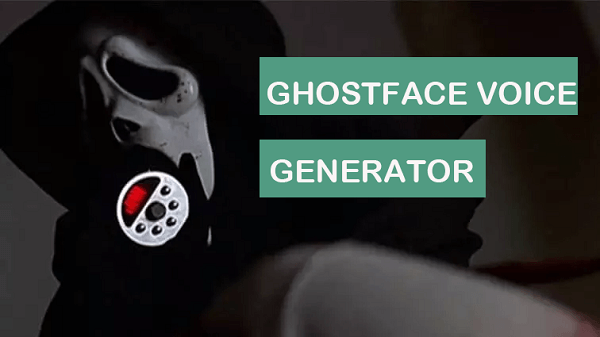
Voice Changer |
Platform |
Voice Effects |
Price |
Rating |
|---|---|---|---|---|
PC |
1100+ Voice and Sound Effects |
5 Free Voices/Day |
⭐⭐⭐⭐⭐ |
|
Android |
8+ |
Free with $9.99 in-app purchases |
⭐⭐⭐ |
|
iOS |
20+ |
Free with $6.99 in-app purchases |
⭐⭐⭐ |
|
Android & iOS |
30+ |
Free with $10.99 in-app purchases |
⭐⭐⭐⭐ |
|
Web-based |
3000+ |
$15.95/Mon |
⭐⭐⭐⭐⭐ |
|
Portable Gadget |
10+ |
$30 |
⭐⭐⭐⭐ |
Part 1: The Best Scream Voice Changer for Desktop
When it comes to scream voice changer desktop, WooTechy SoundBot is leading the pack. This voice tool has an intuitive and easy-to-use interface, designed for anyone who wants to create a scream, ghostface or demonic voice.
Featuring over 300+ voice effects and 800+ sound effects, WooTechy SoundBot allows users to access a library of authentic screaming voices, all in real-time.
Download for Free
Secure Download
WooTechy SoundBot: Top Scream Voice Changer:
Real-time Voice Switching: Real-time voice switching allows users to seamlessly switch between voices.
Broad Compatibility: Works with top apps such as Discord, Zoom and Twitch. Perfect for gaming, streaming, online chatting or even video calling.
HQ Scream Voice Output: Voice modification features are powered by advanced algorithms that deliver clear, high-quality scream voice modifications.
Easy Customisation: Includes a VoiceStudio for personalised scream voice customisation.
Low CPU Usage: Optimised for smooth operation and compatibility with other platforms.
Large Voice Library: More than on-screen voice, you can change your voice to sound like any type like cartoon, celebrity, movie character and so on.
Constant Voice Update: Different sounds are released regularly, including free sounds.
Voice Export: The scream voice can be exported in different formats.
User Guides on Using WooTechy SoundBot Scream Voice Changer
The process to get a Ghostface voice in WooTechy SoundBot is simple and easy. Using WooTechy SoundBot, you can change your sound recording voice as well as real-time. You can do so by following the below steps:
Step 1: Download WooTechy SoundBot for free and installed on your computer, launch the program.
Try it Free
Secure Download
Unlock All Voice
Secure Buy
Step 2: After launching, select your input microphone device and output headphone device.

Step 3: Now, explore different voices from VoiceBox, you should see different type of the scream voice effects. For instance, select "Ghostface" and speak to your Microphone. It will help you to transform your voice to screaming voice.
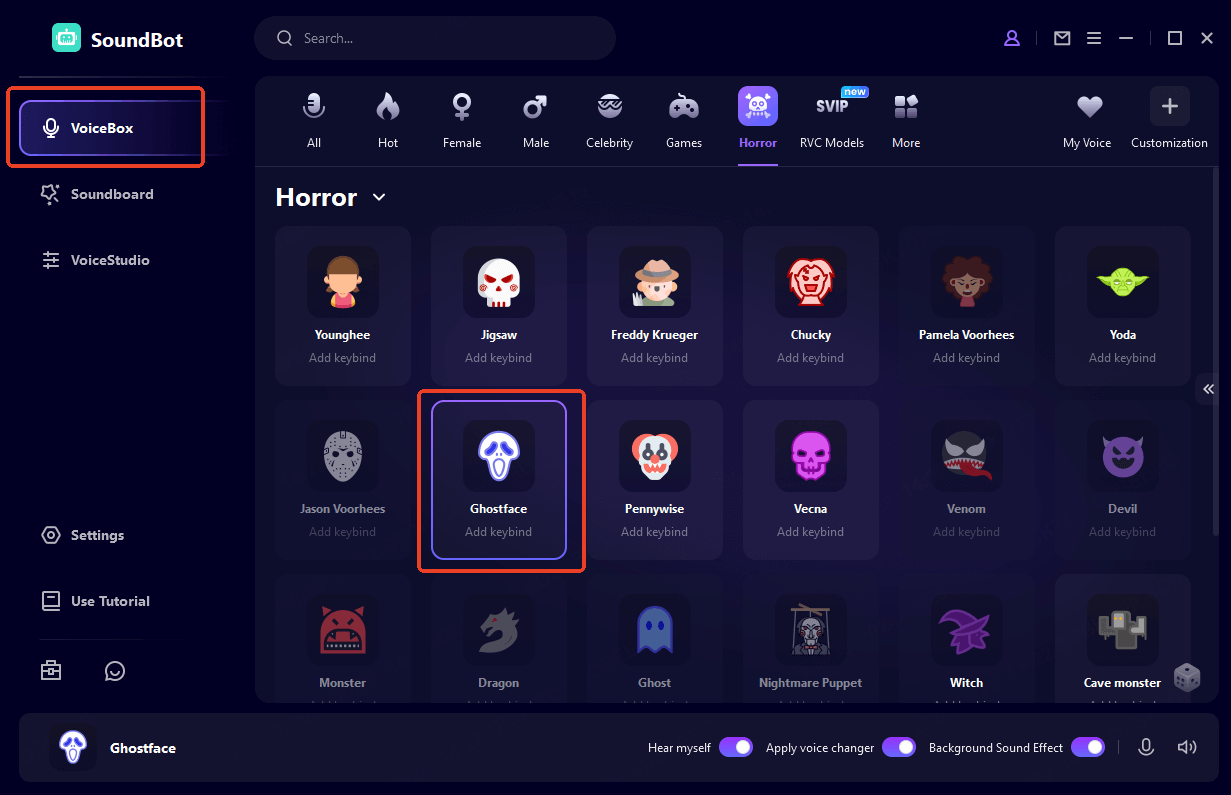
Step 4: You can also generating scream voice by uploading the audio file in WooTechy SoundBot's ToolBox. Then, export it.
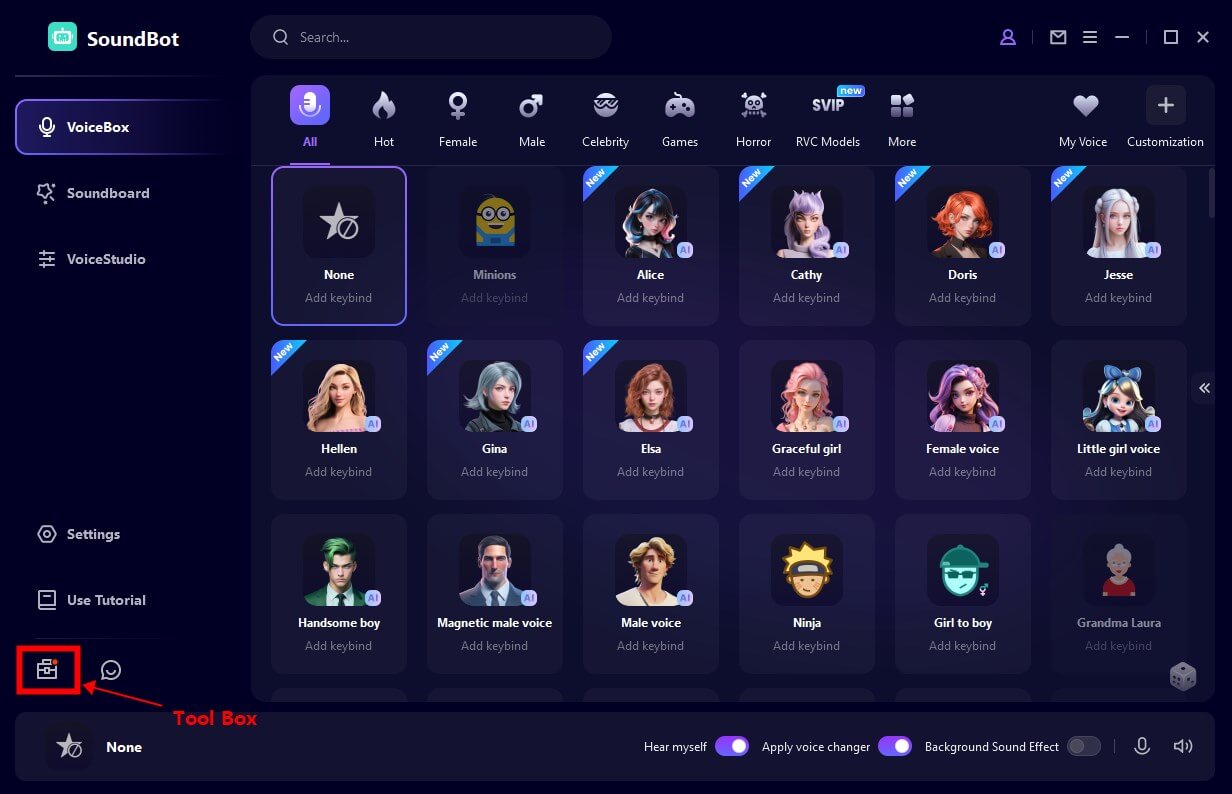

Step 5: When creating a scream voice, the default voice setting can be adjusted and saved for future use.
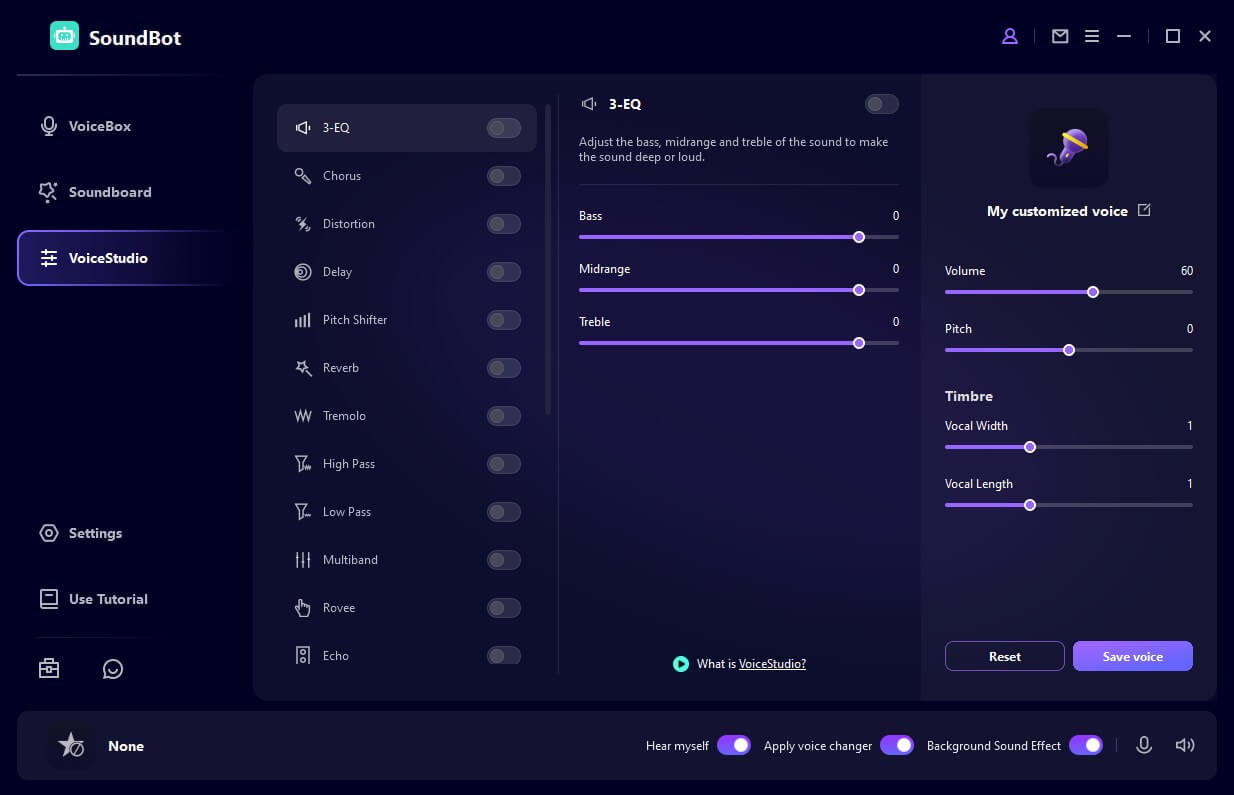
Prices of WooTechy SoundBot
Provide 5 free voices and update every day.
Free voice editing.
The full version is $9.99/Mon, $19.99/Year, $39.99/Lifetime, all with 30-day money back guarantee.
Pros and Cons of WooTechy SoundBot

-
The most authentic scream voice.
-
Wide range of scream voice and creepy sound effects.
-
Works on various platforms and scenarios.

-
Limited to PC only.
Part 2: The Best Scream Voice Changer App for Mobile
If you’re looking to change your voice to sound like Ghostface on the go, mobile scream voice changers are your solution. Here are some of the top scream voice changer apps for Android and iOS.
1Scream Voice Changer for Android
Scream Voice Changer on Google Play can be installed directly on Android devices. With various scream effects, this app can turn your voice into a terrifying scream, perfect for ghostly pranks.
Actually, this app can't restore 100% of the sound of Ghostface in Scream, but it can create the scary atmosphere. [Currently, apart from the scream voice changer desktop, there is no mobile application available that can fully replicate the voices in Scream.]
Prices of Scream Voice Changer on Google Play
The basic version is free.
The premium scream effects require an in-app purchase of $9.99.
Pros and Cons of Scream Voice Changer on Google Play

-
Simple interface with one-click scream effects.
-
Adjustable scream intensities and pitch options.

-
Limited to Android only.
-
Shows in-app ads.
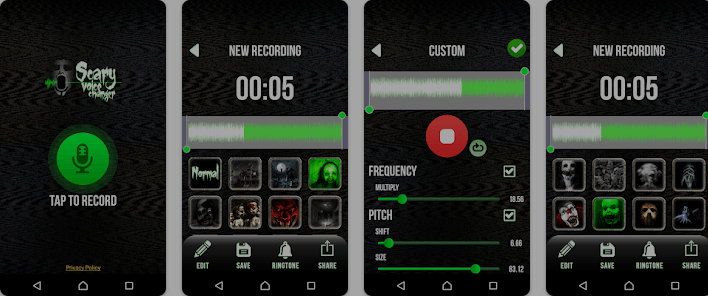
2Scary Voice Changer and Recorder
For iOS users, the Scary Voice Changer and Recorder app on the App Store is a fantastic tool for scream voice effects. Known for its quality sound modulation, this app can modify your voice to sound like a horror movie villain in seconds.
Furthermore, this tool offers recording capabilities allowing you to save and share your spooky voice messages.
Prices of Scream Voice Changer on Google Play
The basic version is free.
The premium scream effects require an in-app purchase of $6.99.
Pros and Cons of Scream Voice Changer on Google Play

-
The quality of scream effects is better than Scream Voice Changer on Google Play.
-
Offers recording and sharing options.

-
Fewer customization options compared with other scream voice changer.

3Voice Changer - Audio Effects
The Voice Changer - Audio Effects app works for both Android and iOS, and offers some scream voice options, including a demon scream.
Within the app, users will find a solid set of scream and demon-like voices. It also allows users to fine-tune pitch, echo and reverb. Compared to the Scream Voice Changer app above, Voice Changer - Audio Effects offers more customisation options.
Prices of Voice Changer - Audio Effects
The basic version is free.
The enhanced features require an in-app purchase of $7.99.
Pros and Cons of Voice Changer - Audio Effects

-
Available for both Android and iOS.
-
Customizable with multiple scream effects.
-
Includes reverb and echo for added depth.

-
Does not offer real-time voice changing.
-
Limited compatibility with social apps.

Part 3: The Best Scream Voice Changer for Web
Yes, there are many voice-changing tools that let you modify your voice into a scream voice online.
If you’re looking for an online app to create a scream or spooky voice effect, WooTechy VoxDo Scream Voice Text to Speech provides an easy-to-use tool for transforming your voice. Simply choose the "scream" filter and type the text to create the perfect spooky sound.
You can either upload an existing recording or record directly within the tool, giving you flexibility in how you create the effect. Known for its fast processing, WooTechy VoxDo is one of the top choices for scream voice changers available online.
Prices of WooTechy VoxDo
The basic characters is free.
The full version require an in-app purchase of $15.99.
Pros and Cons of WooTechy VoxDo

-
Rich voice filters to choose from.
-
Fastest voice conversion.

-
Can't integrated with other platforms and apps.
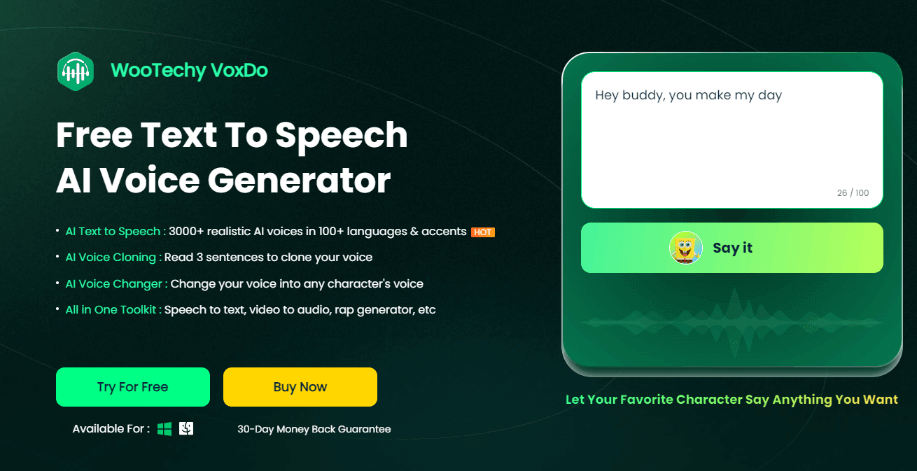
Part 4: The Best Scream Voice Changer Gadget Hardware
The Scream Ghostface Voice Changer, available on Amazon, is designed to replicate the iconic, chilling voice from the Scream movie franchise. This device allows users to mimic Ghostface’s signature spooky sound effects, and is perfect for used with a Halloween costume and trick.
The Ghostface Voice Changer offers a preset of Ghostface's familiar sound and allows users to easily customise and adjust their voice. Like the WooTechy SoundBot mentioned above, it also offers the ability to switch between multiple tones with controls.
Prices of Ghostface Scream Voice Changer Gadget
$30 in Amazon.
Pros and Cons of Ghostface Scream Voice Changer Gadget

-
Provides an authentic Ghostface sound, perfect for fans of the Scream franchise.
-
Portable and easy to use
-
Offer a plug-and-play experience without complicated setup.

-
Compared to some advanced voice changers, it may lack higher customization options or additional effects.
-
Limited to Halloween or novelty use, while some other changers offer broader sound effects.

Part 5: More Discussion about Scream Voice
1When Will Scream 7 Be Released?
As of late 2024, Scream 7 is officially in development, but many gossips shows that fans can likely expect Scream 7 to arrive in theaters in 2026.
2Is the Voice Changer in Scream 3 Real?
The voice changer used by the killer in Scream 3 was fictional, designed to make the plot more suspenseful by allowing the killer to perfectly mimic other characters’ voices. However, if you would like to replicate Ghostface’s iconic tone in the real life, you can get the help of the scream voice changers like WooTechy SoundBot.
WooTechy SoundBot-Top Tool to Replicate Scream Voice

75.000.000+
Downloads
Real-time scream voice generation.
300+ voices and filters and 800+ sound effects.
The scream effects can be played at will.
Support for scream voice export.
Works on most PC platforms or applications.
Easy voice customisation.
RVC models to clone voice in high quality.
New voices released constantly, free voices updated daily.
-
Try it Free
Secure Download
Buy Now
Secure Buy
3Who is the Voice of Scream?
Roger L. Jackson is the voice behind the iconic Ghostface character in the Scream franchise. His voice work is known for its eerie, taunting quality.
4Why is Ghostface so Scary?
Ghostface’s scariness stems from several elements. First, the character’s voice is unsettling, blending menace with a dark sense of humor. The unpredictability of Ghostface’s motives and identity, coupled with the fact that the killer changes in each film, creates an intense air of suspense. The realistic portrayal of Ghostface as a masked figure who could be anyone adds to the fear factor, playing into primal fears of vulnerability and betrayal from those close to us.
Conclusion
The Scream series remains popular because of its blend of horror and mystery, with the voice changer concept in Scream 3 sparking intrigue among fans.
If you're looking for the ultimate scream voice changer, there are 6 options in this article. However, for real-time capabilities, high-quality effects and user-friendly design, we would say WooTechy SoundBot is the way to go.








