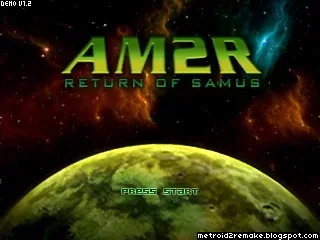2018-07-28: Added most of the new fish/bugs. I’m no longer going to be updating for each new villager (there are too many, too often, and the info’s all in the game already now) or each individual event due to the volume of work.
2018-04-18: Loot boxes…
2018-04-09: Gulliver was added to the game. His rewards are terrible, don’t bother (1 candy worth 1-2 friendship points for handing in ~10 furniture of “good” rank).
2018-03-14: There’s a new update that adds size records for bugs/fish, the ability to water/plant/harvest multiple flowers at once, added 50 more Collected Item storage slots (max of 300 now instead of 250), 20 free leaf tickets and some bug fixes.
For some reason dialog options are smaller and harder to tap as well. Previously caught fish don’t have size so only new fish add to your records.
2018-03-10: There’s a Super Mario Crossover event!
2018-03-09: New villagers added! Introducing the Harmonious Theme and Amenities.
2018-03-01: Added missing Requested Items for animals thanks to StLSeaWorldGirl in the comments!
2018-02-27: The events in ACPC never end do they! Leif’s Spring Flowers event is on!
2018-02-22: Some misc info added for the new update. A bugfix update was added to ACPC.
2018-02-21: Terrain Editing for your camp site is here!
2018-02-19: Updated list of new features in 1.2 (it’s really huge!)
2018-02-16: A bugfix update is coming soon that fixes the bug where some people can’t open ACPC since the last update.
2018-02-13: App updated! Maintenance finally complete
2018-02-01: Lottie is visiting with a Gothic Rose Festival event! Ends Feb 9th so hurry up! It’s easier than Rover’s Garden Disaster.
2018-01-30: New animals, new essense (hip), new furniture, and another Host The Most event!
2018-01-23: Discovered level cost of Snow Park and max level (2 levels, 100 then 150 Snowflakes). Total cost of the event is extremely cheap.
2018-01-22: Rover event over, Winter Sports event started! Info coming soon. Found images of a post-event Rover scene you get for completing it, added it to the guide for those of us (me) who didn’t complete it in time. Thanks, @musiquenonstop!
2018-01-18: Major guide update! Clothes crafting and a new event are now in Animal Crossing Pocket Camp! See the Game Updates for full details.
I stopped editing for a bit since I was bored with ACPC, but the guide is updated now! See headings marked with (New) for the major updates.
2018-01-07: New animals! Guide update soon.
2017-12-26: Christmas event ends, New Years event begins! Lots of Japanese New Year themed items. Works identically to the Christmas event. Also, an option to change gender at any time was found in the settings!
2017-12-21: 7 new animals, a new Theme: Rustic! Also includes respective amenities, and new furniture! Most info on new villagers added to Animals List. Also the Holiday Stocking item was discovered in the Catalog but it’s unknown how to get it. Probably gifted on a certain day near Christmas.
2017-12-20: Updated the Campsite section to include info on the new better rewards Hosted Animals give. Can’t find out much about Cross Pollination, seems almost totally random.
2017-12-17: Gardening update is here! I’ll update the guide as I get info. Maintenance is over!
2017-12-15: Big Bro’s Hat event info added to Active Events. Also the Retweet Rally succeeded so everyone gets 50 Leaf Tickets.
2017-12-12: New videos added to video guides section: KK Slider’s Chair Review, Tom Nook’s Chair Review, Holiday Event Review
2017-12-11: Snow has come to Animal Crossing Pocket Camp! Gardening Update Announced, a new villager (very likely Bob) teased. Close Crafting coming soon. Friend Frenzy timed goals added for 60 free Leaf Tickets total.
Also for reference, I finished the Holiday Event in about 8 days, less than I expected.
2017-12-06: It appears Request costs may have been reduced. Added sections below for listing currently Active Timed Events for quick reference, and a section to keep track of all of the special days in ACPC.
2017-12-05: New Animals released! Bluebear, Phoebe, Antonio, Raddle. If you’re high enough level they’ll just already be in your contacts list and start showing up randomly. They come with new furniture to craft as well.
2017-12-04: Various minor corrections. Tried to make it clearer how to change animals at your campsite.
2017-11-30: The Christmas Event has started, read all about it! No app update required! Android Users also got a free Rainbow Hat/Rainbow Shirt (in Isabelle and KK styles) in their mailbox.
2017-11-29: Thanks to Paul David Mabbitt in the comments for confirming there’s no penalty for messing with the clock! Updated Quick Tips section stressing the importance of inviting villagers ASAP. Christmas Event coming at 10 PM Pacific tomorrow!
2017-11-28: Answered some common questions regarding weeds (there are none), whether the nook twins’ store upgrades (it doesn’t) and a tip about fruit (you can leave it on the ground for “storage”, it won’t rot).
2017-11-25: New game update
2017-11-22: Added Video Guides section. Added “postgame” section to Walkthrough. Demoted a couple of less-useful headings to make the table of contents simpler. Removed section on moving your My Nintendo Account to Australia since it’s no longer needed.
2017-11-21: Animal Crossing Pocket Camp is now released worldwide! Android and iOS should be available. Version was updated to 1.0 and a few launch bonuses were released, but otherwise this guide should be perfectly accurate to the full game!
Added Early Game and Quick Tips sections to Walkthrough.
Server issues seem done for now! Note that due to the rush of players, the servers are slow or even failing. Error 802-7609 appears to mean a server overload issue and isn’t your fault, that I can tell.
2017-11-20: Animal Crossing Pocket Camp is releasing worldwide November 22nd! If you’re already playing you can link your My Nintendo Account/change your account back to your local region once it releases.
2017-11-18: The fall colors got more vibrant ingame today! Must be a later stage of Fall.
2017-11-16: Finally added the Walkthrough section! Found that starting at level 15 Villagers give triple the Crafting Materials in requests and potentially as gifts.
2017-11-14: More clarity for Login Bonus page. Clarified Resets section, apparently resets occur at different times in different timezones. Completed the Shovelstrike Quarry section with full info on how to get in, rewards, mechanics etc. Added recommended stockpile counts for Collected Items in the Collected Items heading.
2017-11-10: Finishing up the Animals List. Added some very rough Shovelstrike Quarry payouts for refining later. Discovered Amenities have a cosmetic change on their “max” level only.
2017-11-07: Completed the list of Camper Paint Styles in the Camper section. No images yet, let me know in the comments if you want more images in the guide. I generally avoid them because of mobile data/loading times/etc. I may make separate “inventory guides” with images if there’s demand.
2017-11-06: If you’re wondering how worth it KK Slider/Tom Nook’s chairs are, I made a short video to show Nook’s. More Market Box advice. Discovered inventory maximum (250 after 20 upgrades).
2017-11-03: Minor text improvements. Added some total theme/material counts to the Villagers/Animals List. Bought Nook’s Chair. Turns out Special Items suck.
2017-11-02: Added section on linking non-Australian My Nintendo accounts to the game! It was surprisingly easy. Cleaned up My Nintendo Rewards section to include text info. Minor info additions. A datamine of the game with major spoilers of potential unreleased info was posted. Added it to the addendum. I won’t be including much info not already in Pocket Camp in this guide as it’s meant for current players. I reached level 36 and it seems there are no more new villagers beyond 35 unfortunately, so Villagers List info is mostly complete now.
2017-11-01: Completed the Cooldowns/resets section with all the information on how Animal Crossing Pocket Camp changes gameplay based on the clock. Estimated total count of free Leaf Tickets (916).
2017-10-31: Added Mini-Review for those waiting for global release before playing. Added Leaf Ticket info. More Villager info. Removed level 7/20 rewards from Villagers to declutter since it’s predictable (their shirt/picture). Turns out level 10 villagers may give double base Crafting Materials (6 instead of 3)!
2017-10-30: Lots of new info and corrections. Thanks to the comments for some new info! Added Friends and Camper sections. Added some Amenities and Villager info. Added tip that LLC has random fruit, and that one random non-fruit tree will drop Bells each day. Started adding Villagers guaranteed materials.
2017-10-29: Began filling in next major section, Villagers List!
2017-10-28: I have a ton of info to add but was too busy streaming today, look forward to a big update soon. Thanks to everyone in the comments too!
2017-10-27: Goals section completed, some reordering of the guide. Login bonuses listed.
2017-10-26: Item collections info added. Added a “what’s different from normal Animal Crossing” FAQ.
2017-10-25: Initial version of Animal Crossing Pocket Camp guide, WIP.