YouTube Shorts were recently released publicly though still technically in Beta. The short-form looping videos are a very clear answer to TikTok (and the former Vine), providing very short videos of a minute or less to a vertical-only viewing experience designed just for Mobile, surfaced in a compact “watch a bunch at once” style experience.
If you haven’t messed with Shorts yet, the YouTube help article describes the technical aspects pretty well. I’ll focus more on how to use them and my experience with them and if they’re worth it. Note it’s very early stages so don’t draw too many conclusions, I’m still experimenting myself!
Have you started using YouTube Shorts? Share any tips or experiences in the comments below?
The YouTube Shorts Camera App
The Shorts Camera App seems to be the most direct answer to TikTok, including many features specifically for Shorts creation. However, it is only being tested in India for now, and users outside India will have to wait for the app to roll out worldwide.
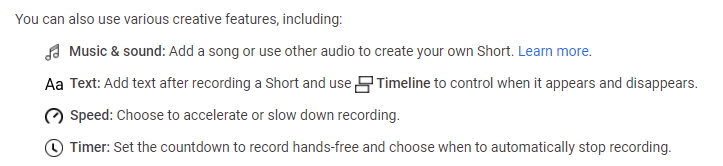
The features sound pretty good and will help notice users make Shorts without much/any editing work. The Shorts Camera is NOT required to upload shorts however, so you can upload them now even if you don’t have the app/live outside India.
Note that while the Shorts “experience” is only on Mobile, Shorts are still also a “normal” upload video that will appear like any other video to Desktop users. You get to have your cake and eat it too.
How To Make Your YouTube Video a Short
Even without the app, you can simply upload a vertically oriented (9:16 aspect ratio usually) video 60 seconds or less in length and include #Shorts in the description or title and the system will recognize it as a Short (though this doesn’t guarantee it will be featured as one).
Shorts are somewhat limited: Users can watch the Short, Comment, Like, Share, Subscribe, visit your channel or with a little effort, read the description. Many YouTube features like Chapters and even captions (!!) are currently unsupported, since when watching a Short from the Shorts slider, you get a different fullscreen interface instead of the usual watch page. No ads are shown in the Shorts experience, so a Shorts feature probably won’t raise your income directly—but subs are money too.
The lack of captions is particularly frustrating for accessibility reasons, plus many of us watching on phone leave our devices muted anyway. If your video completely depends on captions, I would bake them in for now. You also cannot tell what frame will be used as the “thumbnail” for Shorts—YouTube will use a frame from the video, not your normal thumbnail.
Expect inconsistency, new features for shorts etc, as the rollout is still technically a beta, so anything could change (or they could quietly nuke the project in a year as Google often does).
