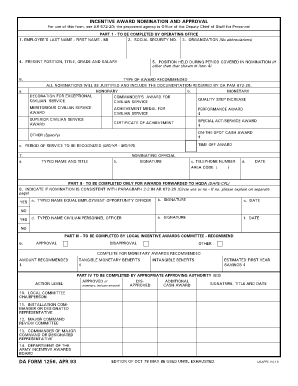DA 1256 2009-2025 free printable template
Show details
COMMANDER OF MAJOR COMMAND OR DESIGNATED 13. DEPARTMENT OF THE ARMY INCENTIVE AWARDS BOARD DA FORM 1256 NOV 2009 PREVIOUS EDITIONS ARE OBSOLETE. APD PE v1.00ES. INCENTIVE AWARD NOMINATION AND APPROVAL For use of this form see AR 672-20 the proponent agency is Office of the Deputy Chief of Staff for Personnel PART 1 - TO BE COMPLETED BY OPERATING OFFICE 2. ORGANIZATION No abbreviations 1. EMPLOYEE S LAST NAME - FIRST NAME - MI 3. PRESENT POSITION TITLE GRADE AND SALARY 4. POSITION HELD DURING...
pdfFiller is not affiliated with any government organization
Get, Create, Make and Sign da 1256 fillable form

Edit your federal note form online
Type text, complete fillable fields, insert images, highlight or blackout data for discretion, add comments, and more.

Add your legally-binding signature
Draw or type your signature, upload a signature image, or capture it with your digital camera.

Share your form instantly
Email, fax, or share your da form 1256 form via URL. You can also download, print, or export forms to your preferred cloud storage service.
How to edit da form 1256 fillable online
Follow the steps down below to use a professional PDF editor:
1
Log in to account. Start Free Trial and sign up a profile if you don't have one.
2
Prepare a file. Use the Add New button to start a new project. Then, using your device, upload your file to the system by importing it from internal mail, the cloud, or adding its URL.
3
Edit federal trust form. Text may be added and replaced, new objects can be included, pages can be rearranged, watermarks and page numbers can be added, and so on. When you're done editing, click Done and then go to the Documents tab to combine, divide, lock, or unlock the file.
4
Get your file. Select the name of your file in the docs list and choose your preferred exporting method. You can download it as a PDF, save it in another format, send it by email, or transfer it to the cloud.
pdfFiller makes dealing with documents a breeze. Create an account to find out!
Uncompromising security for your PDF editing and eSignature needs
Your private information is safe with pdfFiller. We employ end-to-end encryption, secure cloud storage, and advanced access control to protect your documents and maintain regulatory compliance.
How to fill out da 1256 form

How to fill out DA 1256
01
Obtain the DA Form 1256 from the official Department of the Army website or your unit's administrative office.
02
Fill in the personal information section including your name, rank, and social security number.
03
Provide details of the tour of duty, including the duty location and duration of the assignment.
04
Complete the section regarding the types of allowances being claimed.
05
Sign and date the form to certify that the information provided is accurate.
06
Submit the completed form to the appropriate approving authority within your command.
Who needs DA 1256?
01
Military personnel who are relocating or changing their duty assignments.
02
Service members seeking reimbursement for expenses related to a temporary duty assignment.
03
Members of the Armed Forces applying for certain types of monetary allowances during their transition.
Video instructions and help with filling out and completing da form 1256 fillable pdf
Instructions and Help about form 1256
Fill
service federal civilian form
: Try Risk Free
For pdfFiller’s FAQs
Below is a list of the most common customer questions. If you can’t find an answer to your question, please don’t hesitate to reach out to us.
What is da form 1256?
DA Form 1256 is a document used by the U.S. Army to record the results of a physical profile serial. It is used to assess an individual's physical abilities, health conditions and any limitations that may affect their duties and performance. This form must be completed by the individual's unit commander or medical provider and signed by the individual.
Who is required to file da form 1256?
DA Form 1256 is generally completed by all Soldiers (including officer, enlisted, and warrant officer) who are on active duty, in the Army Reserve, and in the Army National Guard. The form needs to be completed and signed by the Soldier's commanding officer, at the unit level.
What is the purpose of da form 1256?
DA Form 1256 is an official Department of the Army (DA) form used to request and authorize the transfer of an Army soldier from one location to another. It is used when a soldier needs to be transferred from one unit to another, or from one installation to another.
What information must be reported on da form 1256?
The DA Form 1256 requires the following information to be reported: name, address, Social Security Number, age, military status, relationship to service member, and the amount of support the service member has provided.
How to fill out da form 1256?
To fill out DA Form 1256, follow the steps below:
1. Start by identifying the details of the individual or unit for whom the form is being completed. Provide the name, rank, and social security number, as well as the unit or organization name and address.
2. Section I - Identification: In this section, provide the personal identification details of the individual, including full name, date of birth, and rank.
3. Section II - Authorization or Description of Travel: This section is used to describe and authorize official travel. Fill in the purpose of travel, the destination, departure and return dates, the mode of transportation, estimated duration, and any intermediate stops.
4. Section III - Expenses: Identify the costs associated with the travel. Include details such as transportation expenses, lodging, meals, and any other expenses relevant to the trip. Specify the estimated amount for each category.
5. Section IV - Travel Advance: If any travel advance is requested, provide the amount requested and explain the purpose of the advance.
6. Section V - Certification: The individual completing the form must sign and date this section, certifying the accuracy of the information provided.
7. Section VI - Control Number and Finance Officer's Certification: This section is typically completed by the finance officer, who assigns a control number to the form and certifies the availability of funds.
8. Additional Remarks: Any additional relevant remarks or explanations can be included in this section, if necessary.
9. Once all the required information is entered, review the form for any errors or omissions before submitting it for further processing or approval.
Note: The specific requirements and instructions for filling out DA Form 1256 may vary depending on the purpose and local guidelines. It is advisable to consult the appropriate regulations or seek guidance from the unit's administrative personnel for accurate completion.
How do I modify my da 1256 pdf in Gmail?
It's easy to use pdfFiller's Gmail add-on to make and edit your da1256 and any other documents you get right in your email. You can also eSign them. Take a look at the Google Workspace Marketplace and get pdfFiller for Gmail. Get rid of the time-consuming steps and easily manage your documents and eSignatures with the help of an app.
Can I sign the da form 1256 feb 2019 fillable electronically in Chrome?
Yes. You can use pdfFiller to sign documents and use all of the features of the PDF editor in one place if you add this solution to Chrome. In order to use the extension, you can draw or write an electronic signature. You can also upload a picture of your handwritten signature. There is no need to worry about how long it takes to sign your trust position.
Can I edit dd 1256 on an Android device?
The pdfFiller app for Android allows you to edit PDF files like dd form 1256. Mobile document editing, signing, and sending. Install the app to ease document management anywhere.
What is DA 1256?
DA 1256 is a Department of the Army form used for reporting and documenting the movement of Army property to ensure proper accountability during relocations.
Who is required to file DA 1256?
The DA 1256 form is required to be filed by Army personnel relocating property or equipment, including unit leaders and supply personnel.
How to fill out DA 1256?
To fill out DA 1256, provide the necessary details including the name of the unit, location of property, description of items being moved, date of movement, and signatures of responsible personnel.
What is the purpose of DA 1256?
The purpose of DA 1256 is to maintain accurate records of Army property movement, ensuring accountability and effective logistics management during relocations.
What information must be reported on DA 1256?
Information required on DA 1256 includes the unit name, location, item descriptions, quantity, condition of the property, date of movement, and signatures of responsible individuals.
Fill out your DA 1256 online with pdfFiller!
pdfFiller is an end-to-end solution for managing, creating, and editing documents and forms in the cloud. Save time and hassle by preparing your tax forms online.

Da 1256 Form is not the form you're looking for?Search for another form here.
Keywords relevant to section position
Related to service civilian
If you believe that this page should be taken down, please follow our DMCA take down process
here
.