Add Page Numbers to PDF For Free
Drop document here to upload
Up to 100 MB for PDF and up to 25 MB for DOC, DOCX, RTF, PPT, PPTX, JPEG, PNG, JFIF, XLS, XLSX or TXT
0
Forms filled
0
Forms signed
0
Forms sent
Discover the simplicity of processing PDFs online
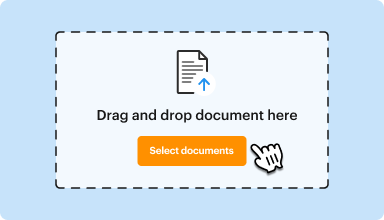
Upload your document in seconds
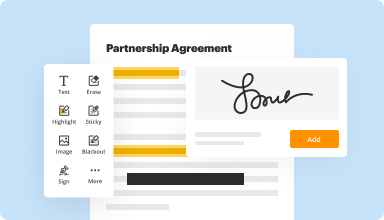
Fill out, edit, or eSign your PDF hassle-free

Download, export, or share your edited file instantly
Top-rated PDF software recognized for its ease of use, powerful features, and impeccable support






Every PDF tool you need to get documents done paper-free
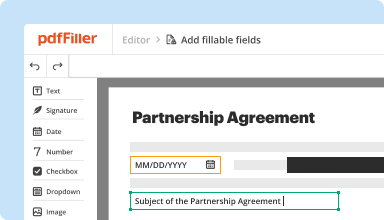
Create & edit PDFs
Generate new PDFs from scratch or transform existing documents into reusable templates. Type anywhere on a PDF, rewrite original PDF content, insert images or graphics, redact sensitive details, and highlight important information using an intuitive online editor.
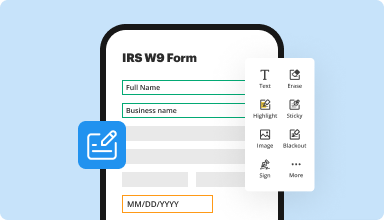
Fill out & sign PDF forms
Say goodbye to error-prone manual hassles. Complete any PDF document electronically – even while on the go. Pre-fill multiple PDFs simultaneously or extract responses from completed forms with ease.
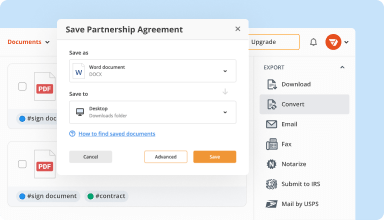
Organize & convert PDFs
Add, remove, or rearrange pages inside your PDFs in seconds. Create new documents by merging or splitting PDFs. Instantly convert edited files to various formats when you download or export them.
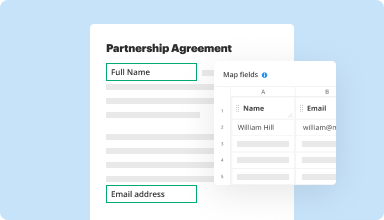
Collect data and approvals
Transform static documents into interactive fillable forms by dragging and dropping various types of fillable fields on your PDFs. Publish these forms on websites or share them via a direct link to capture data, collect signatures, and request payments.
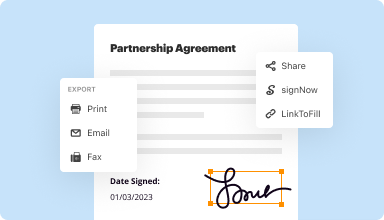
Export documents with ease
Share, email, print, fax, or download edited documents in just a few clicks. Quickly export and import documents from popular cloud storage services like Google Drive, Box, and Dropbox.
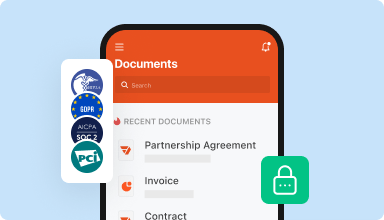
Store documents safely
Store an unlimited number of documents and templates securely in the cloud and access them from any location or device. Add an extra level of protection to documents by locking them with a password, placing them in encrypted folders, or requesting user authentication.
Customer trust by the numbers
Join 64+ million people using paperless workflows to drive productivity and cut costs
Why choose our PDF solution?
Cloud-native PDF editor
Access powerful PDF tools, as well as your documents and templates, from anywhere. No installation needed.
Top-rated for ease of use
Create, edit, and fill out PDF documents faster with an intuitive UI that only takes minutes to master.
Industry-leading customer service
Enjoy peace of mind with an award-winning customer support team always within reach.
What our customers say about pdfFiller
See for yourself by reading reviews on the most popular resources:
I don't like that you have to hard return on open spaces or the text goes off the page. I don't like how there is not any guidance on the cursor in pre-developed forms-there should at least be a grid view option. I do like how clean it looks and intuitive it is to use.
2014-09-26
I had a difficult time with it and it took a long time just to fill out passport forms for my wife and I. I just could not get the hang for it, but someone smarter than me and maybe younger, I am 72, will do much better with PDF filler.
2018-08-10
What do you like best?
I found out that I can not use papers in my work. I can take and use online forms, fill our them with PDFfiller and just forget about it.
What do you dislike?
I need much more tools than only PDF editing and sending. I also use RTF, Docx. Or sometimes I edit them in HTML. So, I need do use other tools too.
What problems are you solving with the product? What benefits have you realized?
My team saves insane big amount of time for working with papers. So, our productivity dramatically increased.
I found out that I can not use papers in my work. I can take and use online forms, fill our them with PDFfiller and just forget about it.
What do you dislike?
I need much more tools than only PDF editing and sending. I also use RTF, Docx. Or sometimes I edit them in HTML. So, I need do use other tools too.
What problems are you solving with the product? What benefits have you realized?
My team saves insane big amount of time for working with papers. So, our productivity dramatically increased.
2017-03-14
Easy to use
Best thing about PDF Filler is ease of use. Very user friendly and have good support staff.
Could offer more options for customizing but that is being picky.
2019-01-29
Love the ease of use.
I would highly recommednd this product to any business person.
Initially, I was hesistant because learning new software is always my dread. However, once I signed on it was so easy. Makes daily document updates and creations easy. I can always find an Accord form I needed with this as well. And edit of pdfs are no longer an avoidance.
Sometimes there is a delay from screen to screen. But nothing to really complain about.
2019-01-22
I love PDF Filler- I generate a lot of documents and this is an essential tool
I can manipulate the documents that I create. I do a lot of RFP answers
Ease of use. The program is easy to use and manipulate forms. I was introduced to program at another employer and requested my current company purchase
There really isn't any aspect of the program that I do not like. Maybe a couple of more options with regarding the size of the fonts.
2017-11-20
Top notch tool for all your document editing needs pdf, word and much more
It has been great using PDF filller, its awesome to be able to edit and sign documents from my personal computer and use them for school and work. Everything is pretty seamless and self explanatory, and I have yet to experience any real issues.
2023-09-12
I wanted to use this tool temporarily…
I wanted to use this tool temporarily because I had to sign a lot of documents at the time. I kept it and use it for a lot of things now! Its very useful and worth the money.
2021-01-29
I signed up to help with a real estate…
I signed up to help with a real estate contract. I was able to complete the form and email the document. It took me a little while to figure it all out but once I did it went smoothly.
2020-09-09
Add Page Numbers to PDF
Make your PDF documents professional and organized by easily adding page numbers with our feature.
Key Features:
Customizable page number format
Option to start numbering from a specific page
Ability to choose position and style of page numbers
Potential Use Cases and Benefits:
Perfect for academic papers, reports, and proposals
Helps in maintaining document integrity
Enhances document navigation and reference
Solve the problem of manual page numbering and streamline your document workflow with our easy-to-use Add Page Numbers to PDF feature.
Get documents done from anywhere
Create, edit, and share PDFs even on the go. The pdfFiller app equips you with every tool you need to manage documents on your mobile device. Try it now on iOS or Android!
How to Add Page Numbers to a PDF with pdfFiller
Adding page numbers to your PDF document can help you organize and navigate through your files more efficiently. With pdfFiller's Add Page Numbers to PDF feature, you can easily add page numbers to your PDFs in just a few simple steps.
01
Open the pdfFiller website or app and log in to your account.
02
Upload the PDF file you want to add page numbers to by clicking on the 'Upload' button.
03
Once the PDF is uploaded, click on the 'Edit' button next to the file name.
04
In the editing toolbar, click on the 'Page' tab.
05
Select the 'Page Numbers' option from the dropdown menu.
06
A dialog box will appear with various options for customizing your page numbers. Choose the desired format, font, size, and position for your page numbers.
07
Click on the 'Apply' button to add the page numbers to your PDF.
08
Save the modified PDF by clicking on the 'Save' button.
09
You can now download or share the PDF document with the added page numbers.
By following these simple steps, you can easily add page numbers to your PDF files using pdfFiller's Add Page Numbers to PDF feature. Stay organized and make it easier to navigate through your documents with page numbers!
Did you know?

PDF Annotator has a great feature that allows you to paginate a document quickly, either permanently or temporarily. In the first part of this article, we'll look at how to apply basic numbering to your document. We'll cover some more advanced options in the second part of the article.
For pdfFiller’s FAQs
Below is a list of the most common customer questions. If you can’t find an answer to your question, please don’t hesitate to reach out to us.
What if I have more questions?
Contact Support
Using the same tool, can I add other text to the page header?
With pdfFiller, you can add text anywhere on any page. Using the same tool used to add the page numbers, you can add other text such as a date or watermark.
How to Add Page Numbers to PDF - video instructions
#1 usability according to G2
Try the PDF solution that respects your time.











