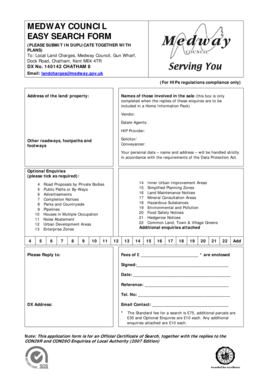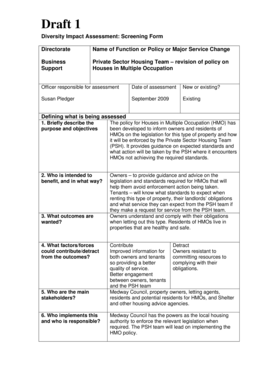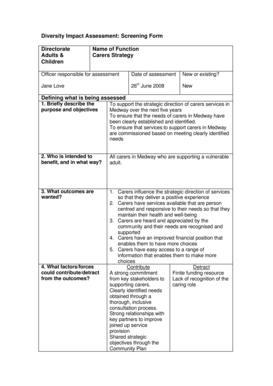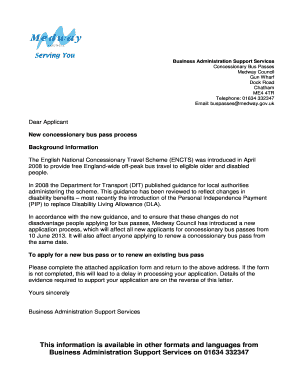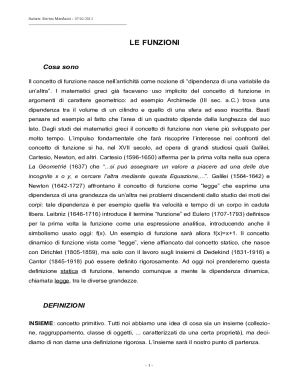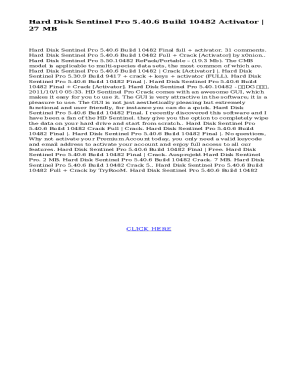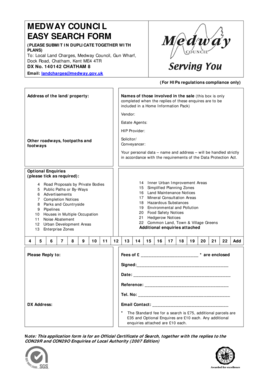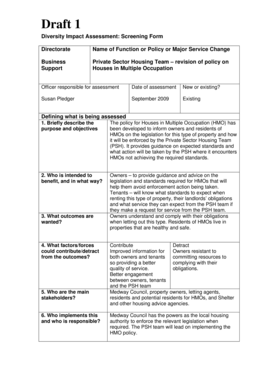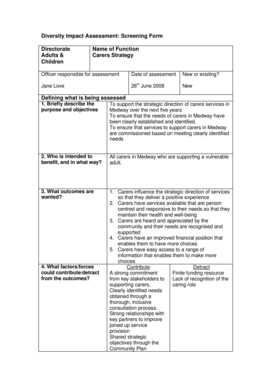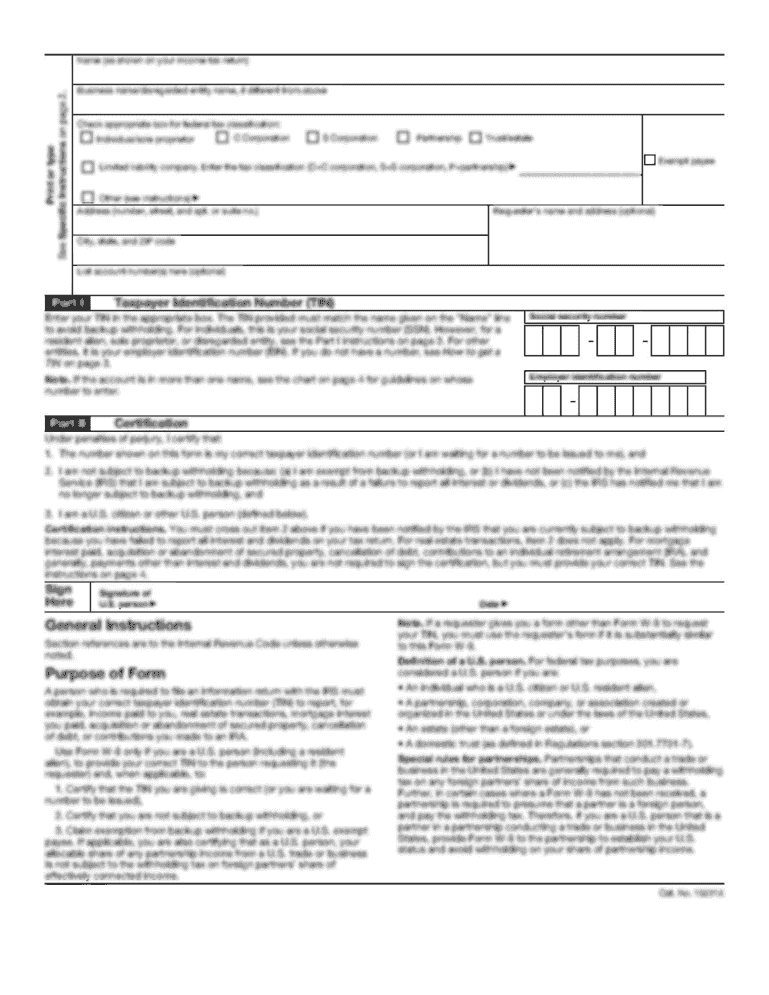
Get the free 4187 example
Show details
Copy 1 Circle the appropriate copy designator Copy 2 Copy 3 Copy 4 PERSONNEL ACTION For use of this form, see AR 600-8-6 and DA PAM 600-8-21; the proponent agency is DEEPER AUTHORITY: PRINCIPAL PURPOSE:
We are not affiliated with any brand or entity on this form
Get, Create, Make and Sign 4187 example for school form
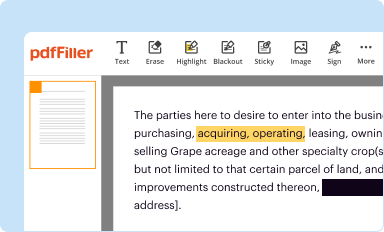
Edit your army high school stabilization 4187 example form online
Type text, complete fillable fields, insert images, highlight or blackout data for discretion, add comments, and more.
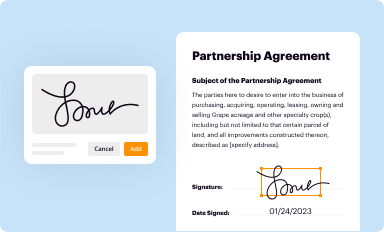
Add your legally-binding signature
Draw or type your signature, upload a signature image, or capture it with your digital camera.
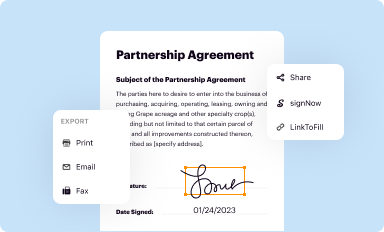
Share your form instantly
Email, fax, or share your 4187 army example form via URL. You can also download, print, or export forms to your preferred cloud storage service.
How to edit 4187 bah example online
In order to make advantage of the professional PDF editor, follow these steps below:
1
Sign into your account. It's time to start your free trial.
2
Upload a document. Select Add New on your Dashboard and transfer a file into the system in one of the following ways: by uploading it from your device or importing from the cloud, web, or internal mail. Then, click Start editing.
3
Edit da 4187 example form. Add and replace text, insert new objects, rearrange pages, add watermarks and page numbers, and more. Click Done when you are finished editing and go to the Documents tab to merge, split, lock or unlock the file.
4
Save your file. Choose it from the list of records. Then, shift the pointer to the right toolbar and select one of the several exporting methods: save it in multiple formats, download it as a PDF, email it, or save it to the cloud.
Dealing with documents is simple using pdfFiller.
How to fill out da form 4187 example

Point by point, here is how to fill out a DA 4187 example:
01
Gather the necessary information: Before starting the form, make sure you have all the required information like full name, rank, unit, and specific details regarding the request being made.
02
Fill out personal information: Begin by entering your personal details, such as your name, rank, social security number, and contact information. Ensure that all the information provided is accurate and up to date.
03
Provide the purpose of the form: Clearly state the purpose or reason for filling out the DA 4187. This section should outline the request or action you are seeking approval for.
04
Complete the specific sections: The form contains various sections where you need to provide specific information based on your request. This may include information about authorized leave, promotions, reassignments, or changes in duty status. Carefully fill in each section, following any instructions provided.
05
Obtain appropriate signatures: Once you have completed filling out the form, ensure that it is signed by the relevant individuals. This may include your supervisor, commander, or any other authorized personnel who need to approve or review the request.
Who needs a DA 4187 example?
01
Soldiers: Members of the military who need to make requests related to their assignments, promotions, leaves, or any other administrative actions that require approval.
02
Military Personnel Services: Staff responsible for administering and processing personnel actions within the military may require DA 4187 examples to understand the correct format and guidelines for completing the form.
03
Administrators and Commanding Officers: Those who oversee personnel and administrative matters in a military unit may need DA 4187 examples to assist their subordinates in accurately completing the form and ensuring that proper procedures are followed.
04
Military Personnel seeking guidance: Individuals who are new to filling out the DA 4187 form or are unsure about the correct procedure may benefit from consulting an example to understand how to fill it out correctly.
Overall, the DA 4187 example serves as a helpful tool for anyone who needs to understand the correct procedure and format for filling out the form, as well as those who require guidance in making personnel requests within the military.
Video instructions and help with filling out and completing 4187 example
Instructions and Help about 4187 unit transfer example
Fill
4187 examples form
: Try Risk Free
Our user reviews speak for themselves
Read more or give pdfFiller a try to experience the benefits for yourself
For pdfFiller’s FAQs
Below is a list of the most common customer questions. If you can’t find an answer to your question, please don’t hesitate to reach out to us.
What is da 4187 example?
The DA 4187 (Department of the Army Form 4187) is a form used by the U.S. Army to request personnel actions such as promotions, reassignments, and discharge requests. It is used by commanders and personnel staffs to initiate personnel transactions and to document personnel actions.
Who is required to file da 4187 example?
Da 4187 is a form used by U.S. Army personnel to request a change in their military occupational specialty (MOS) or duty assignment. All active duty Army personnel who wish to make a change in their military occupational specialty or duty assignment must complete a DA 4187.
How to fill out da 4187 example?
1. First, locate the applicable form online, either from the US Army website or from a third-party site.
2. Download a copy of the form and fill it out on a computer or by hand.
3. In Section I, enter the name and rank of the soldier, the unit and organization they belong to, and the date the form is being filled out.
4. In Section II, enter the reason for the request and any additional information that may be applicable.
5. In Section III, enter the name, address, and rank of the individual responsible for approving the request.
6. In Section IV, enter the name, address, and job title of the person who will review the request.
7. In Section V, enter the effective date of the request.
8. Sign and date the form in the spaces provided.
9. Attach any additional documentation, as required.
10. Submit the form to the appropriate office for review and processing.
What is the purpose of da 4187 example?
The DA 4187 is an example of a Department of the Army (DA) Form used to request personnel action. It is used to initiate changes to a Soldier's record such as requesting promotions, awards, or transfers.
What information must be reported on da 4187 example?
The DA Form 4187 is used to document personnel actions such as awards, promotions, transfers, reassignments, and separations. Information that must be reported on a DA Form 4187 includes the originating organization, date, and name and grade of affected soldier; type of personnel action; effective date; and authorization (such as a signature). Other information that may be included are the reason for the personnel action, name and grade of approving official, and any administrative remarks.
How do I make changes in 4187 army?
pdfFiller not only lets you change the content of your files, but you can also change the number and order of pages. Upload your da 4187 school request sample to the editor and make any changes in a few clicks. The editor lets you black out, type, and erase text in PDFs. You can also add images, sticky notes, and text boxes, as well as many other things.
How do I edit 4187 drivers badge example straight from my smartphone?
You may do so effortlessly with pdfFiller's iOS and Android apps, which are available in the Apple Store and Google Play Store, respectively. You may also obtain the program from our website: https://edit-pdf-ios-android.pdffiller.com/. Open the application, sign in, and begin editing army 4187 right away.
How do I fill out the how to fill out da form 4187 form on my smartphone?
You can quickly make and fill out legal forms with the help of the pdfFiller app on your phone. Complete and sign da 4187 filled out example and other documents on your mobile device using the application. If you want to learn more about how the PDF editor works, go to pdfFiller.com.
Fill out your 4187 example form online with pdfFiller!
pdfFiller is an end-to-end solution for managing, creating, and editing documents and forms in the cloud. Save time and hassle by preparing your tax forms online.
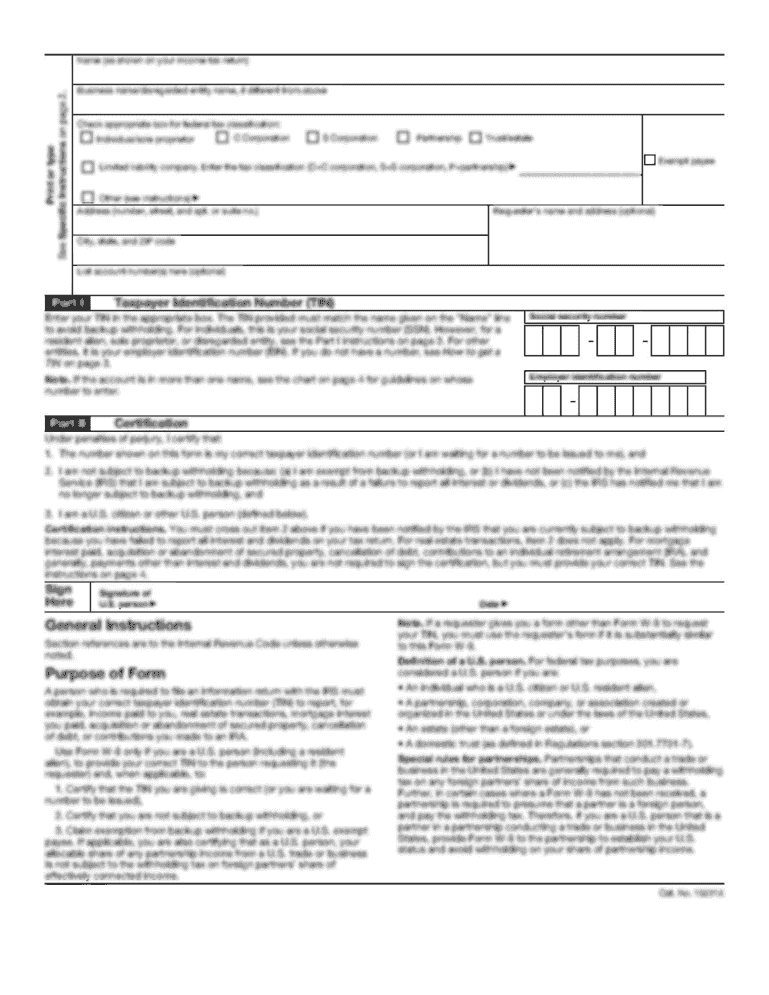
Army 4187 Example is not the form you're looking for?Search for another form here.
Keywords relevant to da 4187 examples
Related to da form 4187 schools
If you believe that this page should be taken down, please follow our DMCA take down process
here
.