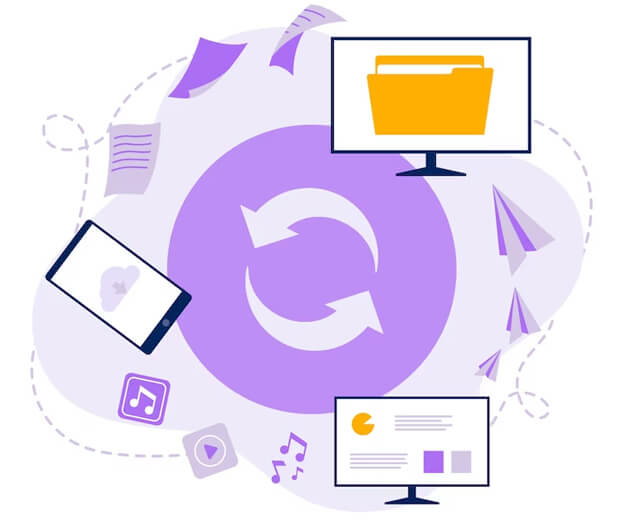Revolucioniranje komunikacije
Why Google Translate isn’t Enough

Google Translate leverages artificial intelligence to translate documents in various formats fast. These include Word, PDF, and plain text. Nevertheless, it has notable limitations. The most common is formatting issues, which make it unsuitable for specific business applications that demand the preservation of the document’s structural integrity. For example, when translating a pitch deck where the arrangement of images and text must remain unchanged, or when dealing with essential documents like business contracts and proposals.
DocTranslator stands out as a superior translation service to Google Translate. It performs better in niche scenarios. The platform, though powered by the Google Translate AI engine, additionally incorporates Optical Character Recognition (OCR) technology. DocTranslator can convert PDF files into 100 languages while ensuring that the original formatting remains intact, thus avoiding any reformatting hassles. It also captures the cultural and idiomatic aspects of the translations. The OCR technology provides the means to extract text from scanned documents, broadening its usability.
Beyond Google Translate: Next-gen PDF translation tool
When organizations and professionals become frustrated with the misinterpretation of their value propositions in different languages, they turn to DocTranslator. Our platform is designed to meet the enterprise communication requirements of numerous companies that engage with international clients. DocTranslator enables them to remain agile while enhancing their local and global presence. It is an ideal choice for those who have outgrown legacy tools such as Google Translate and are in search of a smarter, enterprise-grade solution.
Spoznajte DocTranslator!
DocTranslator offers seamless translation for Word files, PDFs, and PowerPoint presentations. Powered by Google Translate, it ensures accurate, professional-quality translations while preserving the original document format. With DocTranslator, enjoy fast, reliable translations without the limitations of standard tools.
Disadvantages of Using Google Translate for PDF Translation
Although Google Translate is a convenient tool for many users, it has several drawbacks that make it less effective for critical document translations. The core challenges are:
Poor contextual intelligence
Google Translate tends to generate translations that are primarily literal and superficial. It overlooks the cultural context required for clear communication. This is apparent in idiomatic expressions, industry-specific language, or regional dialects. The resulting job sounds awkward, misconstrued, or very erroneous.
Inconsistent quality across language pairs
Translation fidelity is notably inconsistent across various language combinations. While prominent languages often achieve acceptable accuracy, lesser-used languages may result in inferior translations, which can compromise the reliability of the tool for global companies with diverse content needs.
Unsuitable for business-critical use cases
Google Translate is not designed for high-precision use cases. It is advisable to avoid its application in business, legal, technical, or specialized terminology, as well as in situations involving privacy concerns. It is more fitting for informal, personal translations.
Formatting failures in scanned files
PDFs require structural preservation—tables, headers, visuals, and layout must remain intact. Google Translate disrupts the original formatting in image texts, leading to misaligned or unusable output that creates more work for teams downstream.
Crowdsourced inputs and data privacy concerns
It incorporates crowdsourced translations that introduce potential discrepancies, reducing the quality. Another concern is that uploading sensitive content into a consumer-grade platform poses significant data privacy risks, particularly for organizations operating in regulated industries.

Unlock True Impact with DocTranslator
Enterprise-grade accuracy
AI-powered translations that retain tone, terminology, and intent—ideal for regulated and technical content.
Format preservation
Maintains original structure, layout, and design across all major file types.
High-volume capability
Supports files up to 5,000 pages or 1GB, with batch translation for bulk workflows.
100+ languages supported
Enables seamless communication across global markets and regions.
Built-in OCR
Translates scanned documents and image-based files without external tools.
Browser-based access
No downloads or installations—accessible anywhere, instantly.
Editable output
Delivers clean, editable files—ready for final review or publishing.
Data security
No content is stored post-session; compliant with GDPR, HIPAA, and more.
Cost-efficient
From $0.004 per word—built for budget-conscious global operations.
Rapid turnaround
Fast, automated processing to meet tight deadlines at scale.
DocTranslator is the #1 Best Alternative to Google Translate
DocTranslator.com is an AI-powered document translation platform that supports PDF, Word, and Excel formats in 100+ languages. With pricing starting at $0.001 per word, it delivers scalable, cost-efficient alternatives to traditional Google Translate.
Najboljša alternativa Google Translate
Watch this video to learn what sets Doctranslator apart.
Predvajaj video
By the Stats: DocsTranslator
Vključevanje uporabnikov
DocTranslator is a resource that people do not simply use once and then abandon. Over 80 percent of new users return for more interactions. The feedback is quite positive, with 95 percent of them rating their experience as good or excellent. Additionally, session durations are increasing, which demonstrates trust in the platform and a user-friendly flow that keeps our customers engaged.
Daily Demand
On a daily basis, DocTranslator manages upwards of 20,000 individual translation requests, which include formats like Word documents and PDFs. This results in smooth and authentic, cross-cultural communication for individuals and firms.
Training Dataset
The technology utilized by DocTranslator is based on large-scale datasets that encompass billions of words from a variety of languages. The AI engine is adept at grammar, tone, and local context, which allows for translation results that are both intelligible and fluid.
Potrebni koraki
How DocTranslator Works

Step 1: Create a free account
Complete the registration by filling out your name, email address, and a password. This process is quick and will only take a few minutes.
Step 2: Upload your file
Submit files in Word, Excel, PowerPoint, TXT, InDesign, or CSV formats. You have the option to drag and drop or access them from your device.


Step 3: Select languages
Specify the language of the original text and the language into which you wish to translate. Enter it directly or choose from a predetermined list.
Step 4: Translate and download
Click the ‘Translate’ button. Your document will be processed, and you will subsequently be able to download it. The initial layout and design will remain intact.

Naši partnerji