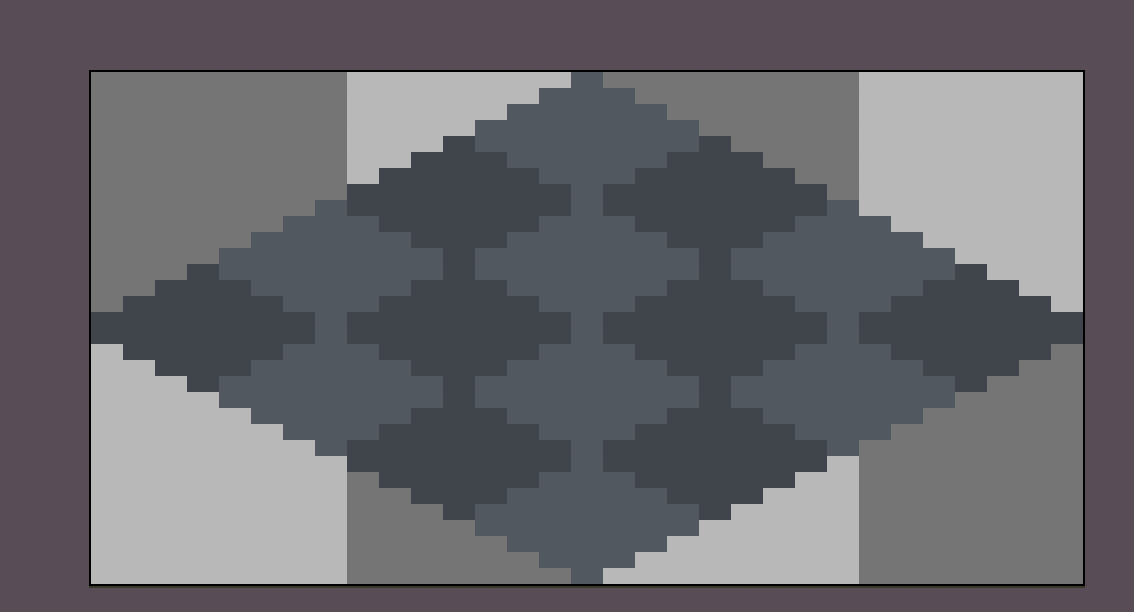A simple script for Aseprite that allows you to extract isometric tiles from a larger sprite sheet and save them into a new sprite, arranged in a row.
From this:
To this!:
The output will be loaded in this order:
Set your canvas size to that of the tiles before running the script.
You can modify some variables in the script to fit your specific use case:
srcTileWidth: The width of your source isometric tile. srcTileHeight: The height of your source isometric tile. gap: The number of pixels you want to have as a gap between the extracted tiles in the new sprite.
We are using 14 x 8 tiles. The shape of each tile is hard coded.