VR Notes Overlay is a SteamVR overlay for displaying short notes in vr that have been entered in the Windows app.
Simply enter some text to be displayed, and hit "Set". It will immediately show up in the VR headset.
https://github.com/decipher2k/vr-notes-overlay/releases
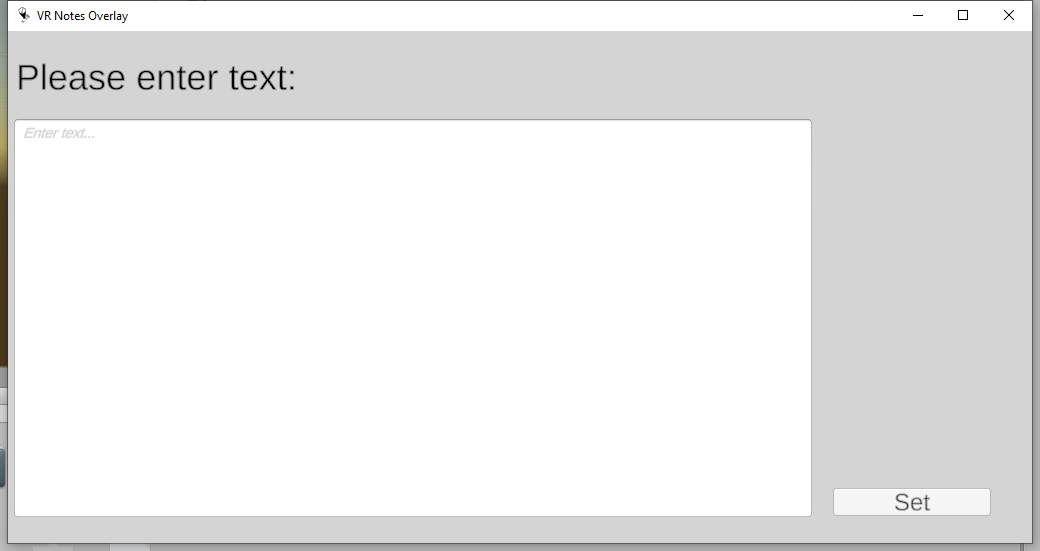

(I'm sorry for the bad image quality. It looks better in real.)
OpenVR Advanced Settings (OVAS) alters how SteamVR's tracking origins and seated position resets function. Two times in the past this has resulted in an OVAS bug that breaks the VR Notes Overlay or breaks the main app. If you use OVAS please make sure you are running the latest version to ensure you are not running one of the broken versions of OVAS. Additionally if you encounter a bug where resetting the seated position does not work or the overlay is in the wrong location and resetting the seated position does not work, please uninstall OpenVR Advanced Settings first and check that the bug still exists before reporting it as a bug in Elite VR Cockpit or VR Notes Overlay.
See the LICENSE.md file for license information.