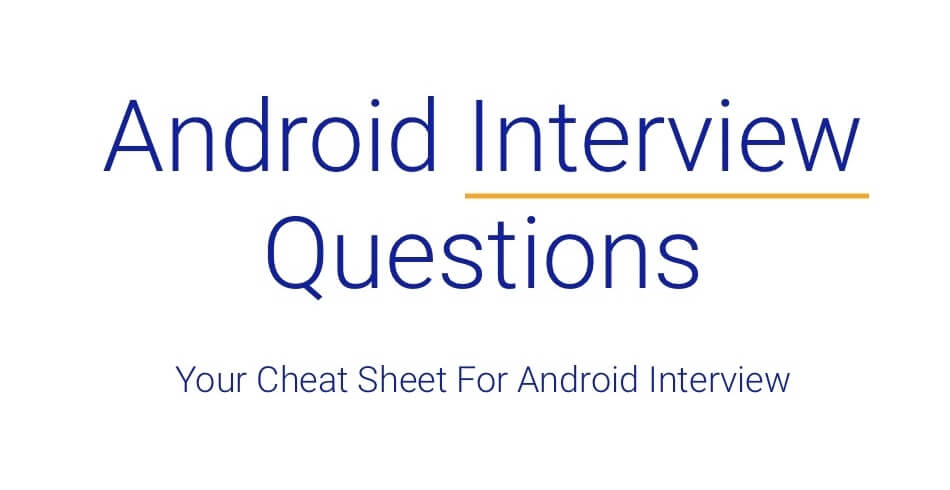Android Interview Questions - Your Cheat Sheet For Android Interview
Prepared and maintained by Amit Shekhar who is having experience of taking interviews of many Android developers and cracking interviews of top companies.
Hi, I am Amit Shekhar, I have mentored many developers, and their efforts landed them high-paying tech jobs, helped many tech companies in solving their unique problems, and created many open-source libraries being used by top companies. I am passionate about sharing knowledge through open-source, blogs, and videos.
You can connect with me on:
High-quality videos to prepare for Android Interview - Amit Shekhar YouTube Channel
High-quality blogs to prepare for Android Interview - Check here - Blog by Amit Shekhar
- Mastering Kotlin Coroutines - Mastering Kotlin Coroutines
- Launch vs Async in Kotlin Coroutines - Launch vs Async in Kotlin Coroutines
- Dispatchers in Kotlin Coroutines - Dispatchers in Kotlin Coroutines
- coroutineScope vs supervisorScope - coroutineScope vs supervisorScope
- What is Flow API in Kotlin? - What is Flow API in Kotlin?
- Long-running tasks in parallel with Kotlin Flow - Long-running tasks in parallel with Kotlin Flow
- Retry Operator in Kotlin Flow - Retry Operator in Kotlin Flow
- Callback to Coroutines in Kotlin - Callback to Coroutines in Kotlin
- callbackFlow - Callback to Flow API in Kotlin - callbackFlow - Callback to Flow API in Kotlin
- StateFlow and SharedFlow - StateFlow and SharedFlow
- Cold Flow vs Hot Flow - Cold Flow vs Hot Flow
- Retrofit with Kotlin Flow - Retrofit with Kotlin Flow
- Room Database with Kotlin Flow - Room Database with Kotlin Flow
- Remove duplicates from an array - Remove duplicates from an array in Kotlin
- JvmStatic Annotation in Kotlin - JvmStatic Annotation in Kotlin
- JvmOverloads Annotation in Kotlin - JvmOverloads Annotation in Kotlin
- JvmField Annotation in Kotlin - JvmField Annotation in Kotlin
- inline function in Kotlin - inline function in Kotlin
- noinline in Kotlin - noinline in Kotlin
- crossinline in Kotlin - crossinline in Kotlin
- lateinit vs lazy in Kotlin - lateinit vs lazy in Kotlin
- init block in Kotlin - init block in Kotlin
- Difference between == and === in Kotlin - Difference between == and === in Kotlin
- Retrofit with Kotlin Coroutines - Retrofit with Kotlin Coroutines
- Advantage of using const in Kotlin - Advantage of using const in Kotlin
- suspend function in Kotlin Coroutines - suspend function in Kotlin Coroutines
- Higher-Order Functions and Lambdas in Kotlin - Higher-Order Functions and Lambdas in Kotlin
- Parallel Multiple Network Calls Using Kotlin Coroutines - Parallel Multiple Network Calls Using Kotlin Coroutines
- AssociateBy - List to Map in Kotlin - Kotlin Collection Functions - associateBy that converts a list into a map
- partition - filtering function in Kotlin - partition - filtering function in Kotlin
- Infix notation in Kotlin - Infix notation in Kotlin
- Open keyword in Kotlin - Open keyword in Kotlin
- Companion object in Kotlin - Companion object in Kotlin
- How does the Kotlin Multiplatform work? - How does the Kotlin Multiplatform work?
Get Mentorship: amitshekhar.me
- Core Android
- Android Libraries
- Android Architecture
- Android Design Problem
- Android Unit Testing
- Android Tools And Technologies
- Java and Kotlin
- Kotlin Coroutines
- Kotlin Flow API
- Jetpack Compose
- Other Topics
- Data Structures and Algorithms
Android Interview Questions:
-
Why does an Android App lag? - Learn from here
-
What is
Context? How is it used? - Context In Android Application -
Tell all the Android application components. - Learn from here
-
What is the project structure of an Android Application? - Learn from here
-
What is
AndroidManifest.xml? -
What is
Applicationclass?- The Application class in Android is the base class within an Android app that contains all other components such as activities and services. The Application class, or any subclass of the Application class, is instantiated before any other class when the process for your application/package is created.
-
Why is it recommended to use only the default constructor to create a
Fragment? - Learn from here -
What is
Activityand its lifecycle? -
What is the difference between onCreate() and onStart()
-
When only onDestroy is called for an activity without onPause() and onStop()? - Learn from here
-
Why do we need to call setContentView() in onCreate() of Activity class? - Learn from here
-
What is onSavedInstanceState() and onRestoreInstanceState() in activity?
- onSavedInstanceState() - This method is used to store data before pausing the activity.
- onRestoreInstanceState() - This method is used to recover the saved state of an activity when the activity is recreated after destruction. So, the onRestoreInstanceState() receive the bundle that contains the instance state information.
-
What is
Fragmentand its lifecycle. -
What are "launchMode"? - Learn from here and singleTask launchMode in Android
-
What is the difference between a
Fragmentand anActivity? Explain the relationship between the two. - Learn from here -
When should you use a Fragment rather than an Activity?
- When you have some UI components to be used across various activities
- When multiple view can be displayed side by side just like viewPager
-
What is the difference between FragmentPagerAdapter vs FragmentStatePagerAdapter?
- FragmentPagerAdapter: Each fragment visited by the user will be stored in the memory but the view will be destroyed. When the page is revisited, then the view will be created not the instance of the fragment.
- FragmentStatePagerAdapter: Here, the fragment instance will be destroyed when it is not visible to the user, except the saved state of the fragment.
-
What is the difference between adding/replacing fragment in backstack? - Learn from here
-
How would you communicate between two Fragments?
-
What is retained
Fragment?- By default, Fragments are destroyed and recreated along with their parent Activity’s when a configuration change occurs. Calling setRetainInstance(true) allows us to bypass this destroy-and-recreate cycle, signaling the system to retain the current instance of the fragment when the activity is recreated.
-
What is the purpose of
addToBackStack()while commiting fragment transaction?- By calling addToBackStack(), the replace transaction is saved to the back stack so the user can reverse the transaction and bring back the previous fragment by pressing the Back button. For more Learn from here
-
What is
Viewin Android? -
Difference between
View.GONEandView.INVISIBLE? - Learn from here -
Can you a create custom view? How?
-
What are ViewGroups and how they are different from the Views?
- View: View objects are the basic building blocks of User Interface(UI) elements in Android. View is a simple rectangle box which responds to the user’s actions. Examples are EditText, Button, CheckBox etc. View refers to the android.view.View class, which is the base class of all UI classes.
- ViewGroup: ViewGroup is the invisible container. It holds View and ViewGroup. For example, LinearLayout is the ViewGroup that contains Button(View), and other Layouts also. ViewGroup is the base class for Layouts.
-
What is a Canvas?
-
What is a
SurfaceView? - Learn from here -
Relative Layout vs Linear Layout.
-
Tell about Constraint Layout
-
Do you know what is the view tree? How can you optimize its depth? - Learn from here
-
How does the Touch Control and Events work in Android?
-
What is the difference between
ListViewandRecyclerView? - Learn from here -
How does RecyclerView work internally?
-
What is the ViewHolder pattern? Why should we use it? - Learn from here
-
RecyclerView Optimization - Scrolling Performance Improvement - Learn from here
-
Optimizing Nested RecyclerView - Learn from here
-
What is
SnapHelper? - Learn from here: SnapHelper
-
What is
Dialogin Android? - Learn from here -
What is
Toastin Android? - Learn from here -
What the difference between
DialogandDialog Fragment? - Learn from here
-
What is
Intent? -
What is an Implicit
Intent? -
What is an Explicit
Intent? -
What is a
BroadcastReceiver? - Learn from here -
What is a
LocalBroadcastManager? -
What is the function of an
IntentFilter? - Learn from here -
What is a Sticky
Intent?- Sticky Intents allows communication between a function and a service. sendStickyBroadcast() performs a sendBroadcast(Intent) known as sticky, i.e. the Intent you are sending stays around after the broadcast is complete, so that others can quickly retrieve that data through the return value of registerReceiver(BroadcastReceiver, IntentFilter). For example, if you take an intent for ACTION_BATTERY_CHANGED to get battery change events: When you call registerReceiver() for that action — even with a null BroadcastReceiver — you get the Intent that was last Broadcast for that action. Hence, you can use this to find the state of the battery without necessarily registering for all future state changes in the battery.
-
Describe how broadcasts and intents work to be able to pass messages around your app? - Learn from here
-
What is a
PendingIntent?- If you want someone to perform any Intent operation at future point of time on behalf of you, then we will use Pending Intent.
-
What are the different types of Broadcasts? - Learn from here
-
What is
Service? - Learn from here -
ServicevsIntentService. -
What is a
JobScheduler? - Learn from here
-
How can two distinct Android apps interact? - Learn from here
-
Is it possible to run an Android app in multiple processes? How? - Learn from here
-
What is AIDL? Enumerate the steps in creating a bounded service through AIDL. - Learn from here
-
What can you use for background processing in Android? - Learn from here
-
What is a
ContentProviderand what is it typically used for? - Learn from here and here
-
How to run parallel tasks in Java or Android, and get callback when all complete? - Long-running tasks in parallel with Kotlin Flow
-
Why should you avoid to run non-ui code on the main thread? - Learn from here
-
What is ANR? How can the ANR be prevented? - Learn from here
-
What is an
AsyncTask(Deprecated in API level 30) ? -
What are the problems in AsyncTask?
-
When would you use java thread instead of an AsyncTask? - Learn from here
-
What is a
Loader? (Deprecated) - Learn from here -
What is the relationship between the life cycle of an
AsyncTaskand anActivity? What problems can this result in? How can these problems be avoided?-
An AsyncTask is not tied to the life cycle of the Activity that contains it. So, for example, if you start an AsyncTask inside an Activity and the user rotates the device, the Activity will be destroyed (and a new Activity instance will be created) but the AsyncTask will not die but instead goes on living until it completes.
-
Then, when the AsyncTask does complete, rather than updating the UI of the new Activity, it updates the former instance of the Activity (i.e., the one in which it was created but that is not displayed anymore!). This can lead to an Exception (of the type java.lang.IllegalArgumentException: View not attached to window manager if you use, for instance, findViewById to retrieve a view inside the Activity).
-
There’s also the potential for this to result in a memory leak since the AsyncTask maintains a reference to the Activity, which prevents the Activity from being garbage collected as long as the AsyncTask remains alive.
-
For these reasons, using AsyncTasks for long-running background tasks is generally a bad idea . Rather, for long-running background tasks, a different mechanism (such as a service) should be employed.
-
Note: AsyncTasks by default run on a single thread using a serial executor, meaning it has only 1 thread and each task runs one after the other.
-
-
Explain
Looper,HandlerandHandlerThread. -
Android Memory Leak and Garbage Collection
-
How do you handle bitmaps in Android as it takes too much memory? - Learn from here and here
-
What is the difference between a regular
Bitmapand a nine-patch image?- In general, a Nine-patch image allows resizing that can be used as background or other image size requirements for the target device. The Nine-patch refers to the way you can resize the image: 4 corners that are unscaled, 4 edges that are scaled in 1 axis, and the middle one that can be scaled into both axes.
-
Tell about the
Bitmappool. - Learn from here -
How image compression is preformed?
-
How to persist data in an Android app?
-
What is ORM? How does it work?
-
How would you preserve
Activitystate during a screen rotation? - Learn from here -
What are different ways to store data in your Android app?
-
Explain Scoped Storage in Android.
-
How to encrypt data in Android?
-
What is commit() and apply() in SharedPreferences?
- commit() returns a boolean value of success or failure immediately by writing data synchronously.
- apply() is asynchronous and it won't return any boolean response. If you have an apply() outstanding and you are performing commit(), then the commit() will be blocked until the apply() is not completed.
-
What is a
Spannable? -
What is a
SpannableString?- A SpannableString has immutable text, but its span information is mutable. Use a SpannableString when your text doesn't need to be changed but the styling does. Spans are ranges over the text that include styling information like color, heighliting, italics, links, etc
-
What are the best practices for using text in Android?
-
How to implement Dark mode in any application?
-
How to generate dynamic colors based in image?
-
Explain about Density Independence Pixel
-
What is the
onTrimMemory()method? - Learn from here -
How does the OutOfMemory happens?
-
How do you find memory leaks in Android applications?
-
How to reduce battery usage in an android application?
-
What is Doze? What about App Standby? - Learn from here
-
What is
overdraw? - Learn from here
- How do you support different types of resolutions? - Learn from here
- What are the different protection levels in permission?
-
What is the NDK and why is it useful? - Learn from here: Android NDK and RenderScript
-
What is renderscript? - Learn from here: Android NDK and RenderScript
-
What is Android Runtime? - Android Runtime
-
Dalvik, ART, JIT, and AOT in Android - Dalvik, ART, JIT, and AOT
-
What are the differences between Dalvik and ART? - Difference between Dalvik and ART
-
What is DEX? - Learn from here
-
Can you manually call the Garbage collector? - Is it possible to force Garbage Collection in Android?
-
What is Android Jetpack and why to use this?
-
What are Android Architecture Components?
-
What is LiveData in Android?
-
How LiveData is different from ObservableField?
-
What is the difference between setValue and postValue in LiveData?
-
How to share ViewModel between Fragments in Android?
-
Explain Work Manager in Android.
-
Use-cases of WorkManager in Android.
-
How ViewModel work internally?
-
Why Bundle class is used for data passing and why cannot we use simple Map data structure? - Learn from here
-
How do you troubleshoot a crashing application? - Learn from here
-
Explain Android notification system?
-
What is the difference between Serializable and Parcelable? Which is the best approach in Android?
-
What is AAPT? - Learn from here
-
What is the best way to update the screen periodically? - Learn from here
-
FlatBuffers vs JSON.
-
HashMap,ArrayMapandSparseArray -
What are Annotations?
-
How to create custom Annotation?
-
How to handle multi-touch in android?
-
What is the support library? Why was it introduced?
-
What is Android Data Binding?
-
How to check if Software keyboard is visible or not?
-
How to take screenshot in Android programmatically?
Android Interview Questions:
-
Explain OkHttp Interceptor - Learn from here
-
OkHttp - HTTP Caching - Learn from here
-
Tell me something about RxJava.
-
How will you handle error in RxJava?
-
FlatMap Vs Map Operator - Learn from here
-
When to use
Createoperator and when to usefromCallableoperator of RxJava? - Learn from here: RxJava Create and fromCallable Operator -
When to use
deferoperator of RxJava? - Learn from here: RxJava Defer Operator -
How are Timer, Delay, and Interval operators used in RxJava? - Learn from here
-
How to make two network calls in parallel using RxJava? - RxJava Zip Operator
-
Tell the difference between Concat and Merge. - Learn from here and here
-
Explain Subject in RxJava? - Learn from here
-
What are the types of Observables in RxJava? - Learn from here: Types Of Observables In RxJava
-
How to implement search feature using RxJava in your application? - Learn from here: Instant Search Using RxJava Operators
-
Pagination In RecyclerView Using RxJava Operators - Learn from here
-
How The Android Image Loading Library Glide and Fresco Works? - Learn from here, here and here
-
Difference between Schedulers.io() and Schedulers.computation() in RxJava.
-
Why do we use the Dependency Injection Framework like Dagger in Android?
-
How does the Dagger work?
-
What is Component in Dagger?
-
What is Module in Dagger?
-
How does the custom scope work in Dagger?
-
When to call dispose and clear on CompositeDisposable in RxJava? - Learn from here
-
What is Multipart Request in Networking?
-
What is Flow in Kotlin? - Learn from here
Android Interview Questions:
-
Describe the architecture of your last app.
-
Describe MVP.
-
Describe MVVM. - MVVM Architecture
-
MVC vs MVP vs MVVM architecture.
-
What is presenter?
-
What is model?
-
Describe MVC.
-
Describe MVI
-
Describe the repository pattern
-
What is controller?
-
Tell something about clean code
Android Interview Questions:
-
Design Uber App. - Learn from here
-
Design Facebook App.
-
Design Facebook Near-By Friends App.
-
Design WhatsApp.
-
Design SnapChat.
-
Design problems based on location based app.
-
How to build offline-first app? Explain the architecture.
-
Design LRU Cache.
-
Design File Downloader - Learn from here
-
Design an Image Loading Library - Learn from here, here and here
-
HTTP Request vs HTTP Long-Polling vs WebSockets - Learn from blog and Video - HTTP Request vs HTTP Long-Polling vs WebSocket vs Server-Sent Events
-
How do Voice And Video Call Work? - Learn from here
Android Interview Questions:
-
What is Espresso? - Learn from here
-
What is Robolectric? - Learn from here
-
What are the disadvantages of using Robolectric? - Learn from here
-
What is UI-Automator? - Learn from here
-
Explain unit test. - Learn from here
-
Explain instrumented test. - Learn from here
-
Have you done unit testing or automatic testing?
-
Why Mockito is used? - Learn from here
-
Describe JUnit test. - Learn from here
-
Describe code coverage.
Android Interview Questions:
-
What is ADB? - Learn from here
-
What is DDMS and what can you do with it? - Learn from here
-
What is the StrictMode? - Learn from here: StrictMode
-
What is Lint? What is it used for?
-
Git.
-
Android Development Useful Tools.
-
Firebase. - Learn from here
-
How to measure method execution time in Android?
-
Can you access your database of SQLite Database for debugging? - Learn from here
-
What are things that we need to take care while using Proguard?
-
What is Multidex in Android?
-
How to use Android Studio Memory Profiler?
-
How to use Firebase realtime database in your app?
-
What is Gradle?
-
APK Size Reduction.
-
How can you speed up the Gradle build?
-
About gradle build system.
-
About multiple apk for android application.
-
What is proguard used for?
-
What is obfuscation? What is it used for? What about minification?
-
How to change some parameters in an app without app update?
Android Interview Questions:
-
Explain OOP Concepts.
- Object-Oriented Programming is a methodology of designing a program using classes, objects, inheritance, polymorphism, abstraction, and encapsulation.
-
What is the difference between a constructor and a method?
-
The name of the constructor is same as that of the class name, whereas the name of the method can be anything.
-
There is no return type of a constructor.
-
When you make an object of a class, then the constructor of that class will be called automatically. But for methods, we need to call it explicitely.
-
Constructors can't be inherited but you can call the constructor of the parent class by calling
super(). -
Constructor and a method they both run a block of code but the difference is in calling them.
-
We can call method directly using their name.
-
Constructor Syntax -
public class SomeClassName{ SomeClassName(parameter_list){ ... } ... }
-
Note: In the above syntax, the name of the constructor is the same as that of class and it has no return type.
-
Method Syntax
public class SomeClassName{ public void someMethodName(parameter_list){ ... } // call method someMethodName(parameter_list) }
-
-
Differences between abstract classes and interfaces?
- An abstract class, is a class that contains both concrete and abstract methods (methods without implementations). An abstract method must be implemented by the abstract class sub-classes. Abstract classes cannot be instantiated and need to be extended to be used.
- An interface is like a blueprint/contract of a class (or it may be thought of as a class with methods, but without their implementation). It contains empty methods that represent, what all of its subclasses should have in common. The subclasses provide the implementation for each of these methods. Interfaces are implemented.
-
What is the difference between iterator and enumeration in java?
- In Enumeration we don't have remove() method and we can only read and traverse through a collection.
- Iterators can be applied to any collection. In Iterator, we can read and remove items from a collection.
-
Do you agree we use composition over inheritance?
-
Difference between method overloading and overriding.
-
Overloading happens at compile-time while Overriding happens at runtime: The binding of overloaded method call to its definition happens at compile-time however binding of overridden method call to its definition happens at runtime. More info on static vs. dynamic binding: StackOverflow.
-
Static methods can be overloaded which means a class can have more than one static method of same name. Static methods cannot be overridden, even if you declare a same static method in child class it has nothing to do with the same method of parent class as overridden static methods are chosen by the reference class and not by the class of the object.
So, for example:
public class Animal { public static void testClassMethod() { System.out.println("The static method in Animal"); } public void testInstanceMethod() { System.out.println("The instance method in Animal"); } } public class Cat extends Animal { public static void testClassMethod() { System.out.println("The static method in Cat"); } public void testInstanceMethod() { System.out.println("The instance method in Cat"); } public static void main(String[] args) { Cat myCat = new Cat(); myCat.testClassMethod(); Animal myAnimal = myCat; myAnimal.testClassMethod(); myAnimal.testInstanceMethod(); } }
Will output:
The static method in Cat // testClassMethod() is called from "Cat" reference The static method in Animal // testClassMethod() is called from "Animal" reference, // ignoring actual object inside it (Cat) The instance method in Cat // testInstanceMethod() is called from "Animal" reference, // but from "Cat" object underneath
The most basic difference is that overloading is being done in the same class while for overriding base and child classes are required. Overriding is all about giving a specific implementation to the inherited method of parent class.
Static binding is being used for overloaded methods and dynamic binding is being used for overridden/overriding methods. Performance: Overloading gives better performance compared to overriding. The reason is that the binding of overridden methods is being done at runtime.
Private and final methods can be overloaded but they cannot be overridden. It means a class can have more than one private/final methods of same name but a child class cannot override the private/final methods of their base class.
Return type of method does not matter in case of method overloading, it can be same or different. However in case of method overriding the overriding method can have more specific return type (meaning if, for example, base method returns an instance of Number class, all overriding methods can return any class that is extended from Number, but not a class that is higher in the hierarchy, like, for example, Object is in this particular case).
Argument list should be different while doing method overloading. Argument list should be same in method Overriding. It is also a good practice to annotate overridden methods with
@Overrideto make the compiler be able to notify you if child is, indeed, overriding parent's class method during compile-time.
-
-
What are the access modifiers you know? What does each one do?
- There are four access modifiers in Java language (from strictest to the most lenient):
privatevariables, methods, constructors or inner classes are only visible to its' containing class and its' methods. This modifier is most commonly used, for example, to allow variable access only through getters and setters or to hide underlying implementation of classes that should not be used by user and therefore maintain encapsulation. Singleton constructor is also markedprivateto avoid unwanted instantiation from outside.Default(no keyword is used) this modifier can be applied to classes, variables, constructors and methods and allows access from classes and methods inside the same package.protectedcan be used on variables, methods and constructors therefore allowing access only to subclasses and classes that are inside the same package as protected members' class.publicmodifier is widely-used on classes, variables, constructors and methods to grant access from any class and method anywhere. It should not be used everywhere as it implies that data marked withpublicis not sensitive and can not be used to harm the program.
- There are four access modifiers in Java language (from strictest to the most lenient):
-
Can an Interface implement another Interface?
- Yes, an interface can implement another interface (and more than one), but it needs to use
extends, rather thanimplementskeyword. And while you can not remove methods from parent interface, you can add new ones freely to your sub-interface.
- Yes, an interface can implement another interface (and more than one), but it needs to use
-
What is Polymorphism? What about Inheritance?
-
Polymorphism in Java has two types: Compile time polymorphism (static binding) and Runtime polymorphism (dynamic binding). Method overloading is an example of static polymorphism, while method overriding is an example of dynamic polymorphism.
An important example of polymorphism is how a parent class refers to a child class object. In fact, any object that satisfies more than one IS-A relationship is polymorphic in nature.
For instance, let’s consider a class
Animaland letCatbe a subclass ofAnimal. So, any cat IS animal. Here, Cat satisfies the IS-A relationship for its own type as well as its super class Animal. -
Inheritance can be defined as the process where one class acquires the properties (methods and fields) of another. With the use of inheritance the information is made manageable in a hierarchical order.
The class which inherits the properties of other is known as subclass (derived class, child class) and the class whose properties are inherited is known as superclass (base class, parent class).
Inheritance uses the keyword
extendsto inherit the properties of a class. Following is the syntax of extends keyword.class Super { ..... ..... } class Sub extends Super { ..... ..... }
-
-
Multiple inheritance in Classes and Interfaces in java
-
What are the design patterns?
-
Arrays Vs ArrayLists - Learn from here
-
HashSet Vs TreeSet - Learn from here
-
HashMap Vs Set - Learn from here
-
Stack Vs Queue
-
Explain Generics in Java?
-
Generics were included in Java language to provide stronger type checks, by allowing the programmer to define, which classes can be used with other classes
In a nutshell, generics enable types (classes and interfaces) to be parameters when defining classes, interfaces and methods. Much like the more familiar formal parameters used in method declarations, type parameters provide a way for you to re-use the same code with different inputs. The difference is that the inputs to formal parameters are values, while the inputs to type parameters are types. (Official Java Documentation)
-
This means that, for example, you can define:
List<Integer> list = new ArrayList<>();
And let the compiler take care of noticing, if you put some object, of type other than
Integerinto this list and warn you. -
It should be noted that standard class hierarchy does not apply to generic types. It means that
IntegerinList<Integer>is not inherited from<Number>- it is actually inherited directly from<Object>. You can still put some constraints on what classes can be passed as a parameter into a generic by using wildcards like<?>,<? extends MyCustomClass>or<? super Number>. -
While generics are very useful, late inclusion into Java language has put some restraints on their implementation - backward compatibility required them to remain just "syntactic sugar" - they are erased (type erasure) during compile-time and replaced with
objectclass.
-
-
What is Java PriorityQueue? - In Priority Queue, each element is having some priority and all the elements are present in a queue. The operations are performed based on the priority.
-
How is
Stringclass implemented? Why was it made immutable?-
There is no primitive variant of
Stringclass in Java language - all strings are just wrappers around underlying array of characters, which is declaredfinal. This means that, once aStringobject is instantiated, it cannot be changed through normal tools of the language (Reflection still can mess things up horribly, because in Java no object is truly immutable). This is whyStringvariables in classes are the first candidates to be used, when you want to overridehashCode()andequals()of your class - you can be sure, that all their required contracts will be satisfied.Note: The String class is immutable, so that once it is created a String object cannot be changed. The String class has a number of methods, some of which will be discussed below, that appear to modify strings. Since strings are immutable, what these methods really do is create and return a new string that contains the result of the operation. (Official Java Documentation)
This class is also unique in a sense, that, when you create an instance like this:
String helloWorld = "Hello, World!";
"Hello, World!"is called a literal and compiler creates aStringobject with its' value. SoString capital = "Hello, World!".toUpperCase();
is a valid statement, that, firstly, will create an object with literal value "Hello, World!" and then will create and return another object with value "HELLO, WORLD!"
-
Stringwas made immutable to prevent malicious manipulation of data, when, for example, user login or other sensitive data is being send to a server.
-
-
What does it means to say that a
Stringis immutable?- It means that once created,
Stringobject'schar[](its' containing value) is declaredfinaland, therefore, it can not be changed during runtime.
- It means that once created,
-
What is
String.intern()? When and why should it be used?String.intern()is used to mange memory in Java code. It is used when we have duplicates value in different strings. When you call theString.intern(), then if in the String pool that string is present then theequals()method will return true and it will return that string only.
-
Can you list 8 primitive types in java?
byteshortintlongfloatdoublecharStringboolean
-
What is the difference between an Integer and int?
intis a primitive data type (withboolean,byte,char,short,long,floatanddouble), whileInteger(withBoolean,Byte,Character,Short,Long,FloatandDouble) is a wrapper class that encapsulates primitive data type, while providing useful methods to perform different tasks with it.
-
What is Autoboxing and Unboxing?
- Autoboxing and Unboxing is the process of automatic wrapping (putting in a box) and unwrapping (getting the value out) of primitive data types, that have "wrapper" classes. So
intandIntegercan (almost always) be used interchangeably in Java language, meaning a methodvoid giveMeInt(int i) { ... }can takeintas well asIntegeras a parameter.
- Autoboxing and Unboxing is the process of automatic wrapping (putting in a box) and unwrapping (getting the value out) of primitive data types, that have "wrapper" classes. So
-
Typecast in Java
- In Java, you can use casts to polymorph one class into another, compatible one. For example:
Here we see, that, while narrowing (
long i = 10l; int j = (int) i; long k = j;
long i->int j) requires an explicit cast to make sure the programmer realizes, that there may be some data or precision loss, widening (int j->long k) does not require an explicit cast, because there can be no data loss (longcan take larger numbers thanintallows).
- In Java, you can use casts to polymorph one class into another, compatible one. For example:
-
Do objects get passed by reference or value in Java? Elaborate on that.
- In Java all primitives and objects are passed by value, meaning that their copy will be manipulated in the receiving method. But there is a caveat - when you pass an object reference into a method, a copy of this reference is made, so it still points to the same object. This means, that any changes that you make to the insides of this object are retained, when the method exits.
public class Pointer { int innerField; public Pointer(int a) { this.innerField = a; } }
Will output:public class ValueAndReference { public static void main(String[] args) { Pointer a = new Pointer(0); int b = 1; print("Before:"); print("b = " + b); print("a.innerField = " + a.innerField); exampleMethod(a, b); print("After:"); print("b = " + b); print("a.innerField = " + a.innerField); } static void exampleMethod(Pointer a, int b) { a.innerField = 2; b = 10; } static void print(String text) { System.out.println(text); } }
Before: b = 1 a.innerField = 0 After: b = 1 // a new local int variable was created and operated on, so "b" didn't change a.innerField = 2 // Pointer a got its' innerField variable changed // from 0 to 2, because method was operating on // the same reference to an instance
- In Java all primitives and objects are passed by value, meaning that their copy will be manipulated in the receiving method. But there is a caveat - when you pass an object reference into a method, a copy of this reference is made, so it still points to the same object. This means, that any changes that you make to the insides of this object are retained, when the method exits.
-
What is the difference between instantiation and initialization of an object?
-
What the difference between local, instance and class variables?
- Local variables exist only in methods that created them, they are stored separately in their respected Thread Stack (for more information, see question about Java Memory Model) and cannot have their reference passed outside of the method scope. That also means that they cannot be assigned any access modifier or made
static- because they only exist during enclosing method's execution and those modifiers just do not make sense, since no other outside method can get them anyway. - Instance variables are the ones, that are declared in classes and their value can be different from one instance of the class to another, but they always require that class' instance to exist.
- Class variables are those, that are marked with
statickeyword in their class' body. They can only have one value across all instances of that class (changing it in one place will change it in their class and, therefore, in all instances) and can even be retrieved without that class' instance (if their access modifier allows it).
- Local variables exist only in methods that created them, they are stored separately in their respected Thread Stack (for more information, see question about Java Memory Model) and cannot have their reference passed outside of the method scope. That also means that they cannot be assigned any access modifier or made
-
What is garbage collector? How does it work?
- All objects are allocated on the heap area managed by the JVM. As long as an object is being referenced, the JVM considers it alive. Once an object is no longer referenced and therefore is not reachable by the application code, the garbage collector removes it and reclaims the unused memory.
-
What is Java Memory Model? What contracts does it guarantee? How are its' Heap and Stack organized?
-
What is memory leak and how does Java handle it?
-
What are strong, soft, weak and phantom references in Java?
-
What does the keyword
synchronizedmean? -
What is a
ThreadPoolExecutor? - ThreadPoolExecutor in Android -
What is
volatilemodifier? -
The classes in the atomic package expose a common set of methods:
get,set,,lazyset,compareAndSet, andweakCompareAndSet. Please describe them.
-
How does the
try{},catch{},finallyworks? -
What is the difference between a
Checked Exceptionand anUn-Checked Exception?
-
What is serialization? How do you implement it?
- Serialization is the process of converting an object into a stream of bytes in order to store an object into memory, so that it can be recreated at a later time, while still keeping the object's original state and data. In Android you may use either the Serializable, Externalizable (implements Serializable) or Parcelable interfaces.
- While Serializable is the easiest to implement, Externalizable may be used if you need to insert custom logic into the process of serialization (although it is almost never used nowadays as it is considered a relic from early versions of Java). But it is highly recommended to use Parcelable in Android instead, as Parcelable was created exclusively for Android and it performs about 10x faster than Serializable, because Serializable uses reflection, which is a slow process and tends to create a lot of temporary objects and it may cause garbage collection to occur more often.
- To use Serializable all you have to do is implement the interface:
// Implementing the Serializable interface is all that is required public class User implements Serializable { private String name; private String email; public User() { } public String getName() { return name; } public void setName(final String name) { this.name = name; } public String getEmail() { return email; } public void setEmail(final String email) { this.email = email; } }
- Parcelable requires a bit more work:
Note: For a full explanation of the describeContents() method see StackOverflow. In Android Studio, you can have all of the parcelable code auto generated for you, but like with everything else, it is always a good thing to try and understand everything that is happening.
public class User implements Parcelable { private String name; private String email; /** * Interface that must be implemented and provided as a public CREATOR field * that generates instances of your Parcelable class from a Parcel. */ public static final Creator<User> CREATOR = new Creator<User>() { /** * Creates a new USer object from the Parcel. This is the reason why * the constructor that takes a Parcel is needed. */ @Override public User createFromParcel(Parcel in) { return new User(in); } /** * Create a new array of the Parcelable class. * @return an array of the Parcelable class, * with every entry initialized to null. */ @Override public User[] newArray(int size) { return new User[size]; } }; public User() { } /** * Parcel overloaded constructor required for * Parcelable implementation used in the CREATOR */ private User(Parcel in) { name = in.readString(); email = in.readString(); } public String getName() { return name; } public void setName(final String name) { this.name = name; } public String getEmail() { return email; } public void setEmail(final String email) { this.email = email; } @Override public int describeContents() { return 0; } /** * This is where the parcel is performed. */ @Override public void writeToParcel(final Parcel parcel, final int i) { parcel.writeString(name); parcel.writeString(email); } }
-
What is
transientmodifier? -
What are anonymous classes?
-
What is the difference between using
==and.equalson an object? -
What is the
hashCode()andequals()used for? -
Why would you not call abstract method in constructor? - Learn from here
-
When would you make an object value
final? -
What are these
final,finallyandfinalizekeywords?finalis a keyword in the java language. It is used to apply restrictions on class, method and variable. Final class can't be inherited, final method can't be overridden and final variable value can't be changed.class FinalExample { public static void main(String[] args) { final int x=100; x=200;//Compile Time Error because x is final } }
finallyis a code block and is used to place important code, it will be executed whether exception is handled or not.class FinallyExample { public static void main(String[] args) { try { int x=300; }catch(Exception e) { System.out.println(e.getMessage()); } finally { System.out.println("finally block is executed"); } } }
Finalizeis a method used to perform clean up processing just before object is garbage collected.class FinalizeExample { public void finalize() { System.out.println("finalize called"); } public static void main(String[] args) { FinalizeExample f1=new FinalizeExample(); FinalizeExample f2=new FinalizeExample(); f1=null; f2=null; System.gc(); } }
-
What is the difference between "throw" and "throws" keyword in Java?
throwsis just used to indicated which exception is to be thrown. But thethrowkeyword is used to throw some exception from any static block or any method.
-
What does the
staticword mean in Java?- In case of
staticvariable it means that this variable (its' value or the object it references) spans across all instances of enclosing class (changing it in one instance affects all others), while in case ofstaticmethods it means that these methods can be invoked without an instance of their enclosing class. It is useful, for example, when you create util classes that need not be instantiated every time you want to use them.
- In case of
-
Can a
staticmethod be overridden in Java?- While child class can override a static method with another static method with the same signature (return type can be down-casted), it is not truly overridden - it becomes "hidden", but both methods can still be accessed under right circumstances (see question about overloading/overriding above).
-
When is a
staticblock run?- Code inside static block is executed only once: the first time you make an object of that class or the first time you access a static member of that class (even if you never make an object of that class).
-
What is reflection?
- You can inspect classes, interfaces, fields, and method at runtime with the help of reflection and the best part is that you need not know the names of these classes, methods, etc.
-
What is Dependency Injection?
-
How is a
StringBuilderimplemented to avoid the immutable string allocation problem? - Learn from here -
Difference between
StringBufferandStringBuilder? -
What is the difference between fail-fast and fail-safe iterators in Java?
- Fail-safe iterator will not throw any exception even if the collection is modified while iteration over it. But in Fail-safe iterator, it throws a ConcurrentModificationException when you try to modify the collection while using it.
-
Monitor and Synchronization
-
Tell some advantages of Kotlin.
-
What is the difference between
valandvar? - Learn from here -
What is the advantage of using
constin Kotlin? - Video and Blog -
What is a JvmOverloads Annotation in Kotlin? - Video and Blog
-
How to ensure
nullsafety in Kotlin? -
When to use
lateintkeyword used in Kotlin? - Learn from here -
How to check if a
lateinitvariable has been initialized? - Learn from here -
How to do lazy initialization of variables in Kotlin? - Learn from here
-
What are
companion objectsin Kotlin? - Learn from here -
What are the visibility modifiers in Kotlin?
-
What is the equivalent of Java static methods in Kotlin?
-
What is a data class in Kotlin?
-
How to create a Singleton class in Kotlin?
-
What is the difference between
openandpublicin Kotlin? - Learn from here -
Explain the use-case of
let,run,with,also,applyin Kotlin. -
Difference between List and Array types in Kotlin
-
What are
Labelsin Kotlin? -
Explain
pairandtriplein Kotlin. -
How to choose between
applyandwith? -
How to choose between
switchwithwhen? -
What are Coroutines in Kotlin? - Learn from here
-
What is Coroutine Scope? - Learn from here
-
What is Coroutine Context? - Learn from here
-
Launch vs Async in Kotlin Coroutines - Learn from here
-
When to use Kotlin sealed classes?
-
Explain function literals with receiver in Kotlin?
-
Tell about Kotlin DSL.
-
What are higher-order functions in Kotlin? - Learn from here: Higher-Order Functions and Lambdas in Kotlin
-
What are Lambdas in Kotlin - Learn from here: Higher-Order Functions and Lambdas in Kotlin
-
Tell about the Collections in Kotlin
Topics you should know in Kotlin Coroutines for Android Interview:
- coroutines
- suspend
- launch, async-await, withContext
- dispatchers
- scope, context, job
- lifecycleScope, viewModelScope, GlobalScope
- suspendCoroutine, suspendCancellableCoroutine
- coroutineScope, supervisorScope
You can learn these topics here: Master Kotlin Coroutines
Topics you should know in Kotlin Flow API for Android Interview:
- Flow Builder, Operator, Collector
- flowOn, dispatchers
- Operators such as filter, map, zip, flatMapConcat, retry, debounce, distinctUntilChanged, flatMapLatest
- Terminal operators
- Cold Flow vs Hot Flow: Cold Flow vs Hot Flow
- StateFlow, SharedFlow, callbackFlow, channelFlow
You can learn these topics here: Kotlin Flow API
Topics you should know in Jetpack Compose for Android Interview:
- Compose
- State: remember, rememberSaveable, MutableState
- Recomposition
- State hoisting
- Side-effects
- Modifier
- Theme
- Layout, List
- Gestures, Animation
- CompositionLocal
Android Interview Questions:
-
Describe how REST APIs work. What is REST?
-
Describe SQLite.
-
Describe database.
-
How do you control the application version update to specific number of users?
-
Can we identify users who have uninstalled our application?
-
Android Development Best Practices. - Learn from here: Android Development Best Practices
-
Have you tried Kotlin?
-
What are the metrics that you should measure continuously while android application development? - Learn from here: Android App Performance Metrics
-
What is Chrome Custom Tabs? How to display web content in your app?
-
How to avoid API keys from check-in into VCS?
-
How does the Kotlin Multiplatform work? - Learn from here
-
How to use Memory Heap Dumps data?
-
How to implement Dark Theme in your app?
-
Have you tried Jetpack compose?
-
How to secure the API keys used in an app?
-
How to convert check Java equivalent code of Kotlin?
-
Tell something about memory usage in Android.
-
Can you create transparent activity in Android?
-
Explain Annotation processing.
-
How to increase the Notification delivery rate?
-
How does the notification system work?
-
How to show local Notification at an exact time?
- Android Developer should know these Data Structures for Next Interview - Check here
- Support by clicking the ⭐ button on the upper right of this page. ✌️
You can connect with me on:
Copyright (C) 2022 Amit Shekhar
Licensed under the Apache License, Version 2.0 (the "License");
you may not use this file except in compliance with the License.
You may obtain a copy of the License at
http://www.apache.org/licenses/LICENSE-2.0
Unless required by applicable law or agreed to in writing, software
distributed under the License is distributed on an "AS IS" BASIS,
WITHOUT WARRANTIES OR CONDITIONS OF ANY KIND, either express or implied.
See the License for the specific language governing permissions and
limitations under the License.
Just make pull request. You are in!