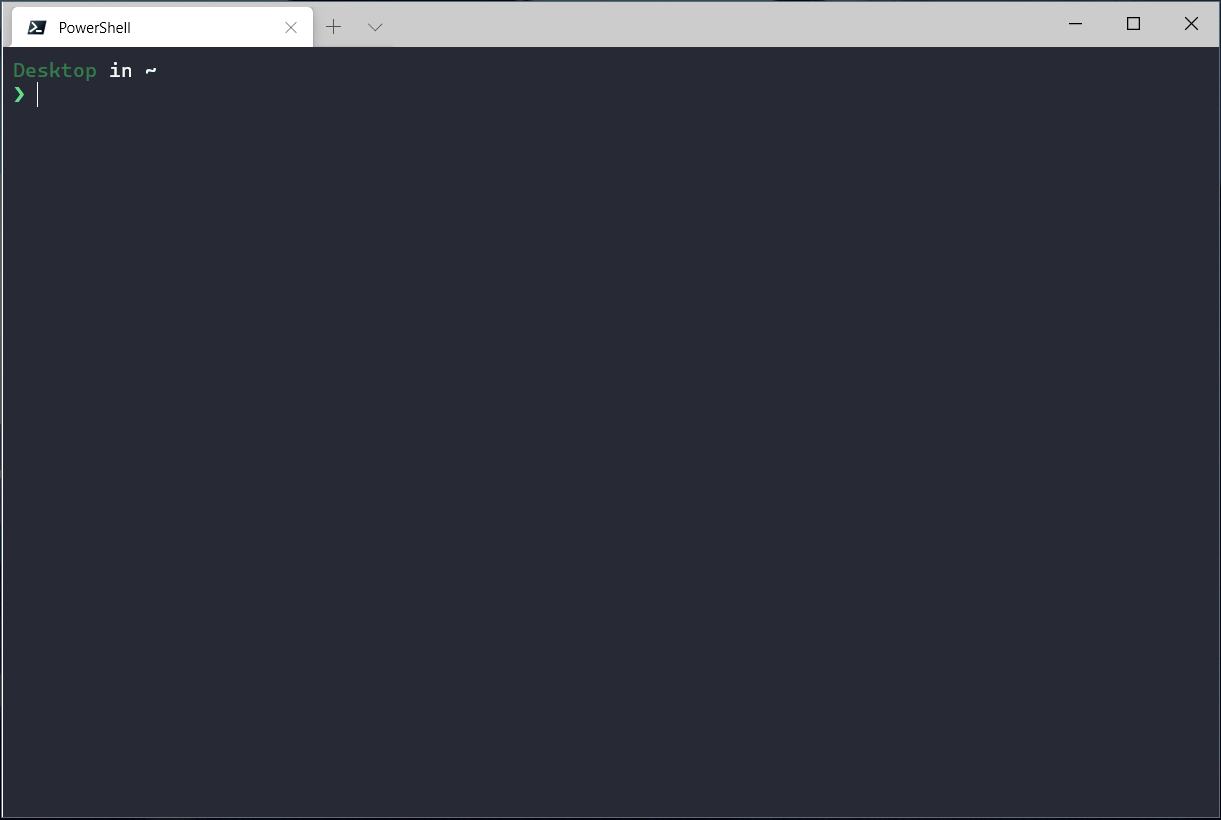None of the apps in this repository require elevated (administrator) privileges to install.
| Manifest | Description |
|---|---|
| llvm-mingw | The LLVM/Clang/LLD based mingw-w64 toolchain. |
| miniconda3 | A version of Miniconda3 that dose not add the default venv into your PATH unless you activate it with conda activate base |
| nuwen-mingw-gcc | Minimalist C/C++ compiler from STL's MinGW Distro. It's NOT a full mingw-w64 package, has no make, no gdb. Just the gcc and ld for 'quick-start' use case. |
| nvm-windows | A fork of nvm-windows, removed elevated permission, for non-admin scoop user |
| trash | Move files and folders to recycle bin instead of directly rm-rf it, like brew install trash but for Windows |
| rustup-np | The non-portable version of Rustup, keeping .rustup and .cargo in its original location: $env:USERPROFILE |
| volta | You don't need nvm-windows anymore |
| winlibs-mingw-msvcrt | A full mingw-w64 toolchain with MSVCRT runtime built and distributed by winlibs. |
| winlibs-mingw-ucrt | A full mingw-w64 toolchain with UCRT runtime built and distributed by winlibs. |
| winlibs-mingw-llvm-ucrt | winlibs-mingw-ucrt with bundled LLVM support |
1. How to install the apps from this bucket?
Run below command in PowerShell to add the bucket:
scoop bucket add dorado https://github.com/chawyehsu/doradoInstall apps from this bucket with below command:
scoop install dorado/<app_name>2. I want some other apps!
Please open new app request issue. :)
Please consider submitting your new app pull requests to the official buckets if they satisfy the criteria before opening new app request in my bucket.
3. Some apps are outdated, please update it!
Be a contributor! Fork it, update the outdated apps app manifest, and file pull-request. :D