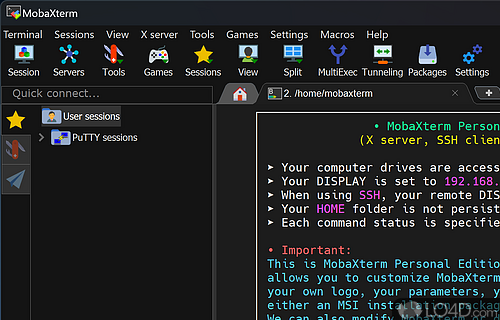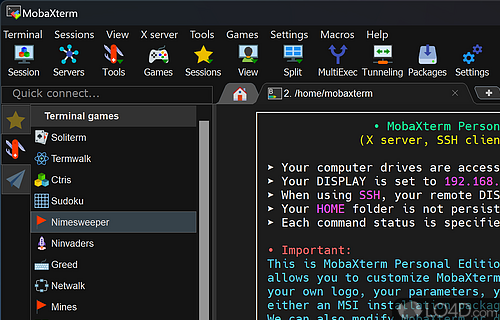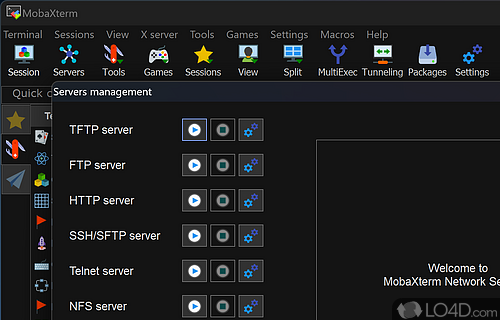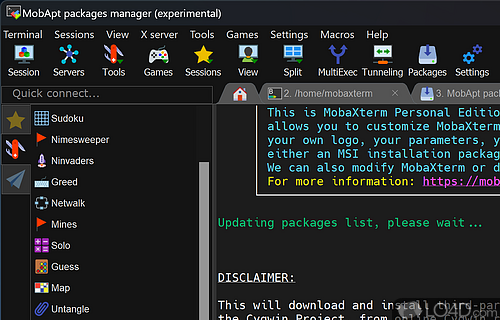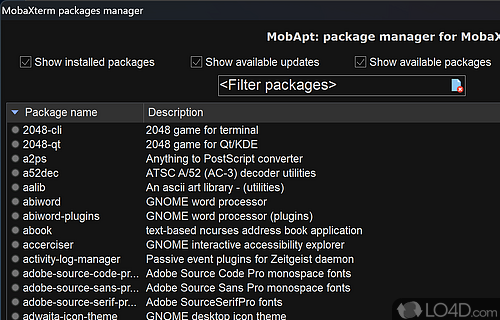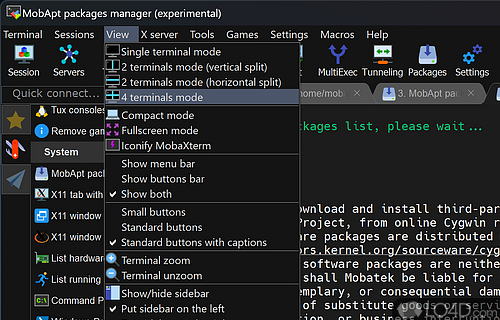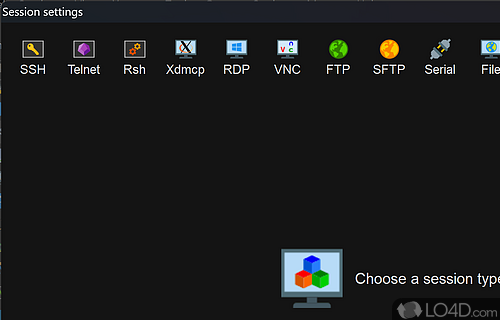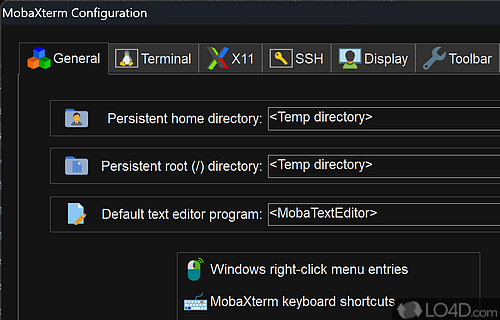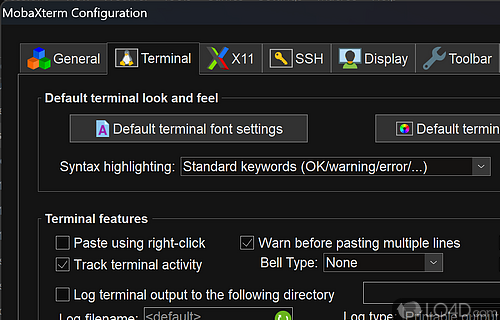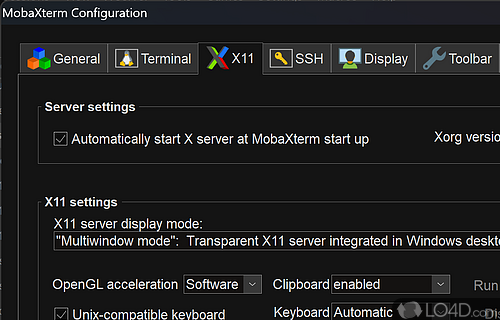Linux-based X11 server that runs on Windows with many UNIX tools and GUI.
When it comes to overseeing a cluster of computers all hooked up to the same network, it's not exactly a walk in the park. It can entail some pretty knotty tasks, many of which require you to connect to these machines remotely. There are plenty of tools out there to help you carry out these actions, but when you can access everything from a single source, it can make all the difference between being productive or downright annoyed.
And that's where MobaXterm comes in. This specialized software package has been designed to provide everything you need to perform these tasks, all in one place. It offers a plethora of functions and apps that are perfect for programmers, web designers, and anyone who has to juggle multiple remote jobs at the same time.
But what really sets MobaXterm apart from the pack is its sleek and tidy interface, which gives you complete access to every command and feature. For starters, it boasts a built-in X11 server and a multi-tabbed interface, which lets you tackle several tasks at once on more than one remote device.
As far as remote clients go, MobaXterm gives you plenty of options to choose from. It supports a dizzying array of connection types, including SSH, Telnet, RDP, VNC, FTP, SFTP, Rlogin, XDMCP, and Serial. And if you need to run Unix commands through its bash shell script, the integrated Terminal is pretty advanced too.
But that's not all. MobaXterm also comes with a bunch of dedicated tools for viewing digital images, writing text or code, performing file or directory comparisons, and other nifty actions. Plus, the session manager and macro recoding feature add even more value to the package.
And let's not forget the cherry on top: MobaXterm's terminal games! Yes, you read that right. This application knows how to have fun too.
All in all, it's crystal clear that MobaXterm is a force to be reckoned with when it comes to remote management. With its impressive suite of functions, top-notch customizations, and handy tools, it's no wonder that it's considered one of the best utilities in its class.
Features of MobaXterm
- Add-ons and plugins: Extend MobaXterm capabilities with plugins.
- Based on PuTTY with antialiased fonts and macro support.
- Easy DISPLAY exportation: DISPLAY is exported from remote Unix to local Windows.
- Embedded X server: Fully configured Xserver based on X.org.
- Many Unix/Linux commands on Windows: Basic Cygwin commands (bash, grep, awk, sed, rsync,...).
- Portable and light application: Packaged as a single executable which does not require admin rights and which you can start from an USB stick.
- Tabbed terminal with SSH
- Versatile session manager: All your network tools in one app including Rdp, Vnc, Ssh, Mosh, X11
- X11-Forwarding capability: Your remote display uses SSH for secure transport.
Compatibility and License
This download is licensed as shareware for the Windows operating system from servers and can be used as a free trial until the trial period ends (after an unspecified number of days). The MobaXterm 25.0 demo is available to all software users as a free download with potential restrictions and is not necessarily the full version of this software.
What version of Windows can MobaXterm run on?
MobaXterm can be used on a computer running Windows 11 or Windows 10. Previous versions of the OS shouldn't be a problem with Windows 8 and Windows 7 having been tested. It's only available as a 64-bit download.
Filed under: