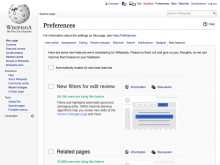Put in place the changes to the beta preferences that will let users opt in to the "New Filters for Edit Review" beta on both ORES and non-ORES wikis.
Opting in via the beta preferences page
There will be a new option on the beta preferences page for "New filters for edit review"
- Selecting this option turns on the new filtering interface for RC Page ( and then for other review pages as they come on line).
- Existing ORES beta users will automatically be opted in to the "New filters" beta.
- On ORES wikis, "New filters" users will get the ORES filters as part of the new interface package automatically.
- On non-ORES wikis, "New filters" users will get the non-ORES filters only. At such time as ORES is enabled on a given wiki, the new ORES filters will automatically be displayed for all "New filters" users on the pages for which the new filters have been implemented.
- Find the new opt-in text at T149385, under "Beta preferences opt-in text." There are two versions of the text: one for ORES wikis, one for non-ORES.
- The description will include a link to the Recent Changes page.
- On ORES wikis, the description will also include a link to the main ORES page on Meta,
- The "Information" link (see design below) will go to the Mediawiki page for RC Filters
- The "Discussion" link will go to the "New filters for edit review" talk page
- A new graphical icon has been designed for the beta opt-in -- see a a screenshot below.
Beta feature icons:
Related tickets to think about
- The present ticket is about implementing the plan that we came up with in Release RC Page filtering to non-ORES wikis T158004.
- Enable the ORES good faith and damaging models by default on wikis that have ORES as a Beta... describes how ORES will be turned on by default.
- Invite users to opt in to the RC Filters beta from the RC page talks about a different opt-in route.
- Show a message on the RC page introducing the new features talks about some features that users who have selected the beta will get.