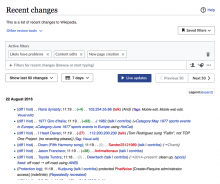The Live Update feature enables patrollers to see changes as soon as they happen. This will likely be most useful on smaller wikis and during searches with more restrictive filters.
Look at the prototype to see this feature (partially) in action.
Interface behavior and basic functionality
- In live update mode, changes are displayed on the page as close to real time as they can be given system and performance constraints. (Developers will need to figure out what this point is, and figure out if it can be adjusted automatically so the speed is appropriate on both fast- and slow-moving wikis.)
- New changes are added to the top of the page. The user's scroll position remains at the top of the page, so that the user can monitor new changes as they appear. Meanwhile, as results are added at the top, they disappear from the bottom.
- The list movement and viewport scrolling should be independent. If the user scrolls to view only part of the list of contributions those will keep being updated until the user stops the live updates manually.
- When the user clicks the Live Updates button, it turns blue and pulses to indicate that Live Updates is active (see prototype and example of pulsing animation code) . Clicking the button a second time turns off Live Updates, and turns the button back to white.
- Tooltips for the Live Update button are as follows.
- When the button is in inactive mode: Display new changes as they happen.
- When the button is in active mode: Turn off live updates.
- Tooltips for the Live Update button are as follows.
- When edits display on the page, they are added with a 0.5 seconds fade, in order to provide a better sense of continuity between the new and old state.
- As new results are added to the top of the page, they disappear from the bottom, to keep the results displayed consistent.
If a user with it LU OFF scrolls down the page, or uses the "Older 100 >" button to page back in the queue, and then turns LU ON, the following happens: the page reloads with the user at the top of the queue and the currently selected X results showing, and the Live Updates begin rolling onto the page.[moved to T163429]In "Oldest first" mode, Live Updates is unavailable and the button is grayed out.[will include in ticket about Oldest First mode]- If a user in Live Updates mode changes the filter settings, the page reloads first with the X number of results specified in the Number of Results selector, then continues from that point on to show Live Updates.
- Live update works differently in "Group changes by page" mode than normal mode. In normal mode, results are simply added to the top of the results page; this is the intended way to use this. In "Group changes by page" mode, the entire page will update each time, so that the new results can be integrated where relevant with the other changes from their same page. [This may prove fairly unsatisfactory, so we should have a look when it's ready and see if we need to make any adjustments to this plan.]
Interaction with View Newest Changes [NEW REQUIREMENTS]
- Live Update and View Newest Changes (T163426) are incompatible. When Live Update is active, neither the View Newest Changes link nor the Previously Viewed Changes separator are displayed.
- If a) the Previously Viewed Changes separator and/or the View Newest Changes link are displayed, and b) the user clicks Live Update, then: the Previously Viewed Changes separator and/or the View Newest Changes link should disappear entirely when the page makes its first update.