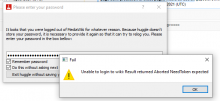List of steps to reproduce (step by step, including full links if applicable):
- Log into Huggle using a BotPassword, selecting the English Wikipedia
- Patrol edits until you find one to revert. Revert the edit.
What happens?:
When Huggle makes the edit, an error is presented - Unable to login to wiki: Result returned Aborted NeedToken expected.
You are then presented with an option to relog, which has the same error message.
The relevant edit is never made.
To clarify: This bug doesn't always occur - some edits (e.g. https://en.wikipedia.org/wiki/Special:Permalink/1037090089) have worked. It seems that once the error occurs, Huggle will keep having the error for an arbitrary length of time, which leads me to believe a rate limit or similar?
What should have happened instead?:
Huggle makes the required edit
Have tried
- Reinstalling Huggle
- Using a nightly build (3rd August 2021)
- Deleting my configuration folder so it regenerates
- Regenerating the BotPassword
- Changing the BotPassword grants
Have not tried
- Running Huggle as huggle.exe --qd or huggle.exe --v for logging - this doesn't seem to do anything, as no logging file is created and there's no console output. Maybe worth noting that huggle.exe --help doesn't output any help text..
Software version (if not a Wikimedia wiki), browser information, screenshots, other information, etc:
- Windows 10 Pro (build 19043)
- Huggle version(s) 3.4.10 and Nightly 2021-08-03
Let me know if there's any other version numbers you'd like etc. I also note a similar bug request on-wiki.