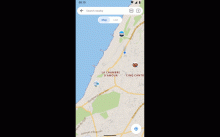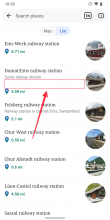Design (Figma)
1.- Features a switch to change from map to list view (T347336). Useful links:
- List view | 3. Overflow menu
- The list view lives side by side with the map view (T351397)
- A list item contains
- Title of the article
- Title description of the article (if not available: show the article's first sentence). Both should be truncated after two lines.
- Distance to article/location (icon, label), ideally dynamically updated
- Image of the article (if not available: expand title and description to full-width)
- Tapping a list item leads directly to the article (T351395). @Sharvaniharan, we might need to experience a bit here, e.g. see how it feels to lead users back to the map view when tapping an item.
- Long pressing an item reveals a contextual menu that contains Save (or Saved), Share, Watch (or Watched), Open in new tab, Copy link address, and Get directions. These are the same actions as listed in T351395.
APK: https://github.com/wikimedia/apps-android-wikipedia/pull/4182/checks