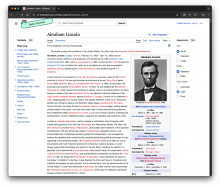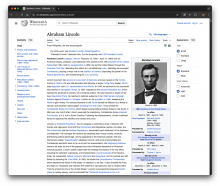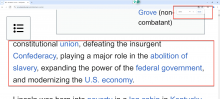Vector 2022 body text doesn't use subpixel rendering on Windows. This was previously fixed in T327460: Vector 2022 body text doesn't use subpixel rendering when TOC is pinned on Chromium but has recently regressed.
This makes the text at small sizes look significantly less crisp than it could be on standard-resolution displays.
Actual:
Expected: (after applying some hacks in CSS)
Note that these screenshots are only meaningful at 100% zoom.
Requirement
Ensure that the Vector 2022 skin uses subpixel rendering for body text on Windows, improving text clarity at small sizes, as this was previously fixed but has regressed.
BDD
Feature: Subpixel Rendering in Vector 2022
Scenario: Ensure body text uses subpixel rendering
Given the user is viewing a page in Vector 2022 on Windows
When the page is displayed
Then the body text should use subpixel rendering for better clarity at small sizesTest Steps
Test Case 1: Verify Subpixel Rendering in Vector 2022 on Windows
- Open Vector 2022 skin on a Windows device.
- View the body text at small sizes.
- AC1: Confirm that the text uses subpixel rendering for improved clarity.
QA Results - PROD
| AC | Status | Details |
|---|---|---|
| 1 | ✅ | T373066#10107564 |