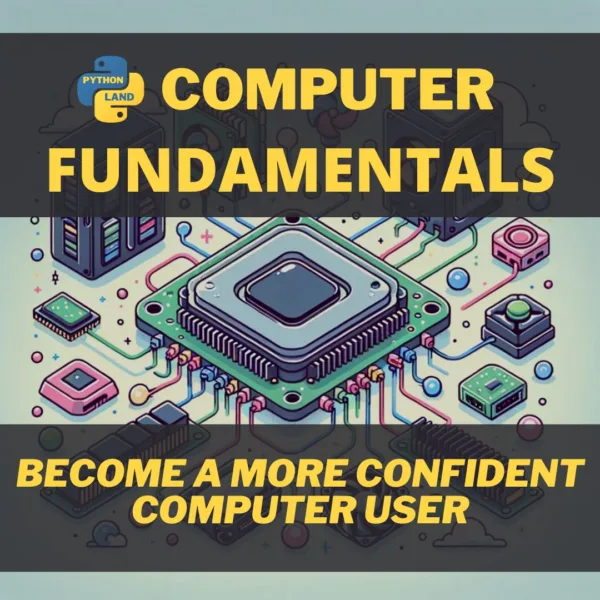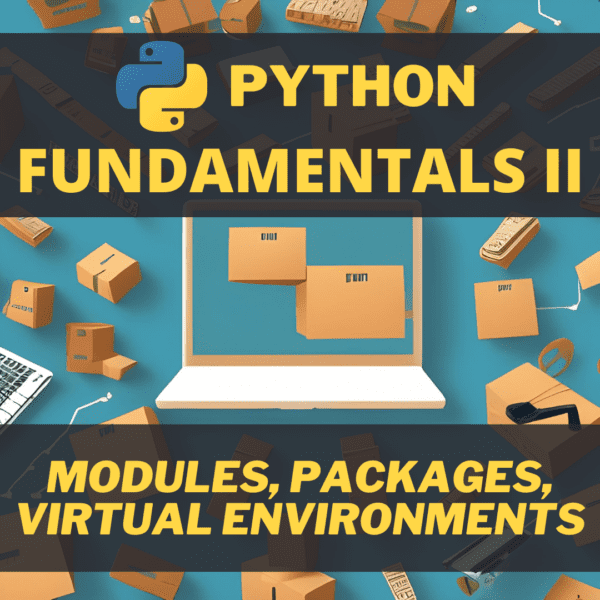There’s a package for pretty much everything you can think of in the Python ecosystem, all installable with a simple pip command. So it shouldn’t surprise anyone that there’s a package to work with emoji in Python, too.
You can install the emoji package with:
$ pip3 install emoji
After installation, you can import the module with import emoji. This package allows you to convert Unicode emoji to a string version, and vice versa:
import emoji
result = emoji.emojize('Python is :thumbs_up:')
print(result)
# 'Python is ????'
# You can also reverse this:
result = emoji.demojize('Python is ????')
print(result)
# 'Python is :thumbs_up:'There are several useful use-cases for working with the Python emoji package. For example, it may come in handy when doing data science on social media. It will also help when you don’t want to store emojis in a database: you can use the package to convert them to a text representation first.