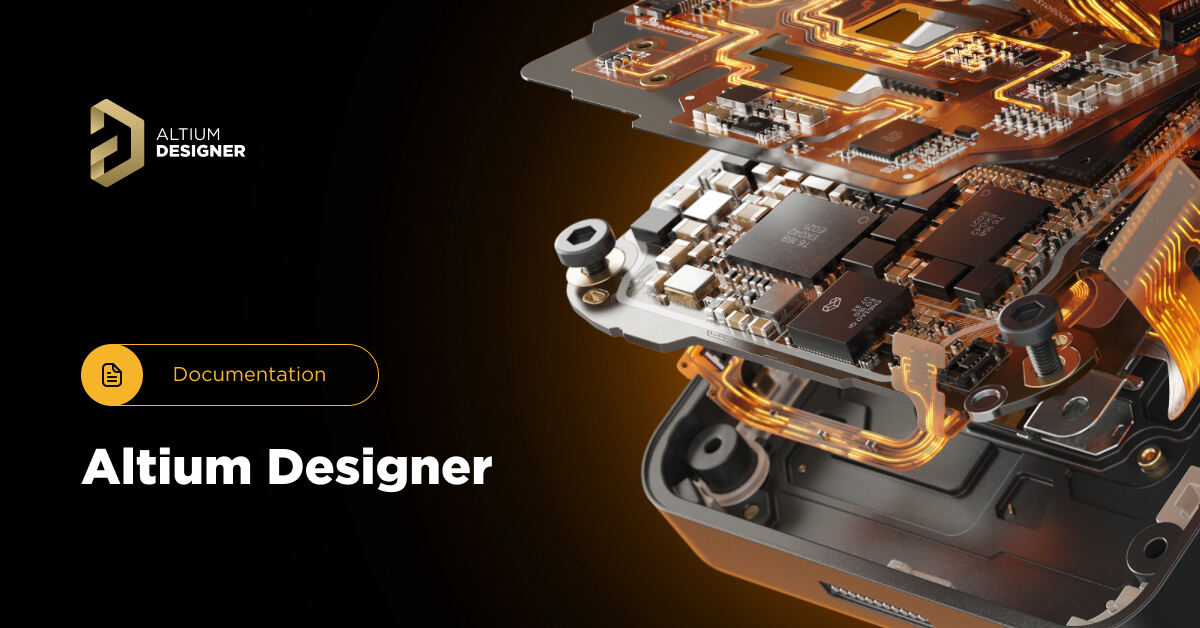EMI from Capacitor Heatsinks and What You Can Do About It
Selecting the right heatsink can help you keep your system cool and prevent EMI.
While it may not be obvious, or while most designers may not think to check, heatsinks can generate EMI when they are connected to a switching element. This is a common problem in power supply design, and whenever a heatsink is placed in contact with a component that switches with high current draw at high frequency. Reducing EMI from heatsinks requires balancing the conducted and radiated portions, and there are some simple design steps you can take to do this.
EMI from Heatsinks and Parasitic Capacitance
When most designers consider choosing a heatsink for components on their board, it is likely they simply go with the manufacturer’s recommendations. They may use a heatsink with similar size as that recommended by the manufacturer, but made from a material with higher thermal conductivity. In some cases, designers might opt for active cooling measures, like a cooling fan, or (in extreme cases) liquid or evaporative cooling. All these courses of action are appropriate when using a standardized component, especially when the manufacturer provides the required heatsink and assembly guidelines.
Ever since CPU speeds reached 1 GHz and beyond, radiated and conducted EMI from heatsinks started to become more noticable, although this likely went unnoticed by many designers outside the power electronics and computer systems industries. Today, it is generally taken as gospel that the heatsink should simply be grounded, and that this will solve the problem of EMI. In reality, this does not completely eliminate the problem, and solving the problem requires managing parasitic capacitance.
Both flavors of EMI arise due to parasitic capacitive coupling between a switching IC and the nearby heatsink. If you examine the structure of an integrated circuit with switching transistors, one can immediately see how the chip packaging and any thermal paste or interface material forms the insulating region in a capacitor. This parasitic capacitance is responsible for inducing a common-mode current in the heatsink.
Example with a vertical heatsink bonded to a MOSFET.
What happens next depends on whether or not the heatsink is grounded. If the heatsink is left ungrounded, then the heatsink and chip act like a source of radiated EMI, as there is no easy path back to ground for any capacitively coupled current. The current will excite multiple electromagnetic resonances in the heatsink, creating a set of regions in the heat sink with high current and strong radiation. This is one reason a heatsink is usually grounded by default. However, a strong current that is induced in the heatsink and diverted to ground can create a source of conducted EMI in nearby circuits, depending on the ground return path.
Why isn’t radiated or conducted EMI from heatsinks addressed more often? There are a number of reasons. Typically, EMI from a heatsinks becomes appreciable in two cases:
-
High current draw when switching. This is one issue in power electronics, wherein a bulky transistor switches in a large switching regulator. Switching to a higher voltage in a shorter time period generates a larger displacement current in the heatsink.
-
Fast switching in a processor. Processors that run faster can easily generate a large displacement current in the heatsink. They can also easily excite high frequency resonances in the heatsink.
In both cases, the capacitive coupling to the heatsink needs to be considered when designing a high voltage/current switching power supply. Other applications include VRMs for GPUs and CPUs, especially in devices that run at low voltage.
Balancing Conducted and Radiated EMI from Heatsinks
The usual solution is to simply ground the heat sink. This reduces the problem of radiated EMI by returning common-mode displacement current back to the reference plane. This requires using a heat sink with a conductive finish. If the heatsink is left floating, it will act like a large dipole antenna and can radiate strongly when a resonance is excited. As a switching digital component or MOSFET in a power supply has a broad signal spectrum, multiple resonances can be excited in a floating heatsink, producing a complicated radiation pattern.
One option to reduce radiated EMI from heatsinks is to simply use a smaller grounded heatsink. This can then be complemented with a small fan. However, using a fan brings about its own EMI issues, depending on where and how the fan is mounted. Another option is to use a grounded thermal washer between the heatsink and the component. The thermal washer is then bonded to the component and the heatsink with thermal paste on both sides. This effectively creates two capacitors in parallel, which reduces the total stray capacitance. Some commercially available heatsinks will contain this type a built-in thermal washer.
This odd-shaped heatsink has a unique resonance structure and can radiate at a variety of frequencies, especially when it receives a displacement current from a switching digital signal.
The thermal paste or TIM you use will play a role in determining stray capacitance. You should ideally use a TIM or paste with lower dielectric constant as this will further reduce the stray capacitance, no matter which method you use to reduce EMI.
The schematic design and PCB layout tools in Altium Designer® are ideal for defining a ground scheme for your heatsink in order to prevent EMI. You can then define grounding points or mounting holes in your layout, and you can include your heatsink as a mechanical object in your BOM automatically. You can also simulate various aspects of signal behavior with the post-layout simulation tools in Altium Designer.
Now you can download a free trial of Altium Designer and learn more about the industry’s best layout, simulation, and production planning tools. Talk to an Altium expert today to learn more.