I have two bar charts, one of them shows top ten categories, the other one shows min ten categories. There is no problem with top ten bar chart, but I use the very same code to draw min ten bar chart that I used in top ten bar chart, but here is the result.
This is top ten:
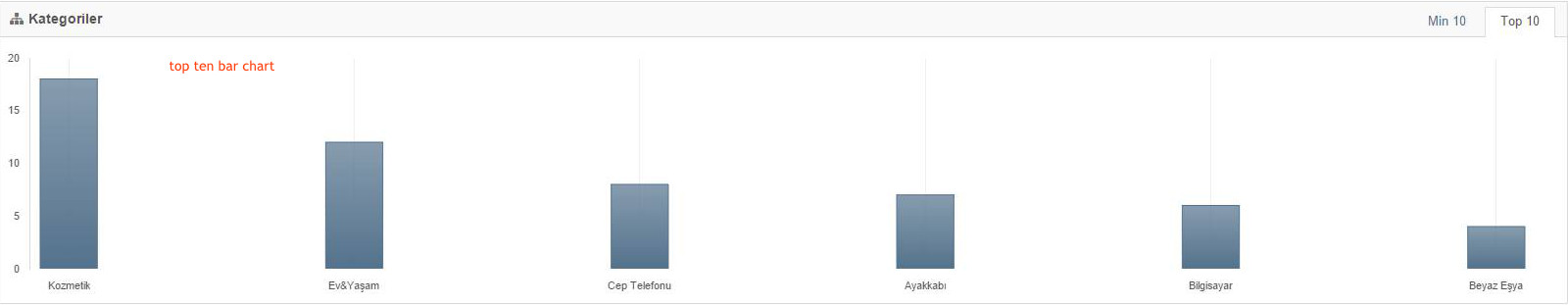
And this is min ten:
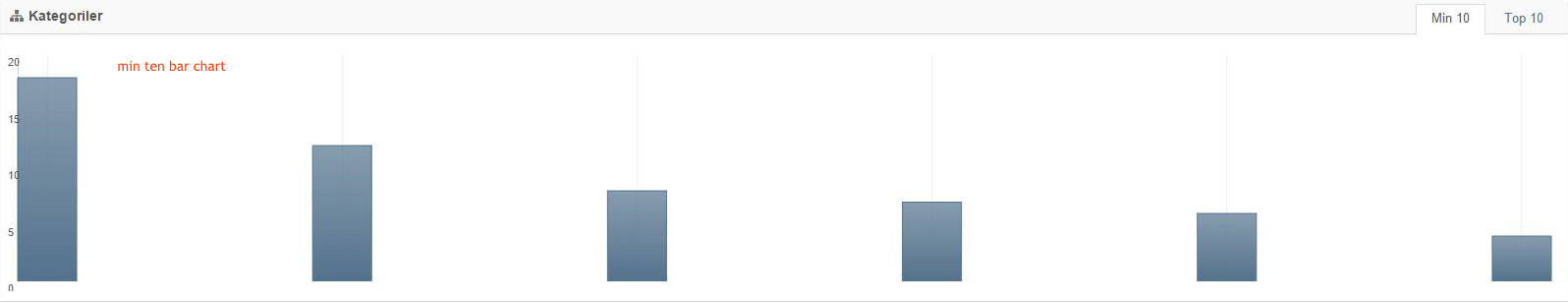
As you can see above image, min ten chart's bars look like damaged and labels below the bars can't be seen.
And here is the codes that produce these results:
MinTen produced html which feeds the bar chart:
var initCatMinTenBarChart = function ()
{
var dataMin = new Array();
var ticks = [[0, 'Kozmetik'],[1, 'Ev&Yaşam'],[2, 'Cep Telefonu'],[3, 'Ayakkabı'],[4, 'Bilgisayar'],[5, 'Beyaz Eşya']];var labels = ['Kozmetik','Ev&Yaşam','Cep Telefonu','Ayakkabı','Bilgisayar','Beyaz Eşya'];var minTenCat_d1 = 18;var minTenCat_d2 = 12;var minTenCat_d3 = 8;var minTenCat_d4 = 7;var minTenCat_d5 = 6;var minTenCat_d6 = 4;
var isempty = false;
var d_min_ten_cat_bar = [[0,18],[1,12],[2,8],[3,7],[4,6],[5,4]];
dataMin.push({
label: labels,
data: d_min_ten_cat_bar,
bars: {
show: true,
barWidth: 0.2,
order: 1
}
});
if (!isempty) {
$.plot("#MinTenCatBarChart", dataMin, $.extend(true, {}, Plugins.getFlotDefaults(), {
legend: {
show: false
},
series: {
lines: { show: false },
points: { show: false }
},
grid: {
hoverable: true,
clickable: true
},
tooltip: true,
tooltipOpts: {
content: function (label, x, y) { return 'İçerik Sayısı: ' + y; }
},
bars: {
align: "center",
barWidth: 0.1
},
xaxis: {
align: "center",
ticks: ticks
},
yaxis: {
tickLength: 0
}
}));
}
}
TopTen produced html data which feeds the bar chart:
var initCatTopTenBarChart = function ()
{
var dataTop = new Array();
var ticks = [[0, 'Kozmetik'],[1, 'Ev&Yaşam'],[2, 'Cep Telefonu'],[3, 'Ayakkabı'],[4, 'Bilgisayar'],[5, 'Beyaz Eşya']];var labels = ['Kozmetik','Ev&Yaşam','Cep Telefonu','Ayakkabı','Bilgisayar','Beyaz Eşya'];var topTenCat_d1 = 18;var topTenCat_d2 = 12;var topTenCat_d3 = 8;var topTenCat_d4 = 7;var topTenCat_d5 = 6;var topTenCat_d6 = 4;
var isempty = false;
var d_top_ten_cat_bar = [[0,18],[1,12],[2,8],[3,7],[4,6],[5,4]];
dataTop.push({
label: labels,
data: d_top_ten_cat_bar,
bars: {
show: true,
barWidth: 0.2,
order: 1
}
});
if (!isempty) {
$.plot("#TopTenCatBarChart", dataTop, $.extend(true, {}, Plugins.getFlotDefaults(), {
legend: {
show: false
},
series: {
lines: { show: false },
points: { show: false }
},
grid: {
hoverable: true,
clickable: true
},
tooltip: true,
tooltipOpts: {
content: function (label, x, y) { return 'İçerik Sayısı: ' + y; }
},
bars: {
align: "center",
barWidth: 0.1
},
xaxis: {
align: "center",
ticks: ticks
},
yaxis: {
tickLength: 0
}
// tick olasyına bak 0,10 arası işlemez burda max-min şeyapmak lazım
}));
}
}