I am facing a very strange issue, I am trying to send the PDF file as attachment from my struts application using below code,
JasperReport jrReport = (JasperReport) JRLoader.loadObject(jasperReport);
JasperPrint jasperPrint = JasperFillManager.fillReport(jrReport, parameters, dataSource);
jasperPrint.setName(fileNameTobeGivenToExportedReport);
response.reset();
response.setContentType("application/pdf");
response.setHeader("Content-Disposition", "attachment; filename=\"" + fileNameTobeGivenToExportedReport + ".pdf" + "\"");
response.setHeader("Cache-Control", "private");
JasperExportManager.exportReportToPdfStream(jasperPrint, response.getOutputStream());
but the PDF that is being downloaded is coming with no data, means it is showing the blank page.
When in the above code I added the below line to save the PDF file in my D: directory
File pdf = new File("D:\\sample22.pdf");
JasperExportManager.exportReportToPdfStream(jasperPrint, new FileOutputStream(pdf));
The file that is getting generated is proper, mean with all the data. One thing that I noticed that the file that is downloading from browser and "sample22.pdf" have same size.
I read an article that says that it might be an issue with server configuration as our server might be corrupting the output stream. This is the article that I read Creating PDF from Servlet.
This article says
This can happen when your server flattens all bytes with a value higher than 127. Consult your web (or application) server manual to find out how to make sure binary data is sent correctly to the browser.
I am using struts 1.x, jBoss6, iReport 1.2
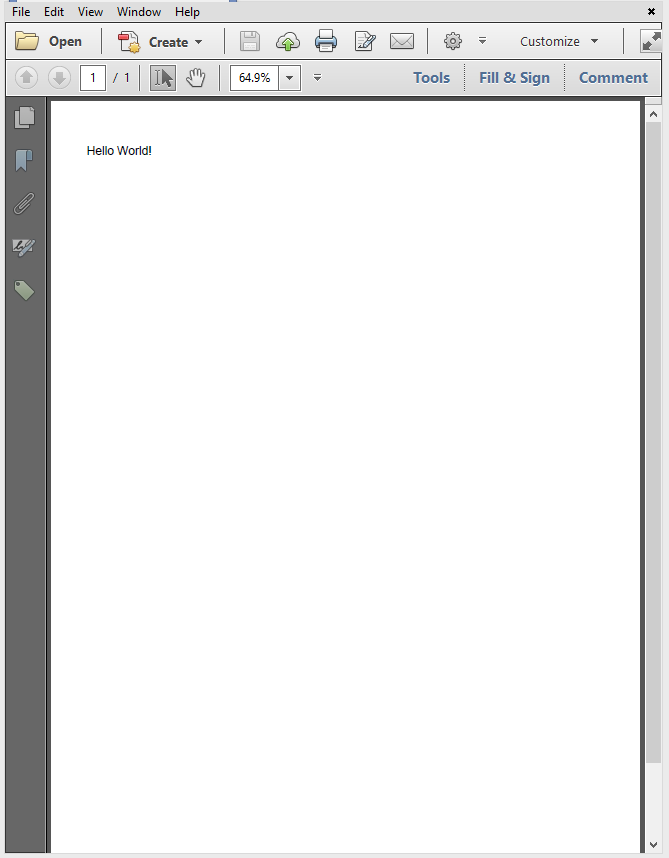



streamkeywords. If you don't see any binary data (illegible stuff), but instead a bunch of question marks or white space, then your PDF got corrupted somewhere in the process.response.getOutputStream()does not allow for such a header to be generated (without server-side buffering that is).