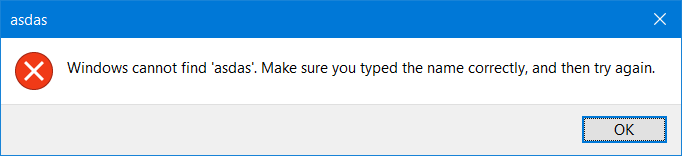I am thinking consistency. I use the MessageBox Windows API function in my Windows subsystem C/C++ application built by Visual Studio 2017, like so:
MessageBox(NULL, "Error opening log file for writing, aborting.", NULL, MB_ICONERROR);
This gets me:
The message box shown by Windows when I e.g. attempt to run an invalid program using the Run dialog from the Start menu, looks like this:
It's obviously not a show stopper, but I am curious, and am surprised at this level of lack of consistency in Windows, after all the versions it's gone through. Yes, I know there is a rats nest of backwards compatibility they have to address constantly, but still.
Does this have to do with some settings I haven't specified in my manifest file, some common control styles I am not explicitly requesting? My project and solution settings are untouched, other than having specified DPI Awareness as "Per Monitor DPI aware". Turning the latter off still shows the same message box (albeit with blurry text because the system scales the rendered bitmap, as documented).
The manifest embedded by VS in the built program
<?xml version="1.0" encoding="UTF-8" standalone="yes"?>
<assembly xmlns="urn:schemas-microsoft-com:asm.v1" manifestVersion="1.0" xmlns:asmv3="urn:schemas-microsoft-com:asm.v3">
<trustInfo xmlns="urn:schemas-microsoft-com:asm.v3">
<security>
<requestedPrivileges>
<requestedExecutionLevel level="asInvoker" uiAccess="false"></requestedExecutionLevel>
</requestedPrivileges>
</security>
</trustInfo>
<asmv3:application>
<asmv3:windowsSettings xmlns="http://schemas.microsoft.com/SMI/2005/WindowsSettings">
<dpiAware>true</dpiAware>
<dpiAwareness xmlns="http://schemas.microsoft.com/SMI/2016/WindowsSettings">PerMonitorV2, PerMonitor</dpiAwareness>
</asmv3:windowsSettings>
</asmv3:application>
</assembly>