Customer feedback is crucial, but it can also be a hassle.
It's always "collect all the feedback you can" until the feedback is piled up with no practical strategy to use the feedback to optimize your business.
That's where feedback management systems come into play.
Today, we are looking at
- what a feedback management system is,
- how it can benefit you and your team,
- how you can make it work, and
- some good tools.
Don't have the time? Here's the TL;DR ⬇️
TL;DR
- A feedback management system (FMS) collects and tracks feedback from customers, users, or employees, aiding in decision-making and feature prioritization.
- Benefits include efficient
- feedback collection,
- actionable insights,
- prioritized feature requests,
- tracking interactions,
- and more for different teams.
- Implementation steps for an FMS include defining objectives, choosing tools, perfecting feedback collection, analyzing and acting on feedback, and closing the feedback loop.
- UserGuiding can be ideal for an all-around approach, Qualtrics is best for comprehensive survey needs and analytics, and SurveyMonkey is a good fit for those seeking a free version.
What is A Feedback Management System?
A feedback management system is a tool, platform, or framework for collecting and tracking feedback from customers, users, or employees.
Different teams can use this framework to utilize better feedback loops, but it is especially helpful for success and product teams.
The insights from an FMS can help with decision-making, roadmap planning, feature request prioritization, and more.
But its benefits go above and beyond that...
Benefits of a Feedback Management System
There are many perks to using a feedback management system for different teams and roles. Here's a quick look:
FMS for Product Managers
Managing feedback is a big part of a product manager's job.
They need to use this feedback to understand what users need and ensure that the product meets those needs, even when the feedback isn't clear.
There is not only the interpreting of what users really mean but also the proper management of feedback.
When feedback management is done poorly, it can naturally cause headaches for PMs. But when it's done right, the benefits are clear:
- It makes collecting and analyzing large amounts of feedback more efficient,
- It generates more actionable insights from user feedback, which allows for more opportunities to improve the product,
- It helps prioritize feature requests based on real, authentic user needs,
And when these benefits are successfully achieved, what that means for you is a better product with new features users actually need.
FMS for Customer Success Managers (CSMs)
Another team that clearly benefits from better feedback management is your customer success team.
These are the people whose day-to-day tasks revolve around optimizing customer relationships and resolving their issues. And they are also the ones in need of better feedback loops.
A well-adopted FMS can help your customer success team:
- Track customer interactions and feedback successfully across different channels (email, phone calls, social media),
- Effectively share customer feedback with relevant teams from product to sales,
- Measure the impact of resolving customer issues on overall satisfaction
That means better customer relationships that positively impact product development and improvement for you.
FMS for Marketing Teams
Though it might not seem as critical as PMs or CSMs, FMS can be among the important tools for marketers, especially product marketers.
We are talking about a team responsible for understanding customer preferences and tailoring marketing campaigns accordingly. So naturally, they need to know what's going on in their target audience's heads.
With a competent feedback management system, marketers can:
- Gather high-quality customer feedback on marketing campaigns for future campaigns and marketing materials,
- Measure the effectiveness of marketing campaigns based on customer sentiment,
- Collect more intensive data on customer acquisition and retention challenges
What that means in the bigger picture is better-informed marketing campaigns that actually talk to your potential customers and higher conversions.
FMS for Business Owners and Executives
Though not who you'd imagine going through customer feedback, executives also need to monitor feedback to ensure business growth.
And a good FMS can easily benefit them as well by allowing them to:
- Track the overall health of customer relationships,
- Identify areas for improvement based on customer feedback,
- Centralize feedback management across departments
And that directly means more accountability in product improvement and business growth projects.
Now, there are all these benefits that can individually transform how your teams work and achieve their goals.
But how do you actually implement this framework?
How to Implement a Feedback Management System
Like any other system or framework, a feedback management system needs to be implemented in a structured manner.
Here are the primary steps that can work for most:
1. Define Your Objectives and Scope

It is important to enter any project with clear goals.
This is even more true for a feedback management system, as this is a project that will change how your organization works.
So, first, you need to set clear and achievable goals.
These goals can be long-term, like improving your product and enhancing customer satisfaction, or they can be short-term, like bug fixes.
👉 This is also where you need to determine scope.
Especially if your product has products within itself or you need more specific feedback regarding a specific feature, you have to make it clear.
Make sure these are all determined in the goal-setting phase of your project.
Best Practice #1: Segment Users
The target audience can also be a matter of scope since you might need to hear from a specific user segment.
To make sure this feedback operation goes smoothly, you would need to invest in user segmentation as well. This can involve segmentation according to use cases or usage frequency; in the end, your product is the determining factor.
Make sure to check out our guides to customer segmentation and user segmentation 👈
2. Choose the Right Tools and Platforms
Next, it is time to check what's in your arsenal.
Let's be honest: You cannot enter an FMS project with an Excel sheet and the best intentions.
You need to employ at least a survey tool and, ideally, a feedback collection tool with adequate management capabilities.
So, once you select the feedback channels you want to use—surveys, emails, social media, you name it—you can start creating your tech deck for feedback.
If you have the time and resources are limited, you can go with:
- A simple survey tool, like SurveyMonkey,
- An analytics tool to analyze and track the insights,
- A CSM tool to integrate the feedback into your user profiles
If you would rather go with an all-around approach and a more complete product, such as a fully-fledged FMS platform.
Scroll down for our top picks for you ⬇️
Best Practice #2: Use a product adoption solution
You know by now that this feedback management system can affect your interactions with your users and, in the long term, your business.
So why not choose a solution that can elevate the way you collect and manage feedback and your in-app experiences holistically?
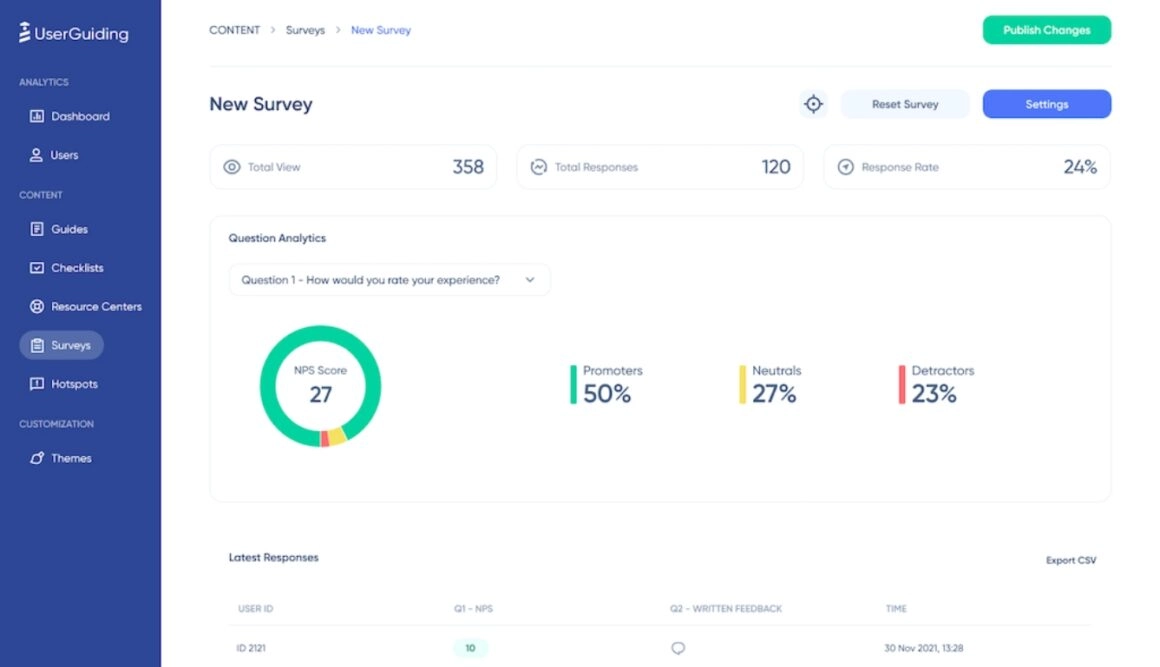
UserGuiding offers in-app surveys with a designated analytics dashboard, user onboarding and adoption, a knowledge base, a changelog, and more.
👉 Try UserGuiding for free today!👈
3. Perfect Your Feedback Collection Mechanisms
You can't build a feedback system and call it a day. For better feedback, you need to be improving the system itself.
How?
First things first, you need to design custom surveys and forms. The more user-friendly and concise they are, the better.
Here's a good example from Canva:
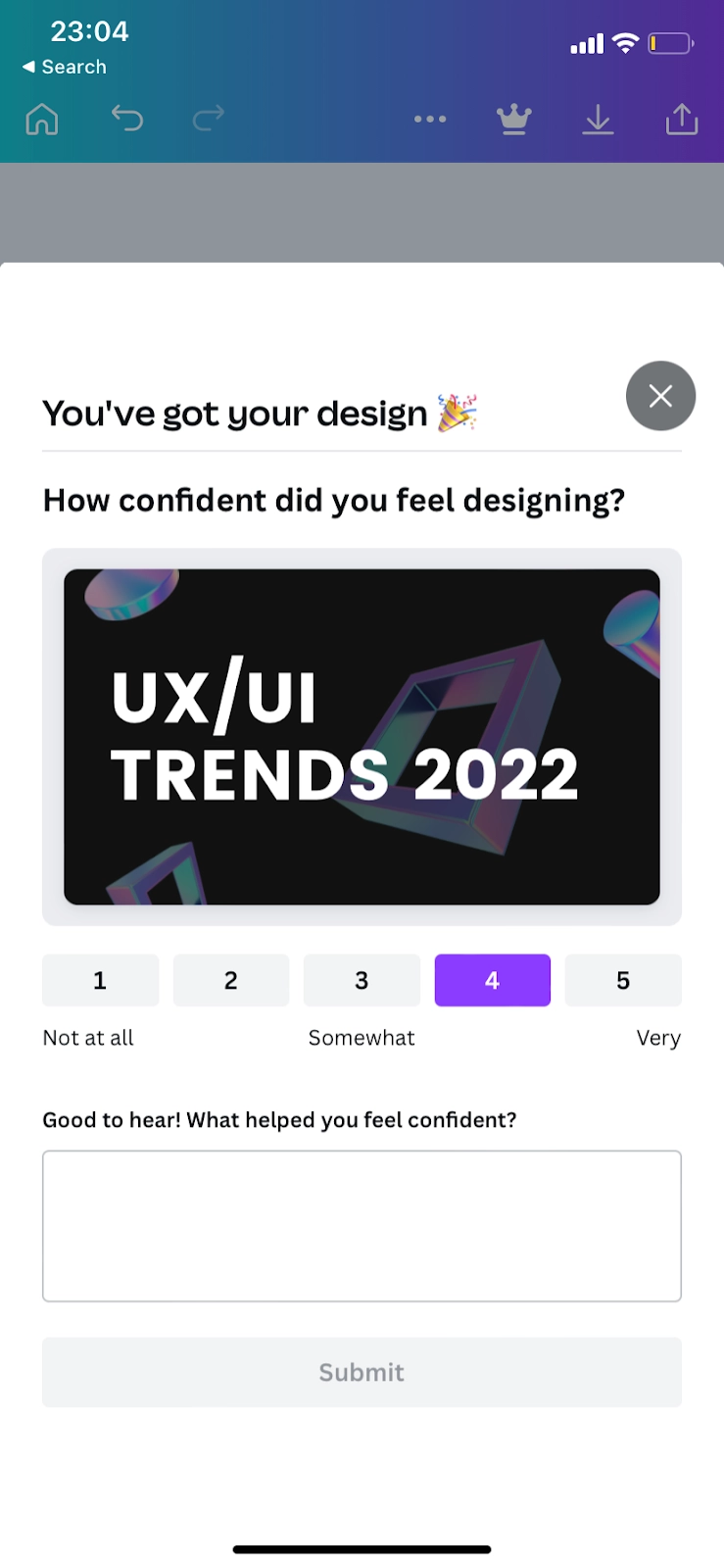
Looking at this example, also remember that it is a big hassle to manually send out surveys. A great step forward can be automation.
For example, here at UserGuiding, we use some of our native in-app surveys right after a task is done or when a user logs in for the first time in a while.
With the user segmentation and triggering settings available within the platform, this process is easily automated.

Best Practice #3: Use Micro-Surveys
Not all surveys need to be full-on interviews to be helpful. Sometimes, a 30-second micro-survey can have a greater impact.
That's why it is important that you start using short, one or two-question surveys within your app to:
- Minimize disruption,
- Maximize response rates,
- Gather more contextual data where the questions matter
- Process insights easier and quicker
All it takes is to compromise a bit for the bigger reward: the honest answers.
4. Analyze and Act on Feedback
You've mastered the collecting feedback part; now it's time to do the same for the analysis.
To actually make feedback collection worthwhile, you need to dive deep into analytics, and a good first step is to categorize and prioritize feedback.
For that operation, a data analysis tool is helpful, or you can use the analytics dashboard of your product adoption tool.
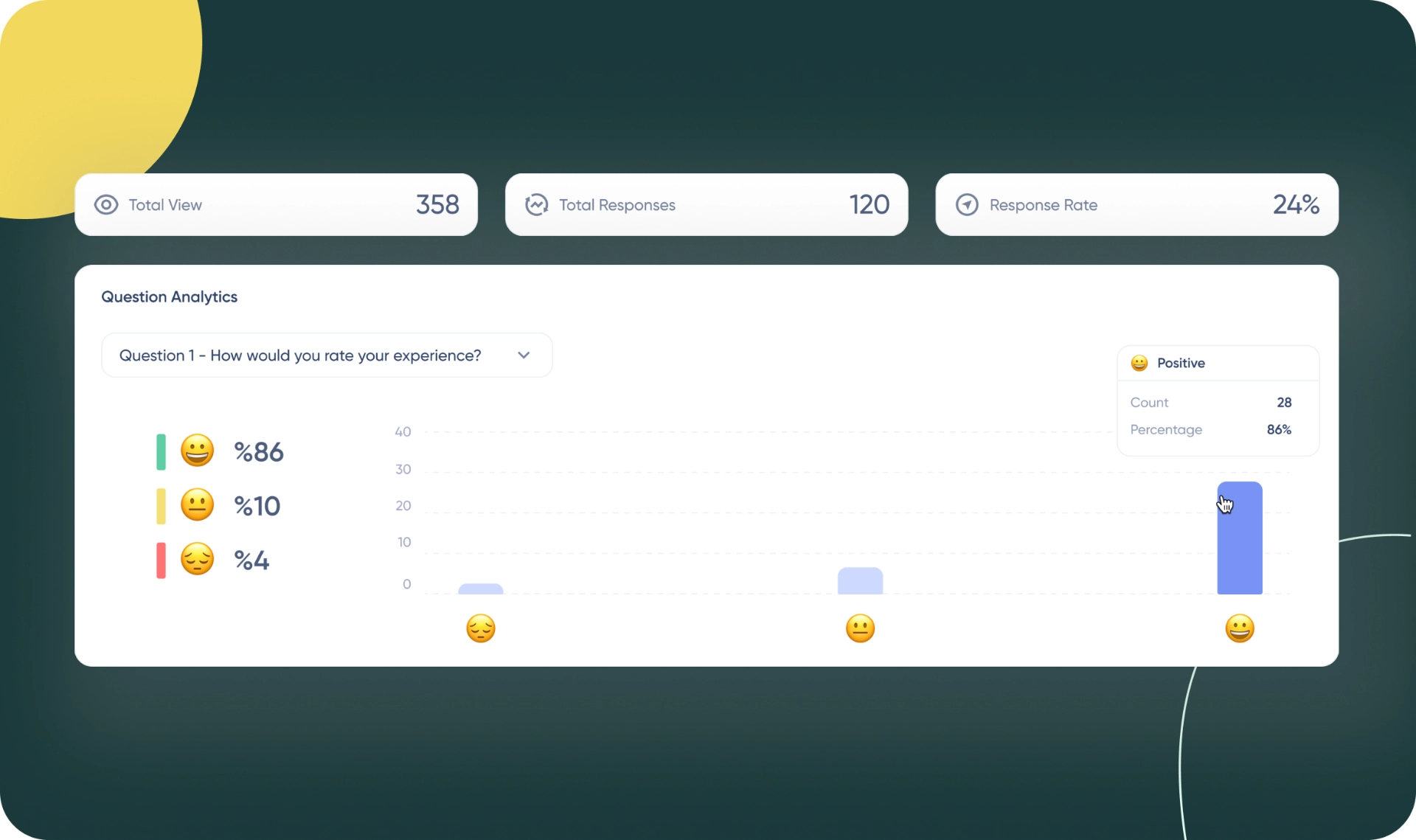
Once you fetch the data from your analytics reports, you can now start implementing changes.
First things first, develop an action plan.
The primary audience of your feedback analysis is your product team so that they can start with product development and update processes.
Then, go to other related teams to make the change a reality.
Best Practice #4: Update Your Users
Informing your users of the new updates should be another priority.
And that works best via a changelog inside the product for the full potential impact and exposure.
Letterdrop does a pretty neat job with its Latest Updates button right on the main dashboard:
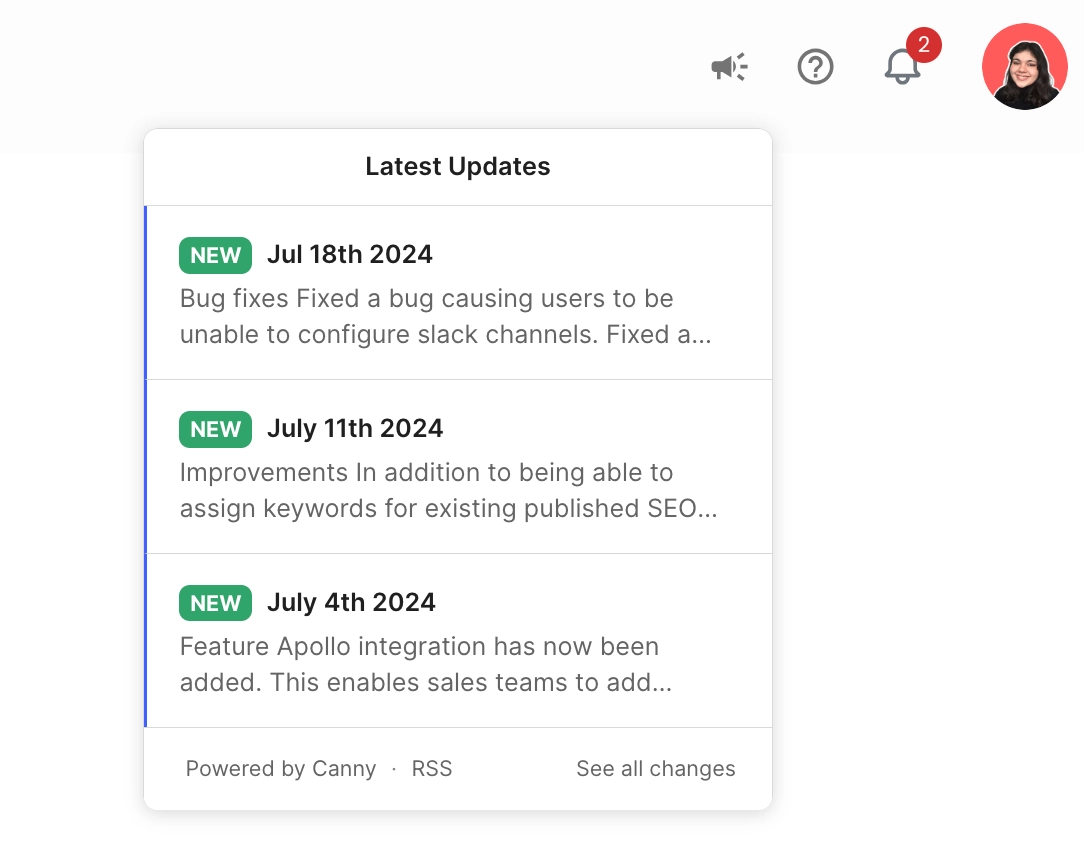
But you can always have that as a widget available wherever you need it and as a standalone page as well.
UserGuiding doesn't only do onboarding and surveys; with the latest Product Updates feature, you can have a dynamic changelog of your own:

Plus, it has its own feedback section and dedicated analytics of its own. More contextual feedback is available with the feature.
5. Close the Feedback Loop
As we're close to a perfectly functioning feedback management system, there is one last step left in our guide.
A feedback system is never a linear one; it's a loop.
You cannot put an end to feedback-fueled product improvement unless you want to sever the connection between you and your user base.
How do we establish that feedback loop?
So far, you've received feedback, retrieved data and insights from it, gone into development, and are ready to optimize.
And there are some people who need to know about that: your users.
So communicate back to them. You can use a changelog, as we've mentioned above, or you can create messages and guides to both inform and onboard to the updates like new features.
This way, they both get to see that their feedback has been useful, and you are also putting in the work to get them up to speed.
That's how you come full circle within a well-functioning feedback management system.
But don't stop there.
Just like you monitor your feedback within the FMS, you need to monitor and refine the FMS itself. You will want to constantly evaluate the system's effectiveness and refine processes if need be.
With user satisfaction and effectiveness in mind, there is no stopping you.
Best Practice #5: Invest in a Community
As you become a more feedback-conscious brand, it will be in your best interest to show this side to your existing and potential customers.
A good practice here is to create a community around your product.
HubSpot does an excellent job bringing a community together and using that community as a feature request prioritization system:

Though it is not easy for everyone to build that community and maintain a page dedicated to that, it is a great starting point.
Think along the same lines for your brand, and you will find the answer.
Top 3 Best Feedback Management Tools
We now know a great deal about feedback management tools, and it is time to discuss which products can help you handle the task.
Here's the top 3 to consider for you:
1- UserGuiding: the all-around option
UserGuiding is a leading product adoption platform that offers all-around solutions for product teams looking to optimize in-app experiences.

And that naturally involves feedback.
UserGuiding's in-app surveys come with ready-to-use templates, a dedicated analytics dashboard, and customization options for your branding.
The main benefit of opting for UserGuiding is that it offers more than just FMS features.
With UserGuiding, you can:
- Enhance user onboarding and feature adoption through personalization and gamification,
- Facilitate feedback collection and provide a Knowledge Base for customer self-service,
- Utilize in-app messaging and changelogs to keep users informed and updated
UserGuiding Pricing
UserGuiding’s pricing plans are based on the number of active users you have. When billed yearly:
- Basic Plan: Starting from $69/month.
- Professional Plan: Starting from $199/month.
- Corporate Plan: Custom quote.
2- Qualtrics: the pure FMS
Qualtrics is an experience management platform that allows businesses to capture, analyze, and act on feedback.
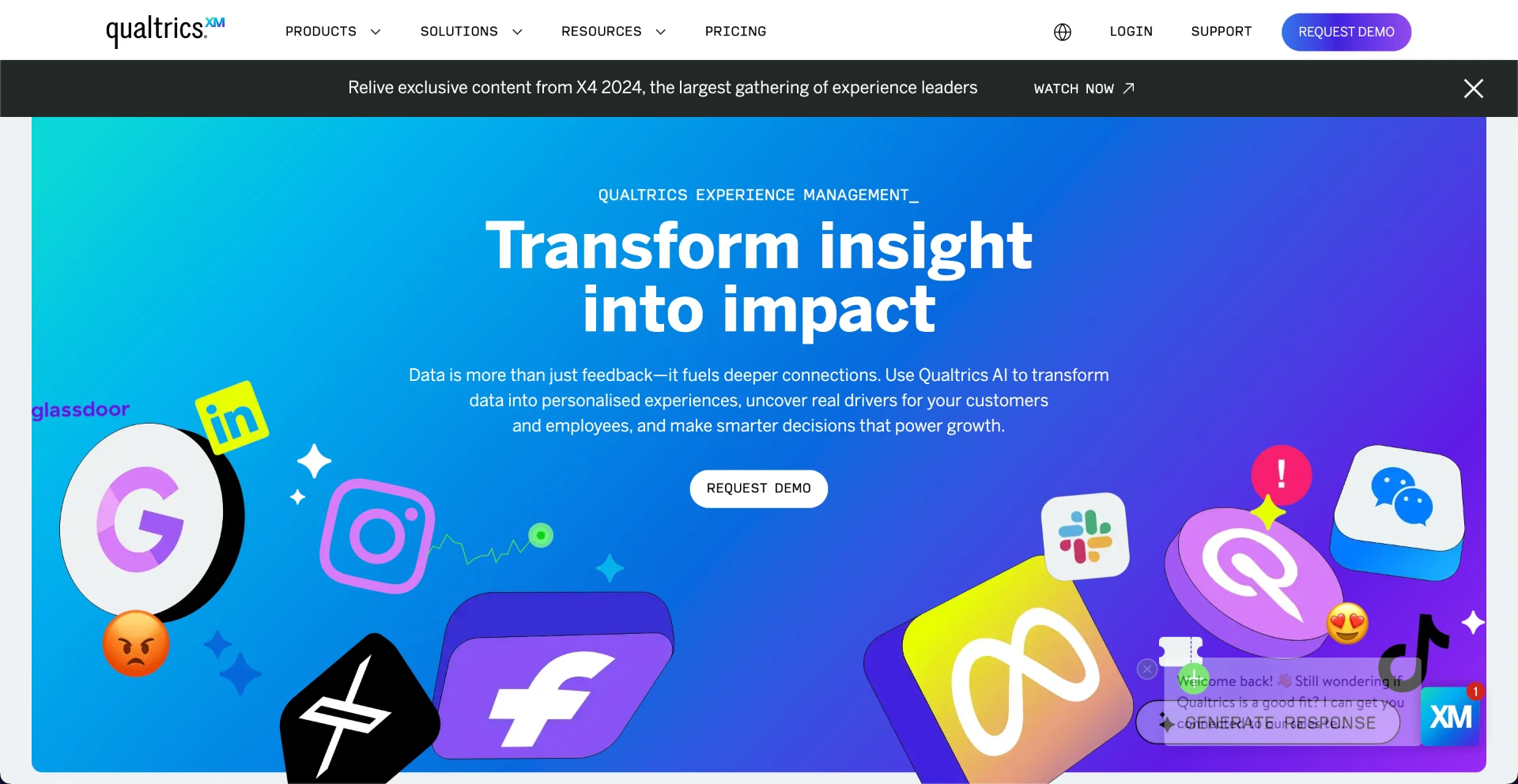
With Qualtrics you can:
- Create and distribute surveys across multiple channels.
- Analyze feedback with advanced analytics and reporting tools.
- Integrate feedback data with other business systems for a holistic view.
Qualtrics is also among the SaaS products that offer AI. With AI-powered predictive analytics, you can identify trends and provide actionable insights to improve user experience proactively.
Qualtrics Pricing
Qualitrcs currently offers custom pricing based on business size and needs.
3- SurveyMonkey: the free version option
SurveyMonkey is a popular online survey tool that helps organizations gather feedback through customizable surveys and questionnaires.

With SurveyMonkey, you can:
- Design surveys with a wide range of templates and question types,
- Collect responses via email, web links, social media, and more,
- Analyze results with real-time data visualization and reporting
The most notable quality of SurveyMonkey is that the tool integrates with a wide variety of apps and platforms, from Slack to Salesforce.
SurveyMonkey Pricing
SurveyMonkey offers a limited but free version that can be used when first starting your FMS project.
Later, you can upgrade to other SurveyMonkey plans, starting at $25 per user per month.
Wrapping Up
Feedback collection can be challenging in and of itself. When you add more intricate processes to it, it naturally becomes hard to unravel.
But with a feedback management system, this doesn't have to be so.
As long as you know what tools to use and have a few strategies up your sleeve, there is no need to worry about feedback.
After all, it is your ticket to faster growth if you listen to your users.
Good luck in advance 🍀



















.svg)
.svg)
.svg)
.svg)


.svg)
.svg)
.svg)









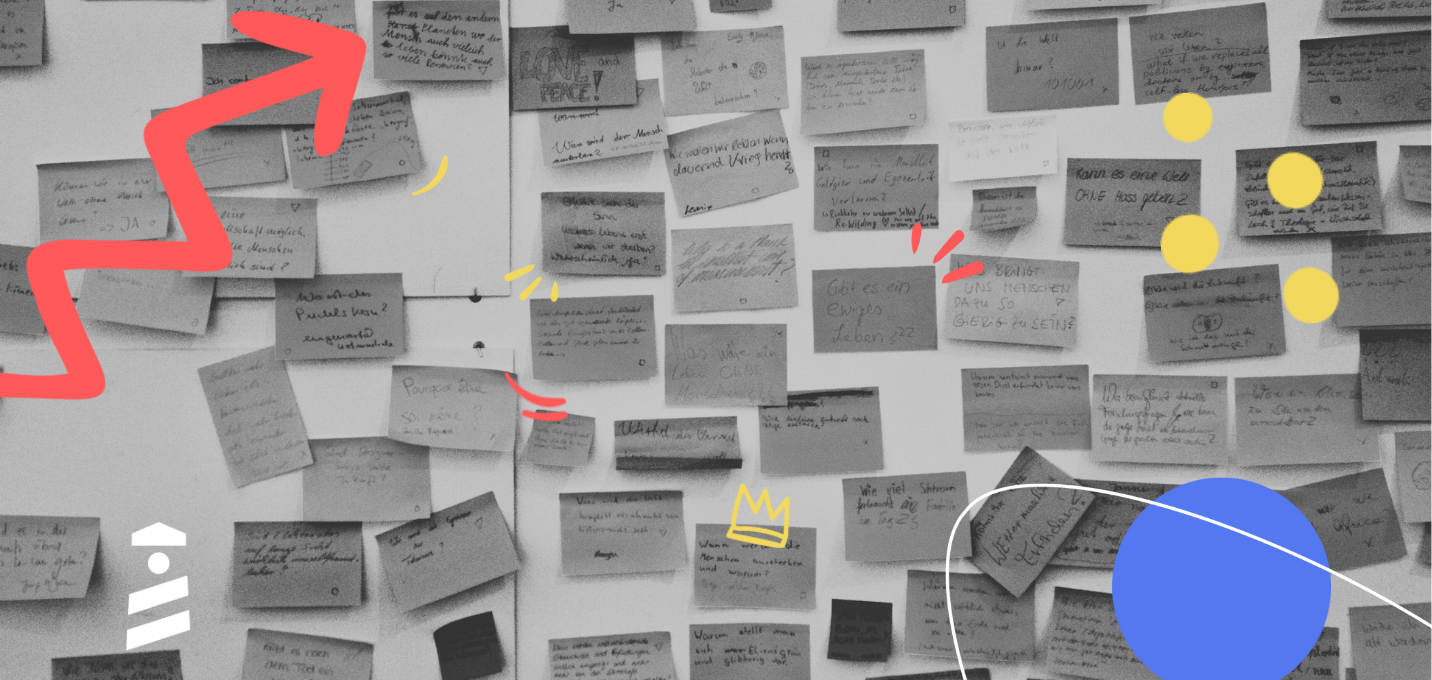





.svg)
.svg)
.svg)
.svg)




.png)
















.svg)
