Kanban is a visual project management framework that optimizes workflows and increases efficiency through real-time tracking and collaboration. Think of it as Agile’s best friend—always there to track tasks and workflows and gauge the workload.
Four core principles make up the Kanban framework: start with what you know, pursue incremental change, respect the current process, and encourage leadership at all levels.
In this guide, you'll learn about these four Kanban principles, how they fit into agile software development, how easy they are to implement, and how they improve project management practices.
How is Kanban applied to software development?
The Kanban methodology was originally developed to improve manufacturing efficiency. It has since been adapted for software development to optimize workflows and reduce wasteful behaviors. At its core, Kanban focuses on visualizing tasks, limiting work in progress, and ensuring a smooth flow of tasks from start to finish.
Kanban introduces a visual aid, the Kanban board, to project management efforts. This visual tool helps teams track task progress, acting as a single source of truth.
Agile project management is the go-to approach for DevOps software development teams who crave flexibility and iterative progress. Agile methodology adapts to change and delivers small, incremental improvements, making it easy to handle constant change in the software development process.
Jira offers a ready-to-use Kanban board template that makes it easy for software teams to prioritize, visualize, and manage a continuous delivery of work.
What are the 4 Kanban principles?
The Kanban methodology comprises four simple principles that form the backbone of the Kanban framework. These four Kanban principles include:
1. Start with what you do know
Kanban starts with the discovery phase, so you don’t invest resources into fixing something that already works. During this phase, project managers pinpoint existing processes and workflows that work well and identify processes, roles, and responsibilities with room for improvement. By focusing on discrete problem areas that need optimization, managers can minimize organizational disruption and quantify ROI more accurately for Kanban improvements.
2. Agree to pursue incremental, evolutionary change
Kanban focuses on small, manageable changes, so think baby steps, not giant leaps. Sweeping changes can overwhelm teams and introduce unforeseen challenges. For instance, suddenly overhauling your company’s entire software deployment process could lead to missed steps, costly errors and downtime, and even team resistance due to the unfamiliarity.
On the other hand, implementing incremental changes, such as adjusting one phase of the deployment at a time, minimizes risk. Teams have the opportunity to acclimate, leading to more predictable outcomes. By delivering incremental value, senior management will see tangible results quickly, which can improve buy-in to the process.
3. Respect the current process, roles, responsibilities, and titles
Kanban respects the organizational processes, roles, and titles and aims to enhance rather than disrupt the natural order of operations. This synergy makes it easy to weave Kanban into existing workflows.
By honoring the current structure, Kanban reduces resistance to change and allows for quick implementation because the company does not need to restructure before starting with Kanban.
4. Encourage acts of leadership at all levels in your company
Kanban encourages empowerment: Everyone, from interns to CEOs, takes ownership of their tasks. People tend to be more engaged, accountable, and happier at work when they feel empowered to take ownership of their tasks. Kanban encourages each team member to contribute to the process. For example, a junior developer might identify a bottleneck in the workflow and suggest a solution backed by data.
Are Kanban principles easy to implement?
Introducing Kanban principles should not create disruptive change as they focus on making incremental changes and do not require an overhaul of existing processes. All a team needs to implement Kanban principles is a board and some cards to represent tasks. A virtual board enables remote teams to share information and streamline team communication.
For software teams, Jira offers a robust feature set of project management tools that support any Agile methodology, including Kanban. With Jira’s ready-to-use Kanban template, teams can easily set up their next project and start moving work forward.
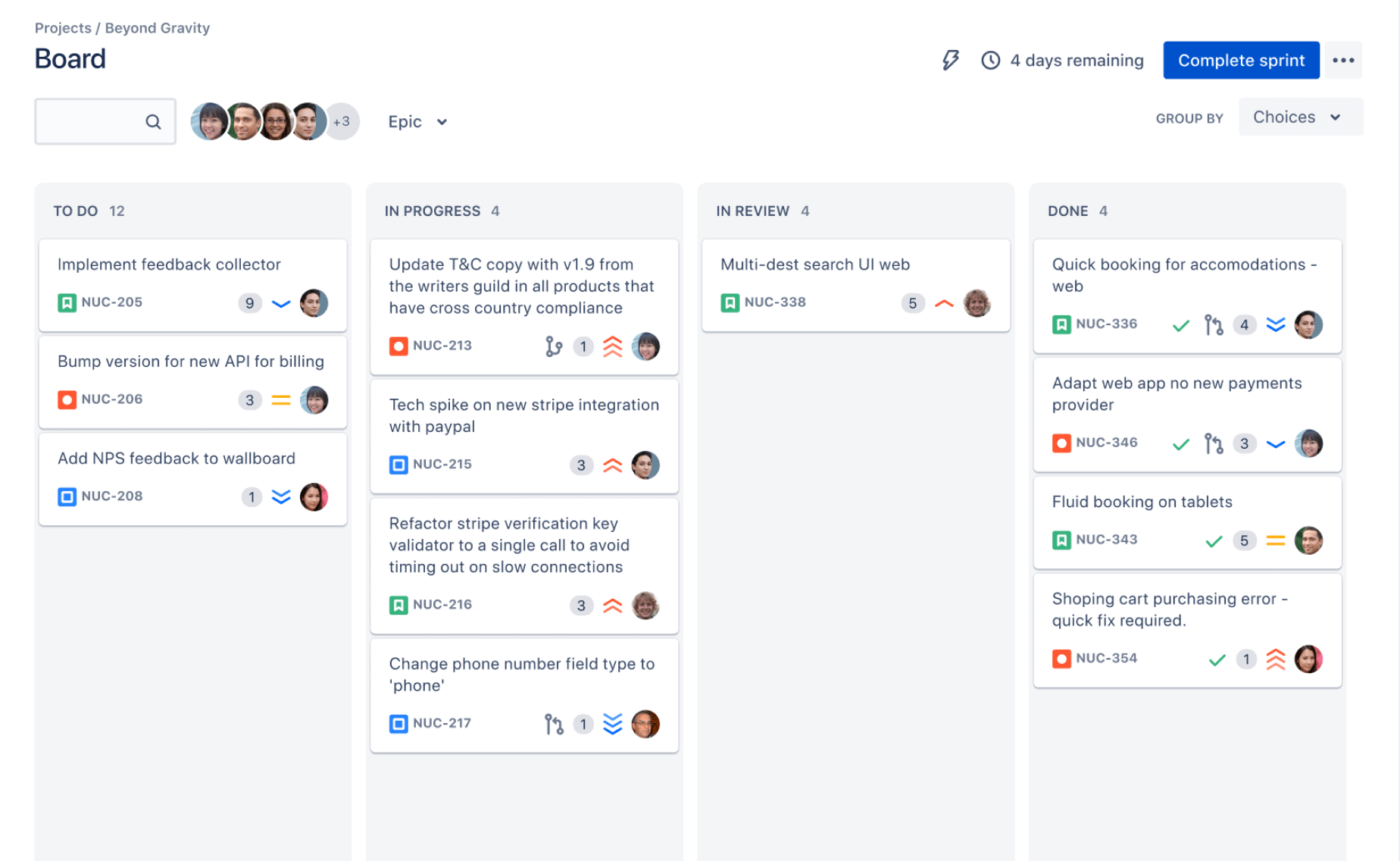
Jira also enables business teams, such as marketing, HR, or finance, to take advantage of Kanban principles and oversee and monitor tasks across various projects and operations. In addition to Calendar and Timeline views, Jira offers teams a board view that gives them a clear and easy way to visualize work.
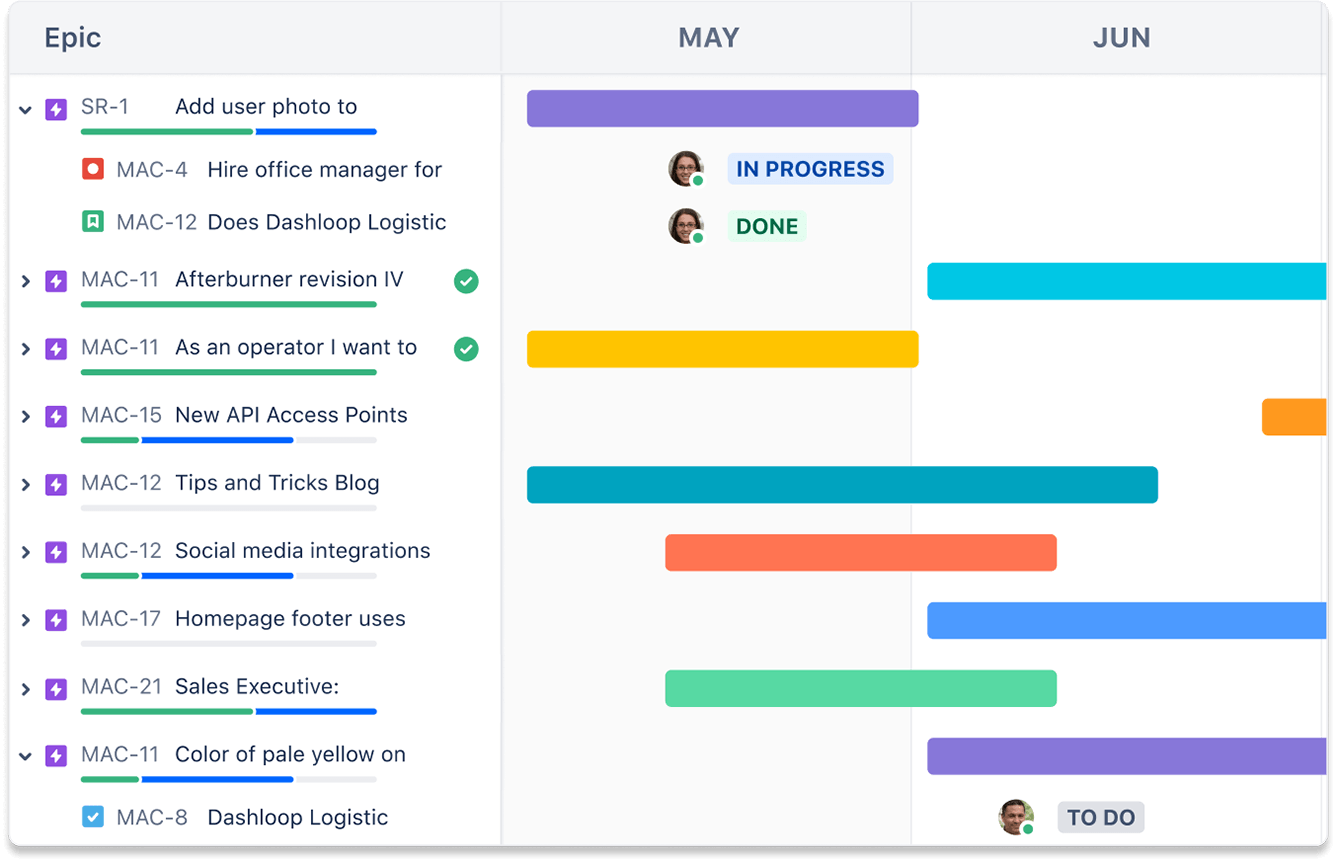
Jira is the shared platform of collaboration across an organization, allowing software developers and their non-technical counterparts to stay connected while using tools curated for their own use cases. Connect projects, documents, and tasks to streamline collaboration and communication, break down silos, and prevent project delays.
What are the core Kanban practices?
While Kanban’s four principles highlight the reasons behind its efficacy in enhancing Agile-based software development, its six core practices offer a clear roadmap for implementation. This section unpacks these practices to provide you with a deeper understanding.
1. Visualize workflows
You’ve got to see it to manage it
To manage workflows, you need to be able to visualize them. Kanban boards include columns that represent stages in your workflow, such as “To do,” “In progress,” and “Done.” Each card represents an individual task or user story and includes details such as deadlines, responsible team members, and more. Jira’s ready-to-use Kanban template comes with a pre-configured Kanban board so teams can set up their project quickly and start moving work forward.
Project managers arrange Kanban cards for each project on the project’s Kanban board. They place them in columns representing their current status. A glance at the board offers a wealth of information. The project manager can instantly see what team members are working on, what they have completed, and what is overdue.
2. Limit work-in-progress (WIP)
Bite off only what you can chew
The chaos of multitasking can be a productivity killer, so limiting work-in-progress is crucial. By setting WIP limits for each column on your Kanban board, team members can focus on completing tasks rather than juggling too many. The goal is for everyone to have tasks on the Kanban board that they need to complete but for no one to need to multitask.
3. Manage flow
Let the Kanban board be your guide
The Kanban board is the go-to tool for identifying bottlenecks and roadblocks. For example, if the "Code review" column is consistently full, code reviews are slowing down the process and may need some attention.
It is vital to move cards in real time to accurately reflect work progress and keep the team in the loop.
4. Ensure explicit process policies
Transparency is key
Well-documented processes keep everyone on the same page. Documenting and defining processes involves outlining roles, responsibilities, workflows, and protocols. The master project documentation template is a great place to start your documentation efforts.
5. Deploy feedback loops
Feedback isn’t a nice-to-have—it’s a must-have.
Feedback is the cornerstone of continuous improvement, helping project managers pinpoint what's working and what needs tweaking. This feedback, gathered from team member experiences, interactions with the board, and insights from senior management, serves as the foundation for continuous improvement. It empowers project managers to discern what’s effective and what aspects need adjustments.
6. Improve collaboratively
Improvement is a team sport
Continuous improvement is an ongoing process that involves analyzing performance, spotting opportunities, and making incremental changes. Kanban boards are versatile enough to handle various workflows while ensuring work progress.
For those looking to dig deeper into performance analysis and root-cause identification, Confluence—a collaboration tool by Atlassian—offers ready-to-use templates for retrospectives and “five whys” sessions so you can conduct effective meetings for local and remote teams.
Follow Kanban principles for better project management
Kanban principles and practices go beyond using visual boards and cards to fostering a culture of continuous improvement, efficiency, and teamwork. This holistic approach can significantly elevate your project management approach by refining task execution and augmenting process clarity.
Jira’s Kanban board view gives agile teams structured frameworks to visualize work, improve efficiency, and enhance collaboration across the organization
Kanban principles: frequently asked questions
What is the difference between a Kanban board and a Kanban card?
A Kanban card represents an individual task within a workflow. A Kanban board is a visual tool that displays an entire workflow.
Kanban cards include detailed information about each task, including its status, owner, and priority. The Kanban board brings the Kanban cards together to give the team an overall view of a project.
What are the benefits of the Kanban method?
The Kanban method offers a range of advantages that streamline project management and enhance team performance, including:
- Improved workflow: By visualizing tasks on a Kanban board, teams can identify bottlenecks and optimize workflows.
- Increased efficiency: Limiting WIP ensures that team members focus on completing tasks instead of feeling overwhelmed with multitasking.
- Enhanced collaboration: The visual nature of Kanban boards fosters a collaborative environment, as everyone is aware of their responsibilities and the status of each task.
What is the difference between Scrum and Kanban?
While Scrum and Kanban are both Agile methodologies, Scrum operates in fixed-length sprint cycles, whereas Kanban is a continuous flow method. Scrum teams have predefined roles, such as Scrum Master and Product Owner, and Scrum involves various ceremonies, such as daily stand-ups and sprint planning. Kanban team roles are flexible, and Kanban doesn't require regular meetings, making it adaptable to various projects and team structures.
However, the principles behind these frameworks are similar, so a Kanban vs. Scrum mindset isn't the way to go. It's best to view these frameworks through the lens of how they can help build better products with fewer headaches.