Task Search
Checklists
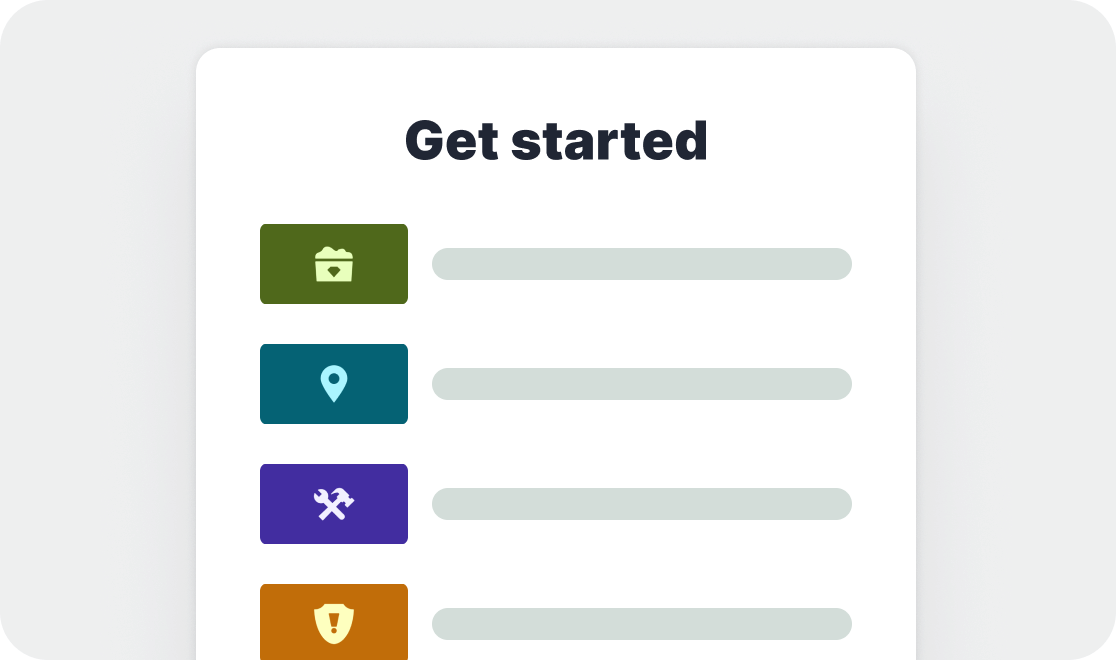
How creative can you get with your first free checklist?
How-To Guides
This section contains info on several different "How-to" Guides in Super Mario Maker. If you have a guide you'd like to contribute, hit the edit button to get started!
How to Make Invisible or "Glitched" Blocks
This glitch was patched as of November 4, 2015. The information below describes how the glitch originally functioned. Any level created with invisible/glitch blocks is either now unbeatable or very easily beatable as hidden blocks are exposed.
Originall, there was a secret way change blocks to make them behave differently, allowing you to create unique situations where Hidden Blocks can still be walked across but can't be hit for coins, or creating solid looking bricks that act like coin blocks.
To try and create your own glitched blocks, you will need your primary block (The one you wish the block to behave like), a secondary block (the one you wish the block to look like) and a length of track (three squares long). Now proceed along the following steps:
- In the case of invisible blocks, place your invisible block in the center of the track. In other cases, place the block you wish behave like in the center of the track.
- Now pick up the length of track with the block in it, and drag it on top of your secondary block. In the case of making an invisible block, drag it on top of the block you wish the hidden block to hide. In other cases, place the track + block on top of the block you want it to look like.
- Now delete the length of track with the track tool. If it works, the invisible block should still look like a hidden block in edit mode, but will actually be an invisible version of whatever brick you placed over it. For non-invisible blocks, taking off the track should "peel" the topmost block - the one you want it to behave like, and leave behind the block you dragged the track over - however it will act like the primary block.
With these methods you can create invisible cloud blocks or brick blocks, or solid blocks that act like coin blocks and dissappear when you run through them with a P-Switch active. Note that the method can be tricky to pull off, as sometimes the track will override the brick, or take off one of them. Also note that copy and pasting them usually doesnt work, so consider copy and pasting sets of the bricks and track and do them one by one.
