Task Search
Checklists
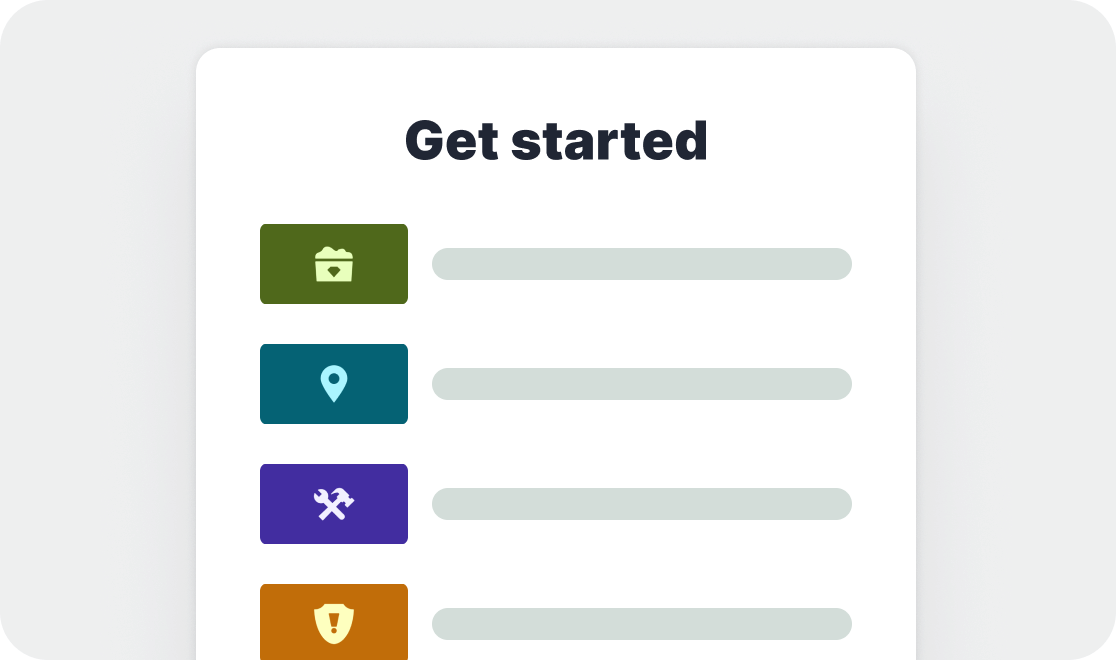
How creative can you get with your first free checklist?
Creating Sims
Create-A-Sim Mode
It all begins and ends here: your decisions on how your Sim looks and acts will have repercussions for its entire life… and will affect all the Sims around it. Creating that perfect Sim with that perfect look is extremely important. Well, unless you want to make a monster who messes everything up, in which case: go to town!
The process to start creating Sims is easy: just click the aptly tagged “Create Sims” button in the bottom-left corner once you’re on the neighborhood screen.
Creating Sims is divided into several phases. You get to see your Sim on the right side of the screen during the user-friendly process, so you can see how each of changes affect him or her. First off, you get to type in a first and last name. We’ll be making Seth first. Next up is gender, followed by age. Age, of course, is important here: you can’t have a “family” of nothing but children, so you’ll need at least an adult or two. Seth and Holly are both Young Adults: old enough to be on their own, but young enough to have a lot of life ahead of them!
After those options come skin tone, body weight, and muscularity. These sliders allow you a range of body types to choose from, so experiment until you see something you like. So far, Seth looks likes this.
I already have Seth’s image in my head: this guy isn’t even remotely close. But we’ll get there!
After you get done setting those basics, check out the buttons on the top-left side. Each of these buttons represents a different phase of Sim creation, and you’re in the first: Basics. Now we’re going to the second button, the Hair phase.
advertisement
The Hair menu is a bit deeper than previous Sims games. It’s comprised of three tabs. At the top-center of the first tab, you can select whether to go with standard hair or hair with a hat. To the right of that selection is a button that looks like a lock. If you click this, and make it “locked,” then whatever hairstyle you pick for your Sim will stick with them for 'all' their outfits. If the icon is “unlocked,” then the hairstyle can be set individually for each outfit. Seth is going to stick with the lock, but when we create Holly, we’ll go the other way.
Okay, Seth is an old-school all-American, so he goes with a basic hair cut. At the bottom of the menu, you can select hair color. There are eight colors to choose from, but none of them are quite what I want. Luckily, Sims 3 lets you customize your hair color. Just click the little paint brush button in the bottom-right corner of the Hair menu, and you’ll pull up a coloring chart to set base color, roots, highlights, and tips. You can go for strange colors as well, although the “color swatches” on the first tab of the color menu is for more realistic options. Then again, if you 'want' green hair, absolutely nothing is stopping you.
Seth’s natural color is a light brown, though he gave himself some blond highlights because he thinks it’s attractive. Check him out…
Okay, so he’s still ugly as sin, but at least his hair is the way he wants it. You can experiment with the other two tabs in the Hair menu to change his eyebrows and facial hair as well. I made his brows a little less bushy, but he’s still clean-shaven, so we won’t mess with that one.
Now we’re going to give him some plastic surgery: the third phase of Sim creation is all about adjusting facial features with sliders. You can start by picking a base feature, then you can fine-tune it by clicking the magnifying glass button at the top-middle of whatever menu you happen to be on. This will bring up a more specific menu, similar to the hair color menu. For example, in the eye menu, you start by picking a base shape, but can tweak eye angle, width, and so on.
I could spend all day messing with these sliders! From the above picture, I shrank Seth’s ears, gave him some serious rhinoplasty, widened his eyes, and lengthened his jaw to give his face a bit more of an oval shape. I could add some freckles or beauty marks here, but I won’t. Here’s what we’ve got so far…
Phase four of Sim creation is clothing. You can select different outfits for the Sim’s everyday street clothes, formal wear, sleepwear, athletic wear, and swimwear. All clothing can be color customized like hair and eyes, giving you far more options than what may initially appear. Further, you can add accessories to any outfit, such as adding glasses or rings or gloves.
Beauty is certainly in the eye of the beholder here, so as before, experiment to see what you like the best. Here are Seth’s everyday and sleepwear outfits…
The final phase of Sim creation includes the personality and favorites tabs. Personality is by far the most important aspect. I’ll actually go over every trait in detail in the next section, so you may want to check that out. Regardless, you can pick up to five traits, but you can have fewer. Your Sim’s traits—or more accurately, the combination thereof—affect his behavior in the world, as well as his lifetime wishes.
I’m aiming for Seth to be in the military. He’s active but caring, and seeks to have a family. His traits are Athletic (to help get muscle for promotions), Brave (good for the military and allows him to be a “real-life” hero if he needs to be), Family-Oriented (he definitely wants kids), Good Sense of Humor (good for social situations), and Handy (great around the house).
After you set those, you can click the second tab of the Personality menu to select your Sim’s favorite food, music, and color, as well as his or her voice pitch. At that point, you’re done, though you can hit the “Add Sim” button near the bottom-left corner to put more Sims in this family. I’m doing that here so I can add Holly Schultz as well.
Once you’ve finished all your Sims, hit the check button in the corner. Now you can select each Sim’s lifetime wish based on the combination of their traits. Seth’s is to hit the top of the Military Career Track, and Holly’s is to have five kids and raise them to at least teenagers. Once you set those, you can select the relationships between all your Sims. I could set them as siblings, for example, but they’re intended to be married. Here’s the happy couple…!
Hmm, clearly, they’re not in the best of moods to start. Oh well, it’s time to move them in and get their new lives started!
