The Independent’s journalism is supported by our readers. When you purchase through links on our site, we may earn commission. Why trust us?

These days, choosing a virtual private network (VPN) goes beyond merely looking at privacy protection. It also involves considering a range of additional extras and services that can significantly enhance the user’s online security and experience.
These extras include advanced security features, efficient performance controls and other value-added services. Ranked among the best VPN providers, ExpressVPN stands out for its exceptional suite of additional offerings, improving the average VPN experience.
This article aims to offer an objective presentation and evaluation of ExpressVPN’s extras, providing a comprehensive understanding of its features and services. We will explore how additional features and services may enhance security, privacy, and versatility for users.
ExpressVPN offers features designed to enhance the standard VPN experience by offering advanced security, privacy, and performance.
The privacy-enhancing features ExpressVPN brings to users include:
These functionalities ensure greater control over your VPN usage, increased security, and optimised performance based on your needs.
In addition, ExpressVPN provides convenient browser extensions for Chrome, Safari, and Firefox for secure browsing directly from your browser. It also supports unrestricted torrenting activities, making content access and downloads seamless.
Beyond the standard services, ExpressVPN has rolled out additional offerings, such as:
Let’s explore ExpressVPN’s functionalities individually, explaining the most relevant terms and features.
ExpressVPN offers split tunnelling across all supported devices and operating systems, except for iOS and macOS 11 and above. This feature allows users to decide which traffic uses the VPN and which goes directly through the open network.

The Network Lock, ExpressVPN’s version of a kill switch, helps maintain privacy and security.
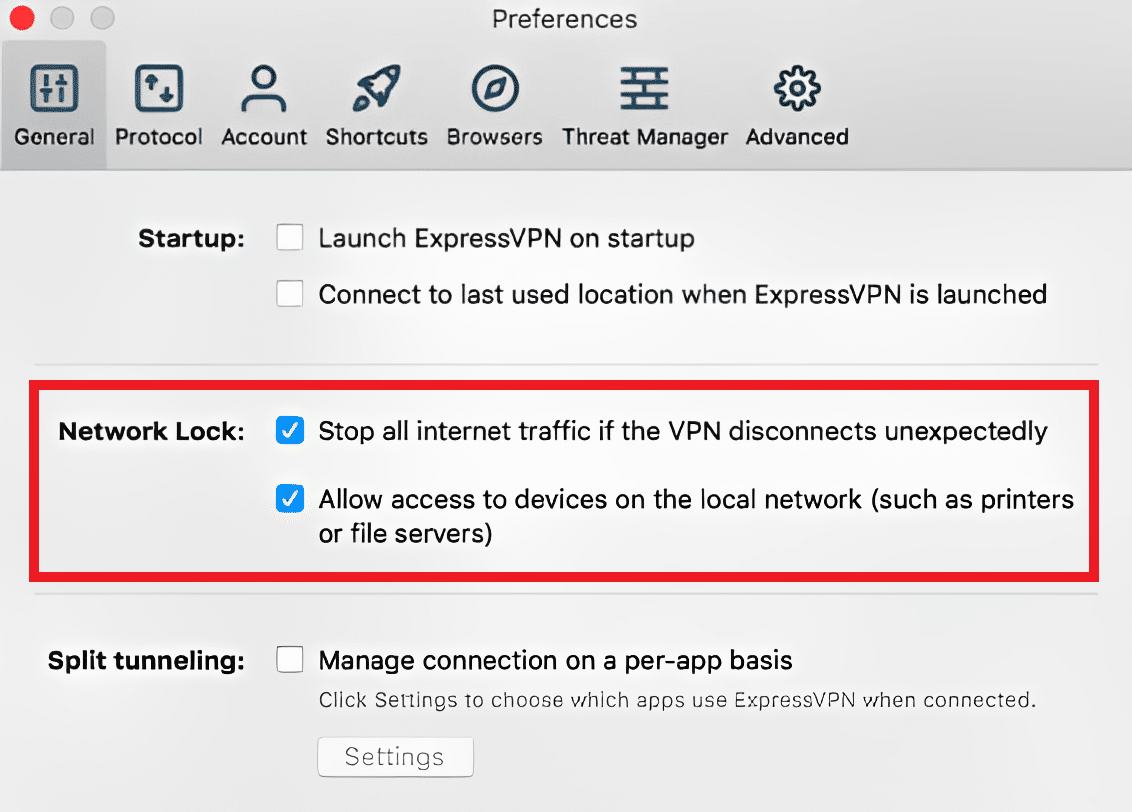
If the VPN connection drops unexpectedly, Network Lock temporarily halts all online activity, preventing potential IP address and data exposure until the connection is re-established.
ExpressVPN enhances user privacy by regularly rotating IP addresses. It does not offer dedicated or static IPs. When connected, you’re assigned the best available IP, which may be new or previously used. This rotation approach boosts online anonymity.
Like the most secure VPN services, ExpressVPN employs AES-256 encryption, a leading industry standard also used by the US government, to ensure the secure transmission of your data. Along with this unbreachable encryption, ExpressVPN offers a variety of VPN protocols, allowing users to select the option that best fits their needs.

Let’s look at the connection protocols supported by ExpressVPN.
Developed by ExpressVPN, Lightway is designed for a fast, smooth, and secure VPN experience. By using wolfSSL cryptography, Lightway offers robust security. It supports UDP and TCP protocols, making it versatile for various networks. ExpressVPN recommends trying Lightway first due to its efficiency and rapid connectivity.
OpenVPN, a highly configurable open-source protocol, can camouflage itself as regular internet traffic, bypassing filters and firewalls. It’s suitable for sensitive environments and allows users to switch between UDP, favouring speed, and TCP, emphasising reliability.
Renowned for its speed, IKEv2 is ideal for mobile devices. However, its strict licensing makes auditing less configurable and more challenging. Despite these limitations, IKEv2 is often employed when the protocol selection is set to “Automatic” in ExpressVPN’s apps.
ExpressVPN offers browser extensions, a convenient feature for secure web browsing on laptops or desktops. These extensions, available as dedicated VPNs for Chrome, Safari, and Firefox, allow users to quickly connect to the service, ensuring online protection right from their browser.
As one of the best VPNs for torrenting, ExpressVPN provides an unrestricted internet experience that supports seamless file downloads and sharing via BitTorrent. It enables users to access and download content without any limitations or obstacles.
In addition to the features above, ExpressVPN provides advanced services to enhance online safety and operational efficiency.
ExpressVPN offers volume licensing subscriptions for businesses and large teams requiring company-wide access to VPN services. It eliminates the need for individual sign-ups by allowing multiple licences, ranging from five to over 50, to be managed under one account.
However, details on the cost savings are not readily provided. So, if you’re interested in this option, you need to contact the ExpressVPN support team for pricing information.
ExpressVPN also offers Aircove, a unique router with a built-in VPN. Priced at around £295 (excluding the cost of the ongoing ExpressVPN subscription), this Wi-Fi 6 router promises to secure a wide range of devices, including those that traditionally don’t support VPN software.
It offers additional benefits, though these come at an extra cost compared to a standard ExpressVPN subscription, as you’ll need to invest up front in buying the equipment. Aircove provides customisable VPN settings and stable speed performance. It also ensures advanced protection through streamlined threat management, parental controls, ad blocker, and device manager.
Aircove also offers a way around the five- or eight-device limit typically imposed on ExpressVPN subscriptions, extending protection to all devices connected to it.
Overall, ExpressVPN’s extras offer a tangible enhancement to your VPN experience, striking a fine balance between enhanced security, privacy, performance, and versatility.
ExpressVPN’s rotation of IP addresses and Network Lock feature offer heightened security, minimising the risk of identity and data exposure.
Additionally, the Aircove router protects all connected devices, even those typically incompatible with VPN software. This ensures a wider range of devices are secured.
Split tunnelling and protocol choices amplify ExpressVPN’s performance and versatility. These features allow you to allocate bandwidth effectively and select protocols as per your needs.
The volume licensing subscriptions and Aircove router further extend this versatility, making ExpressVPN suitable for large teams and users with multiple devices.
In addition, ExpressVPN brings the same robustness of privacy to its dedicated smart TV app, as seen on desktop and mobile. It’s compatible with Fire Stick and offers an impressive network of more than 3,000 servers located in close to 100 countries. This makes ExpressVPN one of the best VPNs for Fire Stick, particularly when it comes to geo-unblocking content.
ExpressVPN’s pricing sits slightly above the industry average, with its most affordable plan at £5.35 per month when purchased for a year. Comparatively, other VPN services offer yearly subscriptions of around £3.93 per month. ExpressVPN does provide a discount for longer-term commitments; a 12-month plan currently includes three extra months.
| Length of contract | 1 Month | 6 Months | 12 Months |
|---|---|---|---|
| Monthly rate | £10.38/m | £8.01/m | £5.35/m |
| Total amount billed | £10.38/m | £48.04 up front | £80.10 up front |
When determining the cost-to-benefit ratio, it’s crucial to consider the features ExpressVPN offers. These include split tunnelling, rotating IP addresses, multiple protocol choices, a unique kill switch, and seamless torrenting support.
Let’s summarise how ExpressVPN compares to its main competitors (NordVPN and Surfshark) in terms of features and functionalities.
| Features | ExpressVPN | NordVPN | Surfshark |
|---|---|---|---|
| Lowest price | £5.35/m for 15 months | £2.79/m for 24 months | £1.82/m for 26 months |
| Split tunnelling | Yes | Yes | Yes (Bypasser) |
| Kill switch | Yes | Yes | Yes |
| Rotating IPs | Yes | No | Yes |
| Dedicated IPs | No | Yes | Yes |
| Protocols | Lightway, OpenVPN, IKEv2 | IKEv2/IPsec, OpenVPN and NordLynx | WireGuard, OpenVPN and IKEv2 |
| Proprietary protocol | Yes (Lighway) | Yes (NordLynx) | No |
| Browser extensions | Chrome, Safari, Firefox | Chrome, Edge, Firefox | Chrome, Edge, Firefox |
| Unlimited torrenting | Yes | Yes | Yes |
| Team plans | Yes | Yes | Yes |
| VPN-ready router | Yes (additional cost) | No (compatible with other routers) | No |
| Private DNS | Yes | Yes | Yes |
| Threat manager | Yes | Threat Protection | Yes |
| Built-in speed test | Yes | Yes | Yes (on Windows app) |
| Built-in WebRTC leak test | Yes | Yes | Yes |
Note that the value actually depends on how accurately the service and features meet your individual needs and preferences. If you prioritise advanced reliability, security, and versatility in your VPN experience, ExpressVPN’s extras are worth every penny.
ExpressVPN offers a variety of additional features to enhance your VPN experience. These include advanced security measures like:
ExpressVPN also provides multiple VPN protocols, including their own Lightway, to ensure optimal performance and versatility.
In addition, ExpressVPN provides supplementary services such as volume licensing subscriptions for businesses and a unique VPN-enabled router, Aircove. While these services add to the cost, they offer increased convenience and extended functionality, particularly for businesses and tech-savvy users.
To sum up, with its advanced extras, ExpressVPN stands out as a robust, reliable, and versatile player in the VPN space. If the cost aligns with your budget and the extras fit your needs, this expansive and feature-rich VPN is an investment that could well be worth making to secure and enhance your online experience.
ExpressVPN extras are additional features and services designed to augment your VPN experience. They enhance your online safety, ensure optimal VPN performance, and provide greater control over your internet use.
ExpressVPN’s extras include split tunnelling, a kill switch known as Network Lock, rotating IP addresses for increased privacy, robust connection protocols, and unrestricted torrenting support.
ExpressVPN also offers supplementary services like volume licensing subscriptions and a VPN-enabled router known as Aircove.
ExpressVPN extras enhance your VPN experience by offering:
No, the ExpressVPN extras are included in the standard subscription plan. However, ExpressVPN does offer supplementary services such as volume licensing subscriptions for businesses and the Aircove router, which can be purchased separately.
Yes, you can use ExpressVPN extras on multiple devices. The additional features, such as Threat Manager, private DNS, and Lightway protocol, are accessible on any device where the VPN is installed. Note that split tunnelling is not available on iPhone, iPad, and iPod Touch as iOS doesn’t support this feature.