User talk:Wario W. 97
Personal Image[edit]
I just tagged your image as {{personal-file}}. It had a broken {{aboutfile}}. Just keep in mind the rules about personal images. Also you aren't using the image, which will show up in Special:UnusedFiles and may end up being tagged with {{delete}} or have {{personal-file}} switched to {{personal-file-abandoned}}, which will show up in Category:Pages to be deleted. To use it, just insert it somehow into your userpage with [[File:Epil.png|thumb]] at the very least. If I am wrong about this, feel free to change the description of the image. --Wildgoosespeeder (talk) (Stats - Contribs) 15:33, 23 June 2016 (EDT)
Reminder[edit]
|
Hello, Wario W. 97. Good job on your recent uploads, but when uploading files, keep in mind that you must correctly use the {{aboutfile}} template. What you were doing looks like this, and it is an inconvenience for other users to fix up the template. It is simple to learn how to format it correctly. The pre-loaded syntax is shown below. {{aboutfile
|1=Subject of the image
|2=Where you found the image
|3=Artist
|4=Describe edits, if any
|5=Other versions (use file link)
}}
Just replace the necessary parts with that corresponding information, and remove the entire line for the parameter(s) you don't use. A description of the image subject (parameter |
File:Red-plumber-ssg3.png and File:Green-plumber-ssg3.png --Wildgoosespeeder (talk) (Stats - Contribs) 20:08, 17 July 2016 (EDT)
Image Category Reminder[edit]
|
Hello, Wario W. 97. Good job on your recent uploads, but when uploading files, keep in mind that you must correctly categorize the file. It's simple to learn how to do so. Just search for the correct category by starting with the following groups:
When uploading, copy the full title of the category and insert it in square brackets into the summary text box below the {{aboutfile}} template, replacing the {{uncategorized}} template entirely. If you're using the upload function from the text editor, simply add the category link to the description. For example, files related to the game Super Mario World would use: [[Category:Super Mario World images]]or [[Category:Super Mario World media files]] Please consider the above information before uploading more files. Keep in mind that some files can belong to multiple categories. Do not put images into the media files category, or vice versa. If you continue uploading files without categorizing them correctly, then a warning will be issued. Thank you for reading, and keep contributing. |
This is a unique circumstance but the images you uploaded for Picross NP (new article) were missing Category:Picross NP Images and Category:Title Screen Images for the title screens. I just created the one category. Please use it for future Picross NP images. --Wildgoosespeeder (talk) (Stats - Contribs) 15:14, 14 October 2016 (EDT)
| This is a warning to stop your inappropriate behavior on the Super Mario Wiki. Please adhere to the rules or you will be blocked from editing this site. If you feel this warning was undeserved, you may appeal it. |
I told you once before about this. Also one edit, you removed {{uncategorized}} without specifying the category it belongs to! I had to fix that by inserting Category:Picross NP Images. Please do this next time. --Wildgoosespeeder (talk) (Stats - Contribs) 15:46, 4 January 2017 (EST)
| This is your last warning. The next time you break the rules in any way, you will be blocked from editing the Super Mario Wiki. If you feel this last warning was undeserved, you may appeal it. |
You are still doing this. TheDarkStar ![]() 12:57, April 7, 2019 (EDT)
12:57, April 7, 2019 (EDT)
How To Get Better Quality Images[edit]
I saw that you uploaded a few images for Picross NP. Did you get those from YouTube (or a similar source)? If so, YouTube isn't the best source to get screenshots because video compression artifacts and improper sizes are extremely common. You end up grabbing more pixels than necessary and it might have motion blur attached to them. File sizes end up being ridiculous because of it. I was able to replace each and every one of them with an emulator. Here's how and that is this screenshot guide. --Wildgoosespeeder (talk) (Stats - Contribs) 16:45, 14 October 2016 (EDT)
- You might want to rethink using Snes9x compared to ZSNES because ZSNES has several problems compared to Snes9x. [1] Accuracy issues, artifacts on rendered frames, and even a vulnerability that can penetrate the Windows layer if a properly formatted ROM file is loaded (doesn't work in other emulators). Granted, there are better emulators than Snes9x, but you will still be OK with it. Also, to save on file size and make things more reasonably sized, change the windowed resolution to 256x224 (1x), which is how most SNES games display before being rendered to the TV screen. --Wildgoosespeeder (talk) (Stats - Contribs) 14:43, 18 October 2016 (EDT)
Image Sources?[edit]
Your uploads concern me where you are getting them from. They don't look like emulator screenshots or anything that by guide showcases. They look like they are coming from YouTube videos. Am I right? --Wildgoosespeeder (talk) (Stats - Contribs) 18:09, 16 March 2017 (EDT)
- Dolphin has issues getting native non-blurry screenshots on default settings. I don't know what TCRF members do alternatively because their guide might be a bit outdated compared to my experimentations, especially since they are recommending Dolphin 4.0 as the earliest version to use (latest stable is 5.0 and the developer builds get even more accurate than that, making the stable dated). What Dolphin does when using
Auto adjust Window Sizeis force all games into 640x480 (640x360 if in Widescreen mode). This is wrong on so many levels, it's embarrassing. The devs have addressed this issue somewhat, starting with 5.0-1374, but it still isn't correct. Dolphin thinks the 1x internal resolution is always 640x528. It varies from game to game, from my tests. So if you use TRCF's recommendations, it's no wonder screenshots come out blurry no matter what. If you want the best chances of getting a sharp, minimal, and accurate screenshot from Dolphin, use savestates and the software renderer, as I linked you to. Heed my advice I give there. If you use the more general method I suggest, 3D models come out sharp, but sprites on HUD or anywhere else get blurry. --Wildgoosespeeder (talk) (Stats - Contribs) 15:15, 30 March 2017 (EDT)- I suggest trying my method rather than TCRF's method. I really don't like their guide because of how poorly Dolphin handles native resolution screenshots. I hope the developers redo their native resolution code. Who knows? It might fix a lot of long standing issues that the emulator had. --Wildgoosespeeder (talk) (Stats - Contribs) 15:18, 31 March 2017 (EDT)
- From the looks of the screenshot, widescreen doesn't look all that necessary, so changing the Wii settings to 4:3 (640x480) from 16:9 (854x480) would be a recommended first step. I would savestate (Shift+F1, Shift+F2, etc.) at that screen, stop emulation, switch graphics backend to software renderer, load the game back up, and then load the savestate (F1, F2, etc.). --Wildgoosespeeder (talk) (Stats - Contribs) 18:03, 31 March 2017 (EDT)
- Oh. I had that happen with the Nintendo GameCube menu. Dolphin has many inaccuracies. Anyways, I get the feeling the true internal resolution of Bit Boy is 640x456. If you can set
aspect ratiotostretch,internal resolutiontoauto (window size), make sure the Wii is set to 4:3 instead of 16:9, fiddle around with the Dolphin window until pressing F9 produces an image 640x456, then we can be absolutely sure it's the game and not you. Remember when you play Wii in 16:9, it is faked. --Wildgoosespeeder (talk) (Stats - Contribs) 05:14, 1 April 2017 (EDT)
- Oh. I had that happen with the Nintendo GameCube menu. Dolphin has many inaccuracies. Anyways, I get the feeling the true internal resolution of Bit Boy is 640x456. If you can set
- From the looks of the screenshot, widescreen doesn't look all that necessary, so changing the Wii settings to 4:3 (640x480) from 16:9 (854x480) would be a recommended first step. I would savestate (Shift+F1, Shift+F2, etc.) at that screen, stop emulation, switch graphics backend to software renderer, load the game back up, and then load the savestate (F1, F2, etc.). --Wildgoosespeeder (talk) (Stats - Contribs) 18:03, 31 March 2017 (EDT)
- I suggest trying my method rather than TCRF's method. I really don't like their guide because of how poorly Dolphin handles native resolution screenshots. I hope the developers redo their native resolution code. Who knows? It might fix a lot of long standing issues that the emulator had. --Wildgoosespeeder (talk) (Stats - Contribs) 15:18, 31 March 2017 (EDT)
Question[edit]
Hi, may I ask where you got the name for these two articles? ![]()
![]() (T|C) 13:31, April 7, 2019 (EDT)
(T|C) 13:31, April 7, 2019 (EDT)
- Also, please write the articles from third-person perspectives, OK? No "you"s are allowed in article prose.

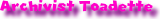 (T|C) 13:37, April 7, 2019 (EDT)
(T|C) 13:37, April 7, 2019 (EDT)
I mentioned it in the talk page of this article, VixyNyan's WWDIY DLC collection (google it) -- I still don't know who Nick is. Wario W. 97 (talk) 13:44, April 7, 2019 (EDT)
Clukapop: empty section[edit]
You've truly made an empty section (a no no on MarioWiki) when transferring that g and w content over to a new article... You can at least make a paragraph-long summary about it on the g and w article. ![]() PnnyCrygr
PnnyCrygr 17:54, October 10, 2023 (EDT)
Doing such thing makes the summary a duplicate of what is the heading paragraph of the new article; consider a shorter version if you can. (I made it "empty" as you said, akin to the links for "list of microgames" or "list of souvenirs" in other games -- I think simply putting the link is enough.) Wajiro (talk) 06:58, October 11, 2023 (EDT)