Do not trust the aruba.it email scam
![]() Written by Tomas Meskauskas on (updated)
Written by Tomas Meskauskas on (updated)
What is "Aruba.it Email Scam"?
aruba.it is the website of an Italian joint-stock company, mainly active in the web hosting and domain registration businesses. Scammers exploit its name within their email scams, which are disguised as messages regarding mandatory domain renewal. Their main goal is to trick recipients into providing login credentials on a deceptive website mimicking the official aruba.it page.
The Aruba company has nothing to do with this email, which is a typical phishing scam used to extort sensitive information. Therefore, you are strongly advised to ignore it.

"Aruba.it Email Scam" overview
There are at least two versions of this phishing email. One suggests that the recipient's domain will expire on a certain date and advises renewal, whilst the other suggests that automatic renewal was rejected and encourages the user to do this manually.
In any case, variants include a website link (aruba-vu[.]com), which opens a deceptive website designed to have identical appearance to the official aruba.it page.
The main purpose of this scam is to deceive unsuspecting recipients into entering their Aruba account login credentials so that scammers can steal sensitive data relating to email accounts, sell stolen data to third parties (other cyber criminals) or misuse it to generate revenue in other ways.
Many people use an identical password for several accounts, thus allowing scammers to gain access to some of their other accounts as well. Therefore, you are strongly advised not click the provided address/link or enter details on the opened fraudulent website.
| Name | Aruba.it Email Scam. |
| Threat Type | Phishing, Scam, Social Engineering, Fraud. |
| Fake Claim | Scammers behind this scam claim that recipients must renew their accounts via a website which is disguised as the official aruba.it page. |
| Disguise | This email is disguised as a message regarding aruba.lt account renewal. |
| Detection Names (aruba-vu[.]co) | Google Safebrowsing (Phishing), Full List Of Detections (VirusTotal). |
| Symptoms | Unauthorized online purchases, changed online account passwords, identity theft, illegal access of the computer. |
| Distribution methods | Deceptive emails, rogue online pop-up ads, search engine poisoning techniques, misspelled domains. |
| Damage | Loss of sensitive private information, monetary loss, identity theft. |
| Malware Removal (Windows) | To eliminate possible malware infections, scan your computer with legitimate antivirus software. Our security researchers recommend using Combo Cleaner. |
Phishing spam campaign examples
More examples of similar email scams are "UBS INVESTMENT Email Scam", "Tokyo Olympics 2020 Email Scam" and "A File Was Shared With You Email Scam". In most cases, the scammers behind them attempt to trick recipients into providing sensitive information (login credentials, credit card details) or transferring money.
Note that cyber criminals often send emails that contain malicious attachments or website links. These emails (spam campaigns) are used to deceive recipients into executing a malicious file, which then installs malware (e.g., some Trojan, ransomware).
How do spam campaigns infect computers?
Malware is installed through emails only when recipients open the malicious attachments or malicious files downloaded through a link from a bogus website. In most cases, cyber criminals send emails that contain malicious Microsoft Office documents, PDF documents, executable files (.exe), JavaScript files, or archive files such as ZIP, RAR.
When opened, these files infect computers with specific malware. Note that malicious MS Office documents demand permission to enable editing/content (enable macros commands). They cannot install malware without gaining this permission, however, this applies only to documents that are opened with MS Office 2010 or later.
Older MS Office versions do not include "Protected View" mode and infect computers automatically. Note that the emails cannot cause any damage as long as their contents remain unopened.
How to avoid installation of malware
Do not trust irrelevant emails that contain attachments or web links, especially if the emails are received from unknown, suspicious addresses. Commonly, these emails are disguised as important, official messages from legitimate organizations or companies.
Do not download or install software with third party downloaders/installers, from unofficial pages, via Peer-to-Peer networks or other channels of this kind. Software and files should be downloaded only from official websites and through direct links.
Installed software must be activated and/or updated only with tools or via implemented functions that are provided by official software developers. Unofficial, third party tools should never be trusted, since they often install malware. Furthermore, it is illegal to activate licensed software with various unofficial activators ('cracking' tools).
Prevent installation of malware by regularly scanning the operating system with reputable anti-spyware or antivirus software, and ensure that it is up to date. If you have already opened malicious attachments, we recommend running a scan with Combo Cleaner Antivirus for Windows to automatically eliminate infiltrated malware.
Text presented in the "Aruba.it Email Scam" email message:
Sub ect: Problema di rinnovo !
Gentile cliente,
Si prega di notara che il rinnovo è stato respinto nonostante diverse richieste de parte nostra.Affrontiamo sempre il rifiuto con la sua banca quando tentiamo di addebitare i costi dell'ultimo rinnovo dei suoi servizi che ammonta: 6,43 Euro.
COME RINNOVARE?
Vi invitiamo comuque a compilare manualmente il modulo di rinnovo dei vostri servizi seguendo le istruzioni sul link qui sotto.ACCEDETE AL VOSTRO MODULO DI PAGAMENTO
CHE COSA ACCADE SE NON RINNOVI?
Vi ricordiamo che in assenza di regolarizzazione, si procederà a sospendere definitivamente i vostri servizi.
Cordiali saluti.
Ti abbiamo inviato questa email di servizio obbligatoria per informarti di importanti cambiamenti che interessano il tuo prodotto o il tuo account Aruba.© 2019 Aruba Inc.,
Screenshot of another scam version:

Text in this variant:
Subject: Caselle - in scadenza
Hosting Aruba
Gentile cliente,Ti informiamo che il dominio -, a cui risulta collegato questo account di posta, scadrà il giorno 09/06/2020.
Desideriamo ricordare che, qualora il dominio non venga rinnovato entro tale data, questi e tutti i servizi associati, comprese le caselle di posta verranno disattivate e non potranno più essere utilizzate per l’invio e la ricezione
CОMЕ RІNNОVАRЕ ?
Il cliente Aruba che dispone della login e della password di accesso al dominio, potrà rinnovare semplicemente eseguendo un ordine online.
RINNOVA IL DOMINIO
Best Regards
____________
Customer Care Aruba S. P. A.
www.Aruba.it
assistenza.aruba.it
____________Copyright @2020 Aruba S.p.A.- P.I. 01573850516 - All rights reserved -
Screenshot of a deceptive website (aruba-vu[.]com) which is disguised as the official aruba.it website:

Another example of Aruba-themed spam email promoting a phishing site:

Text presented within:
Subject: RIFIUTO DI RINNOVO #176054
Gentile Cliente,
Ti informiamo che il dominio a cui risulta collegato questo account di posta, scadrà il giorno 19/04/2022.
Desideriamo ricordare che, qualora il dominio non venga rinnovato entro tale data, questi e tutti i servizi associati, comprese le caselle di posta verranno disattivate e non potranno più essere utilizzate per l'invio e la ricezione.COME RINNOVARE IL DOMINIO?
Conferma i dettagli della tua carta di credito per regolarizzare la situazione dell'addebito diretto
Importante : faremo uno sconto di 1.00 € solo per controllare la tua carta di credito._____________________________
Customer Care Aruba s.p.a.
_____________________________
Yet another example of an aruba.it-themed spam email:

Text presented within:
Subject: [Avviso importante] Hai (2) messaggi non inviati
Aruba.it
Al 03/04/2024, ti sono stati inviati due (2) nuovi messaggi che però non sono stati recapitati con successo alla tua casella di posta Aruba. Il motivo è perché Aruba.it ha una nuova politica di regolamentazione riguardante tutta la posta in arrivo inviata al tuo account di posta elettronica.Ti consigliamo di recuperare il messaggio in sospeso dal server in modo tempestivo.
Seguire le istruzioni riportate di seguito per recuperare il messaggio in sospeso.
Clicca qui per recuperare il messaggio
Yet another example of aruba.it-themed spam email:
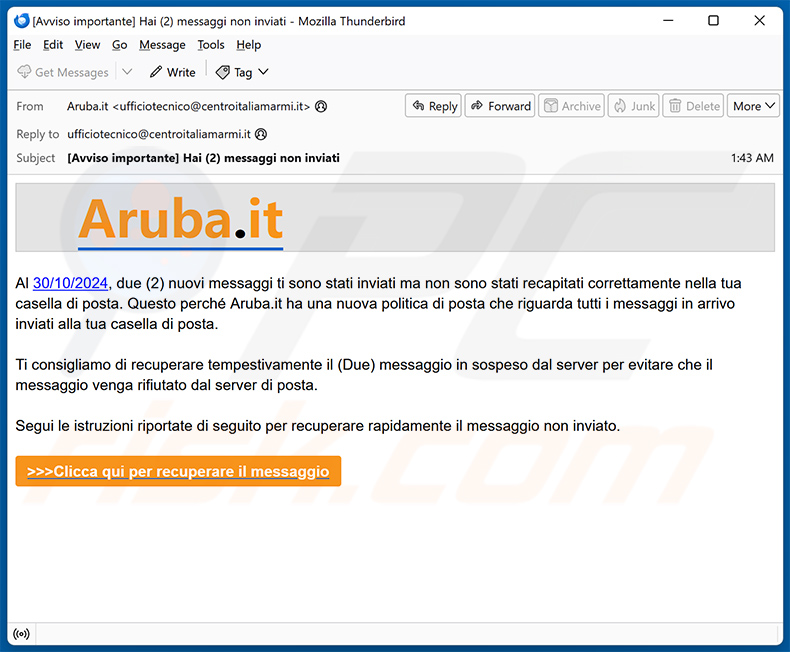
Text presented within:
Subject: [Avviso importante] Hai (2) messaggi non inviati
Aruba.it
Al 30/10/2024, due (2) nuovi messaggi ti sono stati inviati ma non sono stati recapitati correttamente nella tua casella di posta. Questo perché Aruba.it ha una nuova politica di posta che riguarda tutti i messaggi in arrivo inviati alla tua casella di posta.
Ti consigliamo di recuperare tempestivamente il (Due) messaggio in sospeso dal server per evitare che il messaggio venga rifiutato dal server di posta.
Segui le istruzioni riportate di seguito per recuperare rapidamente il messaggio non inviato.
>>>Clicca qui per recuperare il messaggio
Screenshot of the promoted phishing site (nlsovameta[.]sa.com):

Instant automatic malware removal:
Manual threat removal might be a lengthy and complicated process that requires advanced IT skills. Combo Cleaner is a professional automatic malware removal tool that is recommended to get rid of malware. Download it by clicking the button below:
▼ DOWNLOAD Combo Cleaner
By downloading any software listed on this website you agree to our Privacy Policy and Terms of Use. To use full-featured product, you have to purchase a license for Combo Cleaner. 7 days free trial available. Combo Cleaner is owned and operated by Rcs Lt, the parent company of PCRisk.com read more.
Quick menu:
- What is Aruba.it spam?
- Types of malicious emails.
- How to spot a malicious email?
- What to do if you fell for an email scam?
Types of malicious emails:
![]() Phishing Emails
Phishing Emails
Most commonly, cybercriminals use deceptive emails to trick Internet users into giving away their sensitive private information, for example, login information for various online services, email accounts, or online banking information.
Such attacks are called phishing. In a phishing attack, cybercriminals usually send an email message with some popular service logo (for example, Microsoft, DHL, Amazon, Netflix), create urgency (wrong shipping address, expired password, etc.), and place a link which they hope their potential victims will click on.
After clicking the link presented in such email message, victims are redirected to a fake website that looks identical or extremely similar to the original one. Victims are then asked to enter their password, credit card details, or some other information that gets stolen by cybercriminals.
![]() Emails with Malicious Attachments
Emails with Malicious Attachments
Another popular attack vector is email spam with malicious attachments that infect users' computers with malware. Malicious attachments usually carry trojans that are capable of stealing passwords, banking information, and other sensitive information.
In such attacks, cybercriminals' main goal is to trick their potential victims into opening an infected email attachment. To achieve this goal, email messages usually talk about recently received invoices, faxes, or voice messages.
If a potential victim falls for the lure and opens the attachment, their computers get infected, and cybercriminals can collect a lot of sensitive information.
While it's a more complicated method to steal personal information (spam filters and antivirus programs usually detect such attempts), if successful, cybercriminals can get a much wider array of data and can collect information for a long period of time.
![]() Sextortion Emails
Sextortion Emails
This is a type of phishing. In this case, users receive an email claiming that a cybercriminal could access the webcam of the potential victim and has a video recording of one's masturbation.
To get rid of the video, victims are asked to pay a ransom (usually using Bitcoin or another cryptocurrency). Nevertheless, all of these claims are false - users who receive such emails should ignore and delete them.
How to spot a malicious email?
While cyber criminals try to make their lure emails look trustworthy, here are some things that you should look for when trying to spot a phishing email:
- Check the sender's ("from") email address: Hover your mouse over the "from" address and check if it's legitimate. For example, if you received an email from Microsoft, be sure to check if the email address is @microsoft.com and not something suspicious like @m1crosoft.com, @microsfot.com, @account-security-noreply.com, etc.
- Check for generic greetings: If the greeting in the email is "Dear user", "Dear @youremail.com", "Dear valued customer", this should raise suspiciousness. Most commonly, companies call you by your name. Lack of this information could signal a phishing attempt.
- Check the links in the email: Hover your mouse over the link presented in the email, if the link that appears seems suspicious, don't click it. For example, if you received an email from Microsoft and the link in the email shows that it will go to firebasestorage.googleapis.com/v0... you shouldn't trust it. It's best not to click any links in the emails but to visit the company website that sent you the email in the first place.
- Don't blindly trust email attachments: Most commonly, legitimate companies will ask you to log in to their website and to view any documents there; if you received an email with an attachment, it's a good idea to scan it with an antivirus application. Infected email attachments are a common attack vector used by cybercriminals.
To minimise the risk of opening phishing and malicious emails we recommend using Combo Cleaner Antivirus for Windows.
Example of a spam email:

What to do if you fell for an email scam?
- If you clicked on a link in a phishing email and entered your password - be sure to change your password as soon as possible. Usually, cybercriminals collect stolen credentials and then sell them to other groups that use them for malicious purposes. If you change your password in a timely manner, there's a chance that criminals won't have enough time to do any damage.
- If you entered your credit card information - contact your bank as soon as possible and explain the situation. There's a good chance that you will need to cancel your compromised credit card and get a new one.
- If you see any signs of identity theft - you should immediately contact the Federal Trade Commission. This institution will collect information about your situation and create a personal recovery plan.
- If you opened a malicious attachment - your computer is probably infected, you should scan it with a reputable antivirus application. For this purpose, we recommend using Combo Cleaner Antivirus for Windows.
- Help other Internet users - report phishing emails to Anti-Phishing Working Group, FBI’s Internet Crime Complaint Center, National Fraud Information Center and U.S. Department of Justice.
Frequently Asked Questions (FAQ)
Why did I receive this email?
Cyber criminals distribute these emails in mass-scale operations; hence, thousands of users receive the same email letter.
I have provided my personal information when tricked by this spam email, what should I do?
If you have provided account credentials - immediately change the passwords of all potentially exposed accounts and inform their official support. And if you have disclosed other personal information (e.g., credit card numbers, ID card details, etc.) - contact the corresponding authorities without delay.
I have read a spam email but didn't open the attachment, is my computer infected?
No, reading a spam email will not trigger any system infection processes. Malware download/installation is initiated when the attachments or links present in these letters - are opened/clicked.
I have downloaded and opened a file attached to a spam email, is my computer infected?
Whether an infection chain was jumpstarted might depend on the opened file's format. If it was an executable (.exe, .run, etc.) - most likely, yes - your system was infected. However, you might have avoided triggering malware download/installation if it was a document (.doc, .pdf, .xls, etc.). These formats may require additional actions (e.g., enabling macro commands) to begin infection processes.
Will Combo Cleaner remove malware infections present in email attachments?
Yes, Combo Cleaner can detect and eliminate nearly all known malware infections. It must be emphasized that sophisticated malicious software usually hides deep within systems. Therefore, performing a complete system scan is a must.


▼ Show Discussion