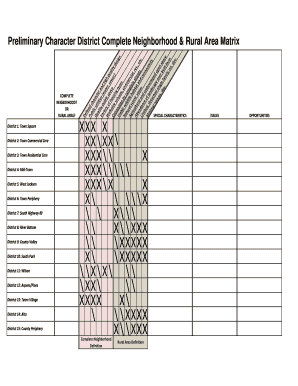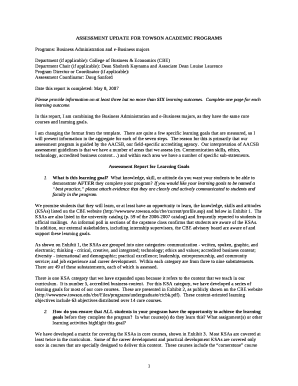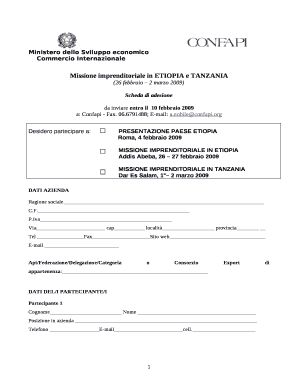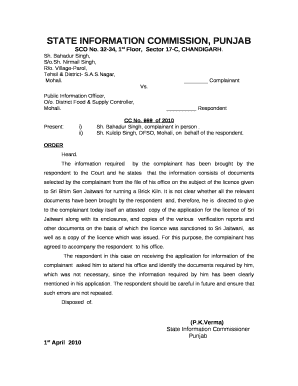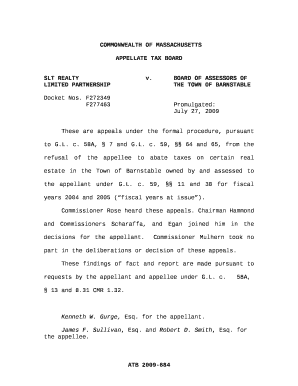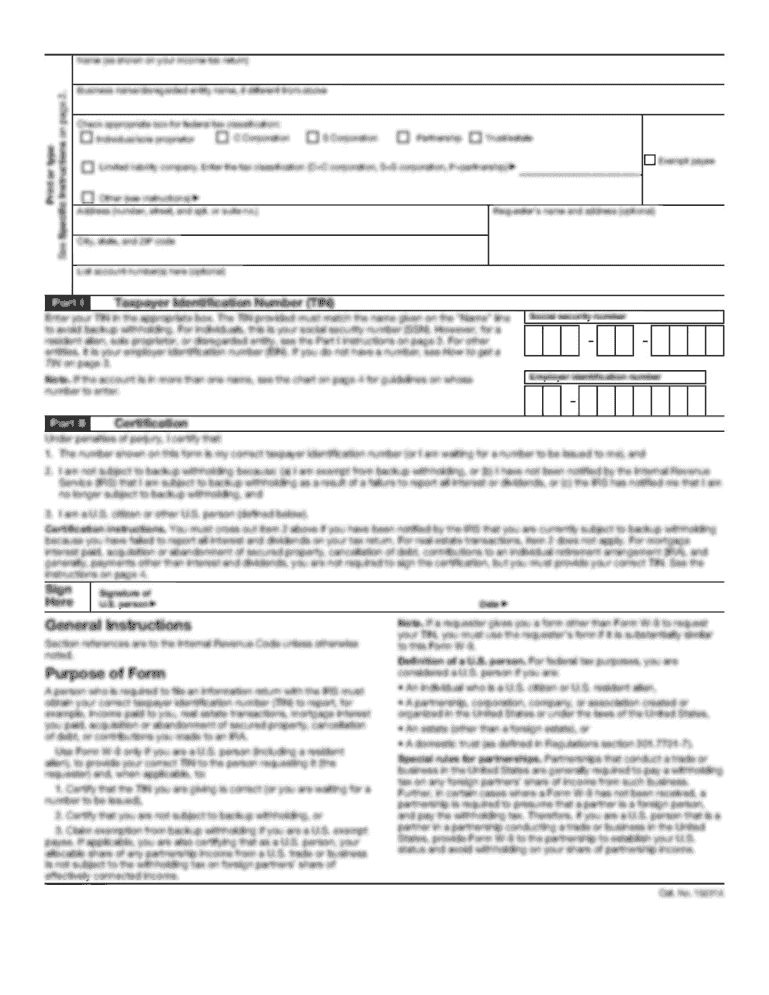
Get the free Employers Covered by OFLA and FMLA - oregon
Show details
A small organization not covered under OKLA or FMLA is free to set its own leave rules, as long as it applies those ... pregnancy disability and parental leave (time for bonding with a new child).
We are not affiliated with any brand or entity on this form
Get, Create, Make and Sign employers covered by ofla
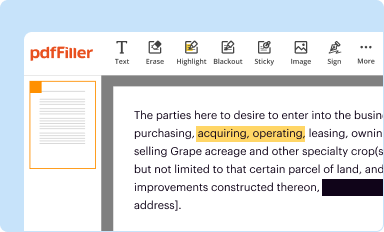
Edit your employers covered by ofla form online
Type text, complete fillable fields, insert images, highlight or blackout data for discretion, add comments, and more.
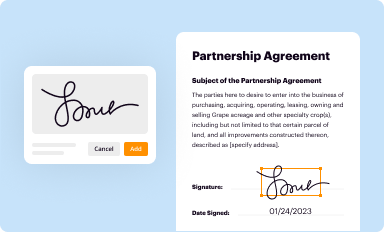
Add your legally-binding signature
Draw or type your signature, upload a signature image, or capture it with your digital camera.
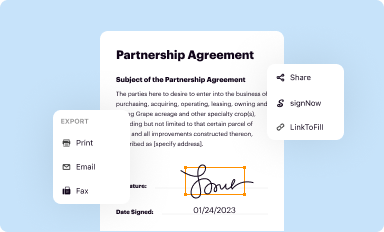
Share your form instantly
Email, fax, or share your employers covered by ofla form via URL. You can also download, print, or export forms to your preferred cloud storage service.
How to edit employers covered by ofla online
Follow the steps down below to use a professional PDF editor:
1
Register the account. Begin by clicking Start Free Trial and create a profile if you are a new user.
2
Prepare a file. Use the Add New button to start a new project. Then, using your device, upload your file to the system by importing it from internal mail, the cloud, or adding its URL.
3
Edit employers covered by ofla. Replace text, adding objects, rearranging pages, and more. Then select the Documents tab to combine, divide, lock or unlock the file.
4
Get your file. Select the name of your file in the docs list and choose your preferred exporting method. You can download it as a PDF, save it in another format, send it by email, or transfer it to the cloud.
With pdfFiller, it's always easy to work with documents.
How to fill out employers covered by ofla

To fill out employers covered by the Oregon Family Leave Act (OFLA), follow these steps:
01
Identify the employees: Determine which employees are covered under OFLA. Generally, employees who have worked for their employers for at least 180 days and have worked an average of at least 25 hours per week in the past 180 days are eligible. However, certain exclusions and exceptions may apply.
02
Calculating and tracking leave: Determine the eligible leave available to each employee. Under OFLA, eligible employees are entitled to up to 12 weeks of unpaid leave in a 12-month period for several reasons, such as their own serious health condition or to care for a family member with a serious health condition. Track the leave taken by each employee accurately.
03
Providing notification: Inform eligible employees about their rights under OFLA. Ensure that they are aware of the eligibility criteria, the amount of leave they are entitled to, and the process for requesting leave. Consider providing this information in writing to avoid any potential misunderstandings.
04
Processing leave requests: Establish a procedure for employees to request OFLA leave. Designate a specific person, such as a supervisor or human resources representative, to handle these requests. Develop a form or online system for employees to submit their leave requests and ensure it captures the necessary information.
05
Maintaining documentation: Keep records of all OFLA-related documentation. This includes leave requests, supporting medical certifications, and any correspondence related to the leave process. Maintain these records for a minimum of three years, as required by law.
Who needs employers covered by OFLA? Employers who have eligible employees as defined by OFLA need to comply with the act. This may include private sector employers with 25 or more employees, state and local governments, schools, and some smaller employers who meet certain criteria.
It is important to note that this answer provides a general overview of the steps to fill out employers covered by OFLA. For more specific guidance and compliance requirements, it is recommended to refer to the appropriate legal resources and consult with legal professionals or experts in employment law.
Fill form : Try Risk Free
For pdfFiller’s FAQs
Below is a list of the most common customer questions. If you can’t find an answer to your question, please don’t hesitate to reach out to us.
How can I modify employers covered by ofla without leaving Google Drive?
You can quickly improve your document management and form preparation by integrating pdfFiller with Google Docs so that you can create, edit and sign documents directly from your Google Drive. The add-on enables you to transform your employers covered by ofla into a dynamic fillable form that you can manage and eSign from any internet-connected device.
How can I edit employers covered by ofla on a smartphone?
The best way to make changes to documents on a mobile device is to use pdfFiller's apps for iOS and Android. You may get them from the Apple Store and Google Play. Learn more about the apps here. To start editing employers covered by ofla, you need to install and log in to the app.
How do I edit employers covered by ofla on an Android device?
You can edit, sign, and distribute employers covered by ofla on your mobile device from anywhere using the pdfFiller mobile app for Android; all you need is an internet connection. Download the app and begin streamlining your document workflow from anywhere.
What is employers covered by ofla?
Employers covered by OFLA include businesses with 25 or more employees within a 75-mile radius.
Who is required to file employers covered by ofla?
Employers covered by OFLA are required to file the necessary paperwork.
How to fill out employers covered by ofla?
Employers covered by OFLA can fill out the paperwork online or through mail.
What is the purpose of employers covered by ofla?
The purpose of employers covered by OFLA is to provide job-protected leave for eligible employees.
What information must be reported on employers covered by ofla?
Employers covered by OFLA must report the number of employees and the leave taken.
When is the deadline to file employers covered by ofla in 2023?
The deadline to file employers covered by OFLA in 2023 is March 31st.
What is the penalty for the late filing of employers covered by ofla?
The penalty for the late filing of employers covered by OFLA is a fine of $100 per day after the deadline.
Fill out your employers covered by ofla online with pdfFiller!
pdfFiller is an end-to-end solution for managing, creating, and editing documents and forms in the cloud. Save time and hassle by preparing your tax forms online.
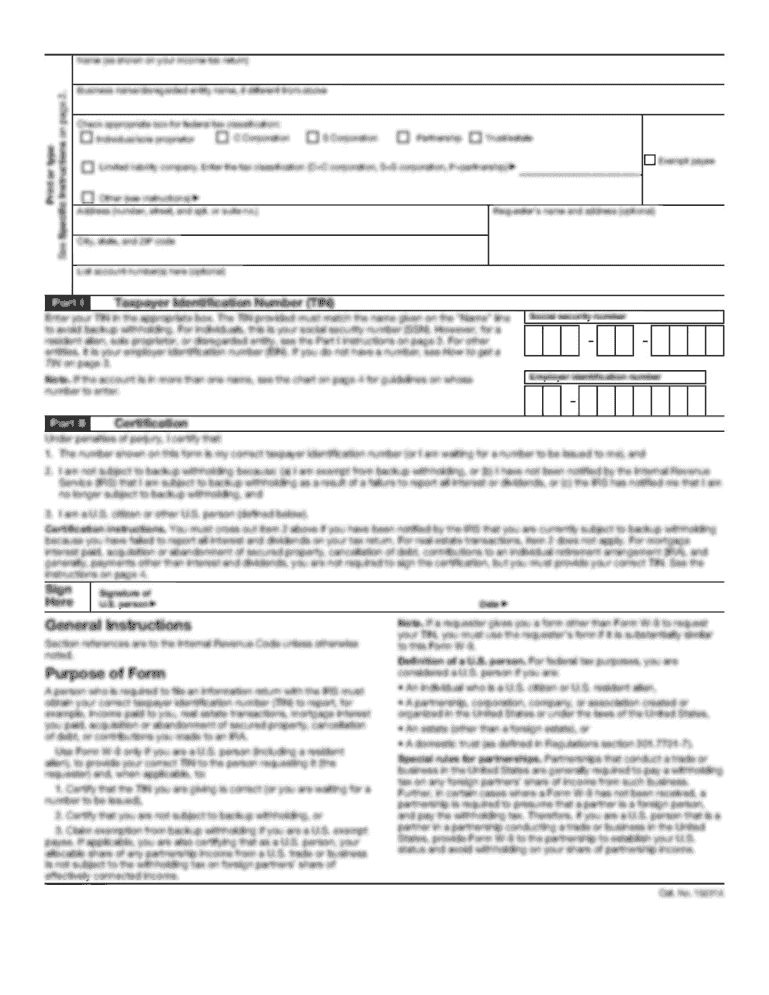
Employers Covered By Ofla is not the form you're looking for?Search for another form here.
Relevant keywords
Related Forms
If you believe that this page should be taken down, please follow our DMCA take down process
here
.