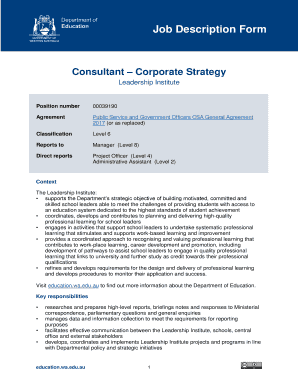Get the free borang 8a perkeso
Show details
PERTUBUHAN KESELAMATAN SOCIAL 2346249101 PERTURB (AM) KESELAMATAN SOCIAL PeerJ 1971 (PER. 44A) CARTMAN AJI BU LAN BORING 8A Thun No. Mucoid / No. Pendaftaran Kernighan No. KOD Marian Again Cartman
We are not affiliated with any brand or entity on this form
Get, Create, Make and Sign borang 8a perkeso pdf download form

Edit your perkeso borang 8a form online
Type text, complete fillable fields, insert images, highlight or blackout data for discretion, add comments, and more.

Add your legally-binding signature
Draw or type your signature, upload a signature image, or capture it with your digital camera.

Share your form instantly
Email, fax, or share your borang 8a perkeso excel form via URL. You can also download, print, or export forms to your preferred cloud storage service.
Editing socso borang 8a download online
Follow the steps below to benefit from the PDF editor's expertise:
1
Log in to your account. Click Start Free Trial and register a profile if you don't have one.
2
Upload a file. Select Add New on your Dashboard and upload a file from your device or import it from the cloud, online, or internal mail. Then click Edit.
3
Edit socso form 8a. Rearrange and rotate pages, add and edit text, and use additional tools. To save changes and return to your Dashboard, click Done. The Documents tab allows you to merge, divide, lock, or unlock files.
4
Save your file. Choose it from the list of records. Then, shift the pointer to the right toolbar and select one of the several exporting methods: save it in multiple formats, download it as a PDF, email it, or save it to the cloud.
With pdfFiller, it's always easy to work with documents. Try it out!
Uncompromising security for your PDF editing and eSignature needs
Your private information is safe with pdfFiller. We employ end-to-end encryption, secure cloud storage, and advanced access control to protect your documents and maintain regulatory compliance.
How to fill out how to download borang 8a perkeso form

How to fill out borang 8a perkeso:
01
Start by carefully reading the instructions provided on the form. Make sure you understand what information is required and how to properly fill it out.
02
Begin by providing your personal details, such as your name, identification number, and contact information. Ensure that all information is accurate and up-to-date.
03
Proceed to fill in the relevant sections of the form, including your employment details. This may include information about your employer, job title, salary, and duration of employment.
04
If applicable, provide details of any previous employment or benefits received from Perkeso (Employee Social Security Organization).
05
Make sure to sign and date the form at the designated spaces.
06
Double-check all the information you have entered to ensure its accuracy and completeness.
07
Submit the completed borang 8a perkeso to the relevant department or office as instructed.
Who needs borang 8a perkeso:
01
Individuals who are currently or were previously employed and wish to apply for Perkeso benefits may need to complete borang 8a perkeso.
02
Employers may also be required to fill out this form for their employees, providing information regarding their employment and eligibility for benefits.
03
Additionally, individuals who have previously received Perkeso benefits may need to fill out borang 8a perkeso when applying for further assistance or updating their information with Perkeso.
Fill
borang 8a perkeso pdf
: Try Risk Free
Our user reviews speak for themselves
Read more or give pdfFiller a try to experience the benefits for yourself
For pdfFiller’s FAQs
Below is a list of the most common customer questions. If you can’t find an answer to your question, please don’t hesitate to reach out to us.
What is borang 8a perkeso?
Borang 8A Perkeso is a form issued by the Social Security Organization (Perkeso) in Malaysia. It is used by employers to report the employment details of their employees to Perkeso. The form includes information such as the employee's name, identification number, salary, and employment start and end dates. Employers are required to submit this form to Perkeso on a monthly basis to ensure that their employees are eligible for social security benefits provided by Perkeso, such as medical coverage and disability benefits.
Who is required to file borang 8a perkeso?
Employers in Malaysia are required to file Borang 8A (also known as Form 8A) with PERKESO (Social Security Organization) to report employees' monthly employment details and contribution information. This form is used for the purpose of compulsory social security protection and serves as a record of employees' eligibility for benefits and protection under the PERKESO scheme.
How to fill out borang 8a perkeso?
To fill out Borang 8A Perkeso, follow these steps:
1. Download the Borang 8A Perkeso form from the Perkeso website. Ensure that you have the latest version.
2. Begin with Section A: Employee's details. Fill in all the required information, including your name, IC number, gender, date of birth, and contact details.
3. In Section B: Employment details, provide information about your employment. Fill in your employer's name, address, and contact information. Include the date of your first employment, your job position, and the salary you receive.
4. In Section C: Accident details, if this claim is related to an accident, provide details such as the date, time, and place of the accident.
5. Fill in Section D: Claim details. Provide a detailed explanation of the claim, including the nature of the illness or injury, date of the first consultation, and the name and address of the medical practitioner.
6. Section E: Bank Account Details requires you to provide your bank account information for payment purposes. Include the bank name, account number, and branch.
7. If you have received any treatment before making this claim, provide the details in Section F: Pre-existing Conditions. Include the date, diagnosis, practitioner details, and any previous claims made.
8. Section G: Medical Leave Certificate requires you to attach the original medical certificate(s) related to the claim.
9. In Section H: Declaration, sign and date the form to verify the accuracy of the information provided.
10. Submit the completed Borang 8A Perkeso to your employer or the nearest Social Security Organization (Perkeso) office.
What is the purpose of borang 8a perkeso?
Borang 8A Perkeso is a form used by the Social Security Organization (Perkeso) in Malaysia. The purpose of this form is to notify Perkeso of any new employee hired by an employer. It is mandatory for employers to submit this form within 30 days from the date of employment of the new employee.
The information provided in Borang 8A Perkeso helps Perkeso to enroll the new employee in the Employees' Social Security Scheme (SOCSO), which provides social security benefits such as medical care, disability benefits, and pensions to employees in cases of work-related accidents, injuries or illnesses.
Therefore, the purpose of Borang 8A Perkeso is to ensure that employees are covered under the social security scheme and can access the necessary benefits when needed.
What information must be reported on borang 8a perkeso?
Borang 8A Perkeso is a form used in Malaysia for employers to report the details of an employee's employment or termination. The information that must be reported on Borang 8A Perkeso includes:
1. Particulars of employer: This includes the employer's name, IC number or business registration number, address, and contact details.
2. Particulars of employee: This includes the employee's name, IC number, address, and contact details.
3. Employment details: This includes the employee's employment status (full-time, part-time, contract), employment start and end dates, and position or job title.
4. Salary details: This includes the employee's monthly salary, as well as any allowances or benefits provided by the employer.
5. Employment termination details (if applicable): If the employee has been terminated, the reason for termination, date of termination, and any outstanding payments or benefits owed to the employee must be reported.
6. Monthly contribution details: This includes the employee's and employer's portion of the monthly Social Security Organization (SOCSO) contribution. The contribution rate is based on the employee's salary.
It is important for employers to accurately report this information on Borang 8A Perkeso to ensure compliance with the law and to facilitate the employee's benefits and claims under the SOCSO program.
How can I manage my download borang 8a perkeso directly from Gmail?
Using pdfFiller's Gmail add-on, you can edit, fill out, and sign your form 8a socso and other papers directly in your email. You may get it through Google Workspace Marketplace. Make better use of your time by handling your papers and eSignatures.
How do I make changes in borang caruman perkeso?
With pdfFiller, it's easy to make changes. Open your borang 8a socso in the editor, which is very easy to use and understand. When you go there, you'll be able to black out and change text, write and erase, add images, draw lines, arrows, and more. You can also add sticky notes and text boxes.
How do I make edits in contoh borang 8a perkeso without leaving Chrome?
perkeso form 8a can be edited, filled out, and signed with the pdfFiller Google Chrome Extension. You can open the editor right from a Google search page with just one click. Fillable documents can be done on any web-connected device without leaving Chrome.
Fill out your borang 8a perkeso form online with pdfFiller!
pdfFiller is an end-to-end solution for managing, creating, and editing documents and forms in the cloud. Save time and hassle by preparing your tax forms online.

Perkeso Download Borang is not the form you're looking for?Search for another form here.
Keywords relevant to socso 8a
Related to perkeso borang 8a download
If you believe that this page should be taken down, please follow our DMCA take down process
here
.