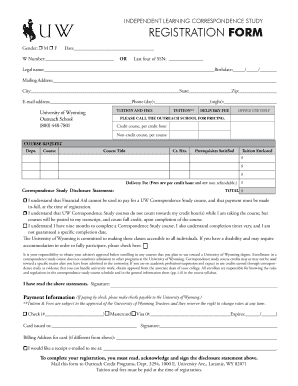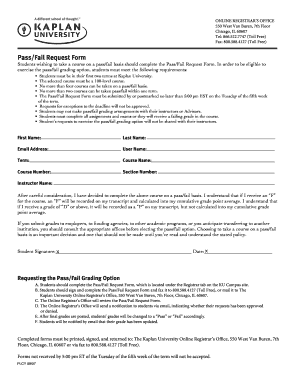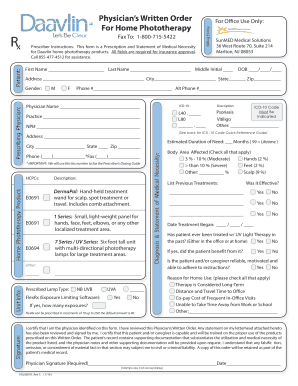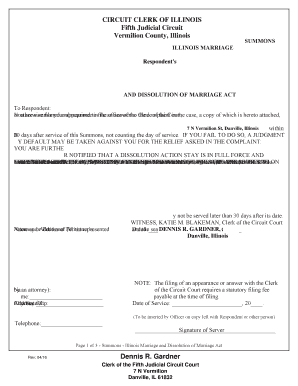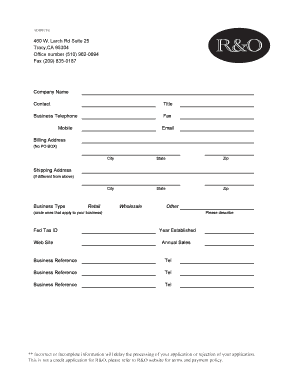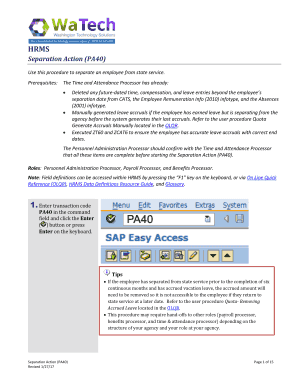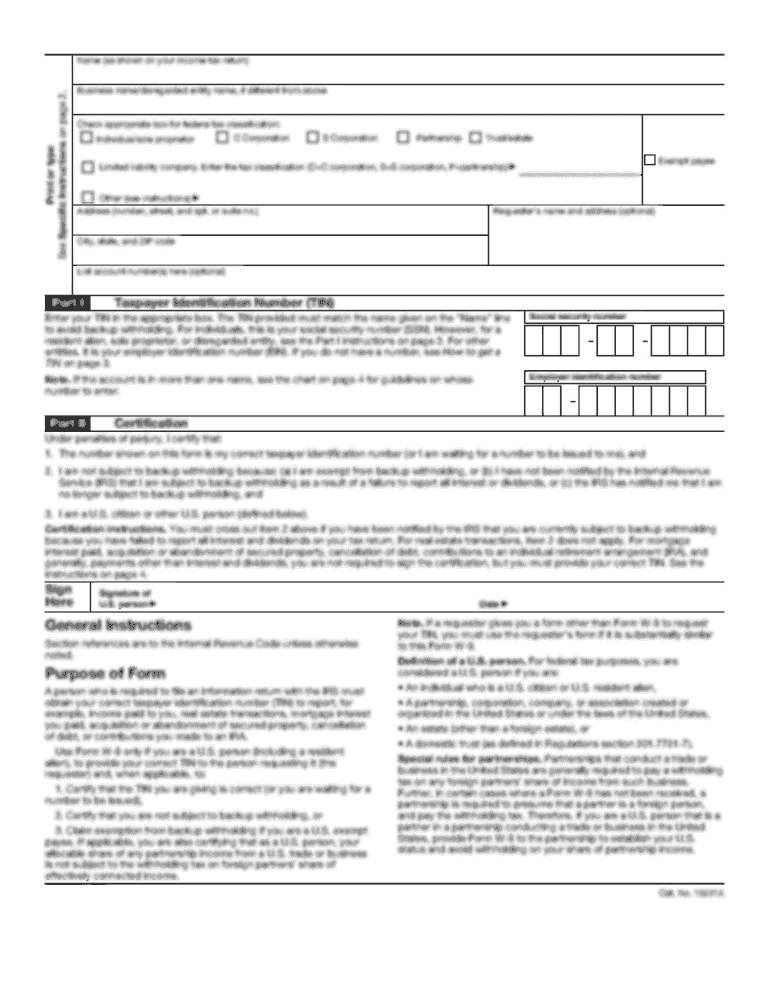
Get the free work declaration form
Show details
Secondary Job Declaration Form Name Date // List all employment outside the City of Virginia Beach. This includes Partnerships Sole Proprietorship Cooperation C and joint ventures in which you are declared an employee. If none please note such and return this form to your supervisor. Employer Address Phone Supervisor Signature of employee Date Supervisor signature Date Approval Disapproval Deputy Chief signature Date Approval Disapproval A copy of this form will be placed into your personnel...
We are not affiliated with any brand or entity on this form
Get, Create, Make and Sign job declaration form
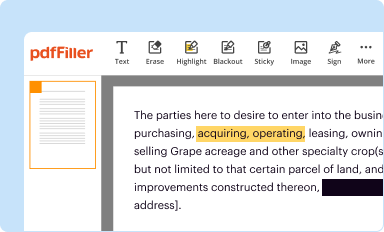
Edit your job declaration form form online
Type text, complete fillable fields, insert images, highlight or blackout data for discretion, add comments, and more.
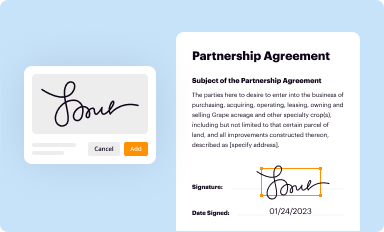
Add your legally-binding signature
Draw or type your signature, upload a signature image, or capture it with your digital camera.
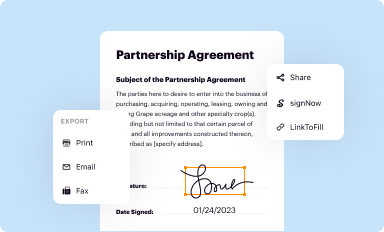
Share your form instantly
Email, fax, or share your work declaration form form via URL. You can also download, print, or export forms to your preferred cloud storage service.
How to edit work declaration form online
Here are the steps you need to follow to get started with our professional PDF editor:
1
Set up an account. If you are a new user, click Start Free Trial and establish a profile.
2
Prepare a file. Use the Add New button to start a new project. Then, using your device, upload your file to the system by importing it from internal mail, the cloud, or adding its URL.
3
Edit work declaration form. Text may be added and replaced, new objects can be included, pages can be rearranged, watermarks and page numbers can be added, and so on. When you're done editing, click Done and then go to the Documents tab to combine, divide, lock, or unlock the file.
4
Save your file. Choose it from the list of records. Then, shift the pointer to the right toolbar and select one of the several exporting methods: save it in multiple formats, download it as a PDF, email it, or save it to the cloud.
How to fill out work declaration form

How to fill out job declaration form:
01
Ensure that you have all the necessary information and documents ready, such as your personal details, employment history, and any relevant certifications or licenses.
02
Carefully read and understand the instructions and guidelines provided with the job declaration form. This will help you fill out the form accurately and avoid any mistakes.
03
Begin the form by entering your personal information, including your full name, contact details, and social security number.
04
Provide details about your current employment, including the name of your employer, your job title, and the dates of your employment. If you have had multiple jobs, make sure to include all relevant information.
05
Fill out the section about your previous employment history, including the names of previous employers, job titles, and dates of employment. Be sure to provide accurate and up-to-date information.
06
If required, include information about any gaps in your employment history or periods of unemployment. This will help provide a complete picture of your work experience.
07
If applicable, include information about any education or training relevant to the job you are applying for. This could include degrees, certifications, or vocational training.
08
Carefully review the completed form to ensure that all information is accurate and legible. Make any necessary corrections or additions before submitting the form.
Who needs job declaration form:
01
Individuals who are applying for a job may need to fill out a job declaration form. Employers often require this form to gather information about an applicant's employment history and qualifications.
02
Job seekers who are participating in a job fair or recruitment event may also be required to fill out a job declaration form. This helps employers gather relevant information about multiple candidates in a standardized format.
03
Some government agencies or programs, such as those providing unemployment benefits or job training services, may require individuals to fill out a job declaration form as part of the application process.
In summary, anyone applying for a job or participating in a job fair may need to fill out a job declaration form to provide information about their employment history and qualifications. Additionally, some government agencies or programs may require the form for eligibility purposes.
Fill form : Try Risk Free
People Also Ask about
What is a declaration form?
What is a Declaration Form? A declaration form is a document that outlines all the information that is relevant and obtainable in a particular situation. In a declaration form, the person filling the form is expected to provide truthful and accurate information as is required.
What is an employee declaration letter?
An employee declaration form is for those who have newly joined the workforce and need to complete paperwork regarding tax exemption or pay cuts. These forms are kept for the record of the firm. Every individual has to comply with the country's law.
What is written in self declaration?
Self-Declaration. A self-declaration is a statement from the client, attesting to an expense amount or other circumstances of the case. There are three types of self-declarations: Verbal - a verbal declaration from the client with no signature; or.
What is a work declaration?
Updated June 30, 2023. Writing effective resumes requires including elements that give potential employers a comprehensive idea of your qualifications and professional skills. Among these elements are declarations, which assure prospective employers that the information provided in the resume is true and accurate.
How do I write a self declaration form?
I solemnly declare the information mentioned herein is true and correct to the best of my beliefs. All the details provided above are genuine to the best of my belief and knowledge. I hereby declare that the above particulars of facts and information stated are correct to the best of my belief and knowledge.
How do I make a declaration form?
All the information provided in a declaration form must be specific. Avoid listing generic and unverifiable information. Always provide a heading or title for your declaration form. If you're listing events in the declaration form, always list them in chronological order.
For pdfFiller’s FAQs
Below is a list of the most common customer questions. If you can’t find an answer to your question, please don’t hesitate to reach out to us.
What is job declaration form?
A job declaration form is a document that provides information about a specific job or position within an organization. This form typically includes details such as job title, department, reporting structure, responsibilities, qualifications, and any other information necessary for potential candidates to understand the nature of the role and apply for it. A job declaration form helps ensure clarity and transparency in the recruitment and selection process.
Who is required to file job declaration form?
The job declaration form is typically required to be filed by individuals who are applying for a job or seeking employment. It typically includes information about the individual's qualifications, experience, and other relevant details that are necessary for the application process.
How to fill out job declaration form?
Filling out a job declaration form typically involves providing accurate and detailed information about your employment history, skills, and qualifications. Here are the steps to follow:
1. Read the instructions: Begin by carefully reading the instructions provided with the form. This will help you understand the purpose of the form and what information is required.
2. Personal information: Start by entering your personal details, such as your full name, address, contact information, and social security number.
3. Employment history: Provide a comprehensive list of your previous jobs, starting with the most recent. Include the names of the companies, job titles, dates of employment, and a brief description of your duties and responsibilities.
4. Education and qualifications: Specify your educational background, including the colleges or universities you attended, degrees earned, and any relevant certifications or training courses undertaken.
5. Skills and abilities: Highlight your skills and abilities that are applicable to the job or field you are applying for. This can include technical skills, software proficiency, language proficiency, and other relevant competencies.
6. References: Some job declaration forms may require you to provide references. Ensure you have the contact details of individuals who can vouch for your professional abilities and character.
7. Review and proofread: Once completed, review the form to double-check for any errors or omissions. Ensure that all information provided is accurate, up-to-date, and relevant to the job you are applying for.
8. Sign and date: Finally, sign and date the job declaration form to certify that the information provided is true and accurate to the best of your knowledge.
Remember to keep a copy of the completed form for your records before submitting it as required.
What is the purpose of job declaration form?
The purpose of a job declaration form is to collect specific and relevant information from job seekers or employees for recruitment or HR purposes. It typically includes details such as personal information, educational qualifications, work experience, references, skills, and other relevant information needed to assess a person's eligibility, suitability, and competency for a particular job or position within an organization. This form helps employers or HR departments in the selection, screening, and decision-making process related to hiring or promoting candidates. It also ensures that the company receives accurate and up-to-date information about prospective or existing employees.
What information must be reported on job declaration form?
The specific information required on a job declaration form may vary depending on the organization or country. However, some common information that is typically included in a job declaration form could be:
1. Personal information: Name, contact details, date of birth, social security number, etc.
2. Employment details: Job title, department, start date, work location, work hours, etc.
3. Educational qualifications: Degrees, certifications, courses completed, etc.
4. Previous employment history: Names of previous employers, job titles, dates of employment, duties/responsibilities, etc.
5. Skills and competencies: Relevant skills, experience, and qualifications required for the job.
6. References: Contact details of individuals who can vouch for the applicant's abilities and character.
7. Authorization: Signature of the applicant, providing consent to verify the information provided and authorize background checks, if necessary.
8. Equal opportunity disclosure: Some forms may include questions related to diversity and equal opportunity, in compliance with anti-discrimination laws.
It's important to note that the above list is not exhaustive, and the specific information required can vary based on the nature of the job and the organization's policies or legal requirements.
What is the penalty for the late filing of job declaration form?
The penalty for the late filing of a job declaration form can vary depending on the specific regulations and laws of the country or jurisdiction in question. In some cases, there may be a fixed monetary fine for late filing, while in others, the penalty may be calculated based on a percentage of the wages or salaries paid to employees during the period of non-compliance. It is best to consult the relevant employment or labor laws in your specific jurisdiction to determine the exact penalties for late filing of job declaration forms.
How can I manage my work declaration form directly from Gmail?
You may use pdfFiller's Gmail add-on to change, fill out, and eSign your work declaration form as well as other documents directly in your inbox by using the pdfFiller add-on for Gmail. pdfFiller for Gmail may be found on the Google Workspace Marketplace. Use the time you would have spent dealing with your papers and eSignatures for more vital tasks instead.
How do I edit work declaration form in Chrome?
Install the pdfFiller Google Chrome Extension in your web browser to begin editing work declaration form and other documents right from a Google search page. When you examine your documents in Chrome, you may make changes to them. With pdfFiller, you can create fillable documents and update existing PDFs from any internet-connected device.
How do I edit work declaration form straight from my smartphone?
The pdfFiller mobile applications for iOS and Android are the easiest way to edit documents on the go. You may get them from the Apple Store and Google Play. More info about the applications here. Install and log in to edit work declaration form.
Fill out your work declaration form online with pdfFiller!
pdfFiller is an end-to-end solution for managing, creating, and editing documents and forms in the cloud. Save time and hassle by preparing your tax forms online.
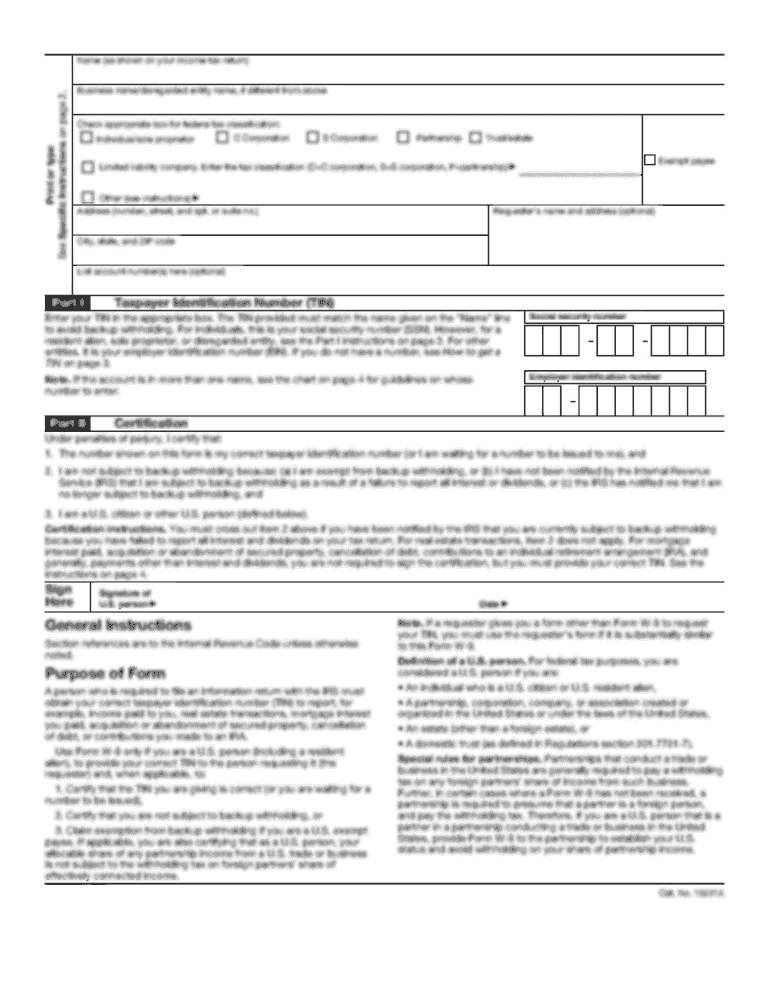
Work Declaration Form is not the form you're looking for?Search for another form here.
Relevant keywords
Related Forms
If you believe that this page should be taken down, please follow our DMCA take down process
here
.