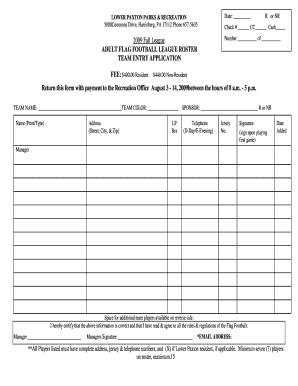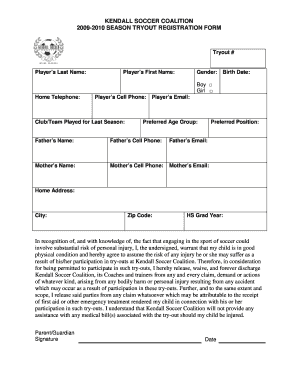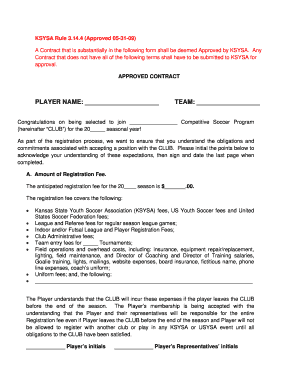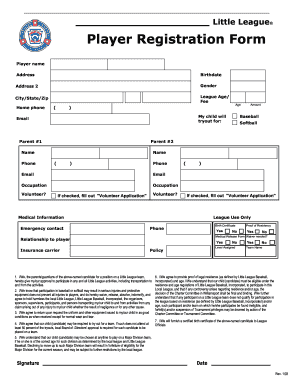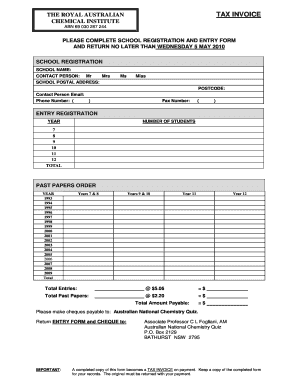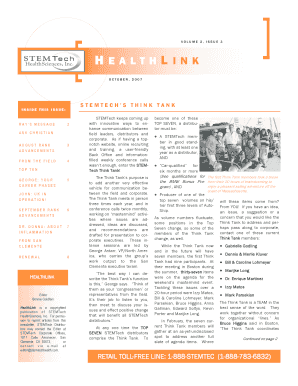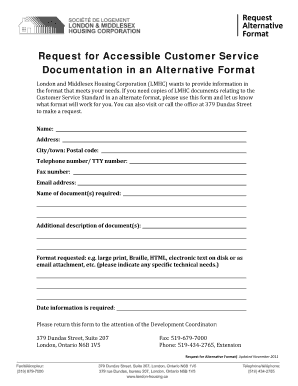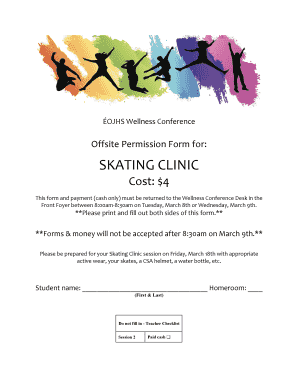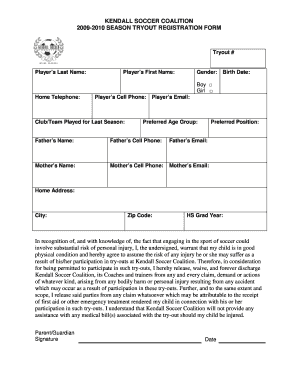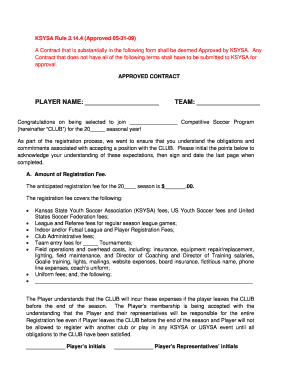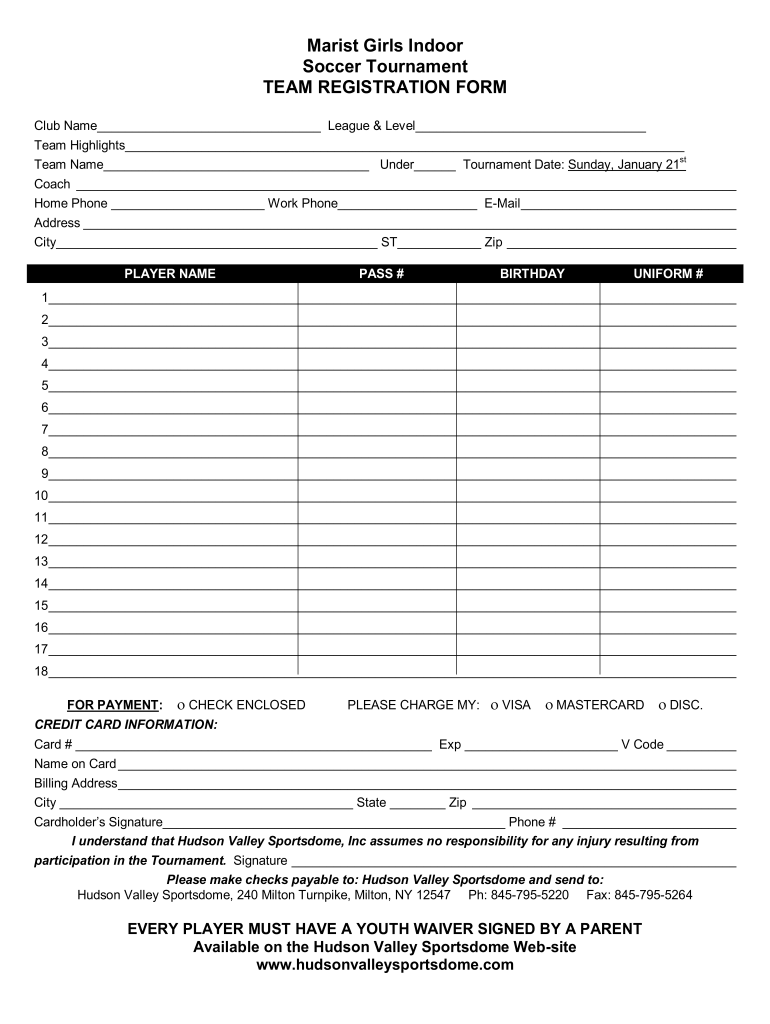
Get the free football tournament form
Show details
Marxist? Girls? Indoor? Soccer? Tournament? TEAM?REGISTRATION?FORM? Club? Name ?? League?&? Level ? Team? Highlights ? St? Team? Name ? Under ?? Tournament? Date:? Sunday, January?21? Coach? ? Home?
We are not affiliated with any brand or entity on this form
Get, Create, Make and Sign football tournament registration form
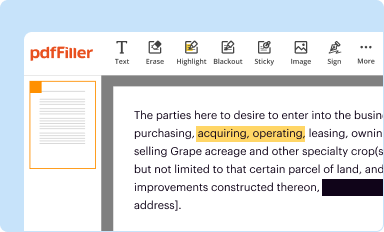
Edit your ফুটবল টুর্নামেন্ট ফরম pdf form online
Type text, complete fillable fields, insert images, highlight or blackout data for discretion, add comments, and more.
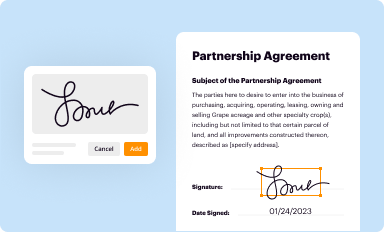
Add your legally-binding signature
Draw or type your signature, upload a signature image, or capture it with your digital camera.
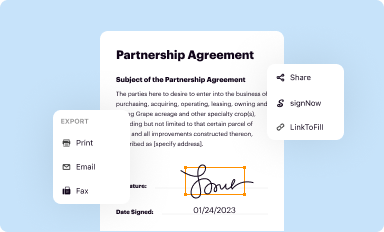
Share your form instantly
Email, fax, or share your football tournament registration form template word form via URL. You can also download, print, or export forms to your preferred cloud storage service.
Editing ফুটবল টুর্নামেন্ট ফরম online
Here are the steps you need to follow to get started with our professional PDF editor:
1
Log in to account. Start Free Trial and register a profile if you don't have one.
2
Prepare a file. Use the Add New button. Then upload your file to the system from your device, importing it from internal mail, the cloud, or by adding its URL.
3
Edit football tournament form pdf. Add and change text, add new objects, move pages, add watermarks and page numbers, and more. Then click Done when you're done editing and go to the Documents tab to merge or split the file. If you want to lock or unlock the file, click the lock or unlock button.
4
Get your file. When you find your file in the docs list, click on its name and choose how you want to save it. To get the PDF, you can save it, send an email with it, or move it to the cloud.
With pdfFiller, it's always easy to work with documents.
How to fill out football competition form

How to fill out a football tournament form:
01
Start by carefully reading the instructions provided on the form.
02
Provide accurate personal information such as name, contact details, and team affiliation.
03
Specify the desired category or division for the tournament.
04
Include details about the team, such as team name, coach information, and player roster.
05
Fill in any necessary payment details for registration fees.
06
Follow any specific instructions for submitting the form, whether it be online or in person.
Who needs a football tournament form:
01
Individuals or teams who wish to participate in a football tournament.
02
Coaches or team managers who need to register their teams for a tournament.
03
Organizers of the football tournament to keep track of team registrations and contact information.
Fill form for football tournament : Try Risk Free
People Also Ask about football match form
What is the format of tournament in football?
Tournament is divided in two phases: group stage and playoff. In the group stage teams are divided in groups of four, five, six or seven where all teams play against each other once. Three (3) points are awarded for a win and one (1) point for a draw. No points are awarded for a loss.
What are the 4 football competitions?
For example, if a team has won the Premier League, FA Cup, League Cup and Champions League, they have won the quadruple.
What are the major cups in football?
Among FIFA and UEFA competitions, these are the UEFA Champions League, the Inter-Cities Fairs Cup, the UEFA Europa League, the UEFA Cup Winners' Cup, the UEFA Intertoto Cup, and the FIFA Club World Cup.
What are the different cups in football?
International competitions FIFA World CupEdit. This is the biggest achievement (competition) in football internationally. FIFA Confederations Cup(Abolished 2019)Edit. UEFA European Football ChampionshipEdit. AFC Asian CupEdit. CAF Africa Cup of NationsEdit. CONMEBOL Copa AméricaEdit. CONCACAF Gold CupEdit. OFC Nations CupEdit.
What are the 4 main football cups?
For example, if a team has won the Premier League, FA Cup, League Cup and Champions League, they have won the quadruple.
Our user reviews speak for themselves
Read more or give pdfFiller a try to experience the benefits for yourself
For pdfFiller’s FAQs
Below is a list of the most common customer questions. If you can’t find an answer to your question, please don’t hesitate to reach out to us.
What is football tournament form?
Football tournament forms are documents used by teams, coaches, and tournament organizers to register and manage teams and players for a football tournament. The forms usually include fields to enter the team and player information, such as names, contact details, team affiliations, and more. These forms are usually used to register teams and players, as well as to communicate important information about the tournament, such as rules, regulations, and deadlines.
What is the purpose of football tournament form?
The purpose of a football tournament form is to provide a way for teams to register for a tournament, provide contact information for team representatives, and outline tournament rules and regulations. The form may also be used to collect payment or deposits for tournament registration fees.
Who is required to file football tournament form?
The football tournament form is typically required to be filed by the organizers or hosts of the tournament. This can include organizations, sports clubs, schools, or any group responsible for planning and managing the event.
How to fill out football tournament form?
To fill out a football tournament form, follow these steps:
1. Read the form carefully: Read through the entire form to understand the information required and any specific instructions.
2. Provide personal/team details: Fill in your personal or team details accurately. This usually includes the name of the team or individual, contact information, and any additional information requested.
3. Select the appropriate tournament/category: Choose the tournament or category that suits your age and skill level. Some forms may provide options for different divisions or age groups. Select the one that applies to you or your team.
4. Provide team/player information: Fill in the names, positions, and jersey numbers of all the players participating in the tournament. Some forms may also require additional information such as player height, weight, or date of birth.
5. Pay any required fees: Most tournament forms require a payment for registration. Ensure you include the payment either through an online transaction or by enclosing a check with the form. Follow the form's instructions on how to pay the fees.
6. Sign and date the form: In most cases, the form will require your signature to indicate your agreement with the tournament's rules and regulations. Write the date beside your signature.
7. Review and submit: Before submitting the form, review all the information you have provided to ensure accuracy and completeness. If you are submitting a physical form, make a copy for your records. If submitting online, save a copy or take a screenshot.
8. Submit the form: Follow the specific instructions provided on the form to submit it. This may involve mailing a physical copy or submitting electronically through a tournament website or email address.
Remember to submit the form before the designated deadline to secure your participation in the tournament.
What information must be reported on football tournament form?
The specific information that must be reported on a football tournament form may vary depending on the specific requirements and regulations set by the organizing body or governing association. However, some common information typically included on such forms may include:
1. Tournament name and date: The official name of the tournament and the dates it will take place.
2. Team name and contact details: The name of each participating team, along with the contact information of the team representative or coach.
3. Player information: Each player's full name, date of birth, age, address, contact details, and any relevant medical or emergency contact information.
4. Team roster: A list of all players on the team, including their preferred jersey number and position(s) played.
5. Team registration: Confirmation of the team's registration for the tournament, which may involve providing proof of team affiliation or credentials.
6. Tournament fees: Details and payment information regarding any required entry fees or participation costs.
7. Consent and liability forms: These may include waivers to be signed by participants or their guardians, granting permission to participate and acknowledging the associated risks and liabilities.
8. Team photo or logo: Some tournament forms may ask for a team photo or logo to be submitted for promotional purposes.
9. Travel information (if applicable): For tournaments involving teams from different locations, some forms may require travel details such as arrival and departure dates, transportation arrangements, and accommodation preferences.
It's important to note that these are general guidelines, and additional or different information may be required depending on the specific tournament's rules and regulations. Participants should refer to the specific tournament form provided by the organizers for the precise information they need to provide.
What is the penalty for the late filing of football tournament form?
There is no universal penalty for the late filing of a football tournament form as it can vary depending on the specific tournament or governing body's rules and regulations. However, common penalties may include fines, point deductions, disqualification from the tournament, or other disciplinary actions. It is best to refer to the specific tournament's guidelines or contact the organizers for accurate information regarding the penalty for late form filing.
How do I execute registration form for football tournament online?
Completing and signing soccer tournament registration form online is easy with pdfFiller. It enables you to edit original PDF content, highlight, blackout, erase and type text anywhere on a page, legally eSign your form, and much more. Create your free account and manage professional documents on the web.
How do I make changes in tournament form?
With pdfFiller, the editing process is straightforward. Open your tournament registration form in the editor, which is highly intuitive and easy to use. There, you’ll be able to blackout, redact, type, and erase text, add images, draw arrows and lines, place sticky notes and text boxes, and much more.
How do I make edits in football tournament form sample without leaving Chrome?
Get and add pdfFiller Google Chrome Extension to your browser to edit, fill out and eSign your format of entry form for football tournament, which you can open in the editor directly from a Google search page in just one click. Execute your fillable documents from any internet-connected device without leaving Chrome.
Fill out your football tournament form online with pdfFiller!
pdfFiller is an end-to-end solution for managing, creating, and editing documents and forms in the cloud. Save time and hassle by preparing your tax forms online.
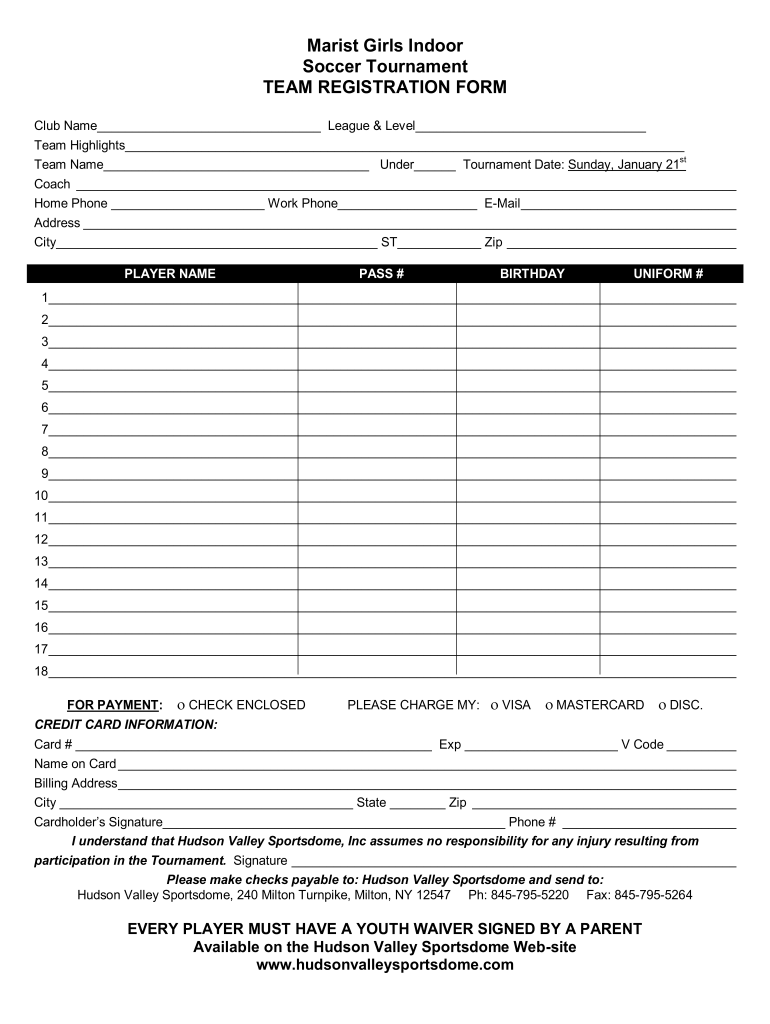
Football Tournament Registration Form Template Word is not the form you're looking for?Search for another form here.
Keywords relevant to football competition form to registrat
Related to football competition registration form
If you believe that this page should be taken down, please follow our DMCA take down process
here
.