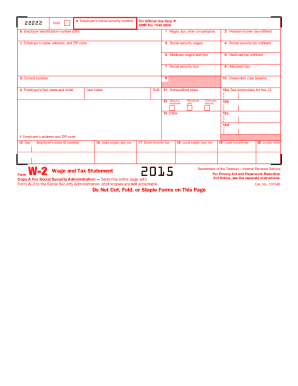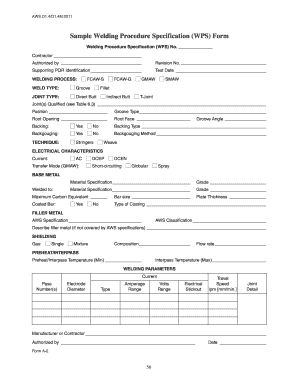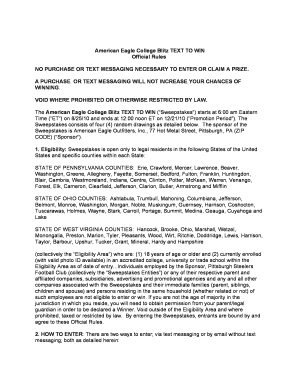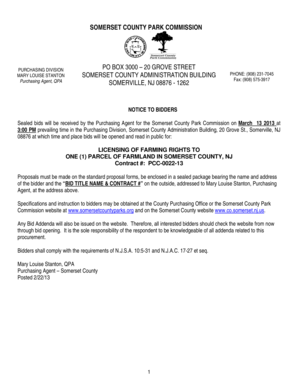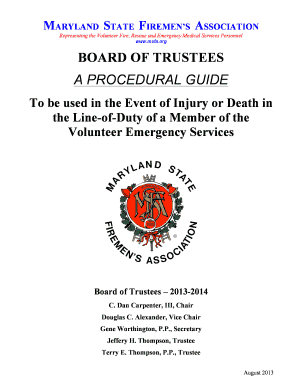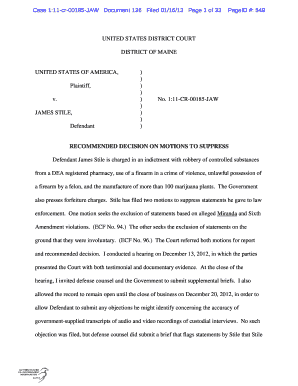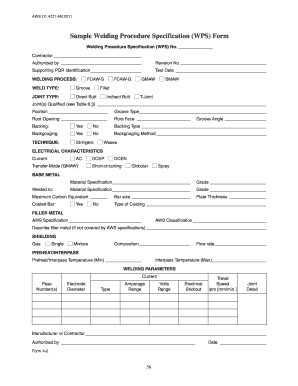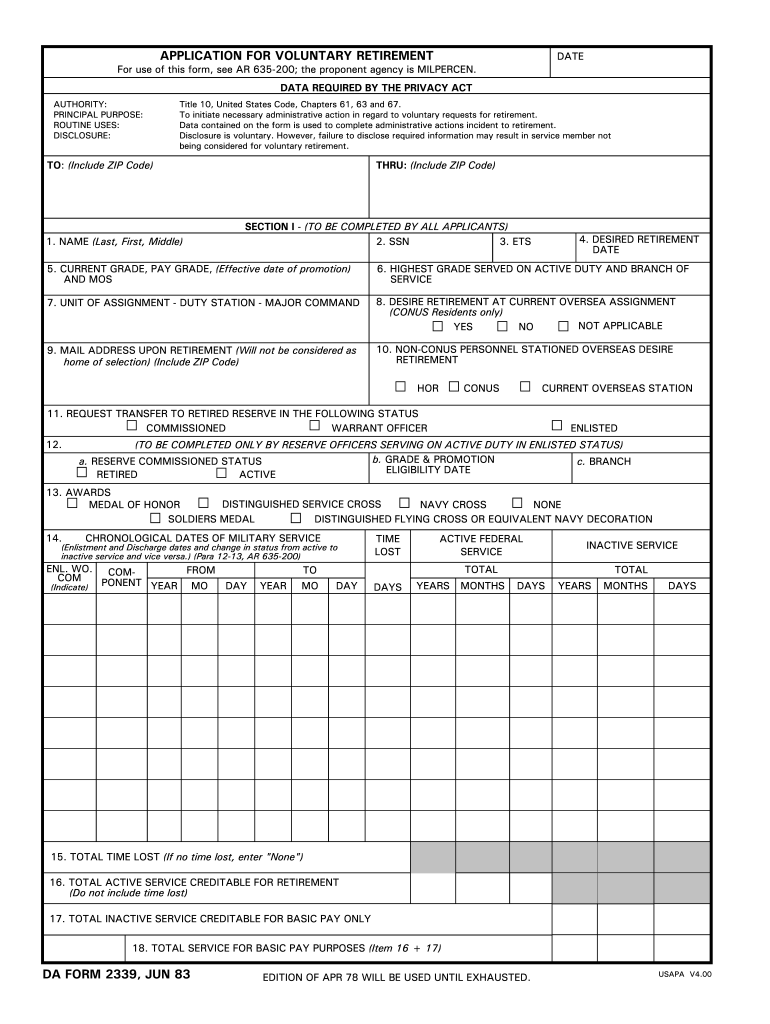
DA 2339 1983-2024 free printable template
Show details
TOTAL INACTIVE SERVICE CREDITABLE FOR BASIC PAY ONLY 18. TOTAL SERVICE FOR BASIC PAY PURPOSES Item 16 17 DA FORM 2339 JUN 83 EDITION OF APR 78 WILL BE USED UNTIL EXHAUSTED. APPLICATION FOR VOLUNTARY RETIREMENT DATE For use of this form see AR 635-200 the proponent agency is MILPERCEN* DATA REQUIRED BY THE PRIVACY ACT AUTHORITY PRINCIPAL PURPOSE ROUTINE USES DISCLOSURE Title 10 United States Code Chapters 61 63 and 67. To initiate necessary administrative action in regard to voluntary requests...
pdfFiller is not affiliated with any government organization
Get, Create, Make and Sign da 7789 form
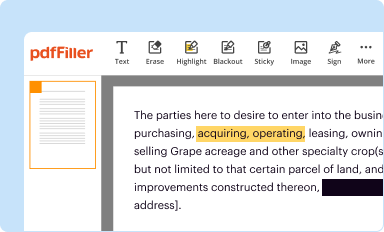
Edit your application for voluntary retirement form online
Type text, complete fillable fields, insert images, highlight or blackout data for discretion, add comments, and more.
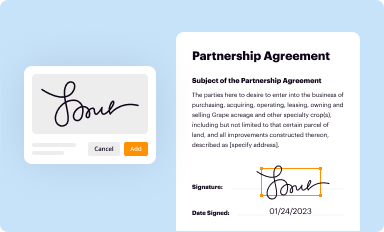
Add your legally-binding signature
Draw or type your signature, upload a signature image, or capture it with your digital camera.
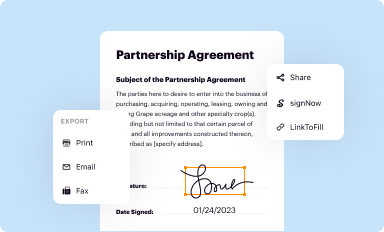
Share your form instantly
Email, fax, or share your daa form 7789 form via URL. You can also download, print, or export forms to your preferred cloud storage service.
Editing form voluntary retirement pdf online
Here are the steps you need to follow to get started with our professional PDF editor:
1
Create an account. Begin by choosing Start Free Trial and, if you are a new user, establish a profile.
2
Upload a document. Select Add New on your Dashboard and transfer a file into the system in one of the following ways: by uploading it from your device or importing from the cloud, web, or internal mail. Then, click Start editing.
3
Edit da form 2339 fillable. Add and change text, add new objects, move pages, add watermarks and page numbers, and more. Then click Done when you're done editing and go to the Documents tab to merge or split the file. If you want to lock or unlock the file, click the lock or unlock button.
4
Get your file. Select your file from the documents list and pick your export method. You may save it as a PDF, email it, or upload it to the cloud.
With pdfFiller, dealing with documents is always straightforward.
How to fill out da7789 form

How to fill out DA Form 7789:
01
Start by obtaining a copy of DA Form 7789. This form is typically available online or at military installations.
02
Carefully read the instructions provided on the form. The instructions will guide you through the completion process and provide specific details on the required information.
03
Begin by entering your personal information in the designated sections. This may include your name, rank, social security number, and contact information.
04
Follow the prompts to fill out the necessary details related to the purpose of the form. DA Form 7789 may vary in content based on its specific use, so be sure to provide accurate and complete information as required.
05
Review the completed form for any errors or omissions. It is essential to double-check all information to ensure its correctness.
06
Obtain any necessary signatures and endorsements as specified on the form. This may include your own signature, as well as the signatures of any other individuals involved or responsible for the form.
07
Make copies of the completed form for your records, as well as any additional copies required for submission to the appropriate authorities.
Who needs DA Form 7789:
01
Personnel in the military may need to fill out DA Form 7789 for various purposes, such as requesting leave, submitting financial claims, or reporting duty-related incidents.
02
This form may also be required by military units or organizations to maintain records, conduct personnel evaluations, or track certain activities.
03
The specific need for DA Form 7789 can vary based on individual circumstances and military regulations. It is always recommended to consult with your chain of command or relevant authorities to determine if and when you need to complete this form.
Video instructions and help with filling out and completing da form 7789
Instructions and Help about for voluntary retirement pdf
Fill how to application voluntary retirement form : Try Risk Free
People Also Ask about da 2339 fillable
What is the DA form for weapons qualification card?
What is the DA Form for weapons qualification card? The Form 3595 R. A fillable DA 3595-R Form is used by the US Army as documentation of a soldier's ability to fire a weapon. This form is also known as a Record Fire Scorecard.
What is DA form 7801?
DA Form 7801 (rifle) or DA Form 7814 (pistol) Weapons Qualification scorecard reflecting a minimum grade of “Sharpshooter” (or “First Class”). Certificate(s) of Graduation or Completion for qualifying schools, badges, events.
What is a DA form 3749?
A fillable DA 3749 Form is a document used by the US Army. It is also known as an Equipment Receipt. It is completed when equipment is issued to an Army unit. The stock number and serial number for the equipment is listed on this form.
What is the DA form for weapons card?
What is the DA Form for weapons qualification card? The Form 3595 R. A fillable DA 3595-R Form is used by the US Army as documentation of a soldier's ability to fire a weapon. This form is also known as a Record Fire Scorecard.
What is the DA form for power of attorney?
The DA Form 5841-R is a special power of attorney (POA) that may be used to authorize a person to take care of your child(ren) in your absence. It is important that you understand that you are not required to use this POA for your Family Care Plan.
For pdfFiller’s FAQs
Below is a list of the most common customer questions. If you can’t find an answer to your question, please don’t hesitate to reach out to us.
Who is required to file da form 7789?
DA Form 7789 is required to be filed by Army National Guard officers who transfer to a Reserve Component.
When is the deadline to file da form 7789 in 2023?
The deadline to file DA Form 7789 is not specified for any specific year. However, according to Army Regulation 600-8-22, Military Awards, all awards and decorations must be processed within six months of the award date.
What is the purpose of da form 7789?
DA Form 7789 is used for requesting a Special Request Materiel Release. It is used by commanders to request special release of materiel to their units and provides a document trail for the transaction. The form is typically used when the unit needs to acquire materiel on short notice or outside of normal supply channels.
What is the penalty for the late filing of da form 7789?
There is no specific penalty for filing a DA Form 7789 late. The form is used to report administrative changes such as changes in a Soldier's name or address, and is typically due within 7 days of the change. If the form is not filed in a timely manner, it could affect the Soldier's ability to receive certain benefits, such as pay or allowances. It could also lead to administrative punishment, such as an Article 15.
What information must be reported on da form 7789?
A DA Form 7789, Tank Commander's Maintenance Summary, is used by tank commanders to document the maintenance status of their vehicle. The form requires the following information to be reported:
• Serial Number of the Tank
• Unit of Issue
• Date of Report
• Unit's Name and Number
• Name and Rank of the Tank Commander
• Name and Rank of the Maintenance Officer
• Date of Last Preventive Maintenance
• Number of Miles Since Last PM
• Number of Miles Since Last Service
• List of Parts Replaced
• List of Malfunctions
• List of Deficiencies
• List of Repairs Made
• List of Tests Performed
• Date of Next Scheduled Preventive Maintenance
How do I edit da 2339 online?
With pdfFiller, it's easy to make changes. Open your application voluntary retirement in the editor, which is very easy to use and understand. When you go there, you'll be able to black out and change text, write and erase, add images, draw lines, arrows, and more. You can also add sticky notes and text boxes.
How do I fill out the history record form on my smartphone?
On your mobile device, use the pdfFiller mobile app to complete and sign form voluntary retirement online. Visit our website (https://edit-pdf-ios-android.pdffiller.com/) to discover more about our mobile applications, the features you'll have access to, and how to get started.
How do I complete military services on an iOS device?
Get and install the pdfFiller application for iOS. Next, open the app and log in or create an account to get access to all of the solution’s editing features. To open your how to for voluntary retirement, upload it from your device or cloud storage, or enter the document URL. After you complete all of the required fields within the document and eSign it (if that is needed), you can save it or share it with others.
Fill out your da form 7789 online with pdfFiller!
pdfFiller is an end-to-end solution for managing, creating, and editing documents and forms in the cloud. Save time and hassle by preparing your tax forms online.
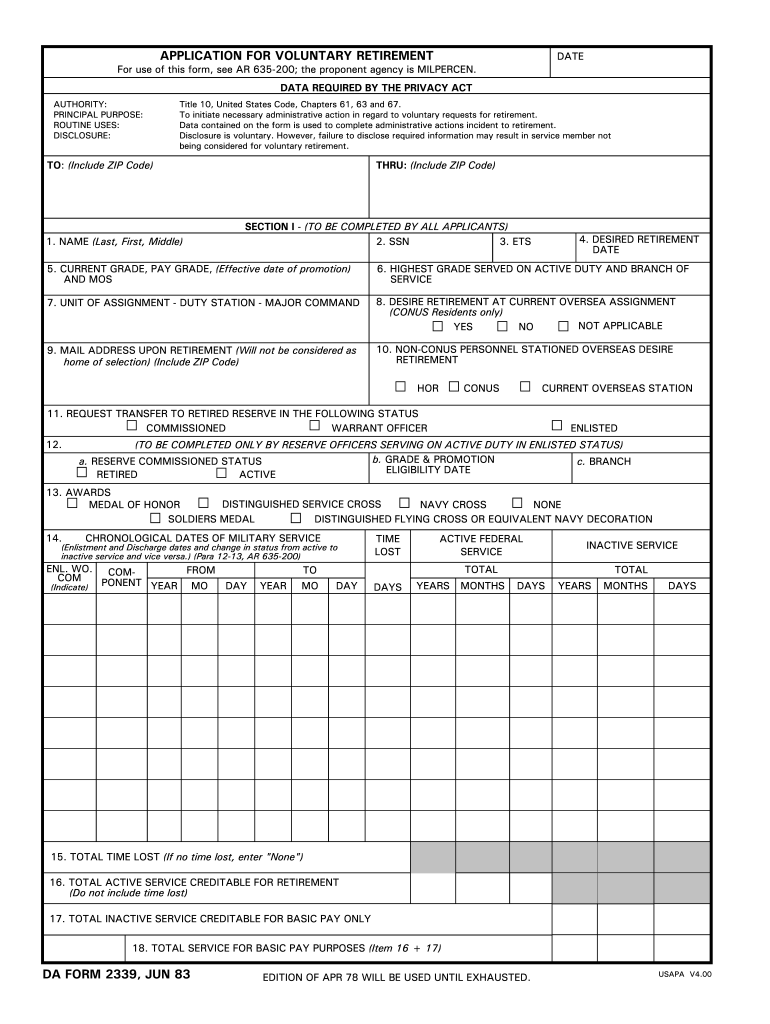
Form 2339 is not the form you're looking for?Search for another form here.
Keywords relevant to da form 2339 fillable forms
Related to da form 2339 for
If you believe that this page should be taken down, please follow our DMCA take down process
here
.