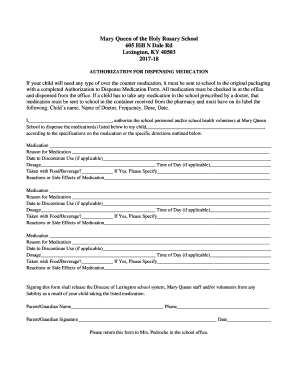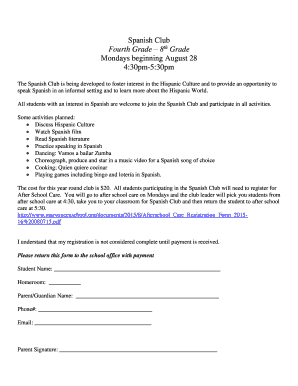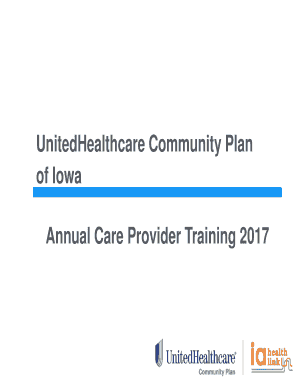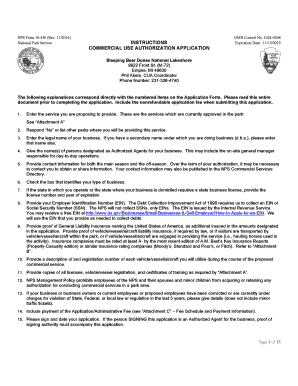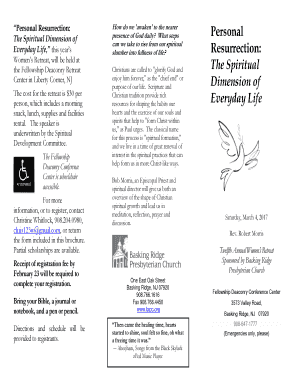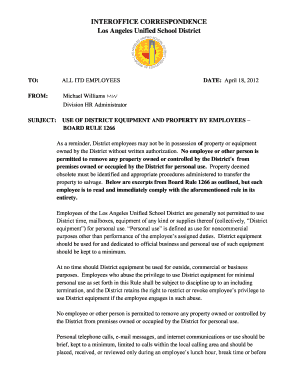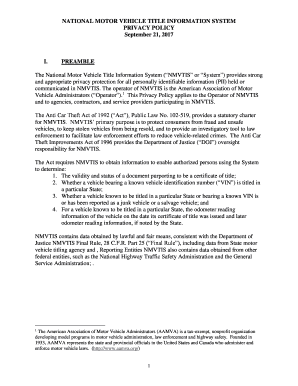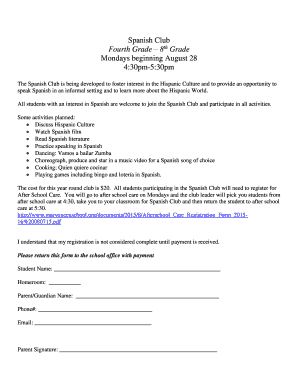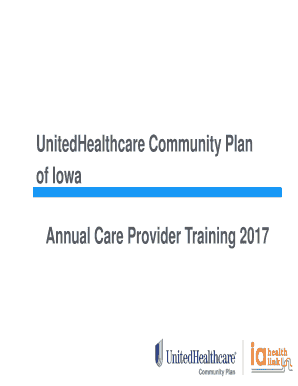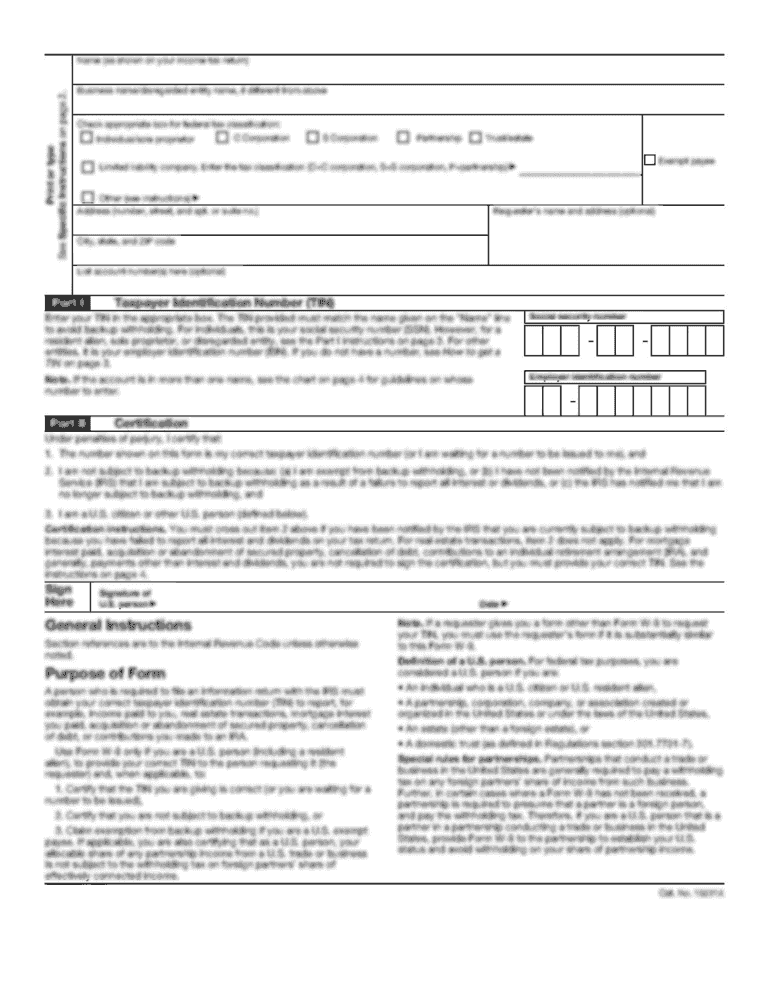
Get the free Liability Claim Form ????????
Show details
Fraudulent insurance activities may result in the following liabilities Criminal Fraudulent insurance activities may result in criminal sentence of criminal detention and fine or confiscation of property. Cn chubb. com The acceptance of this form is not in itself an admission of liability on the part of the Company. Surveyors or appraisers of insurance accidents who facilitate others to commit fraud by intentionally providing false evidence may constitute accomplices of insurance fraud....
We are not affiliated with any brand or entity on this form
Get, Create, Make and Sign liability claim form
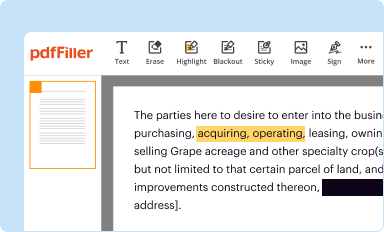
Edit your liability claim form form online
Type text, complete fillable fields, insert images, highlight or blackout data for discretion, add comments, and more.
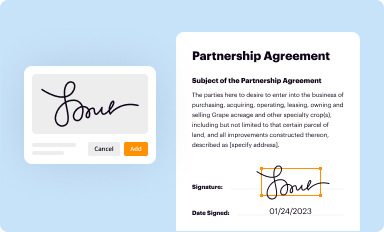
Add your legally-binding signature
Draw or type your signature, upload a signature image, or capture it with your digital camera.
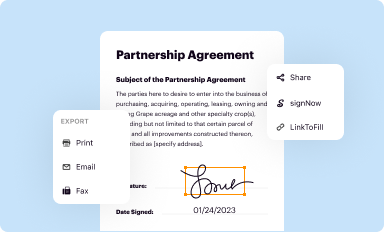
Share your form instantly
Email, fax, or share your liability claim form form via URL. You can also download, print, or export forms to your preferred cloud storage service.
Editing liability claim form online
Follow the guidelines below to benefit from a competent PDF editor:
1
Create an account. Begin by choosing Start Free Trial and, if you are a new user, establish a profile.
2
Upload a document. Select Add New on your Dashboard and transfer a file into the system in one of the following ways: by uploading it from your device or importing from the cloud, web, or internal mail. Then, click Start editing.
3
Edit liability claim form. Rearrange and rotate pages, insert new and alter existing texts, add new objects, and take advantage of other helpful tools. Click Done to apply changes and return to your Dashboard. Go to the Documents tab to access merging, splitting, locking, or unlocking functions.
4
Save your file. Select it from your records list. Then, click the right toolbar and select one of the various exporting options: save in numerous formats, download as PDF, email, or cloud.
pdfFiller makes dealing with documents a breeze. Create an account to find out!
How to fill out liability claim form

How to fill out liability claim form
01
Obtain a liability claim form from your insurance company.
02
Read the instructions on the form carefully.
03
Enter your personal information, such as your name, address, and contact details.
04
Provide details about the incident that caused the liability claim, including the date, time, and location.
05
Describe the nature of the incident and how it resulted in liability.
06
Include any supporting evidence or documentation, such as photos, videos, or witness statements.
07
Provide details of any injuries or damages sustained, and any medical treatment received.
08
Outline any expenses incurred as a result of the incident, such as medical bills or property repairs.
09
Review the completed form for accuracy and completeness.
10
Submit the liability claim form to your insurance company for processing.
Who needs liability claim form?
01
Individuals who have suffered injuries or damages as a result of someone else's negligence.
02
Individuals who want to seek compensation from an insurance policy for the harm caused by others.
03
Businesses or organizations that need to file a liability claim for accidents or incidents occurring on their premises.
04
People who have liability insurance coverage and need to file a claim to receive financial protection against lawsuits.
Fill form : Try Risk Free
For pdfFiller’s FAQs
Below is a list of the most common customer questions. If you can’t find an answer to your question, please don’t hesitate to reach out to us.
How do I execute liability claim form online?
Completing and signing liability claim form online is easy with pdfFiller. It enables you to edit original PDF content, highlight, blackout, erase and type text anywhere on a page, legally eSign your form, and much more. Create your free account and manage professional documents on the web.
How do I edit liability claim form in Chrome?
Install the pdfFiller Chrome Extension to modify, fill out, and eSign your liability claim form, which you can access right from a Google search page. Fillable documents without leaving Chrome on any internet-connected device.
Can I create an eSignature for the liability claim form in Gmail?
When you use pdfFiller's add-on for Gmail, you can add or type a signature. You can also draw a signature. pdfFiller lets you eSign your liability claim form and other documents right from your email. In order to keep signed documents and your own signatures, you need to sign up for an account.
What is liability claim form?
A liability claim form is a document used to report a claim for damages or losses caused by someone's negligence or wrongdoing.
Who is required to file liability claim form?
Any individual or organization that has suffered a loss or damage due to someone else's actions is required to file a liability claim form.
How to fill out liability claim form?
To fill out a liability claim form, provide all relevant details about the incident, including the date, time, location, and description of what happened. Also, include any supporting documentation such as photos, witness statements, and police reports.
What is the purpose of liability claim form?
The purpose of a liability claim form is to document and report losses or damages suffered as a result of someone else's actions, in order to seek compensation or insurance coverage.
What information must be reported on liability claim form?
The information that must be reported on a liability claim form includes details of the incident, parties involved, any witnesses, extent of damages, and supporting documentation.
Fill out your liability claim form online with pdfFiller!
pdfFiller is an end-to-end solution for managing, creating, and editing documents and forms in the cloud. Save time and hassle by preparing your tax forms online.
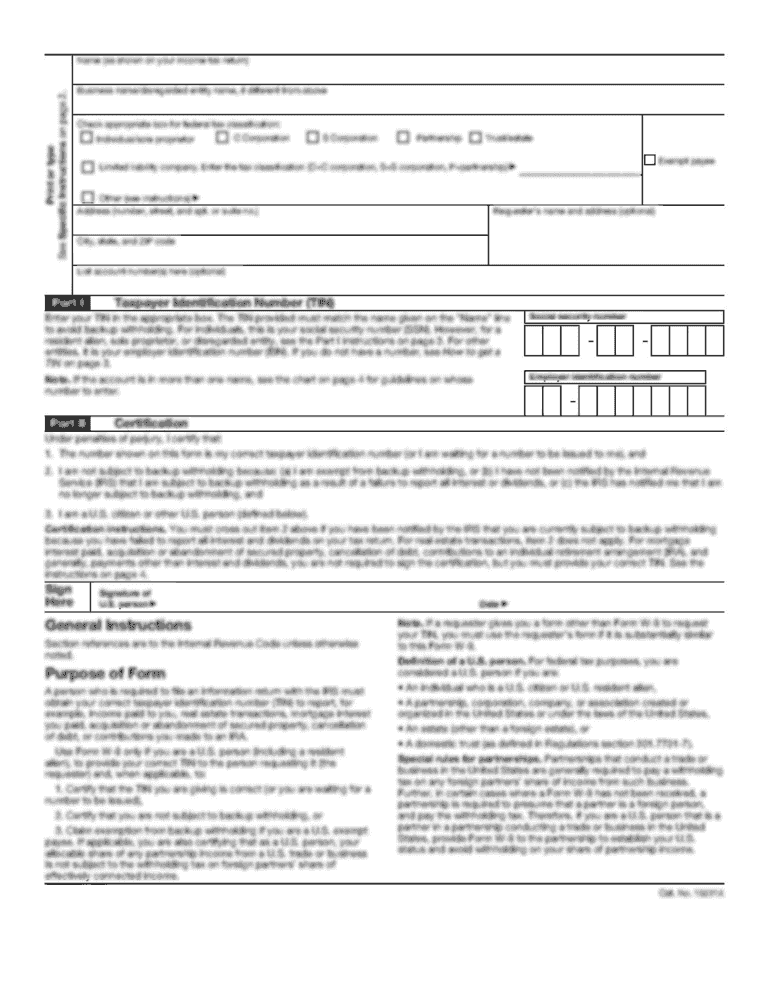
Liability Claim Form is not the form you're looking for?Search for another form here.
Relevant keywords
Related Forms
If you believe that this page should be taken down, please follow our DMCA take down process
here
.