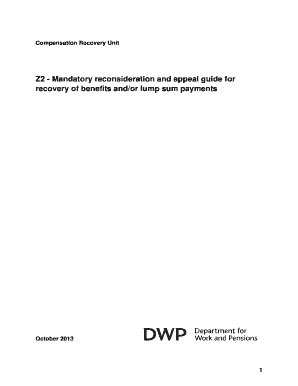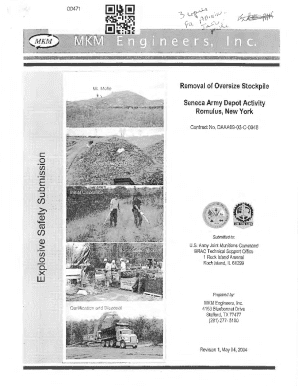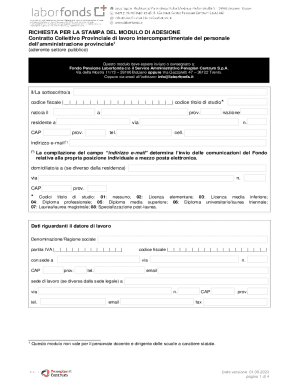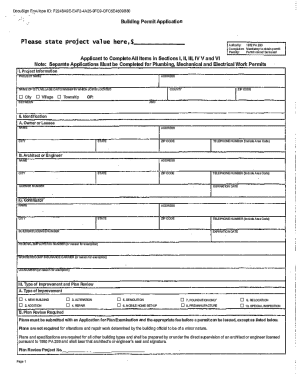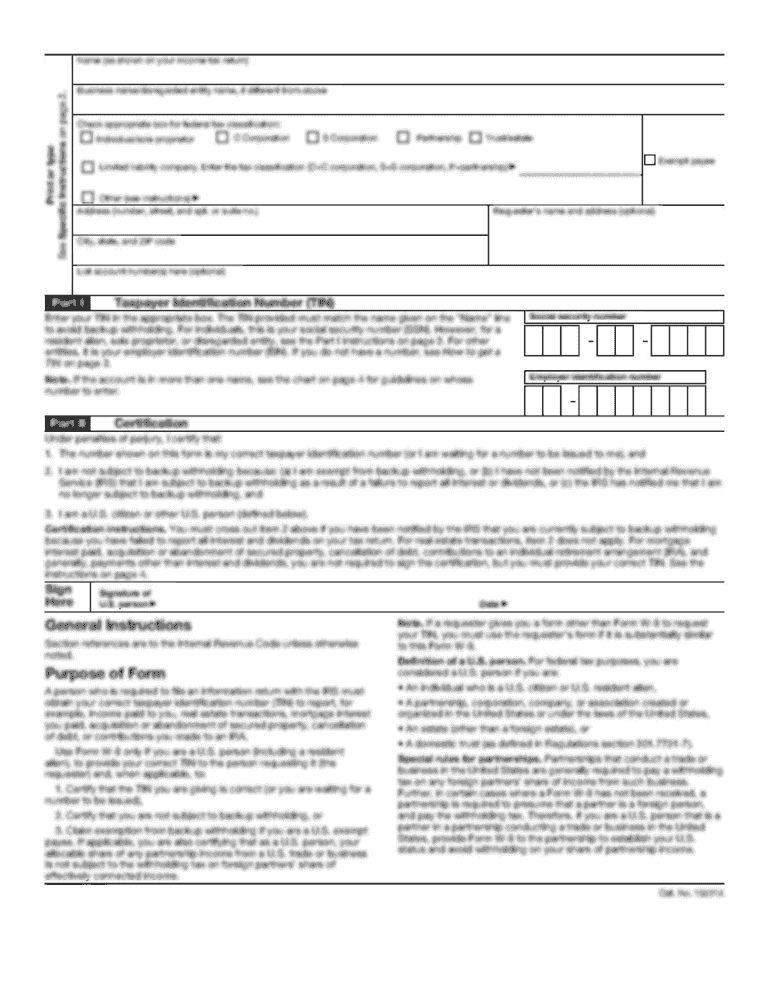
Get the free EMPLOYEE APPRECIATION AND RECOGNITION PROGRAM
Show details
1. 7 RETIREMENT RECOGNITIONS Adopted by the Board of Supervisors on September 1 2004 unless otherwise noted. a. Definitions. B. Recognizing the accomplishments of employees contributes to a supportive work environment and enhances the attraction and retention of committed and engaged employees. 1. EMPLOYEE APPRECIATION AND RECOGNITION PROGRAM Approved 07/01/2015 1. 1 PURPOSE. Fluvanna County recognizes the importance of developing motivating and rewarding employees. Board of Supervisors...
We are not affiliated with any brand or entity on this form
Get, Create, Make and Sign employee appreciation and recognition
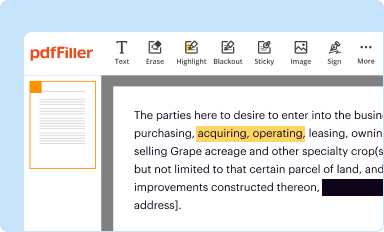
Edit your employee appreciation and recognition form online
Type text, complete fillable fields, insert images, highlight or blackout data for discretion, add comments, and more.
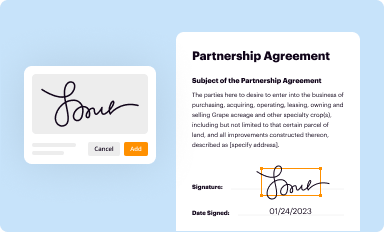
Add your legally-binding signature
Draw or type your signature, upload a signature image, or capture it with your digital camera.
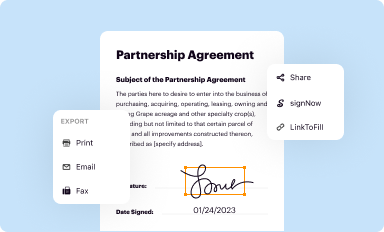
Share your form instantly
Email, fax, or share your employee appreciation and recognition form via URL. You can also download, print, or export forms to your preferred cloud storage service.
How to edit employee appreciation and recognition online
Follow the guidelines below to benefit from a competent PDF editor:
1
Log in to account. Click on Start Free Trial and sign up a profile if you don't have one yet.
2
Prepare a file. Use the Add New button. Then upload your file to the system from your device, importing it from internal mail, the cloud, or by adding its URL.
3
Edit employee appreciation and recognition. Rearrange and rotate pages, add new and changed texts, add new objects, and use other useful tools. When you're done, click Done. You can use the Documents tab to merge, split, lock, or unlock your files.
4
Save your file. Select it from your list of records. Then, move your cursor to the right toolbar and choose one of the exporting options. You can save it in multiple formats, download it as a PDF, send it by email, or store it in the cloud, among other things.
It's easier to work with documents with pdfFiller than you could have ever thought. You can sign up for an account to see for yourself.
How to fill out employee appreciation and recognition

How to fill out employee appreciation and recognition
01
Start by identifying the purpose of the recognition program.
02
Create a budget for employee appreciation and recognition.
03
Develop a criteria or set of guidelines for recognizing employees.
04
Choose a variety of recognition methods, such as awards, certificates, or verbal praise.
05
Communicate the importance of recognition to managers and supervisors.
06
Train managers and supervisors on how to effectively recognize employees.
07
Establish a feedback system for employees to provide suggestions or feedback on the recognition program.
08
Regularly review and evaluate the effectiveness of the recognition program.
09
Continuously improve and update the program based on feedback and results.
Who needs employee appreciation and recognition?
01
Organizations of all sizes and industries can benefit from employee appreciation and recognition.
02
Companies that value employee engagement and motivation.
03
Organizations that want to improve employee morale and job satisfaction.
04
Businesses that aim to retain top talent and reduce turnover.
05
Companies that want to promote a positive and supportive work culture.
06
Managers and supervisors looking to increase employee productivity and performance.
Fill
form
: Try Risk Free
For pdfFiller’s FAQs
Below is a list of the most common customer questions. If you can’t find an answer to your question, please don’t hesitate to reach out to us.
Can I create an electronic signature for signing my employee appreciation and recognition in Gmail?
You can easily create your eSignature with pdfFiller and then eSign your employee appreciation and recognition directly from your inbox with the help of pdfFiller’s add-on for Gmail. Please note that you must register for an account in order to save your signatures and signed documents.
How do I complete employee appreciation and recognition on an iOS device?
pdfFiller has an iOS app that lets you fill out documents on your phone. A subscription to the service means you can make an account or log in to one you already have. As soon as the registration process is done, upload your employee appreciation and recognition. You can now use pdfFiller's more advanced features, like adding fillable fields and eSigning documents, as well as accessing them from any device, no matter where you are in the world.
How do I complete employee appreciation and recognition on an Android device?
Use the pdfFiller mobile app and complete your employee appreciation and recognition and other documents on your Android device. The app provides you with all essential document management features, such as editing content, eSigning, annotating, sharing files, etc. You will have access to your documents at any time, as long as there is an internet connection.
What is employee appreciation and recognition?
Employee appreciation and recognition is the act of acknowledging and rewarding employees for their hard work, dedication, and achievements in the workplace.
Who is required to file employee appreciation and recognition?
Employers or HR departments are typically responsible for filing employee appreciation and recognition forms.
How to fill out employee appreciation and recognition?
Employee appreciation and recognition forms can typically be filled out by providing information on the employee's achievements, the reason for recognition, and any rewards or incentives given.
What is the purpose of employee appreciation and recognition?
The purpose of employee appreciation and recognition is to boost employee morale, motivation, and productivity by acknowledging their efforts and contributions.
What information must be reported on employee appreciation and recognition?
Information such as the employee's name, reason for recognition, date of recognition, and any rewards or incentives given must be reported on employee appreciation and recognition forms.
Fill out your employee appreciation and recognition online with pdfFiller!
pdfFiller is an end-to-end solution for managing, creating, and editing documents and forms in the cloud. Save time and hassle by preparing your tax forms online.
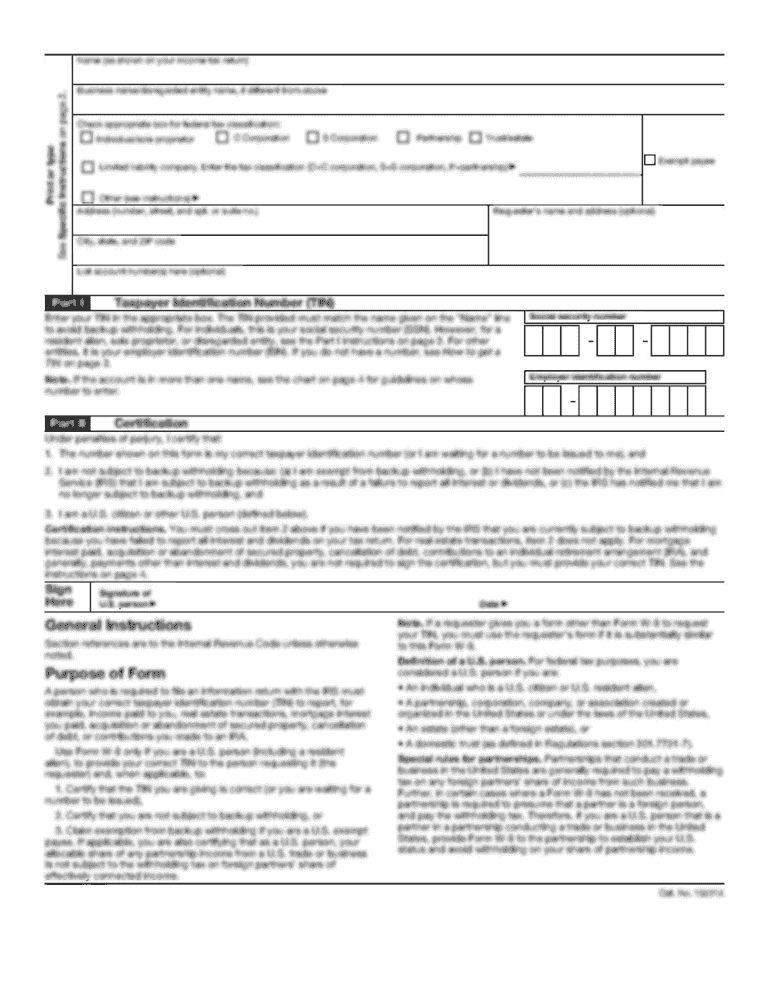
Employee Appreciation And Recognition is not the form you're looking for?Search for another form here.
Relevant keywords
Related Forms
If you believe that this page should be taken down, please follow our DMCA take down process
here
.