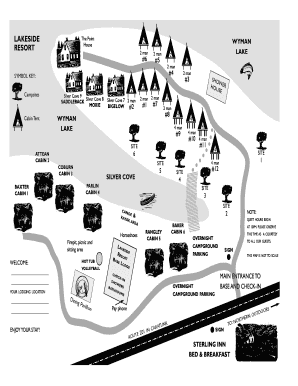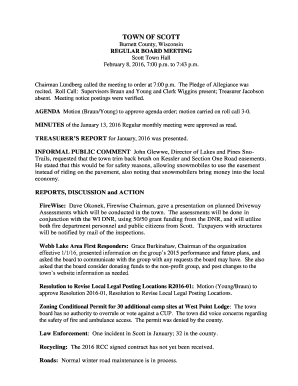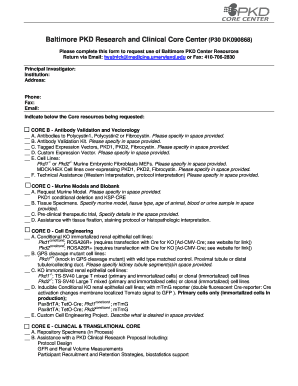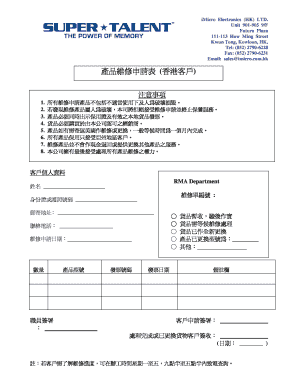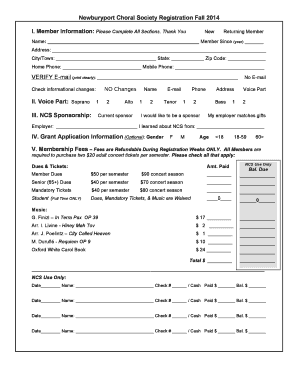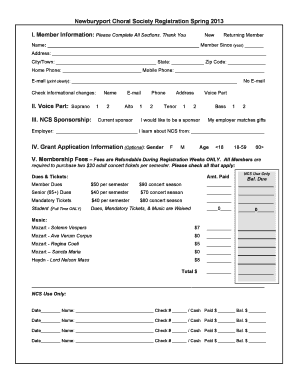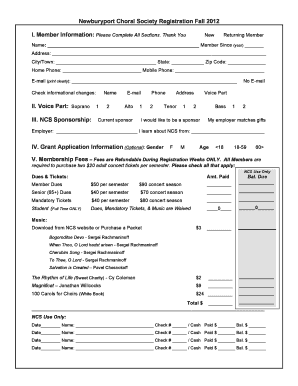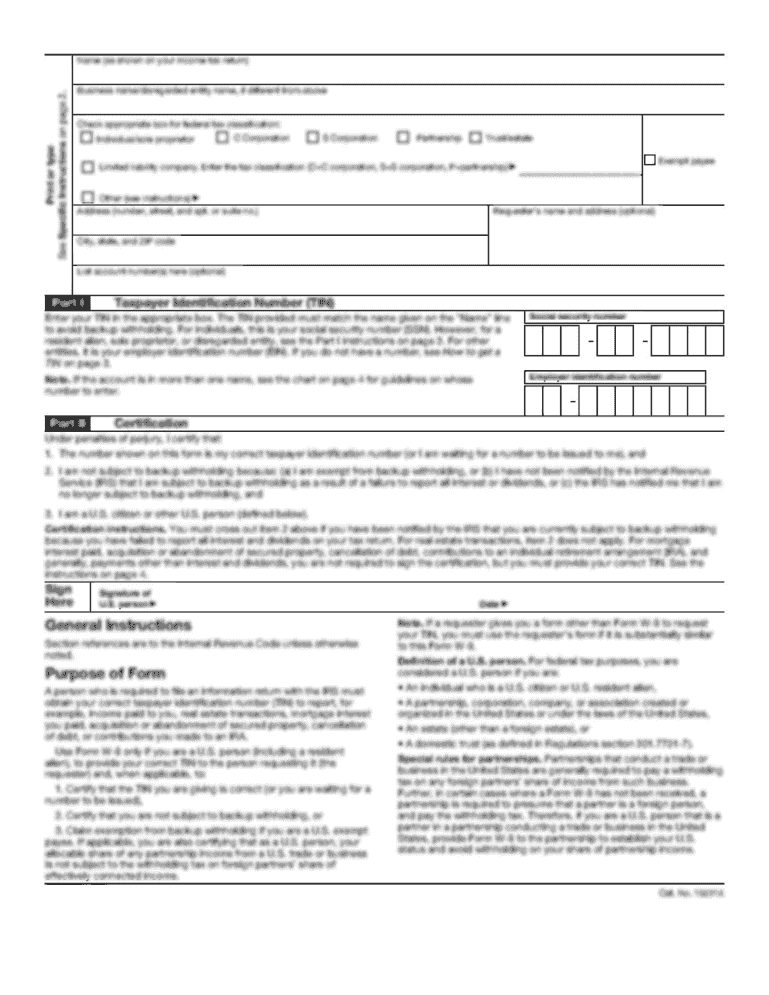
Get the free accountability log template
Show details
DRUG ACCOUNTABILITY Principal Investigator: Study #: Sponsor: Study Title: From Label Subject Kit/lot #Bottle×Date DispensedPrincipal Investigator Signature:Quantity DispensedDispensed By (initials)Date
We are not affiliated with any brand or entity on this form
Get, Create, Make and Sign drug accountability log template form
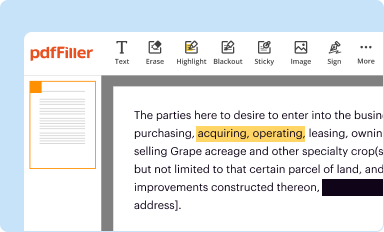
Edit your drug accountability log form online
Type text, complete fillable fields, insert images, highlight or blackout data for discretion, add comments, and more.
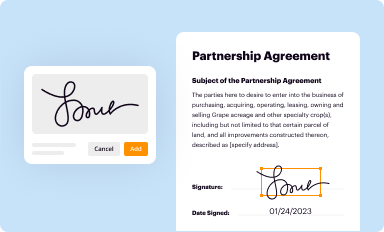
Add your legally-binding signature
Draw or type your signature, upload a signature image, or capture it with your digital camera.
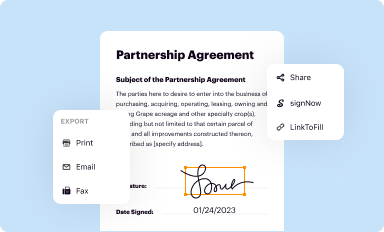
Share your form instantly
Email, fax, or share your accountability log template form form via URL. You can also download, print, or export forms to your preferred cloud storage service.
Editing accountability log template online
Follow the guidelines below to benefit from a competent PDF editor:
1
Check your account. It's time to start your free trial.
2
Prepare a file. Use the Add New button to start a new project. Then, using your device, upload your file to the system by importing it from internal mail, the cloud, or adding its URL.
3
Edit drug accountability log template form. Add and replace text, insert new objects, rearrange pages, add watermarks and page numbers, and more. Click Done when you are finished editing and go to the Documents tab to merge, split, lock or unlock the file.
4
Get your file. Select your file from the documents list and pick your export method. You may save it as a PDF, email it, or upload it to the cloud.
With pdfFiller, it's always easy to work with documents.
How to fill out accountability log template form

How to fill out accountability log template?
01
Begin by identifying the purpose of the accountability log template. Determine what specific tasks or goals you want to track and manage using this template.
02
Use the designated sections in the template to input relevant information. Typically, an accountability log template includes fields such as date, task description, progress status, comments, and any additional notes.
03
Start by entering the date of the task or activity you are tracking. This will help organize your log and provide a chronological reference for later review.
04
Describe the task or goal you are working on in the corresponding section. Be clear and concise in your description to ensure easy understanding and recognition later on.
05
Update the progress status of the task. This could be done through checkboxes (e.g., completed, in progress, not started), numerical values (e.g., percentage complete), or any other system that suits your needs.
06
Add any relevant comments or observations about the task or progress status. This can serve as a useful reminder or reflection when reviewing the log in the future.
07
If required, include any additional notes that may be relevant to the task or goal being tracked. This could include any challenges faced, lessons learned, or any other pertinent details.
Who needs accountability log template?
01
Individuals who are working towards personal goals can benefit from using an accountability log template. It helps them stay organized, track their progress, and maintain focus on their objectives.
02
Professionals in various fields can utilize an accountability log template to monitor their tasks, deadlines, and overall productivity. It assists in ensuring timely completion of work and managing workload effectively.
03
Students and learners can make use of an accountability log template to track their study habits, assignment deadlines, and progress in various subjects. It aids in developing discipline, time management, and helps identify areas that require improvement.
Overall, anyone seeking to enhance their accountability, track their progress, and improve their productivity can find value in utilizing an accountability log template.
Fill form : Try Risk Free
For pdfFiller’s FAQs
Below is a list of the most common customer questions. If you can’t find an answer to your question, please don’t hesitate to reach out to us.
Who is required to file accountability log template?
Accountability log templates are typically used by employees or organizations to keep track of important tasks and activities. Any individual or organization that wants to maintain detailed records of their activities and tasks can use an accountability log template.
How to fill out accountability log template?
1. Start by filling in the date and time.
2. Note the task or activity that you are tracking.
3. Fill in the start and end times for the task or activity.
4. Record the results or accomplishments achieved.
5. Indicate how much time you spent on the task or activity.
6. Note any challenges or obstacles that you encountered.
7. Record any notes or observations about the task or activity.
8. Finally, record any action items or next steps related to the task or activity.
What is the purpose of accountability log template?
The purpose of an accountability log template is to provide an easy way to document and track the actions taken by an individual or team. This can help organizations to ensure that everyone is held accountable for their actions, and to document the progress of tasks and projects. It can also help to identify any areas where improvement is needed.
What information must be reported on accountability log template?
1. Date and time of event
2. Name of personnel involved
3. Description of event
4. Actions taken
5. Outcome of event
6. Signature of personnel involved
When is the deadline to file accountability log template in 2023?
The deadline to file accountability log templates in 2023 is typically determined by the organization or company that requires it. Generally, the deadline ranges from a few days to a few weeks after the end of the fiscal year.
What is accountability log template?
An accountability log template is a document or tool that helps individuals or organizations track and monitor their actions, responsibilities, and commitments. It serves as a record of what tasks or activities have been completed, the individuals responsible for each task, and the specific dates or deadlines associated with completion. The template typically includes columns or sections for recording relevant details such as task descriptions, due dates, progress updates, and any notes or comments. Using an accountability log template can help promote transparency, organization, and a sense of responsibility for individuals or teams.
What is the penalty for the late filing of accountability log template?
The penalty for late filing of an accountability log template can vary depending on the specific rules and regulations of the organization or jurisdiction. In some cases, there may be a monetary fine imposed for each day or week the log is overdue. Additionally, late filing may also be subject to disciplinary action, such as a formal reprimand, suspension, or loss of certain privileges. It is recommended to consult the relevant policies or authorities to determine the specific penalties for late filing in a particular context.
Can I create an eSignature for the accountability log template in Gmail?
You may quickly make your eSignature using pdfFiller and then eSign your drug accountability log template form right from your mailbox using pdfFiller's Gmail add-on. Please keep in mind that in order to preserve your signatures and signed papers, you must first create an account.
Can I edit drug accountability log on an iOS device?
Use the pdfFiller app for iOS to make, edit, and share accountability log template from your phone. Apple's store will have it up and running in no time. It's possible to get a free trial and choose a subscription plan that fits your needs.
How can I fill out drug accountability log template form on an iOS device?
Install the pdfFiller iOS app. Log in or create an account to access the solution's editing features. Open your drug accountability log by uploading it from your device or online storage. After filling in all relevant fields and eSigning if required, you may save or distribute the document.
Fill out your accountability log template form online with pdfFiller!
pdfFiller is an end-to-end solution for managing, creating, and editing documents and forms in the cloud. Save time and hassle by preparing your tax forms online.
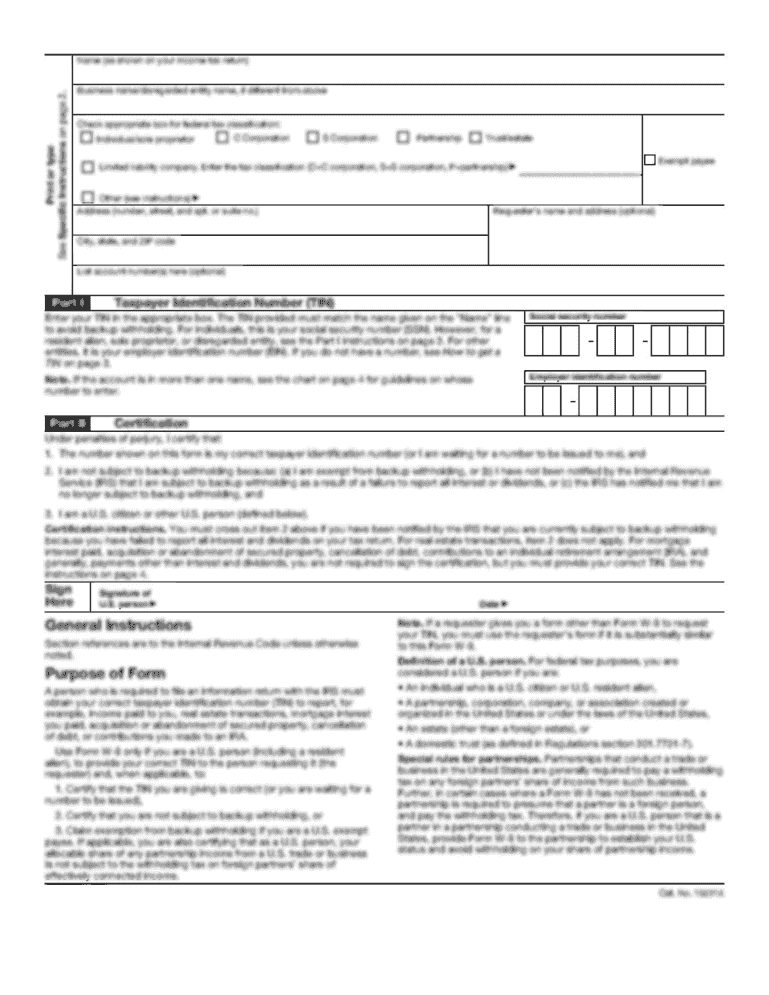
Accountability Log Template Form is not the form you're looking for?Search for another form here.
Relevant keywords
Related Forms
If you believe that this page should be taken down, please follow our DMCA take down process
here
.