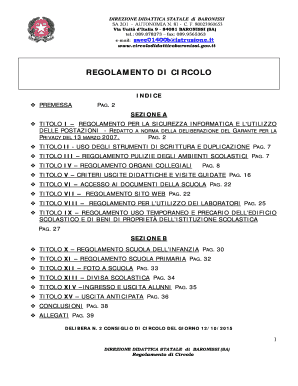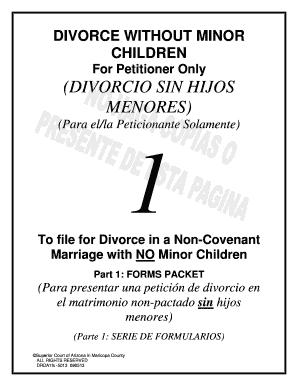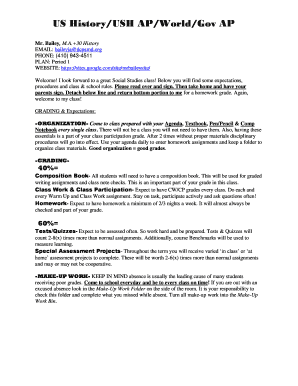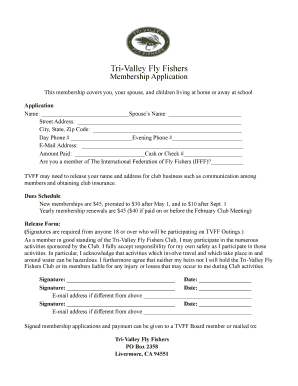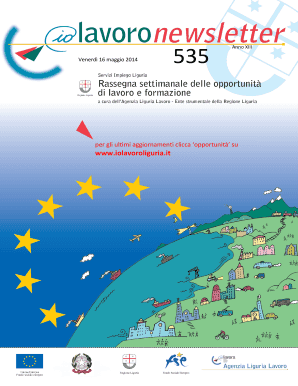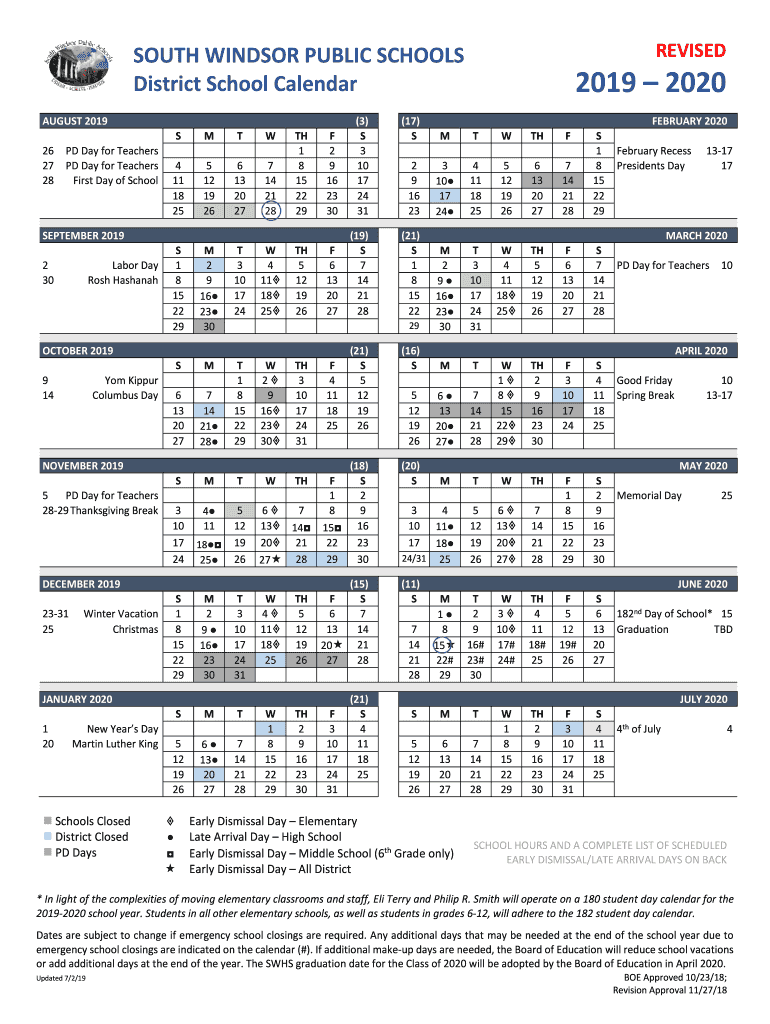
Get the free District School Calendar
Show details
REVISEDSOUTH WINDSOR PUBLIC SCHOOLS District School Calendar AUGUST 2019 26 27 28PD Day for Teachers PD Day for Teachers First Day of SchoolSEPTEMBER 2019 2 30Labor Day Rose HashanahYom Kipper Columbus
We are not affiliated with any brand or entity on this form
Get, Create, Make and Sign district school calendar
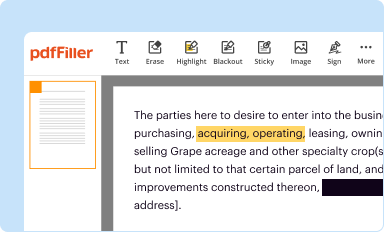
Edit your district school calendar form online
Type text, complete fillable fields, insert images, highlight or blackout data for discretion, add comments, and more.
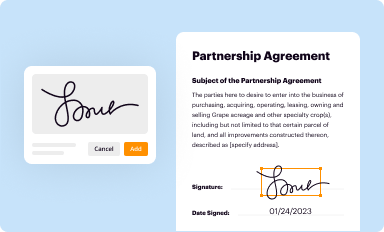
Add your legally-binding signature
Draw or type your signature, upload a signature image, or capture it with your digital camera.
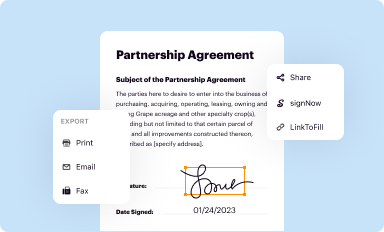
Share your form instantly
Email, fax, or share your district school calendar form via URL. You can also download, print, or export forms to your preferred cloud storage service.
Editing district school calendar online
To use our professional PDF editor, follow these steps:
1
Log in. Click Start Free Trial and create a profile if necessary.
2
Prepare a file. Use the Add New button. Then upload your file to the system from your device, importing it from internal mail, the cloud, or by adding its URL.
3
Edit district school calendar. Add and change text, add new objects, move pages, add watermarks and page numbers, and more. Then click Done when you're done editing and go to the Documents tab to merge or split the file. If you want to lock or unlock the file, click the lock or unlock button.
4
Get your file. When you find your file in the docs list, click on its name and choose how you want to save it. To get the PDF, you can save it, send an email with it, or move it to the cloud.
With pdfFiller, it's always easy to work with documents. Try it!
How to fill out district school calendar

How to fill out district school calendar
01
Start by collecting all relevant information such as important dates, public holidays, and school events.
02
Create a structured calendar template with columns for each month and rows for different types of events.
03
Fill out each cell in the calendar with the specific date and event information.
04
Ensure that all important dates and events are accurately recorded and clearly visible on the calendar.
05
Review the filled-out calendar to make sure there are no conflicts or overlapping events.
06
Share the completed district school calendar with the relevant stakeholders, including teachers, students, and parents.
07
Update the calendar as needed throughout the year to reflect any changes or additions to the school schedule.
Who needs district school calendar?
01
District school calendars are needed by various stakeholders, including:
02
- School administrators: They need the calendar to plan and organize the academic year, allocate resources, and coordinate school events.
03
- Teachers: They rely on the calendar to schedule lessons, exams, and other classroom activities.
04
- Students: The calendar helps them keep track of important dates, such as exams, holidays, and school events.
05
- Parents: They use the calendar to plan family schedules, vacations, and to stay informed about school-related activities and events.
06
- School staff: Non-teaching staff members, such as janitors and bus drivers, need the calendar to ensure they are aware of school events and can schedule their work accordingly.
07
- Community members: The district school calendar is often shared with the community to promote involvement in school activities and events.
Fill
form
: Try Risk Free
For pdfFiller’s FAQs
Below is a list of the most common customer questions. If you can’t find an answer to your question, please don’t hesitate to reach out to us.
How do I make edits in district school calendar without leaving Chrome?
Install the pdfFiller Google Chrome Extension in your web browser to begin editing district school calendar and other documents right from a Google search page. When you examine your documents in Chrome, you may make changes to them. With pdfFiller, you can create fillable documents and update existing PDFs from any internet-connected device.
How can I edit district school calendar on a smartphone?
You may do so effortlessly with pdfFiller's iOS and Android apps, which are available in the Apple Store and Google Play Store, respectively. You may also obtain the program from our website: https://edit-pdf-ios-android.pdffiller.com/. Open the application, sign in, and begin editing district school calendar right away.
Can I edit district school calendar on an iOS device?
Create, modify, and share district school calendar using the pdfFiller iOS app. Easy to install from the Apple Store. You may sign up for a free trial and then purchase a membership.
Fill out your district school calendar online with pdfFiller!
pdfFiller is an end-to-end solution for managing, creating, and editing documents and forms in the cloud. Save time and hassle by preparing your tax forms online.
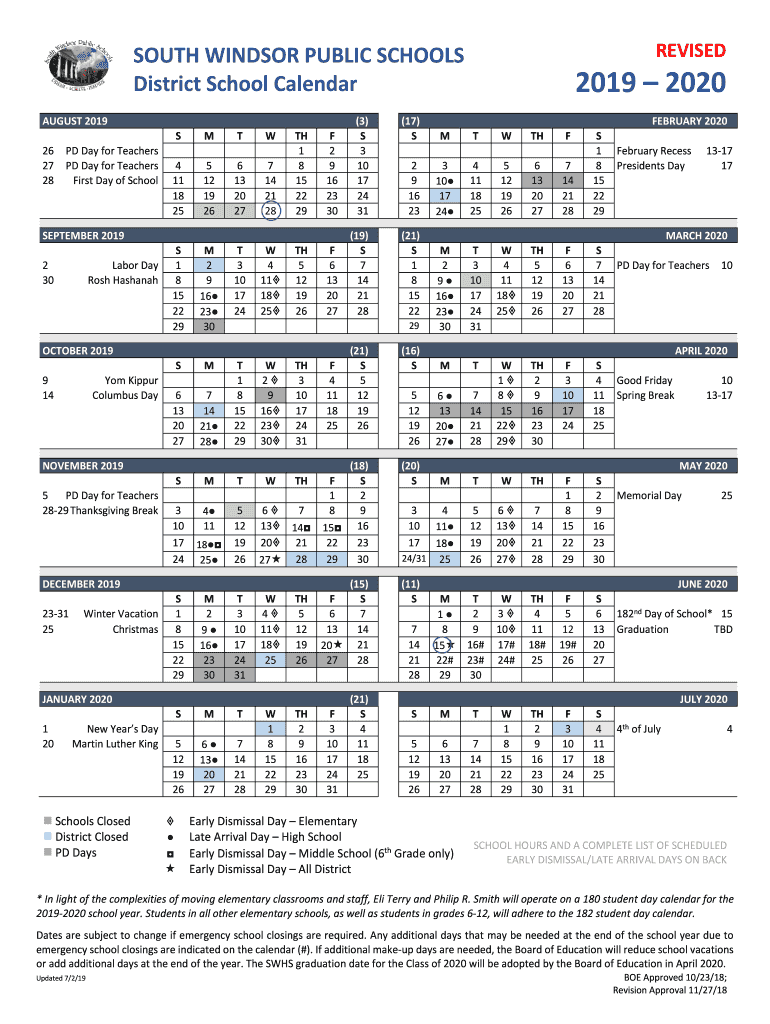
District School Calendar is not the form you're looking for?Search for another form here.
Relevant keywords
Related Forms
If you believe that this page should be taken down, please follow our DMCA take down process
here
.