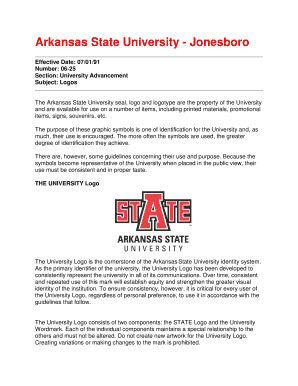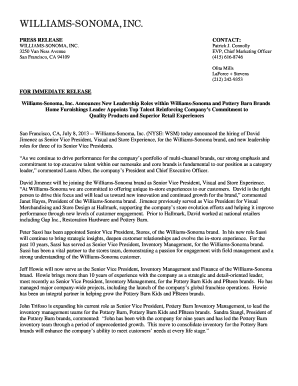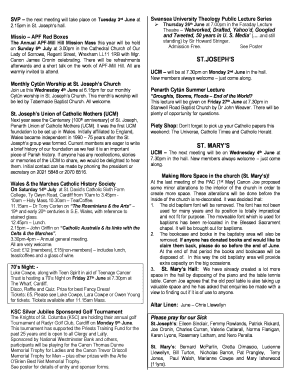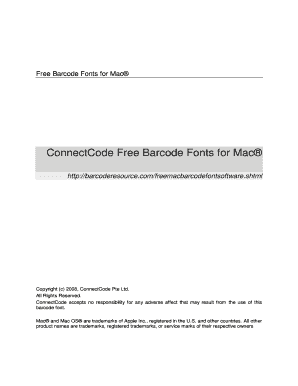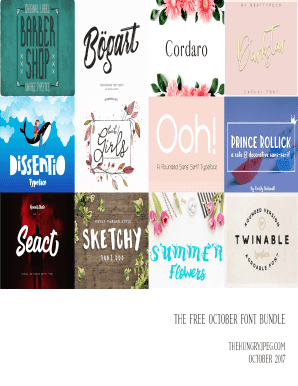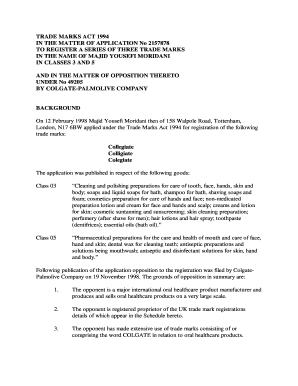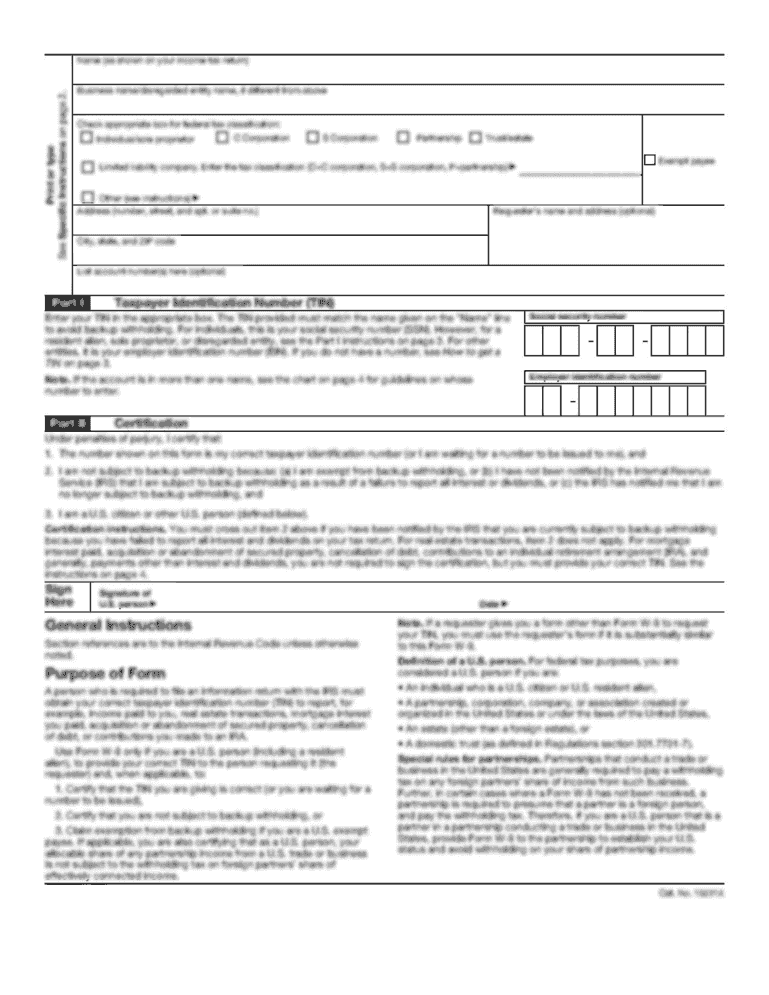
Get the free Fence Permit Application (PDF) - Oldsmar
Show details
APPLICATION FOR FENCE PERMIT NO. CITY OF OLDSTER- PLANNING & REDEVELOPMENT 100 STATE STREET WEST, OLDSTER, FL 34677-3655 PHONE: (813) 749-1124 FAX: (813) 855-2730 PERMIT FEES DUE: $ RECEIPT NO: DATE:
We are not affiliated with any brand or entity on this form
Get, Create, Make and Sign fence permit application pdf
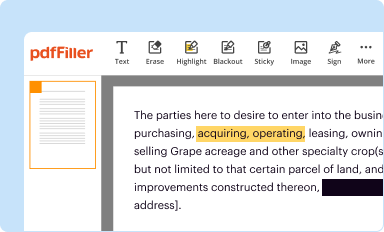
Edit your fence permit application pdf form online
Type text, complete fillable fields, insert images, highlight or blackout data for discretion, add comments, and more.
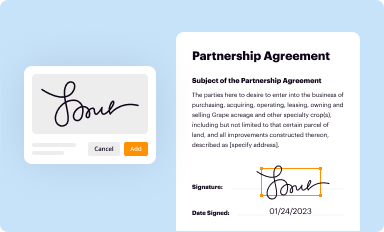
Add your legally-binding signature
Draw or type your signature, upload a signature image, or capture it with your digital camera.
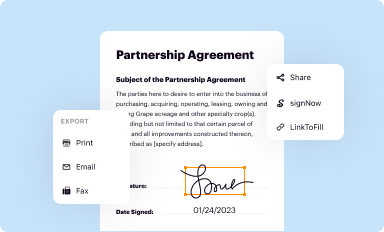
Share your form instantly
Email, fax, or share your fence permit application pdf form via URL. You can also download, print, or export forms to your preferred cloud storage service.
Editing fence permit application pdf online
Here are the steps you need to follow to get started with our professional PDF editor:
1
Create an account. Begin by choosing Start Free Trial and, if you are a new user, establish a profile.
2
Upload a file. Select Add New on your Dashboard and upload a file from your device or import it from the cloud, online, or internal mail. Then click Edit.
3
Edit fence permit application pdf. Add and change text, add new objects, move pages, add watermarks and page numbers, and more. Then click Done when you're done editing and go to the Documents tab to merge or split the file. If you want to lock or unlock the file, click the lock or unlock button.
4
Get your file. Select your file from the documents list and pick your export method. You may save it as a PDF, email it, or upload it to the cloud.
pdfFiller makes dealing with documents a breeze. Create an account to find out!
How to fill out fence permit application pdf

01
To fill out a fence permit application PDF, start by downloading the form from the relevant authority or organization's website. Ensure that you have the most up-to-date version of the application.
02
Carefully read through the instructions provided with the application form. This will help you understand the requirements and any supporting documents that may be needed.
03
Begin filling out the application by providing your personal information such as your name, address, and contact details. Make sure to double-check for any typos or errors before proceeding.
04
Next, you may be required to provide details about the type of fence you intend to install, including its dimensions, materials, and construction methods. If necessary, include any additional information or specifications requested in the form.
05
Some fence permit applications may ask for information regarding the property where the fence will be installed. This may include the lot number, zoning district, and property lines. Refer to any property documents or surveys to accurately provide this information.
06
Check if the application requires a detailed site plan or sketch of the area where the fence will be located. If so, carefully draw or indicate the fence's placement, distances from property lines or buildings, and any existing structures or utilities that may be near the proposed fence.
07
Proofread all the information you have provided in the application. Ensure accuracy and completeness before submitting it.
08
In some cases, you may need to attach supporting documents to your application, such as property ownership documents, neighbor consent forms, or architectural renderings. Review the application instructions to determine if any additional paperwork is required.
09
Finally, submit your completed fence permit application PDF according to the instructions provided. This may involve mailing it, submitting it online, or hand-delivering it to the appropriate department or authority.
Who needs a fence permit application PDF?
01
Individuals or homeowners planning to construct a new fence on their property may need a fence permit application PDF. This requirement is often governed by local building codes, zoning regulations, or homeowner association rules.
02
Contractors or professional fence installers who are undertaking fencing projects on behalf of clients are also typically required to complete a fence permit application. This ensures that the fence installation complies with all applicable regulations and standards.
03
Additionally, property developers, commercial property owners, and government entities may need to obtain a fence permit application for specific construction projects that involve fencing.
In conclusion, anyone planning to install a new fence, whether as an individual homeowner, contractor, or property owner, should check with local authorities and organizations to determine if a fence permit application PDF is necessary. The specific instructions and requirements for filling out the application will vary depending on the jurisdiction, so it is essential to carefully review the provided guidelines and provide accurate and complete information.
Fill form : Try Risk Free
For pdfFiller’s FAQs
Below is a list of the most common customer questions. If you can’t find an answer to your question, please don’t hesitate to reach out to us.
What is fence permit application pdf?
Fence permit application pdf is a document that needs to be filled out and submitted to officially request permission to build a fence on a property.
Who is required to file fence permit application pdf?
Property owners or individuals planning to build a fence on a property are required to file the fence permit application pdf.
How to fill out fence permit application pdf?
To fill out the fence permit application pdf, you need to provide information about the property, the type of fence to be built, and any other relevant details as required by the local authorities.
What is the purpose of fence permit application pdf?
The purpose of the fence permit application pdf is to obtain official approval from the local authorities to build a fence on a property, ensuring that all regulations and guidelines are followed.
What information must be reported on fence permit application pdf?
Information such as property address, fence height, materials to be used, and a site plan may need to be reported on the fence permit application pdf.
When is the deadline to file fence permit application pdf in 2023?
The deadline to file fence permit application pdf in 2023 may vary depending on the local regulations and authorities. It is recommended to check with the local authorities for the specific deadline.
What is the penalty for the late filing of fence permit application pdf?
The penalty for the late filing of fence permit application pdf may include fines, delayed approval process, or even rejection of the permit. It is important to submit the application on time to avoid any penalties.
How do I fill out fence permit application pdf using my mobile device?
You can quickly make and fill out legal forms with the help of the pdfFiller app on your phone. Complete and sign fence permit application pdf and other documents on your mobile device using the application. If you want to learn more about how the PDF editor works, go to pdfFiller.com.
How can I fill out fence permit application pdf on an iOS device?
Install the pdfFiller app on your iOS device to fill out papers. Create an account or log in if you already have one. After registering, upload your fence permit application pdf. You may now use pdfFiller's advanced features like adding fillable fields and eSigning documents from any device, anywhere.
Can I edit fence permit application pdf on an Android device?
The pdfFiller app for Android allows you to edit PDF files like fence permit application pdf. Mobile document editing, signing, and sending. Install the app to ease document management anywhere.
Fill out your fence permit application pdf online with pdfFiller!
pdfFiller is an end-to-end solution for managing, creating, and editing documents and forms in the cloud. Save time and hassle by preparing your tax forms online.
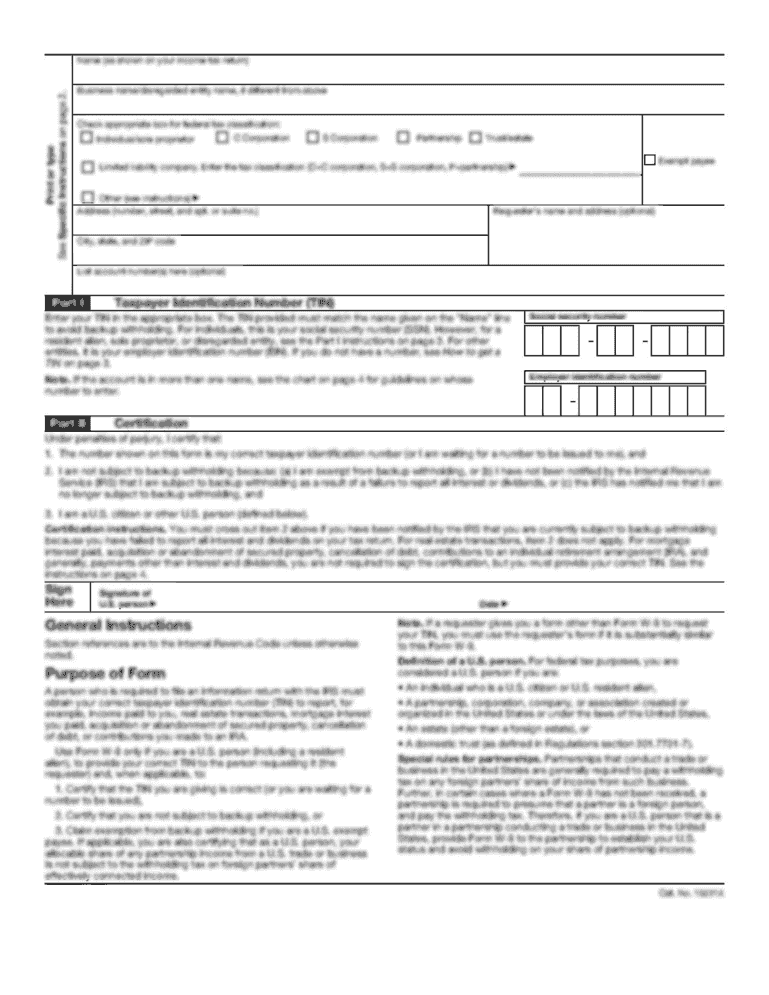
Fence Permit Application Pdf is not the form you're looking for?Search for another form here.
Relevant keywords
Related Forms
If you believe that this page should be taken down, please follow our DMCA take down process
here
.