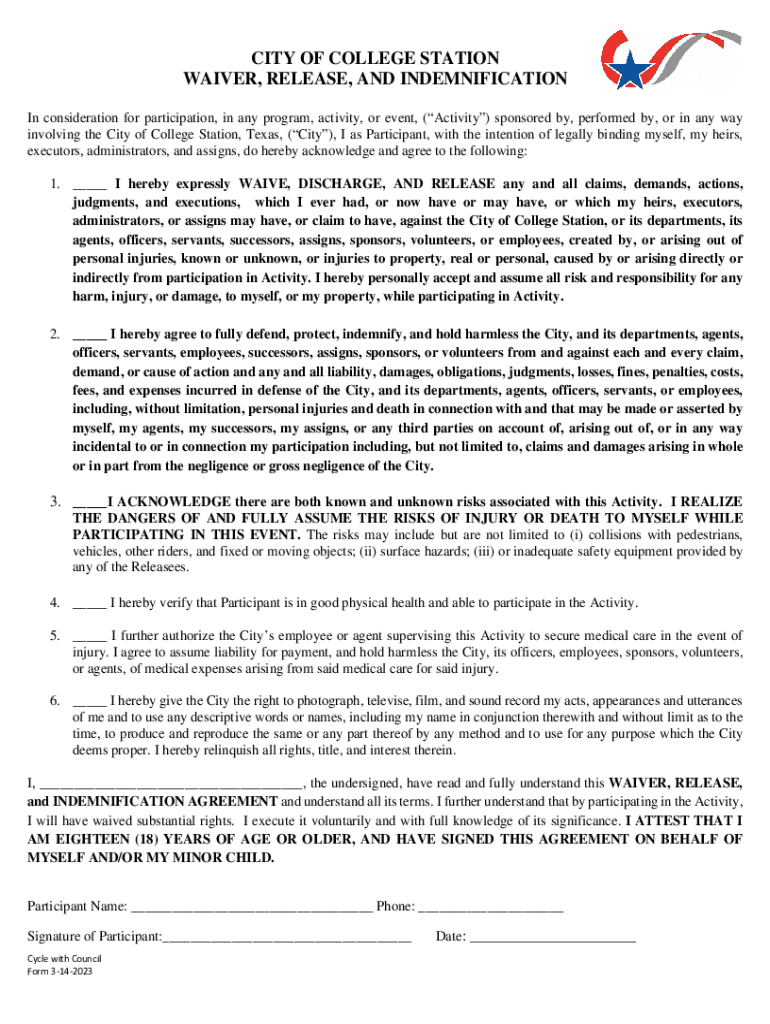
Get the free RISK MANAGEMENT PACKET COVER SHEET
Show details
CITY OF COLLEGE STATION WAIVER, RELEASE, AND INDEMNIFICATION In consideration for participation, in any program, activity, or event, (Activity) sponsored by, performed by, or in any way involving
We are not affiliated with any brand or entity on this form
Get, Create, Make and Sign risk management packet cover

Edit your risk management packet cover form online
Type text, complete fillable fields, insert images, highlight or blackout data for discretion, add comments, and more.

Add your legally-binding signature
Draw or type your signature, upload a signature image, or capture it with your digital camera.

Share your form instantly
Email, fax, or share your risk management packet cover form via URL. You can also download, print, or export forms to your preferred cloud storage service.
How to edit risk management packet cover online
Use the instructions below to start using our professional PDF editor:
1
Set up an account. If you are a new user, click Start Free Trial and establish a profile.
2
Upload a file. Select Add New on your Dashboard and upload a file from your device or import it from the cloud, online, or internal mail. Then click Edit.
3
Edit risk management packet cover. Rearrange and rotate pages, add and edit text, and use additional tools. To save changes and return to your Dashboard, click Done. The Documents tab allows you to merge, divide, lock, or unlock files.
4
Get your file. When you find your file in the docs list, click on its name and choose how you want to save it. To get the PDF, you can save it, send an email with it, or move it to the cloud.
pdfFiller makes dealing with documents a breeze. Create an account to find out!
How to fill out risk management packet cover

How to fill out risk management packet cover
01
Start by gathering all necessary information such as project details, team members involved, potential risks, and mitigation strategies.
02
Create a cover page with the title 'Risk Management Packet Cover' and include the project name, date, and team members' names.
03
Clearly outline the purpose of the risk management packet cover and what it aims to achieve.
04
Provide a summary of the key risks identified, their likelihood, potential impact, and proposed mitigation strategies.
05
Include any relevant charts, graphs, or tables to clearly communicate the information.
06
Review and proofread the cover page to ensure accuracy and completeness before finalizing the risk management packet.
Who needs risk management packet cover?
01
Any individual or team involved in a project that carries inherent risks needs a risk management packet cover.
02
This may include project managers, team leaders, stakeholders, and decision-makers who are responsible for identifying, analyzing, and mitigating risks.
Fill
form
: Try Risk Free
For pdfFiller’s FAQs
Below is a list of the most common customer questions. If you can’t find an answer to your question, please don’t hesitate to reach out to us.
How can I modify risk management packet cover without leaving Google Drive?
By combining pdfFiller with Google Docs, you can generate fillable forms directly in Google Drive. No need to leave Google Drive to make edits or sign documents, including risk management packet cover. Use pdfFiller's features in Google Drive to handle documents on any internet-connected device.
How do I execute risk management packet cover online?
pdfFiller has made filling out and eSigning risk management packet cover easy. The solution is equipped with a set of features that enable you to edit and rearrange PDF content, add fillable fields, and eSign the document. Start a free trial to explore all the capabilities of pdfFiller, the ultimate document editing solution.
Can I edit risk management packet cover on an iOS device?
Use the pdfFiller app for iOS to make, edit, and share risk management packet cover from your phone. Apple's store will have it up and running in no time. It's possible to get a free trial and choose a subscription plan that fits your needs.
What is risk management packet cover?
Risk management packet cover is a document that outlines the strategies and procedures for identifying, assessing, and addressing risks within an organization.
Who is required to file risk management packet cover?
All organizations, regardless of size or industry, are required to file a risk management packet cover.
How to fill out risk management packet cover?
To fill out a risk management packet cover, you will need to provide information on your organization's risk management policies, procedures, and practices.
What is the purpose of risk management packet cover?
The purpose of a risk management packet cover is to demonstrate that an organization is actively managing and mitigating risks to protect its assets, employees, and stakeholders.
What information must be reported on risk management packet cover?
Information that must be reported on a risk management packet cover includes risk identification methods, risk assessment procedures, risk mitigation strategies, and risk monitoring processes.
Fill out your risk management packet cover online with pdfFiller!
pdfFiller is an end-to-end solution for managing, creating, and editing documents and forms in the cloud. Save time and hassle by preparing your tax forms online.
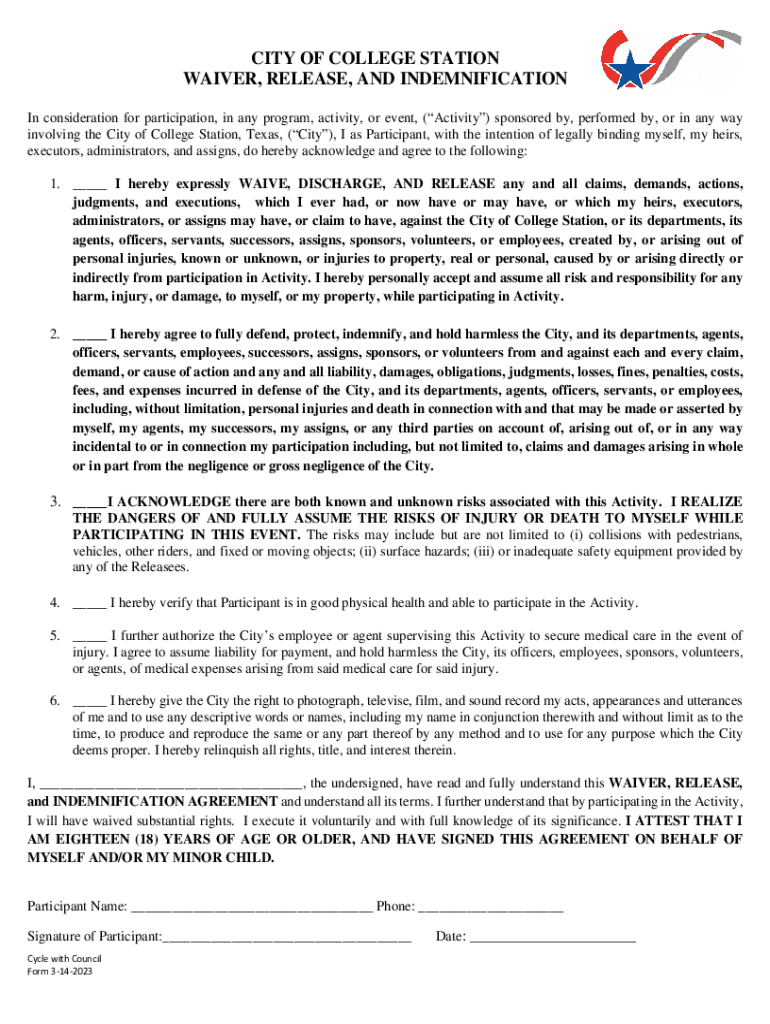
Risk Management Packet Cover is not the form you're looking for?Search for another form here.
Relevant keywords
Related Forms
If you believe that this page should be taken down, please follow our DMCA take down process
here
.
























