Edit Style in the Non Solicitation Agreement Template with ease
Drop document here to upload
Up to 100 MB for PDF and up to 25 MB for DOC, DOCX, RTF, PPT, PPTX, JPEG, PNG, JFIF, XLS, XLSX or TXT
Note: Integration described on this webpage may temporarily not be available.
0
Forms filled
0
Forms signed
0
Forms sent
Discover the simplicity of processing PDFs online
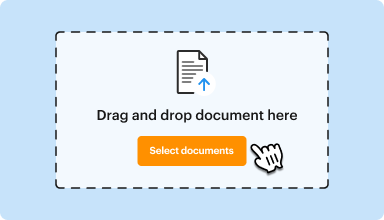
Upload your document in seconds
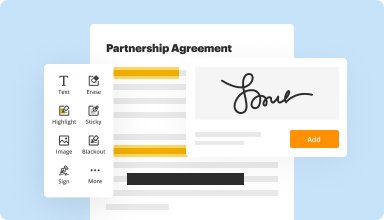
Fill out, edit, or eSign your PDF hassle-free

Download, export, or share your edited file instantly
Top-rated PDF software recognized for its ease of use, powerful features, and impeccable support






Every PDF tool you need to get documents done paper-free
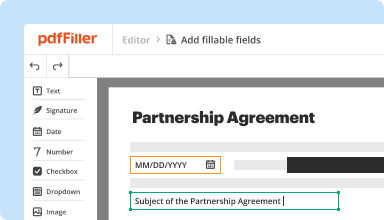
Create & edit PDFs
Generate new PDFs from scratch or transform existing documents into reusable templates. Type anywhere on a PDF, rewrite original PDF content, insert images or graphics, redact sensitive details, and highlight important information using an intuitive online editor.
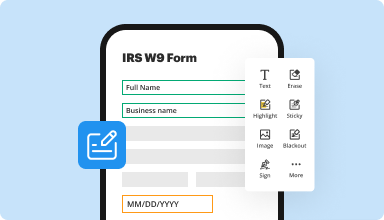
Fill out & sign PDF forms
Say goodbye to error-prone manual hassles. Complete any PDF document electronically – even while on the go. Pre-fill multiple PDFs simultaneously or extract responses from completed forms with ease.
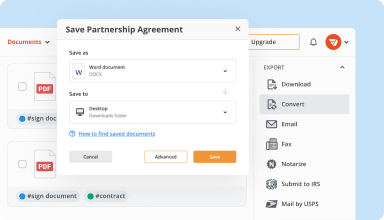
Organize & convert PDFs
Add, remove, or rearrange pages inside your PDFs in seconds. Create new documents by merging or splitting PDFs. Instantly convert edited files to various formats when you download or export them.
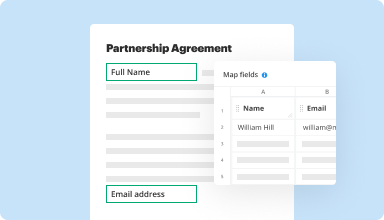
Collect data and approvals
Transform static documents into interactive fillable forms by dragging and dropping various types of fillable fields on your PDFs. Publish these forms on websites or share them via a direct link to capture data, collect signatures, and request payments.
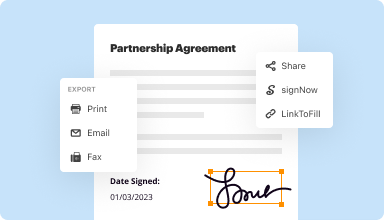
Export documents with ease
Share, email, print, fax, or download edited documents in just a few clicks. Quickly export and import documents from popular cloud storage services like Google Drive, Box, and Dropbox.
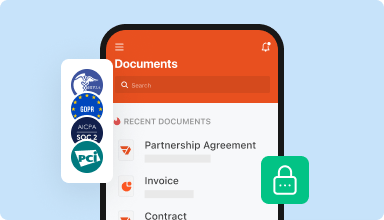
Store documents safely
Store an unlimited number of documents and templates securely in the cloud and access them from any location or device. Add an extra level of protection to documents by locking them with a password, placing them in encrypted folders, or requesting user authentication.
Customer trust by the numbers
Why choose our PDF solution?
Cloud-native PDF editor
Access powerful PDF tools, as well as your documents and templates, from anywhere. No installation needed.
Top-rated for ease of use
Create, edit, and fill out PDF documents faster with an intuitive UI that only takes minutes to master.
Industry-leading customer service
Enjoy peace of mind with an award-winning customer support team always within reach.
What our customers say about pdfFiller
See for yourself by reading reviews on the most popular resources:
The person who dialogued with me concerning my problem very patiently walked me through the steps of printing my tax form and everything was nicely resolved. Thank you very much, especially for your patience.
2016-06-20
I like the program It is not too complicated. The monthly fee is a bit too high I am not certain that I will be able to keep it past the free trial period. $20 per month is way off the mark; unless you have lots of cash flow. Just seems like $6-$8 per month would be more in line with the value of the product.
2019-10-16
i wasn't provided with the email address to send my address change (8822). Especially after adding my card information for the payment. Other than that, my experience was very fast and to the point. i loved that.
2020-04-12
What do you like best?
PDF filler is very user-friendly. My favorite features are that it saves your docs. This makes it easy to keep editing docs that you use over and over. Also, when you use the erase feature, it keeps the eraser on the same line, which I could never do on my own! At the end, you can download the whole doc, or individual pages, this feature really helps and saves time on splitting the document with other programs.
What do you dislike?
Once docs are ready, the loading time to save can sometimes feel slow. Also, uploading the docs can sometimes feel slow. This is not a deal breaker, but perhaps something that can be worked on. I think there should also be a feature where you can upload docs one after the other for the same session, and it will merge the docs (or ask if you want to) and edit them together. It seems right now we have to edit each separate if they are not already joined, save them, and then go to another program to merge.
Recommendations to others considering the product:
Have an option to merge docs, make speeds quicker.
What problems are you solving with the product? What benefits have you realized?
When I get contracts, most of the time they are not complete to be approved. This allows me to add extra details and even sign the docs. I like the stamp it adds to show when the signature was made.
PDF filler is very user-friendly. My favorite features are that it saves your docs. This makes it easy to keep editing docs that you use over and over. Also, when you use the erase feature, it keeps the eraser on the same line, which I could never do on my own! At the end, you can download the whole doc, or individual pages, this feature really helps and saves time on splitting the document with other programs.
What do you dislike?
Once docs are ready, the loading time to save can sometimes feel slow. Also, uploading the docs can sometimes feel slow. This is not a deal breaker, but perhaps something that can be worked on. I think there should also be a feature where you can upload docs one after the other for the same session, and it will merge the docs (or ask if you want to) and edit them together. It seems right now we have to edit each separate if they are not already joined, save them, and then go to another program to merge.
Recommendations to others considering the product:
Have an option to merge docs, make speeds quicker.
What problems are you solving with the product? What benefits have you realized?
When I get contracts, most of the time they are not complete to be approved. This allows me to add extra details and even sign the docs. I like the stamp it adds to show when the signature was made.
2019-05-21
Makes My Job Easy
I use PDFfiller to create contracts and purchase orders. For contracts, I typically input data into Excel, and then use PDFfiller to create the finished contract from my Excel data. For purchase orders, I use PDFfiller to edit document information, highlight items, and sign the document. This saves me the hassle of having to print out documents, edit them by hand, and then scan/fax them. Very happy with PDFfiller, as it most certainly makes my job easier.
PDFfiller has all the features that I need for my documents: adding a logo, highlighting, and drawing. I also think that it's great how you can seamlessly use Excel data to fill out forms automatically. This is especially helpful when creating contracts.
The price is a little steep for what I see as somewhat of a basic software concept; however, it's worth it in my opinion. There is also a decent learning curve, but once you get the hang of all features, you can automate things and fill out your PDFs very quickly.
2018-10-14
Great Product And Support
I have used pdFiller for several years and loved the product. It is a great product and great value as well. I only had to deal with customer support once and had a 10+ experience. Sally was terrific. I would recommend this product to anyone who deals with a lot PDF files. And the customer service is #1.
2024-11-29
interesting...I am a sponsor for a nonprofit addiction recovery program and this would help me lead my sponsees through their step work and writing assignments.
2023-02-09
Great service
Had to use to fill a form. Somehow missed cancellation. They gave me full refund when I asked (shortly after payment taken).Great service. Friendly and helpful. And good app too!
2020-09-09
PDFfiller fills out pdf file with e-sign perfectly helpful!
PDFfiller is useful enough if you know how to use it properly. This is utilized in our company for signing in our timesheet and it helps me to become more productive. In just a second I can automatically attach my e-signature.
In our company, we need to electronically sign in our time sheet every week and PDFfiller is one of the most useful online softwares that our company is using that can be shared anytime and anywhere. Using this software, I can easily attached my e-signature and I can easily submit the required document needed to process my payroll. Sharing the pdf is as easy as including the email of the persons whom you want to share your file. Using this software, I became empowered in the sense that I can do multiple jobs simultaneously while I am on the go with my work.
If you are not familiar with how pdf works, it is hard to use the advanced functionalities of this software. As a new user, you need to spend time navigating the useful features of PDFfiller. I also encountered an issue in converting pdf to word-document format.
2020-06-16
Edit Style in the Non Solicitation Agreement Template
The Edit Style feature enhances your experience with the Non Solicitation Agreement Template. It gives you the power to customize your agreements with precision, ensuring they reflect your organization's unique requirements.
Key Features
User-friendly interface for easy edits
Customizable templates to fit your needs
Options for adding, removing, or modifying clauses
Guided suggestions for content improvements
Save and reuse styles for future agreements
Potential Use Cases and Benefits
Create tailored agreements for different clients or partners
Ensure compliance with specific legal or business requirements
Enhance your professional image with polished documents
Save time with reusable template styles
Easily adapt agreements for various situations
This feature solves your problem by providing a flexible tool that accommodates your specific needs. You can easily modify your Non Solicitation Agreements to protect your business interests. With Edit Style, you gain control over the document, allowing you to craft precise agreements that align with your goals.
Get documents done from anywhere
Create, edit, and share PDFs even on the go. The pdfFiller app equips you with every tool you need to manage documents on your mobile device. Try it now on iOS or Android!
#1 usability according to G2
Try the PDF solution that respects your time.






