Simply choose the pricing plan that
fits you best.

 QBank 6.018,000+ MCQs including PYQs, clinical & one-liners
QBank 6.018,000+ MCQs including PYQs, clinical & one-liners Test Series12 Mock Tests with 1 Lakh participants
Test Series12 Mock Tests with 1 Lakh participants Previous Year QuestionsPractice all high-yield PYQs
Previous Year QuestionsPractice all high-yield PYQs Rapid Revision QBankCovering all high-yielding MCQs for revision
Rapid Revision QBankCovering all high-yielding MCQs for revision Treasures1500+ summary charts for quick revision
Treasures1500+ summary charts for quick revision

 Video Lectures1000+Conceptual Video Lectures
Video Lectures1000+Conceptual Video Lectures QBank 6.018,000+ MCQs including PYQs, clinical & one-liners
QBank 6.018,000+ MCQs including PYQs, clinical & one-liners Test SeriesConcise notes, aligned with the video lectures
Test SeriesConcise notes, aligned with the video lectures Rapid RevisionCovering all high-yielding topics for revision
Rapid RevisionCovering all high-yielding topics for revision LRRLIVE series for last-minute revision
LRRLIVE series for last-minute revision

 Targeted resourcesAccess videos, QBank, notes, etc, tailored for your prep.
Targeted resourcesAccess videos, QBank, notes, etc, tailored for your prep. Select from expertly crafted plansChoose the plan that suits for prep needs.
Select from expertly crafted plansChoose the plan that suits for prep needs.
plans & features
Unlock starting price | ELITE | PRO |
 Videos Videos | ||
|---|---|---|
Video Lectures  Video Lectures Video Lectures |  |  |
Soft Copy Notes for all Subjects  Soft Copy Notes for all Subjects Soft Copy Notes for all Subjects |  |  |
Offline Access for Premium Videos  Offline Access for Premium Videos Offline Access for Premium Videos |  |  |
Option to buy Hard Copy Notes  Option to buy Hard Copy Notes Option to buy Hard Copy Notes |  |  |
Rapid Revision video 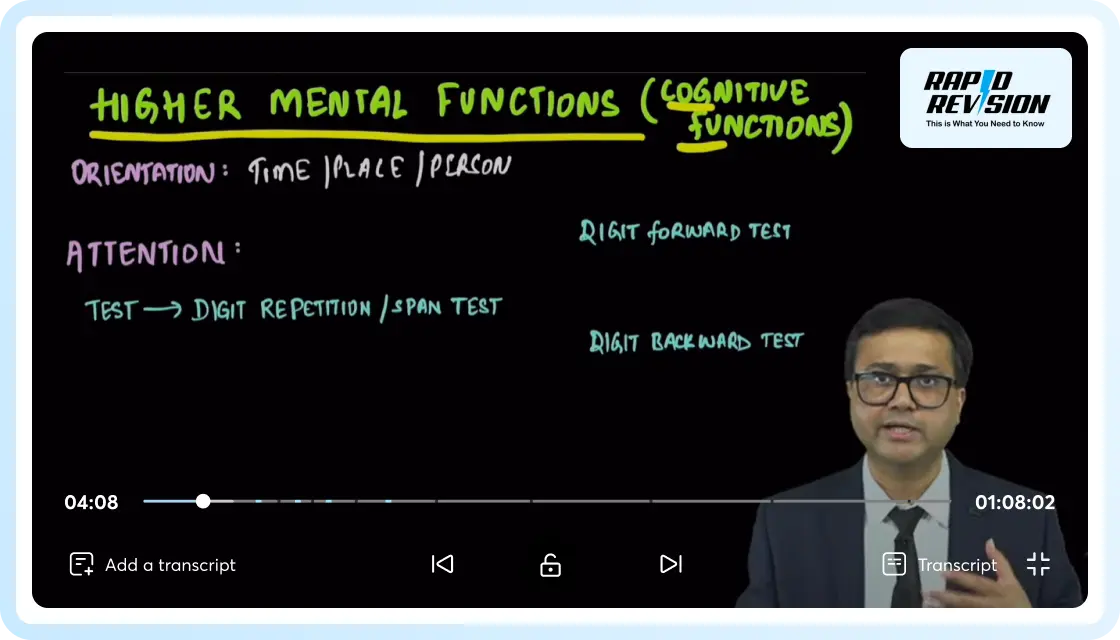 Rapid Revision video Rapid Revision video |  |  |
Last Resort Revision  Last Resort Revision Last Resort Revision |  |  |
 QBank QBank | ||
 Tests Tests | ||
 Miscellaneous Miscellaneous | ||
- General
- Packages & Subscriptions
- Notes
- Booking
- Earned Rewards
- Videos
- Tests
- Prof Edge
- Firstly, click on the ME tab in the bottom right corner of the home screen.
- Next, click on Extend plan.
- Pick an option from Choose a plan and click on Enrol now.
- Then, select a pack you would like to renew or extend.
- Add a coupon code, if any, and click on the Enrol now button.
- To make a payment, choose the preferred payment mode from all the listed options.
Yes, you can renew or extend your plan. All you need to do is follow the steps mentioned below, and you’re all set to go!
Once done, your plan will be renewed or extended.
No, you cannot take the screenshots of the Video player and Notes screen. If your account is observed taking screenshots more than 3 times on iOS, it will be flagged and you won’t be able to access the content for 15 days.
By deleting your account permanently-
You’ll be logged out of Prepladder & your account will no longer be usable.
Your active subscription will be canceled.
You’ll not be able to access your downloaded/saved videos.
You’ll not be able to access your bookmarked content.
You’ll not be able to sign in to your account. You’ll have to sign up/register again.
- Conceptual video lectures for all 19 subjects by Dream Team.
- QBank 6.0 with clinical and one-liner questions
- Test Series
- Digital soft copy of notes
- Rapid Revision videos and notes
- Past year Questions
ELITE Plan is PrepLadder’s new premium subscription, which includes access to -
Treasures for easy and quick revision
For our existing students who have purchased the premium plan before 11th Nov 2020 their account is registered primarily with the email id used during onboarding. Thus, all your data, bookmarks, tests, and usage is safe on the cloud even if you Login to a new device with the same credentials (you cannot change your email address once registered).
For our existing students who have purchased the premium plan before 11th Nov 2020 their account is registered primarily with the email id used during onboarding. Thus, all your data, bookmarks, tests, and usage is safe on the cloud even if you Login to a new device with the same credentials (you cannot change your email address once registered).
Note: We have enhanced our Login process recently by allowing students to Log in via an already registered Phone number. Hence, we strongly recommend keeping your phone number intact for a smoother experience. In case of any issue, please Contact us. Our customer care team will get back to you as soon as possible.
No, you cannot share your subscription. Sharing won't be possible, but you can use the same credentials (login information) to log in on 2 different devices. Unfortunately, there is a catch: neither of these devices can play videos at the same time.
Note: We advise you not to disclose your credentials to anyone.
No, you can only upgrade your existing plan or extend the duration of your subscription.
- Go to the ME tab at the bottom right corner of the home screen.
- Single-column layout
- PrepLadder Help Center window will open. You can chat with our virtual assistant (Dreamo) and send us your query.
- Content representation in tables & flowcharts
- Single-column layout
- Annotation column
- Competency tagging
- PYQ tagging
- Integration boxes
- Chanting Lines
For other queries related to Notes, you can connect to our chatbot by following the steps mentioned below: -
PrepLadder believes in constantly improving your preparation journey with advanced tools and resources. To that end, we have also updated Notes 5.0 and introduced Notes 6.0, which are packed with tons of new and advanced features to improve your learning experience. Following are the updates in Notes 6.0-
- You must watch at least 1 hour, 30 minutes of video lectures and attempt 60 questions. OR
- Watch at least 3 hours of video lectures. OR
- Attempt at least 100 questions. OR
- Attempt a full Mock Test/ Past Year Exam.
- Blue star on completing 10% of overall QBank
- Purple star on completing 20% of overall QBank
- Pink star on completing 35% of overall QBank
- Yellow star on completing 50% of overall QBank
- Red star on completing 70% of overall QBanks
- Green star on completing 90% of overall QBank
You can earn a trophy on completing at least 90% QBank of all the 20 subjects. Earn 20 Trophies to become a master of all the subjects.
By completing milestones and attempting all QBank, you can earn the following stars:
You can view your Streaks, Trophies earned, and Stars unlocked. Simply click on the ME tab at the bottom right corner of the home screen and view your earned rewards in no time.
Whenever you complete a streak, you’ll get a pop-up with a congratulations message, showing your daily goal. Or else, you can check your detailed streak by clicking on the ME tab. On scrolling, you’ll see a streaks section, where you can view your daily progress. You can choose any date from the calendar to keep track of Total Modules completed, MCQs attempted, Hours of watched Videos, and Tests attempted. Once the streak is completed for the day, it is marked “Green”. You can also view your uncompleted streak which is marked “Red”. We suggest you maintain your daily steak to fulfill your dreams.
Note: The calendar displays results according to the Indian Standard Time (IST)
Yes, you can share the Trophies and Stars you’ve earned. Simply click on any reward you wish to share and a popup will display detailed information about your Trophy/Star along with a Watch Appreciation Message dialog box. To hear what a specific faculty member has to say about your rewards, tap this icon. And to share your rewards with your friends, click the share icon in the top right corner of the screen.
Yes. You can save your earned Trophies and Stars. Clicking on the reward you wish to save, a popup will display detailed information about your Trophy/Star along with a “Save” button on top. To save your reward, click on the “Save” button.
You can reset your content and progress only once in 6 months. If you perform a reset, all your earned rewards data will also be reset and you will have to start all over again. Thus, we request you to please be careful as this action cannot be reversed.
Note: Reset activity may take up to 2 hours to complete. Hence, meantime your earned rewards might take time to reflect.
If you’re unhappy with a video session, we will appreciate your valuable feedback on the matter. On the video player screen, click on three dots in the top-right corner->Leave feedback and rate the Video.
Note: You may optionally provide detailed feedback in addition to the rating. Our team will get back to you as soon as they look into your feedback.
There is no ideal time to take the PrepTest. We advise you to not wait for the right moment and take the test once you are well prepared.
Answers for the tests are shown on the performance card once your test has been submitted successfully. The performance card consists of two sections: Analysis and Solution. You can click on the Solution tab to view the answers for correct, incorrect, and unattempted questions. Or else, you can click on the Analysis tab to view the complete overview of your performance such as All India Rank, Marks, Percentile, Time Taken, etc.
Yes, you can take the tests after the results are announced, but in that case, you will receive the ‘Predicted Rank’, not the real-time rank.
Predicted Rank is the rank that you get when you take the test after the exam window closes. For example, if you’ve taken the test after the results are published, you will get the predicted rank instead of the real-time rank.
Yes, you can know the number of participants in the test. When the result is out, you’ll be able to see your rank among other candidates participating in the test.
No, you cannot retake the test. If you want to retake the test, you’ll have to reset your account, which will result in losing all your videos, QBank, tests, statistics, etc.
Note: You can only reattempt the test to boost your speed & accuracy, but it won’t impact your performance card.
- Anatomy- 95 Hrs
- Biochemistry- 40 Hrs
- Physiology- 73 Hrs
- Pathology - 70 Hrs
- Microbiology - 50 Hrs
- Anatomy- 32
- Biochemistry- 19
- Physiology- 25
- Pathology - 31
- Microbiology - 21
- Anatomy - Dr. Azam
- Biochemistry - Dr. Shanmugapriya
- Physiology - Dr. Soumen Manna
- Pathology - Dr. Preeti Sharma
- Microbiology - Dr. Preeti Sharma
- Pharmacology - Dr. Ankit Kumar
The series will cover all the topics in 2.5 Hrs per class with following subject durations
The following number of classes will be taken to cover the subjects -
The series will cover all essential 1st and 2nd Year MBBS subjects taught by our esteemed Educators.
For Prof 1:
For Prof 2: