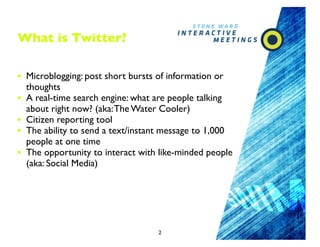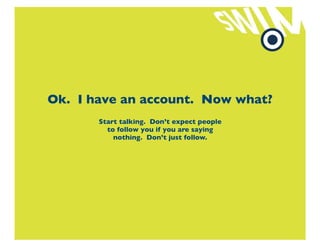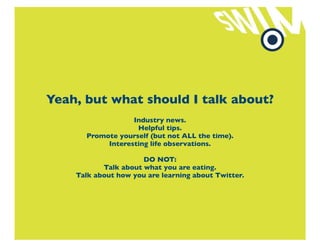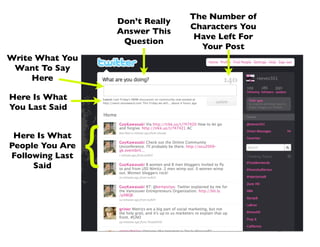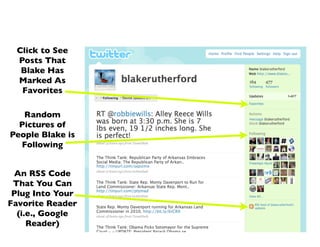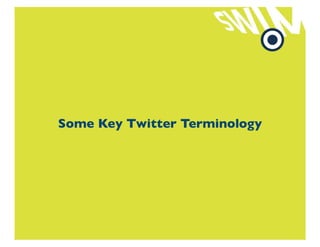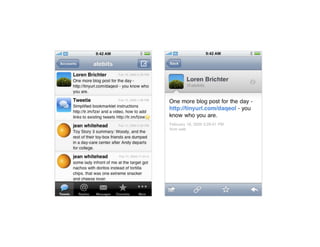Twitter For Beginners
- 1. Agency Lesson Twitter for Beginners What Does It All Mean?
- 2. What is Twitter? • Microblogging: post short bursts of information or thoughts • A real-time search engine: what are people talking about right now? (aka: The Water Cooler) • Citizen reporting tool • The ability to send a text/instant message to 1,000 people at one time • The opportunity to interact with like-minded people (aka: Social Media) 2
- 3. Where do I start? When you are getting set up, include information about who you are. Twitter is not about hiding. You want people to find you and follow you.
- 4. Your Twitter Name Make it something that is identifiable as you so people can find you. Your Photo Use one. Your Bio Fill it out.
- 5. Ok. I have an account. Now what? Start talking. Don’t expect people to follow you if you are saying nothing. Don’t just follow.
- 6. Yeah, but what should I talk about? Industry news. Helpful tips. Promote yourself (but not ALL the time). Interesting life observations. DO NOT: Talk about what you are eating. Talk about how you are learning about Twitter.
- 7. So, I am talking. Can I follow people now? Yes. Find them: Search name on Twitter. Look at who your friends are following. Use your e-mail address book. Look for like-minded people on WeFollow.com
- 8. WeFollow Search People register themselves at Enter search terms here to find like- WeFollow and “tag” themselves with minded people. subjects they write about. Register Yourself Don’t forget to register yourself.
- 9. Your Page Should Look Like This
- 10. Y The Number of Don’t Really Characters You Answer This Have Left For Question Your Post Write What You Want To Say Here Here Is What You Last Said Here Is What People You Are Following Last Said {
- 11. Y The Number of People Following You The Number of People You Are Following The Number of Twitter Posts You Have Made
- 12. Y Click to See the Number of Posts Mentioning You Click to See Your Private Messages The Top Topics on Twitter Now {
- 13. Click to See Posts That Blake Has Marked As Favorites Random Pictures of People Blake is Following An RSS Code That You Can Plug Into Your Favorite Reader (i.e., Google Reader)
- 14. Some Key Twitter Terminology
- 15. @reply • This is a comment aimed at a particular Twitter member and can only be seen by people that follow that Twitter user. • Including @ before a user’s name will make your post show up in their feed, even if you are not following them and they are not following you. 15
- 16. DM • Direct Message • Sent to you as a private message from someone you are following. Will go to your email inbox. • You can only DM people that are following you. 16
- 17. Retweeting • Often abbreviated as RT or (via @user) • Reposting what someone else has posted (aka: sharing) • It is a form of flattery. But don’t do it too much. 17
- 18. Hashtag • Words beginning with a # • Helps search/track conversations about a specific topic • Using Twitter Search (http://search.twitter.com), these conversations can be tracked real-time (it is pretty cool) 18
- 19. TinyURL • Tools/services that abbreviate your URLs (links) to make them fit within Twitter’s 140-character limits • There are several other options: - http://bit.ly - http://digg.com - http://is.gd - http://snurl.com - http://tr.im - http://twurl.nl 19
- 20. Fail Whale • Twitter has too much going on right now and can’t process your request. It happens more often than it should. 20
- 21. Twitter Apps
- 22. For Your Computer Desktop • Feeds posts from those you are following straight to your desktop. • You can update from your desktop. • You can organize your friends in groups. • Top desktop applications: • Tweetdeck • Seesmic Desktop 22
- 25. For Your Mobile Phone • Feeds posts from those you are following straight to your phone. • You can update from your phone. • Blackberry application: • Twitterberry • iPhone applications: • Twitterrific (basic version is free) • TwitterFon (free) • Tweetie ($2.99) 25
- 30. Other Stuff • TwitPic: include photos in your Twitter posts • TweetLater: create a series of posts and schedule when to release them. 30
- 31. Questions? Emily Blake [email protected] [email protected] 501.772.6142 (text) 501.772.6108 (text) @reeves501 @blakerutherford