Tom's Hardware Verdict
SK hynix's Beetle X31 gets roomier, with a 2TB capacity. Its performance isn't the best in its class, but is still solid. Its pebble-like shape, solid metal shell, and excellent accessories help it stand out.
Pros
- +
Solid-feeling metal shell
- +
Excellent accessory pack
Cons
- -
Performance, while decent, doesn't stand out
Why you can trust Tom's Hardware
The SK hynix Beetle X31 first crawled onto the external SSD stage in mid-2023, sporting a gold-clad aluminum chassis, a 10 Gbps interface, and a top capacity of 1TB. Now the company is updating its lineup with the 2TB Beetle X31 we're looking at here. The more spacious scarab drive sports a silver carapace this time, but aside from the color shift and a doubling of capacity, not much has changed – which certainly isn't a bad thing.
The company includes a generous accessory package, with both USB-C and USB-A cables and a silicon bumper that feels like it's more useful for keeping the drive's surface scuff free than for actual protection. The drive's aluminum shell feels as solid as any external SSD I've tested, save perhaps LaCie's pricey Rugged Mini SSD.
That said, the biggest hurdle the 2TB Beetle might face is pricing. With an MSRP of $169, the drive faces stiff competition from other great 10 Gbps drives like Crucial's X9 Pro and the Silicon Power PX10,both of which currently sell for less at the same capacity. But I'd expect the Beetle's price to settle competitively into the market, just as the company's Tube T31 stick drive has, with frequent sales making it hard to ignore.
Specifications
| Product | 512GB | 1TB | 2TB |
|---|---|---|---|
| Pricing | $49.99 (street) | $93.99 (street) | $169.99 (suggested) |
| Interface / Protocol | USB 3.2 Gen2 (10 Gbps) | USB 3.2 Gen2 (10 Gbps) | USB 3.2 Gen2 (10 Gbps) |
| Included | USB Type-C to Type-C cable, USB Type-C to Type-A cable, protective case | USB Type-C to Type-C cable, USB Type-C to Type-A cable, protective case | USB Type-C to Type-C cable, USB Type-C to Type-A cable, protective case |
| Sequential Read | 1050MB/s | 1050MB/s | 1050MB/s |
| Sequential Write | 1000MB/s | 1000MB/s | 1050MB/s |
| Endurance (TBW) | Unspecified | Unspecified | Unspecified |
| Dimensions | 2.91 x 1.81 x 0.58 inches (74 X 46 X 14.8 mm) | 2.91 x 1.81 x 0.58 inches (74 X 46 X 14.8 mm) | 2.91 x 1.81 x 0.58 inches (74 X 46 X 14.8 mm) |
| Weight | 53 grams | 53 grams | 53 grams |
| Warranty | 3 years | 3 years | 3 years |
Design and Accessories for the SK hynix Beetle X31
At 2.91 x 1.81 x 0.58 inches with a smooth silver metal shell, the X31 feels more like a futuristic pebble than a six-legged insect. It arguably feels better in the hand than any portable drive I've tested – for whatever that's worth. It's also pretty pocket friendly, though competing drives from Crucial and Silicon power are slimmer.

One area where the Beetle X31 really stands out is in its included accessories. The company includes a pair of white 10-inch USB cables, one ending in USB-C and the other in USB-A (either connects to the drive at the other end via USB-C). Also in the box is what the company calls a protective case. Really though, it's a clear TPU bumper that runs around the drive, protecting its edges. It's a nice add-in, but it doesn't feel particularly necessary, as the drive's enclosure is an extremely solid-feeling chunk of aluminum that looks and feels very premium.
Some may prefer the champagne gold of the lower-capacity models, but I prefer the silver (hynix calls it dark gray) of the 2TB model as it's more neutral, and I have a feeling many Macbook owners will also find this color appealing.

The drive also has silicon bumpers on the bottom that both hide the internal access screws and keep the SSD from slipping around on your desk. Overall, I like the design a lot, though Crucial's X9 and X10 drive feel similarly solid and are thinner.
The drive ships free of any kind of software or apps, which I think is generally fine since most included storage software is usually freeware or offers little tangible value anyway.
Comparison Products
There are loads of 2TB 10 Gbps external storage options on the market, including some of the best flash drives and the best external SSDs. But the toughest competition for the Beetle X31 will come from a couple of lower-priced 10 Gbps options, namely Crucial's X9 Pro and the Silicon Power PX10. The latter was selling for just $124 in the 2TB capacity when we wrote this review.

Both of those drives are also slimmer than the Beetle X31, though the PX10 is longer (housing a full-size 2280 SSD under its aluminum shell, and Crucial's drive is a little wider. Really though, it's all going to come down to performance.
Trace Testing - PCMark 10 Storage Benchmark
PCMark 10 is a trace-based benchmark that uses a wide-ranging set of real-world traces from popular applications and everyday tasks to measure the performance of storage devices.
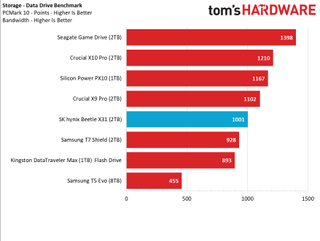
The Beetle X31 didn't start off our testing on a high note, with its 1001 score here landing it in the lower half of our comparison drives. But it does manage to beat Samsung's 10 GBps T7 Shield. The Silicon Power PX10 does better here, and costs less.
Transfer Rates – DiskBench
We use the DiskBench storage benchmarking tool to test real-world file transfer performance with a custom 50 GB dataset. We copy 4,617 files (images, videos, and software ISO files) to a folder on the test drive (write). Then, after leaving the system idle for five minutes, we run the same test in reverse, moving the test folder to a different location on our PCIe 4.0 testing drive.
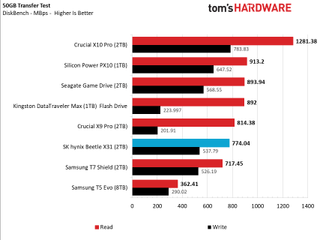
Once again the Beetle X31 fails to land near the top, this time beating only the two Samsung drives. That said, its read speeds aren't that far off the competition, when you disregard the pricier 20 GBps Crucial X10 Pro that's primarily here for context. And its write performance was better in this test, landing in third place among other 10 Gbps drives.
Synthetic Testing CrystalDiskMark
CrystalDiskMark (CDM) is a free and easy-to-run storage benchmarking tool that SSD companies commonly use to assign product performance specifications. It gives us insight into how each device handles different file sizes. We run this test at its default settings.
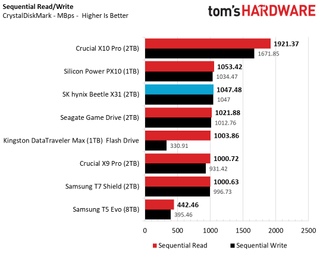
In this synthetic sequential test, the hynix drive looks its best yet, with similar reads and writes landing it just behind the PX10 in the former and just ahead in the latter.
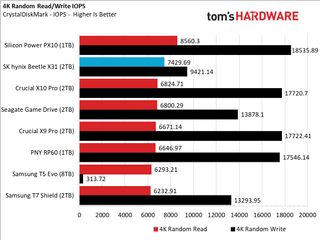
Looking at IOPS, the Beetle X31 is a mixed bag, besting everything but the PX10 on reads, but only beating the poor-performing T5 Evo on random writes. Still, its write score is at least respectable here. I wouldn't recommend booting your primary OS from the SK hynix drive (or any external SSD, honestly), but for typical storage and light program tasks, these results are more than fine.
Sustained Write Performance
A drive's rated write specifications are only a piece of the performance picture. Most external SSDs (just like their internal counterparts) implement a write cache, or a fast area of flash, programmed to perform like faster SLC, that absorbs incoming data.
Sustained write speeds often suffer tremendously when the workload saturates the cache and slips into the "native" TLC or QLC flash. We use Iometer to hammer the SSD with sequential writes for 15 minutes to measure the size of the write cache and performance after the cache is saturated.
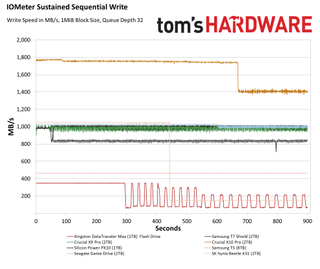
On this last and most demanding test, the SK hynix Beetle X31 performed reasonably well, managing to write at around 1040 MB/s for about seven minutes, but then it fell to a very slow sub-150 MB/s range for the rest of our test. That means if you're writing less than about 430 GB, the SK hynix drive will be faster than most 10 GBps drives. But if you're writing substantially more than that in one continuous run, many drives will be faster.
The T7 Shield and Seagate Game drive managed to stick close to 100 MB/s throughout our test. And the Silicon Power PX 10, while it dropped down from its peak performance after a minute on this test, still managed to stay above 800 MB/s for nearly the entirety of our test, making it much faster than the hynix drive for truly demanding pro-level tasks, like filling the entire drive quickly.
Bottom Line

The SK hynix Beetle X31 doesn't stand above the best 10 Gbps SSDs in speed or price (at least at its $169 MSRP), but its performance is generally quite good, especially if you aren't often doing pro-level tasks like writing to the entire drive all at once from a fast internal drive. For file storage, running basic programs, or plugging into a supported console for game backups, its speed and responsiveness is more than adequate and many wouldn't notice the difference compared to a demonstrably faster alternative.
And despite owning faster and roomier drives, I often found myself using the Beetle X31 for day-to-day storage tasks, because I like the way it looks and feels in my hand, and because the white cables (both USB-A and USB-C) are easy to identify in my small mountain range of cable clutter. As for the $169 launch price, it's high when speedier drives like the Silicon Power X10 cost significantly less. But I'm pretty confident we'll see the Beetle X31 settle in at a more sensible price. After all, the 1TB SK hynix Tube T31 started out at $99, had dropped to $84 by the time I was writing our review, and was recently selling for at $59 during Black Friday.
MORE: Best SSDs
MORE: Best External SSDs
After a rough start with the Mattel Aquarius as a child, Matt built his first PC in the late 1990s and ventured into mild PC modding in the early 2000s. He’s spent the last 15 years covering emerging technology for Smithsonian, Popular Science, and Consumer Reports, while testing components and PCs for Computer Shopper, PCMag and Digital Trends.

Blur Busters releases authentic CRT simulator shader for high refresh OLED and LCD screens— 240 Hz+ OLED recommended for the best experience

Grab a 1TB Gen 4 SSD for Christmas - MSI's Spatium M450 is down to just $44

Xerox buys Lexmark for $1.5 billion — printer biz consolidation deal requires approval from US and Chinese regulators
-
HideOut The performance is nearly butting up against the USB 10GbS standard. if only they would invent something faster, like a doubling of speeds to 20Gb/S. Or even if they quadrupled it. That woudl be amazing! Then products being reviewed would be worthy of seeing.Reply
If only... -
Loadedaxe I love SK Hynix. I have the X31 Beetle 1TB. Performs very well for transferring docs and, files and Pictures. Bought 1TB Beetle for $69. Maybe if they drop the price of this to match at around $130ish I would spring.Reply -
GabrielFerrazTPU Nice job, just a correction, it does seem that it has a 400GB Cache but in fact in way smaller. This happened because the SSD is basically an SK Hynix BC711 which is an PCIe 3.0 x4 NVMe 1.3 SSD.Reply
And because of that, the drive is bottlenecked by the interface, and thats one of the reasons the Cache seems way bigger, when in fact its way smaller, 93GB to be precise. 4GB are Static while 89GB are dynamic.
As you can see here:
SLC Cache Test - SK Hynix Bettle X31 1TB
