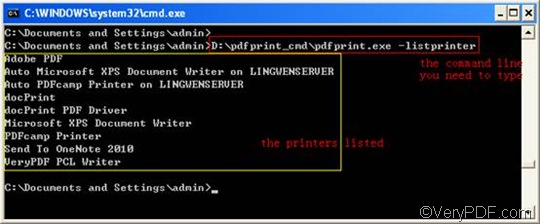VeryPDF PDFPrint Command Line can be used to drive any printer device that is accessible through the Windows operating system to print PDF files. VeryPDF PDFPrint Command Line can also drive virtual printers like VeryPDF docPrint and VeryPDF docPrint PDF Driver to save the files. It is very easy to list printers in the command prompt window when you print PDF files. The key part of the command line is the command -listprinter, which can list all the printers in system.
The following part will introduce how to list printers in the command prompt window. Generally speaking, three main steps should be taken.
Whenever you print PDF files via a command line, the first thing you need to do is to run the command prompt window. It requires four steps to run it: Click “Start” in the left down corner of the computer screen;>click “Run” to open the “Run” dialog box; > enter cmd in the “Run” dialog box; > press “OK” to close the “Run” dialog box and open the black and white command prompt. You can also refer to the four steps marked in the picture below and open the command prompt:
Secondly, you should type a command line in the command prompt window, according to the following pattern:
pdfprint.exe -listprinter
- pdfprint.exe represents the executable file of VeryPDF PDFPrint Command Line. However, the bare name of the executable file seldom appears in the command line. Instead, the whole directory of the executable file should occur in the command line.
- -listprinter is the command to list printers in system.
To help you better understand how to enter a command line, the following illustrates an example:
D:\pdfprint_cmd\pdfprint.exe -listprinter
- D:\pdfprint_cmd\pdfprint.exe means that the directory of the executable file placed in the folder called pdfprint_cmd on disk D. You can replace it with the directory of the executable file in your computer.
- -listprinter is the command to list printers in system.
The last step is to press “Enter”. Then, all the printers will be listed in the command prompt window. In the command prompt window illustrated below, the red rectangle marks the command line mentioned above, and the yellow rectangle marks the printers in system. Of course, the printers listed in the command prompt window may be different in your computer, depending on the printers you have in your computer system.
To free download VeryPDF PDFPrint Command Line, please visit the following website: https://www.verypdf.com/pdfprint/index.html The free version of VeryPDF PDFPrint Command Line is available here. To get help with commands and parameters, please visit https://www.verypdf.com/pdfprint/pdf-print-cmd.html .