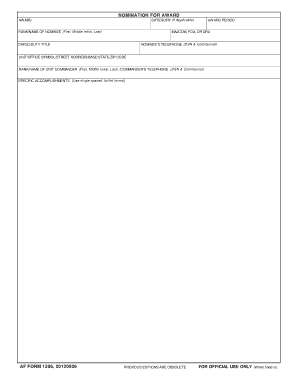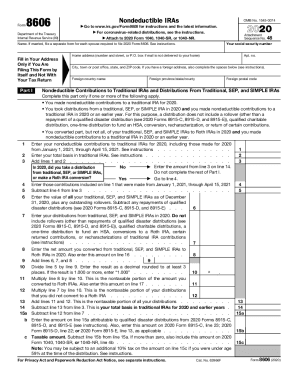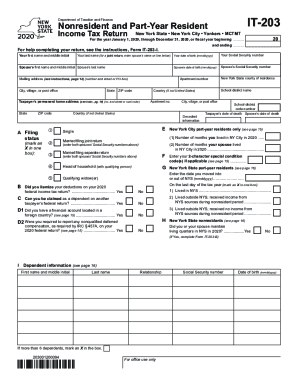What is AF Form 1206 for?
The AF 1206 form is to be used for nominating Airmen or civilian for awards. Specific nominee’s accomplishments must be indicated in order the award is presented to the nominee.
Awards are issued to the servicemen for a period of time which should be clarified in the text of the form. Usually, the command rewards only those soldiers that have serious individual merits and achievements in the military during the reported period. Therefore, filling out this form you need to specify the really important reasons for the awarding of the airmen.
This blank form can be used to reward both commanding officers and ordinary staff without exception.
Is AF Form 1206 accompanied by other forms?
This form doesn’t need support of any other documents or attachments. This form is the template used in internal army document management, so the person whom it may concern must know how to fill out properly and submit this form to the relevant department of the command.
When is AF Form 1206 due?
This form may be submitted on an annual basis or quarterly, depending on the command’s set of rules.
How do I fill out AF Form 1206?
The following fields of the form must be completed:
-
Award — indicating the award type that should be given to the nominee;
-
Category of award (if applicable);
-
Award Period — the period of time for which the award is given;
-
Rank and Name of Nominee;
-
Maj com, FOA, or DR (High-level Air Force Awards have Air Force Instructions written that contain guidance on format and submission requirements for these positions);
-
Unit or Office Address;
-
Rank and Name of Unit Commander;
-
Specific Accomplishments — the main part of the form that must be completed with all the significant accomplishments of the nominee during the reported period of time.
Where do I send AF Form 1206?
Once completed, this form should be directed to the higher command.