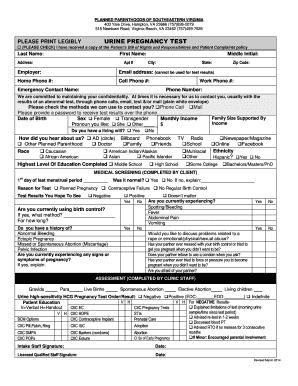Get the free birth plan template google docs
Show details
Birth Plan Worksheet NAME: ATTENDANTS I'd like the following people to be present during labor and/or birth: Partner: Friend/s: Relative/s: Douala: Children: AMENITIES I'd like to: bring music dim
pdfFiller is not affiliated with any government organization
Get, Create, Make and Sign birth plan template word form

Edit your google doc birth plan template form online
Type text, complete fillable fields, insert images, highlight or blackout data for discretion, add comments, and more.

Add your legally-binding signature
Draw or type your signature, upload a signature image, or capture it with your digital camera.

Share your form instantly
Email, fax, or share your birth plan google doc form via URL. You can also download, print, or export forms to your preferred cloud storage service.
How to edit birth plan word template online
To use our professional PDF editor, follow these steps:
1
Log in. Click Start Free Trial and create a profile if necessary.
2
Prepare a file. Use the Add New button to start a new project. Then, using your device, upload your file to the system by importing it from internal mail, the cloud, or adding its URL.
3
Edit google docs birth plan template form. Add and change text, add new objects, move pages, add watermarks and page numbers, and more. Then click Done when you're done editing and go to the Documents tab to merge or split the file. If you want to lock or unlock the file, click the lock or unlock button.
4
Get your file. Select your file from the documents list and pick your export method. You may save it as a PDF, email it, or upload it to the cloud.
With pdfFiller, it's always easy to work with documents.
Uncompromising security for your PDF editing and eSignature needs
Your private information is safe with pdfFiller. We employ end-to-end encryption, secure cloud storage, and advanced access control to protect your documents and maintain regulatory compliance.
How to fill out giving birth google drive form

How to fill out Baby Center Birth Plan Worksheet
01
Gather all necessary information before starting the worksheet.
02
Fill in your personal details such as your name, due date, and contact information.
03
Indicate your healthcare provider's details.
04
List your preferences for the labor and delivery process.
05
Specify your pain management options.
06
Describe your desired environment during labor (e.g., lighting, music).
07
Include any specific requests for after the birth (e.g., skin-to-skin contact).
08
Review the completed worksheet with your healthcare provider.
Who needs Baby Center Birth Plan Worksheet?
01
Expectant parents preparing for labor and delivery.
02
Those who want to communicate their preferences to healthcare providers.
03
Individuals seeking to have a more informed birth experience.
Fill
birth plan template ireland
: Try Risk Free
People Also Ask about google review
At what point in pregnancy do you make the birth plan with your doctor?
During your third trimester, you may want to complete your childbirth preferences form (birth plan).
What does a birth plan include?
A birth plan is an outline of your preferences during your labor and delivery. For example, your birth plan may include who you want with you during labor, whether you want pain meds, or if you want the lights dimmed. You can include anything you think will make your labor and birth more comfortable for you.
Is a birth plan a legal document?
A birth plan is a written document that allows an expectant mother to outline her ideal birth situation. After you provide a copy of your birth plan to your healthcare provider, it will be included in your medical chart. It is a legal document.
When should I write my birth plan?
Your 36-week appointment is often the ideal time for this. Discussing your plan with your midwife will give you the chance to ask questions and find out more about what will happen when you go into labour.
How do I write a birth plan?
What should l include in my birth plan? who you want as your birth partner. where you want to give birth. what positions you'd like to use during labour. what type of pain relief you want to use during labour. if you would like any music playing while you give birth. how you would like to deliver the placenta.
What are 3 things one should consider when creating a birth plan?
8 Things to Include When Writing a Birth Plan The Key People Involved. Relevant Information On Your Medical History. What Type of Environment You Want. Pain Management Preferences. Preferences for Birthing Positions. Other Wishes for Delivery. What Type of Postpartum Care You Want. Instructions for Newborn Care.
Our user reviews speak for themselves
Read more or give pdfFiller a try to experience the benefits for yourself
For pdfFiller’s FAQs
Below is a list of the most common customer questions. If you can’t find an answer to your question, please don’t hesitate to reach out to us.
What is birth plan template google?
Birth plan template Google is a free online template that helps expecting parents create a personalized birth plan that outlines their wishes and preferences for the birth of their baby. The template includes sections for labor and delivery preferences, preferences for medical interventions, preferences for postpartum care, and a place to list any additional wishes and instructions.
Who is required to file birth plan template google?
Any parent or guardian who wishes to plan for the birth of their child is required to file a birth plan template. Google provides a free template for birth plans that can be filled out and used by parents or guardians.
How to fill out birth plan template google?
1. Start by opening the birth plan template in Google Docs.
2. Fill in your basic information in the top section (name, due date, etc.).
3. Read through the list of questions and fill out your answers for each one.
4. Read through the list of preferences and check off each one that you would like included in your birth plan.
5. Once you have filled out all the sections, save your birth plan to your computer or print it out for your healthcare provider.
What is the purpose of birth plan template google?
The purpose of a birth plan template on Google is to provide a template for expectant parents to use in order to plan out their desired birth experience. The template helps parents to outline their preferences for labor and delivery, such as pain management techniques, who should be present, and the kind of environment they would like during the birthing process. It also helps parents to communicate their wishes to their care provider and support team in advance.
What information must be reported on birth plan template google?
1. Preferred delivery method
2. Who will be in the delivery room
3. Pain management preferences
4. Preferred positioning for labor and delivery
5. Postpartum care preferences
6. Breastfeeding intentions
7. Preferences regarding cord clamping and cutting
8. Preferred newborn care
9. Preferences regarding newborn tests and procedures
10. Preferences for infant feeding
11. Preferences for visitors
12. Any special requests or wishes
How can I edit birth plan template from Google Drive?
Simplify your document workflows and create fillable forms right in Google Drive by integrating pdfFiller with Google Docs. The integration will allow you to create, modify, and eSign documents, including birthplan, without leaving Google Drive. Add pdfFiller’s functionalities to Google Drive and manage your paperwork more efficiently on any internet-connected device.
How do I make changes in create birth plan?
The editing procedure is simple with pdfFiller. Open your birth plan worksheet babycenter in the editor. You may also add photos, draw arrows and lines, insert sticky notes and text boxes, and more.
Can I create an electronic signature for the birth plan template pdf in Chrome?
Yes, you can. With pdfFiller, you not only get a feature-rich PDF editor and fillable form builder but a powerful e-signature solution that you can add directly to your Chrome browser. Using our extension, you can create your legally-binding eSignature by typing, drawing, or capturing a photo of your signature using your webcam. Choose whichever method you prefer and eSign your birth plan printable in minutes.
What is Baby Center Birth Plan Worksheet?
The Baby Center Birth Plan Worksheet is a document that helps expectant parents outline their preferences for labor and delivery, providing a guideline for healthcare providers.
Who is required to file Baby Center Birth Plan Worksheet?
Expectant parents who want to communicate their birth preferences and plans to their healthcare team are encouraged to fill out the Baby Center Birth Plan Worksheet.
How to fill out Baby Center Birth Plan Worksheet?
To fill out the Baby Center Birth Plan Worksheet, parents should consider their preferences for labor, delivery, and postpartum care, and then complete the sections regarding those preferences in the worksheet.
What is the purpose of Baby Center Birth Plan Worksheet?
The purpose of the Baby Center Birth Plan Worksheet is to ensure that the healthcare team understands the parents' wishes regarding their birth experience and to facilitate communication.
What information must be reported on Baby Center Birth Plan Worksheet?
The information that must be reported includes preferences for pain management, delivery positions, who will be present during labor, and any specific requests regarding newborn care.
Fill out your Baby Center Birth Plan Worksheet online with pdfFiller!
pdfFiller is an end-to-end solution for managing, creating, and editing documents and forms in the cloud. Save time and hassle by preparing your tax forms online.

Birth Plan Template Fillable is not the form you're looking for?Search for another form here.
Keywords relevant to birth plans pdf
Related to trial birth plan
If you believe that this page should be taken down, please follow our DMCA take down process
here
.