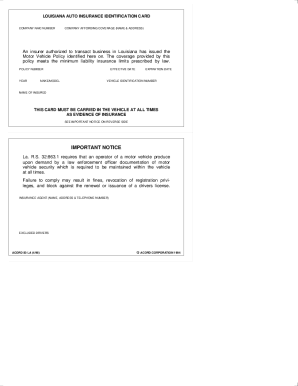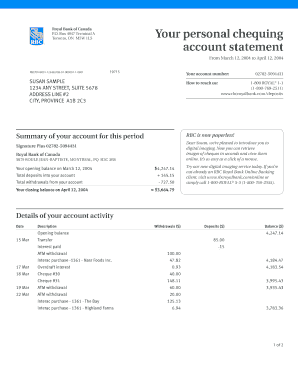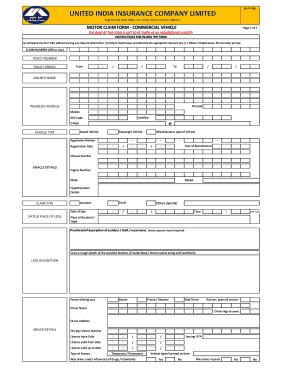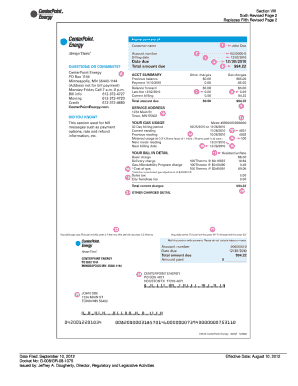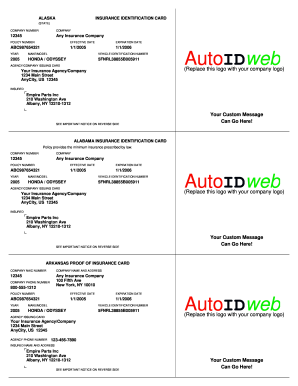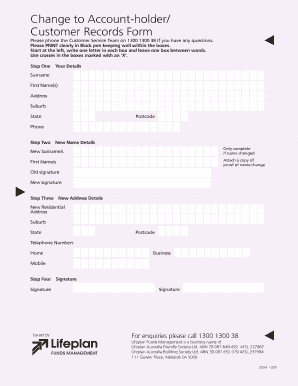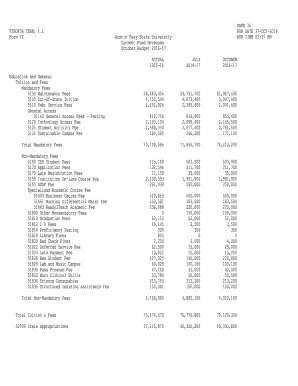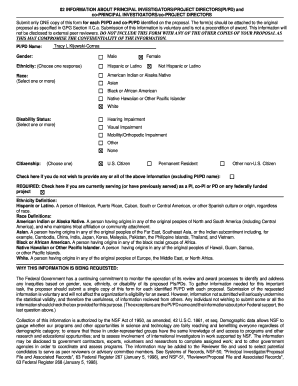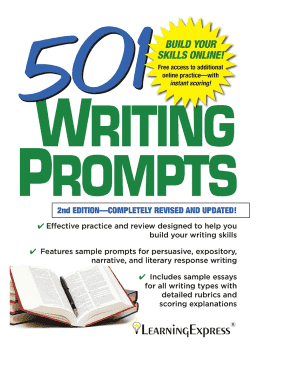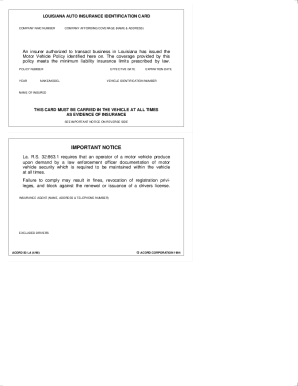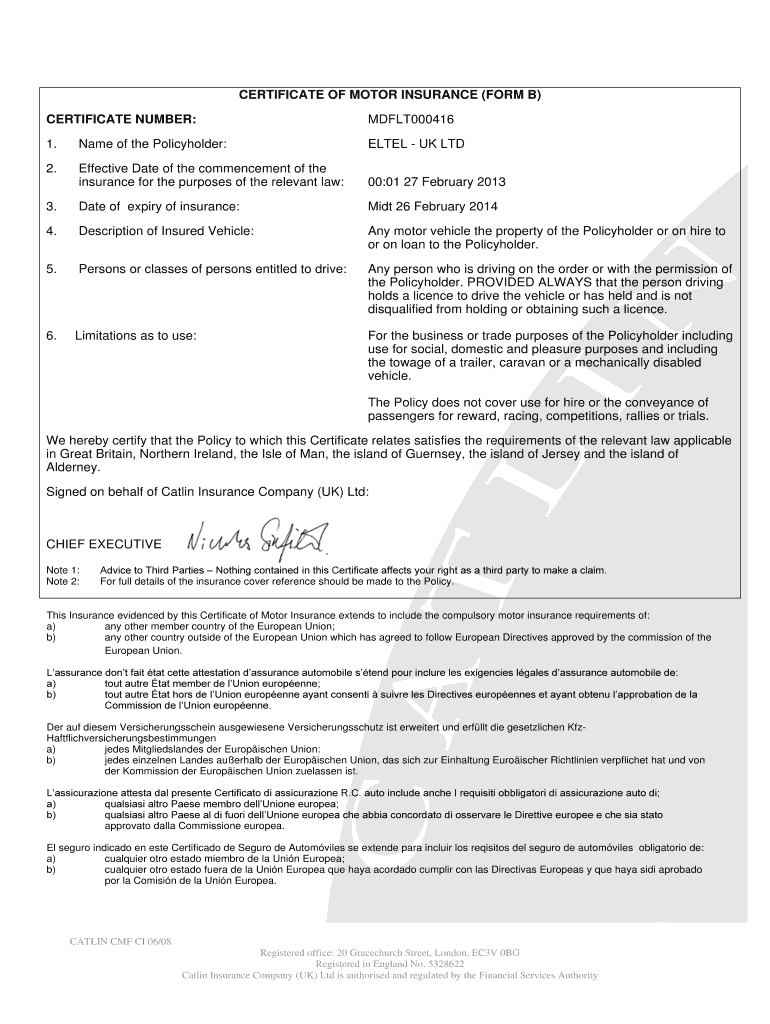
Get the free car insurance certificate template
Show details
CERTIFICATE OF MOTOR INSURANCE (FORM B) CERTIFICATE NUMBER: MDFLT000416 1. Name of the Policyholder: ENTER UK LTD 2. Effective Date of the commencement of the insurance for the purposes of the relevant
We are not affiliated with any brand or entity on this form
Get, Create, Make and Sign car insurance pdf download form
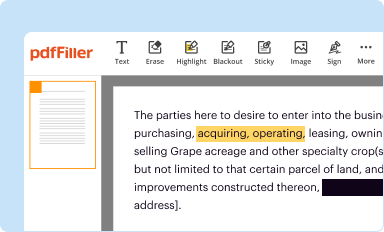
Edit your car insurance template form online
Type text, complete fillable fields, insert images, highlight or blackout data for discretion, add comments, and more.
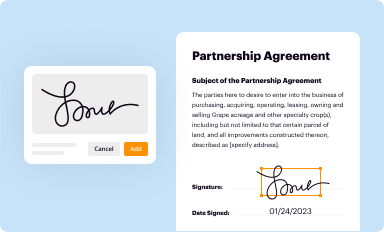
Add your legally-binding signature
Draw or type your signature, upload a signature image, or capture it with your digital camera.
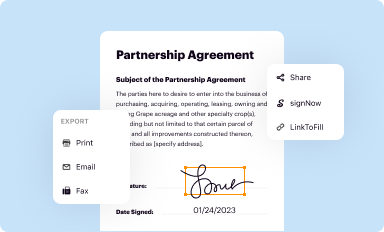
Share your form instantly
Email, fax, or share your certificate of car insurance sample form via URL. You can also download, print, or export forms to your preferred cloud storage service.
How to edit certificate of motor insurance example online
Follow the steps down below to benefit from the PDF editor's expertise:
1
Set up an account. If you are a new user, click Start Free Trial and establish a profile.
2
Prepare a file. Use the Add New button to start a new project. Then, using your device, upload your file to the system by importing it from internal mail, the cloud, or adding its URL.
3
Edit car insurance templates download pdf form. Rearrange and rotate pages, add new and changed texts, add new objects, and use other useful tools. When you're done, click Done. You can use the Documents tab to merge, split, lock, or unlock your files.
4
Save your file. Select it from your list of records. Then, move your cursor to the right toolbar and choose one of the exporting options. You can save it in multiple formats, download it as a PDF, send it by email, or store it in the cloud, among other things.
Dealing with documents is always simple with pdfFiller.
How to fill out car insurance templates download form

How to fill out a car insurance certificate template?
01
Start by entering your personal information such as your name, address, and contact details.
02
Provide your vehicle details, including the make, model, year, and VIN number.
03
Indicate the type of coverage you have, whether it is liability, collision, comprehensive, or a combination.
04
Include the effective date and the expiration date of the policy.
05
Be sure to fill in the policy number and the name of the insurance company.
06
If you have any additional endorsements or riders, specify them in the appropriate section.
07
If you have any claims or incidents that may affect your insurance history, disclose them honestly.
08
Sign and date the certificate to validate the information provided.
Who needs a car insurance certificate template?
01
Any individual who owns a car and wants to legally drive on the roads.
02
Individuals who want to register their vehicle or renew their registration.
03
Those who are leasing or financing a vehicle and need to provide proof of insurance to their lender or lessor.
04
Anyone involved in an accident or incident that requires submitting an insurance claim.
05
Businesses that maintain a fleet of vehicles and need to provide insurance documentation for their vehicles.
06
Individuals who are renting a car and require proof of insurance to the rental company.
07
Those who are traveling to a foreign country and need to fulfill the insurance requirements of that particular nation.
Fill
car insurance certificate
: Try Risk Free
People Also Ask about car insurance certificate download
How to download insurance policy copy online?
Steps to download car insurance policy online Visit insurer's website. Go to your insurer's official website and navigate to the car insurance section. Log in. Log in using your name, policy number, and contact number. Download. You will see a download option on your screen. Notify your insurer. File an FIR.
How do I generate a certificate of insurance?
Call your broker, explain to them what the minimum coverage amount is and that you need proof of insurance. If your policy already meets the requirements, then the broker will contact your carrier to secure the COI.
How do I get a PDF of insurance?
To Download Insurance Certificate can be checked online from the website Parivahan or the mParivahan app which is available on the play store. By entering the vehicle number the details of insurance would be displayed on the app.
Can we download insurance copy online?
Visit the insurance company's official website for easy and swift vehicle insurance copy download. Login to your insurance account by entering details: policy number, name, phone number, email address, etc. After logging in, you will get the option of downloading the duplicate policy document.
What is included in a certificate of insurance?
In addition to coverage levels, the certificate includes the policyholder's name, mailing address, and describes the operations that the insured performs. The address of the issuing insurance company is listed, along with contact information for the insurance agent or the insurance agency's contact person.
What is the insurance policy number?
It's written on your insurance card as well as bills and statements you receive from your insurer. The most common scenarios in which you'll need your policy number are after a car accident, if you're pulled over and any time you want to contact your insurance provider.
Our user reviews speak for themselves
Read more or give pdfFiller a try to experience the benefits for yourself
For pdfFiller’s FAQs
Below is a list of the most common customer questions. If you can’t find an answer to your question, please don’t hesitate to reach out to us.
What is car insurance certificate template?
A car insurance certificate template is a document that outlines the details of a car insurance policy. It is usually issued by an insurance company and includes information such as the policy holder’s name, the coverage limits, the amount of premium to be paid, any discounts, and the policy’s expiration date. The template can be used to create a certificate for a car insurance policy, which is then used as proof of coverage.
How to fill out car insurance certificate template?
1. Start by entering the policyholder’s contact information, including their name, address, and phone number.
2. Enter the insurance company’s information, including their name, address, and contact number.
3. Complete the policy details, including the policy number, type of coverage, and policy period.
4. Include the vehicle information, including the make, model, year, and VIN number.
5. Enter the insured drivers’ information, including their names, dates of birth, and license numbers.
6. Check any applicable discounts and enter any additional information requested.
7. Enter the policyholder’s signature and the date the form was signed.
8. Have the insurance company representative sign and date the form.
9. Make a copy of the certificate for your records.
What is the purpose of car insurance certificate template?
A car insurance certificate template is a document that provides proof of insurance coverage for a particular vehicle. It typically includes the name and contact information of the insured, the vehicle's make, model, and year, the insurer's name and contact information, and the details of the policy's coverage. The purpose of a car insurance certificate template is to provide a quick and easy way to obtain a copy of an individual's current policy information for reference or proof of coverage.
What information must be reported on car insurance certificate template?
1. Insured's name and address
2. Insurer's name, address, and contact information
3. Vehicle make, model, and year
4. Policy period start and end date
5. Coverage limits and deductibles
6. Policy number
7. Description of any additional coverage
8. Premium due and payment method
9. Signatures of both parties
Who is required to file car insurance certificate template?
The car insurance certificate template is typically filed by the car insurance provider or the insured individual themselves. It serves as a proof of insurance coverage and is often required by government agencies, lenders, or other parties as evidence of financial responsibility.
How can I send how to download vehicle insurance to be eSigned by others?
Once you are ready to share your vehicle insurance certificate online, you can easily send it to others and get the eSigned document back just as quickly. Share your PDF by email, fax, text message, or USPS mail, or notarize it online. You can do all of this without ever leaving your account.
Can I create an electronic signature for the car insurance certificate pdf in Chrome?
Yes, you can. With pdfFiller, you not only get a feature-rich PDF editor and fillable form builder but a powerful e-signature solution that you can add directly to your Chrome browser. Using our extension, you can create your legally-binding eSignature by typing, drawing, or capturing a photo of your signature using your webcam. Choose whichever method you prefer and eSign your vehicle insurance certificate in minutes.
How do I edit insurance document template straight from my smartphone?
Using pdfFiller's mobile-native applications for iOS and Android is the simplest method to edit documents on a mobile device. You may get them from the Apple App Store and Google Play, respectively. More information on the apps may be found here. Install the program and log in to begin editing car insurance policy template.
Fill out your car insurance certificate template online with pdfFiller!
pdfFiller is an end-to-end solution for managing, creating, and editing documents and forms in the cloud. Save time and hassle by preparing your tax forms online.
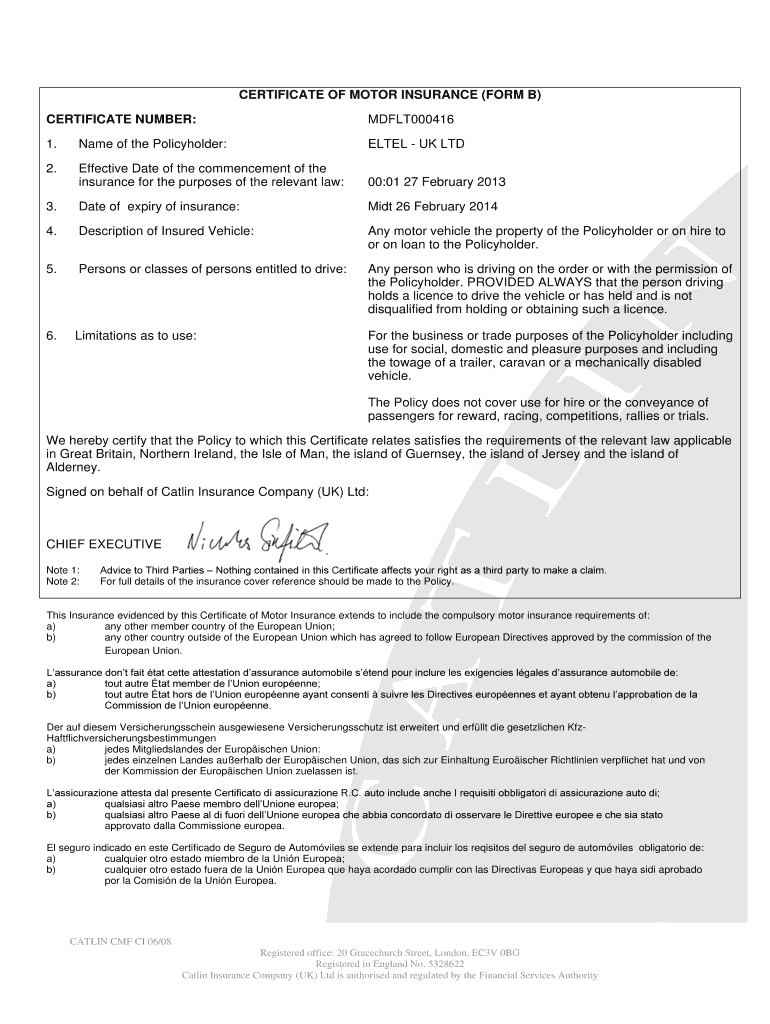
Vehicle Insurance Certificate Download is not the form you're looking for?Search for another form here.
Keywords relevant to blank car insurance template
Related to proof of car insurance template
If you believe that this page should be taken down, please follow our DMCA take down process
here
.