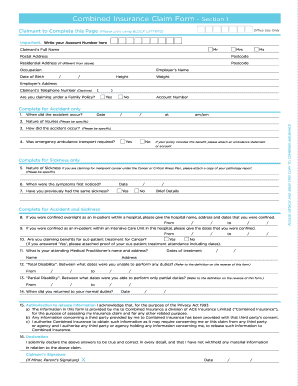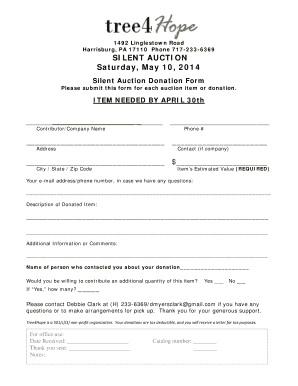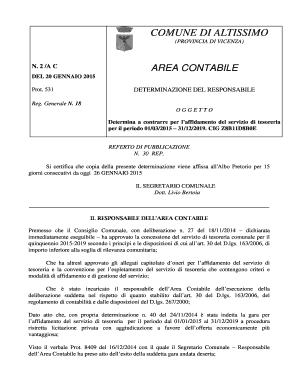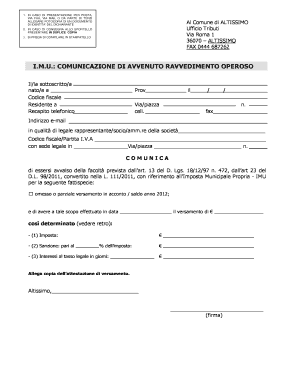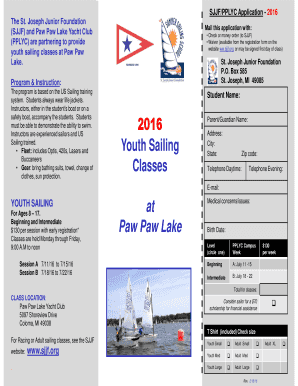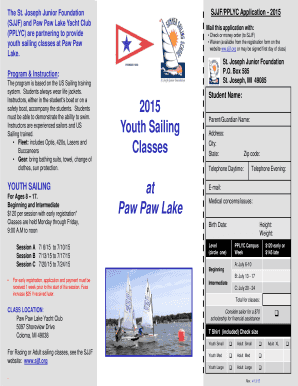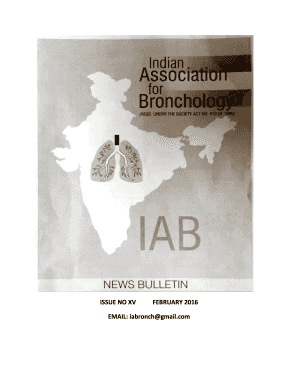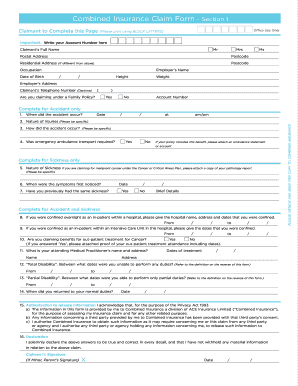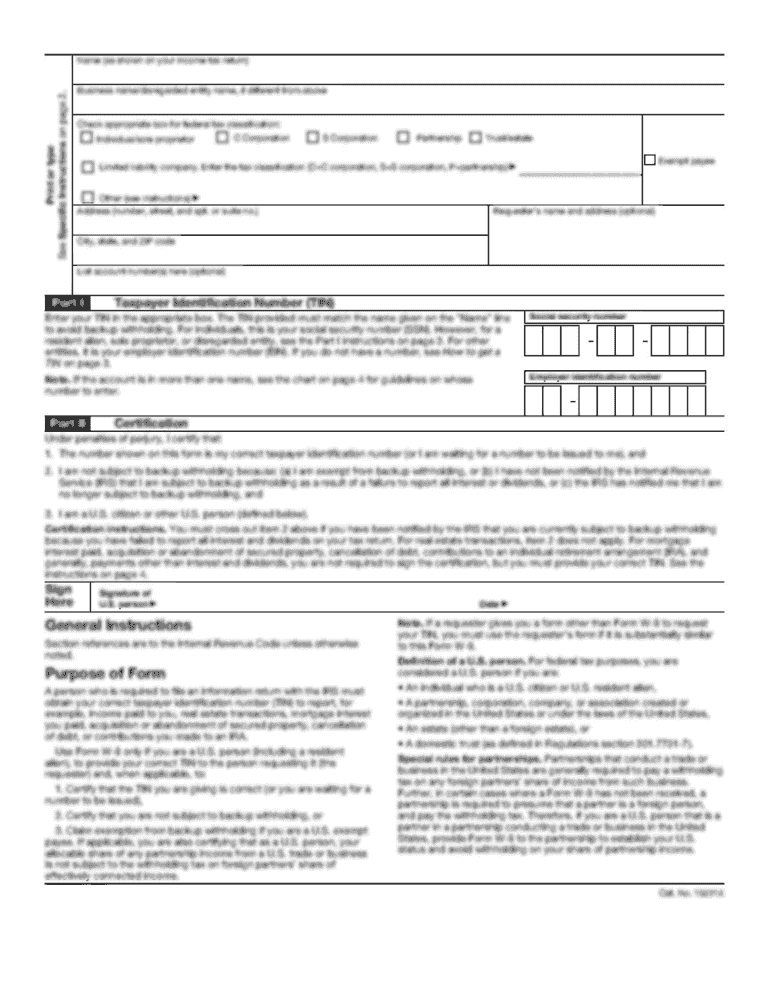
NZ Combined Insurance Claim Form 2015-2025 free printable template
Show details
Combined Insurance New Zealand Claim Form Important Instructions on how to complete the attached Claim Form and how we assess claims. Please read these important instructions on how to complete the
We are not affiliated with any brand or entity on this form
Get, Create, Make and Sign combined insurance payout chart form
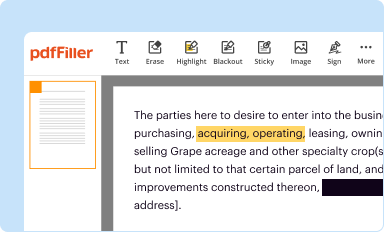
Edit your combined insurance claim form form online
Type text, complete fillable fields, insert images, highlight or blackout data for discretion, add comments, and more.
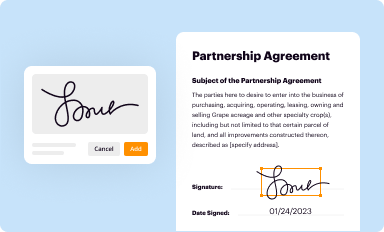
Add your legally-binding signature
Draw or type your signature, upload a signature image, or capture it with your digital camera.
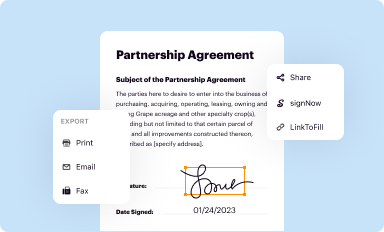
Share your form instantly
Email, fax, or share your combined life insurance claim form form via URL. You can also download, print, or export forms to your preferred cloud storage service.
Editing combined insurance payout chart pdf online
To use the professional PDF editor, follow these steps below:
1
Log in to your account. Start Free Trial and register a profile if you don't have one.
2
Prepare a file. Use the Add New button. Then upload your file to the system from your device, importing it from internal mail, the cloud, or by adding its URL.
3
Edit combine insurance forms. Rearrange and rotate pages, add and edit text, and use additional tools. To save changes and return to your Dashboard, click Done. The Documents tab allows you to merge, divide, lock, or unlock files.
4
Save your file. Select it from your list of records. Then, move your cursor to the right toolbar and choose one of the exporting options. You can save it in multiple formats, download it as a PDF, send it by email, or store it in the cloud, among other things.
pdfFiller makes dealing with documents a breeze. Create an account to find out!
NZ Combined Insurance Claim Form Form Versions
Version
Form Popularity
Fillable & printabley
How to fill out combined insurance claim forms printable

How to fill out combined insurance nz:
01
Visit the official website of Combined Insurance NZ.
02
Click on the "Get a quote" or "Apply now" button.
03
Fill in your personal details such as your name, contact information, and address.
04
Provide information about your current health condition and any pre-existing medical conditions you may have.
05
Select the type of insurance coverage you require, such as life insurance, accident insurance, or income protection.
06
Choose the level of coverage and the policy term that suits your needs.
07
Review the policy summary and terms and conditions carefully before proceeding.
08
Make sure to disclose any relevant information honestly and accurately.
09
Calculate the premium amount based on the coverage and policy options you have chosen.
10
Complete the application by providing payment details and confirming your agreement with the terms and conditions.
11
Submit the application form and wait for the confirmation of your insurance coverage.
Who needs combined insurance nz:
01
Individuals who want comprehensive insurance coverage for various risks and uncertainties.
02
People who prioritize financial protection for themselves and their families in case of accidents, illness, or death.
03
Those who have dependents or financial responsibilities and want to secure their future.
04
Individuals whose jobs or lifestyles involve higher risks and need additional protection.
05
Individuals seeking supplementary insurance coverage to complement their existing policies.
06
People who value peace of mind and want to mitigate potential financial burdens in unforeseen circumstances.
07
Anyone who wants the flexibility to choose and customize their insurance coverage according to their specific needs.
Video instructions and help with filling out and completing combined insurance claim form online
Instructions and Help about combined insurance death claim form
Fill
combined insurance forms
: Try Risk Free
People Also Ask about combined accident insurance claim form
Who took over combined insurance?
Chubb is the parent company of Combined Insurance Company of America (Chicago, IL), a leading provider of individual supplemental accident, disability, health and life insurance products.
When did Chubb buy combined?
The combined company adopted the Chubb name in January 2016 after the acquisition was completed.Chubb Limited. TypePublic companyKey peopleEvan G. Greenberg (Chairman and CEO)ProductsProperty and Casualty and Health Life insurance ReinsuranceRevenueUS$40.96 billion (2021)Operating incomeUS$9.82 billion (2021)14 more rows
Who is Chubb insurance owned by?
The company took its present form in 2016 when ACE Limited acquired the Chubb Corporation, creating the world's largest publicly traded property and casualty insurance company.
Who now owns National Life and Accident insurance company?
It was purchased by American General Corporation in 1982. The motto of National Life & Accident was "We Shield Millions". The radio station call letters "WSM," seen on the microphones of the Grand Ole Opry, reflected the motto of National Life; the insurance company owned the radio station and the Opry until the 1980s.
What type of insurance is combined insurance?
Combined Insurance is a global provider of supplemental insurance, including accident insurance, life insurance and critical care coverage. Combined Insurance operates in North America, Latin America, Europe and the Pacific. The company is headquartered in Chicago, Illinois.
How do I cancel combined insurance?
Please call 1-800-544-9382 to discuss the change directly with us. We'll be able to help you make the change or provide the necessary forms, and answer any questions you might have. You can also take care of certain coverage changes yourself in the Self-Service Portal.
Who took over Combined Insurance Company of America?
We become a part of Chubb.
Our user reviews speak for themselves
Read more or give pdfFiller a try to experience the benefits for yourself
For pdfFiller’s FAQs
Below is a list of the most common customer questions. If you can’t find an answer to your question, please don’t hesitate to reach out to us.
What is combined insurance nz?
Combined Insurance New Zealand is a leading provider of supplemental insurance plans in New Zealand. It is a subsidiary of the global insurance company, Chubb. Combined Insurance NZ offers a range of insurance products, including life insurance, disability insurance, accident insurance, and critical illness insurance. These supplemental insurance plans are designed to provide additional coverage and financial protection to individuals and families in the event of unexpected life events or health issues.
Who is required to file combined insurance nz?
The requirement to file combined insurance in NZ would depend on the specific circumstances and insurance policies involved. Generally, individuals or businesses that have multiple insurance policies from different providers may consider combining them under a single policy to simplify administration and potentially reduce costs. However, the decision to combine insurance is not mandatory and varies on a case-by-case basis. It is recommended to consult with an insurance expert or relevant authorities to determine if combining insurance is beneficial and necessary in a particular situation.
How to fill out combined insurance nz?
To fill out a Combined Insurance NZ form, follow these steps:
1. Begin by downloading or printing the form from the Combined Insurance NZ website.
2. Read the form carefully to understand the information required and ensure you have all the necessary documentation and details available.
3. Fill in your personal information, including your full name, contact details, and policy number (if applicable).
4. Provide the details of the claim or request you are making. This may include information such as the date of occurrence, type of incident, and any relevant details or circumstances.
5. If required, attach supporting documentation, such as police reports, medical documents, or receipts for expenses incurred.
6. Review the form to ensure all information is accurate and complete.
7. Sign and date the form at the designated section.
8. Make a copy of the completed form and any supporting documents for your records.
9. Submit the form and any required documentation to Combined Insurance NZ through the specified method, such as online submission, email, or mailing address.
10. If you have any questions or need assistance, consider contacting Combined Insurance NZ's customer service for guidance.
What is the purpose of combined insurance nz?
The purpose of Combined Insurance NZ is to provide insurance products and services to individuals and families in New Zealand. They aim to offer comprehensive coverage to protect against financial loss in the event of accidents, illness, disability, or other unforeseen circumstances. The company's goal is to provide peace of mind and support during difficult times by offering customizable insurance plans and prompt claims processing.
What information must be reported on combined insurance nz?
When reporting a claim to Combined Insurance NZ, the following information must typically be provided:
1. Policyholder's name and contact details: The name, address, and contact information of the policyholder who is making the claim.
2. Policy details: The policy number, policy type, and effective dates of the insurance coverage.
3. Accident/incident details: A clear description of the accident or incident that occurred, including the date, time, and location.
4. Nature of the claim: A detailed explanation of the type of claim being made, whether it is related to health, accident, disability, illness, or any other covered event.
5. Supporting documents: Depending on the nature of the claim, various supporting documents may be required. These can include medical reports, police reports, invoices, receipts, proof of income, and any other relevant documentation.
6. Witnesses and contact information: If there were any witnesses to the accident or incident, their names and contact details should be provided.
7. Other insurance coverage: Information on any other insurance coverage that may be applicable to the claim, including details of other policies or entities involved.
It is important to note that specific requirements may vary depending on the type of claim and the terms of the insurance policy. It is advised to consult the policy documentation or contact Combined Insurance NZ directly for accurate and up-to-date information on the claim reporting process.
How do I make edits in combined life claim forms without leaving Chrome?
Add pdfFiller Google Chrome Extension to your web browser to start editing combined insurance claim forms ny and other documents directly from a Google search page. The service allows you to make changes in your documents when viewing them in Chrome. Create fillable documents and edit existing PDFs from any internet-connected device with pdfFiller.
Can I create an electronic signature for the combined insurance claim form nz in Chrome?
As a PDF editor and form builder, pdfFiller has a lot of features. It also has a powerful e-signature tool that you can add to your Chrome browser. With our extension, you can type, draw, or take a picture of your signature with your webcam to make your legally-binding eSignature. Choose how you want to sign your combined insurance canada claim form and you'll be done in minutes.
How do I complete combined claim form on an iOS device?
Install the pdfFiller app on your iOS device to fill out papers. Create an account or log in if you already have one. After registering, upload your accident loss claim. You may now use pdfFiller's advanced features like adding fillable fields and eSigning documents from any device, anywhere.
Fill out your combined insurance claim form online with pdfFiller!
pdfFiller is an end-to-end solution for managing, creating, and editing documents and forms in the cloud. Save time and hassle by preparing your tax forms online.
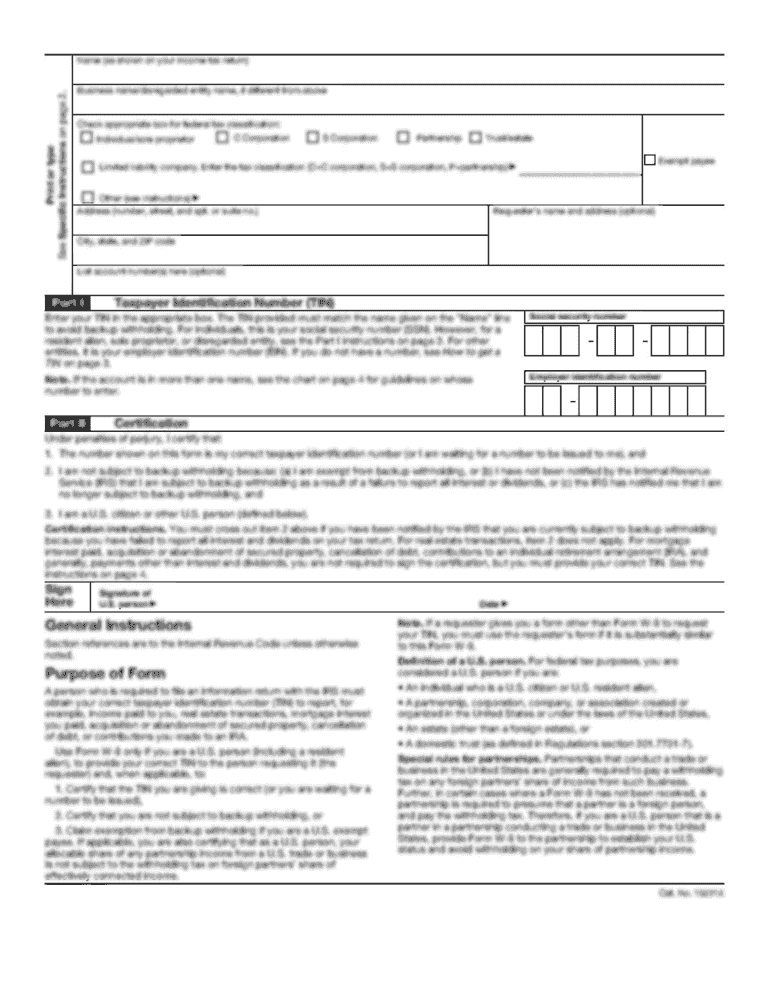
Accident Claimant is not the form you're looking for?Search for another form here.
Keywords relevant to combined insurance claim forms
Related to combined life insurance phone number
If you believe that this page should be taken down, please follow our DMCA take down process
here
.